Maya Monday: Maya Live Link for After Effects

As a career-long After Effects user, a good integration with After Effects is something I find to be extremely important. In Maya 2017, Autodesk introduced the Adobe After Effects Live Link.
Maya Live Link allows you to quickly and seemlessly bring elements between Maya and After Effects. Items that are live linked include:
- Position, Scale, Rotation
- Cameras (including Zoom, Focal Length, and Transform settings)
- Lights (Spot, Point, and Ambient Lights with Transforms, Intensity, Color, Cone)
- Planes
- Groups (nulls)
- Meshes (solids)
Download Maya Live Link Compatibility: After Effects CC 2014-2017
Maya Live Link is installed here:
- Win: C:\Program Files (x86)\Common Files\Adobe\CEP\extensions
- Mac: /Library/Application Support/Adobe/CEP/extensions
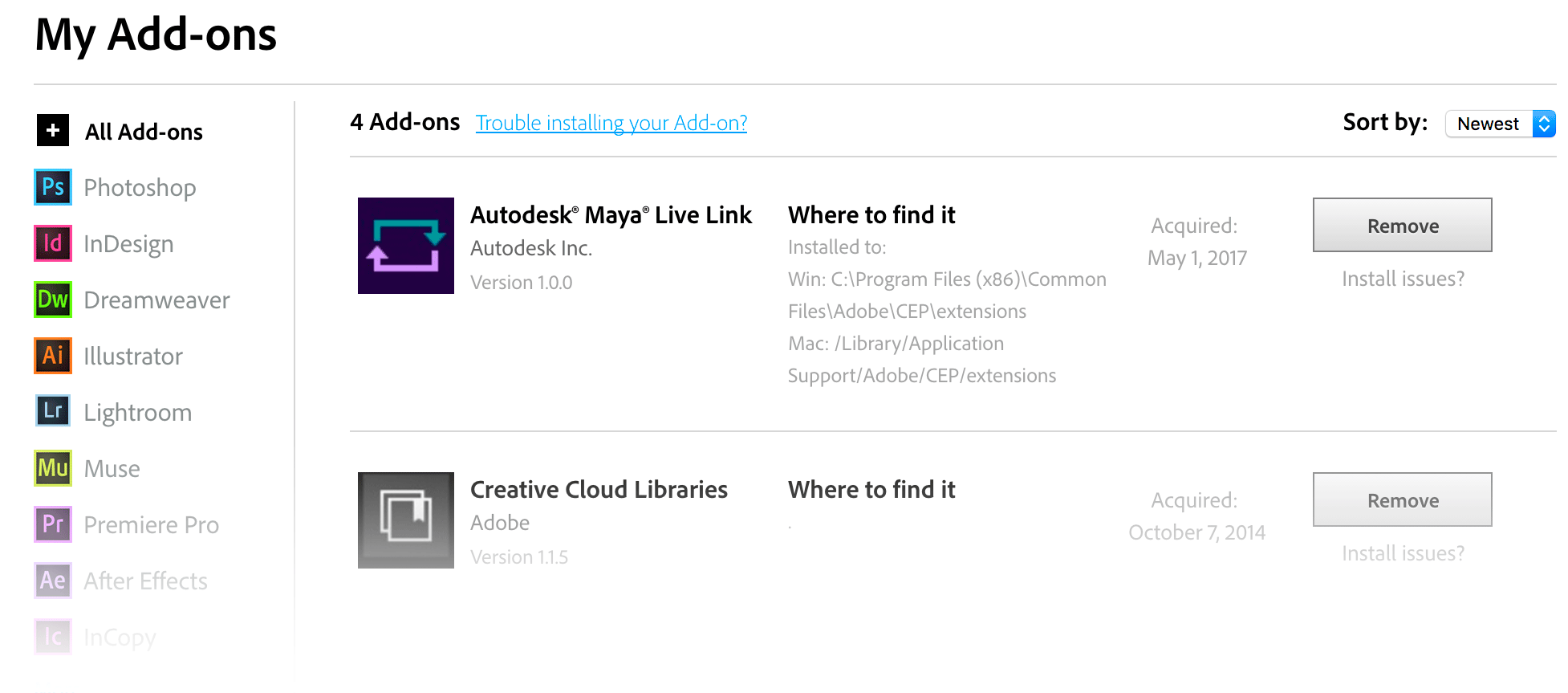
To access Maya Live Link, open both After Effects and Maya.
After Effects: Window > Extensions > Autodesk Maya Live Link
Maya: File > Adobe After Effects Live Link
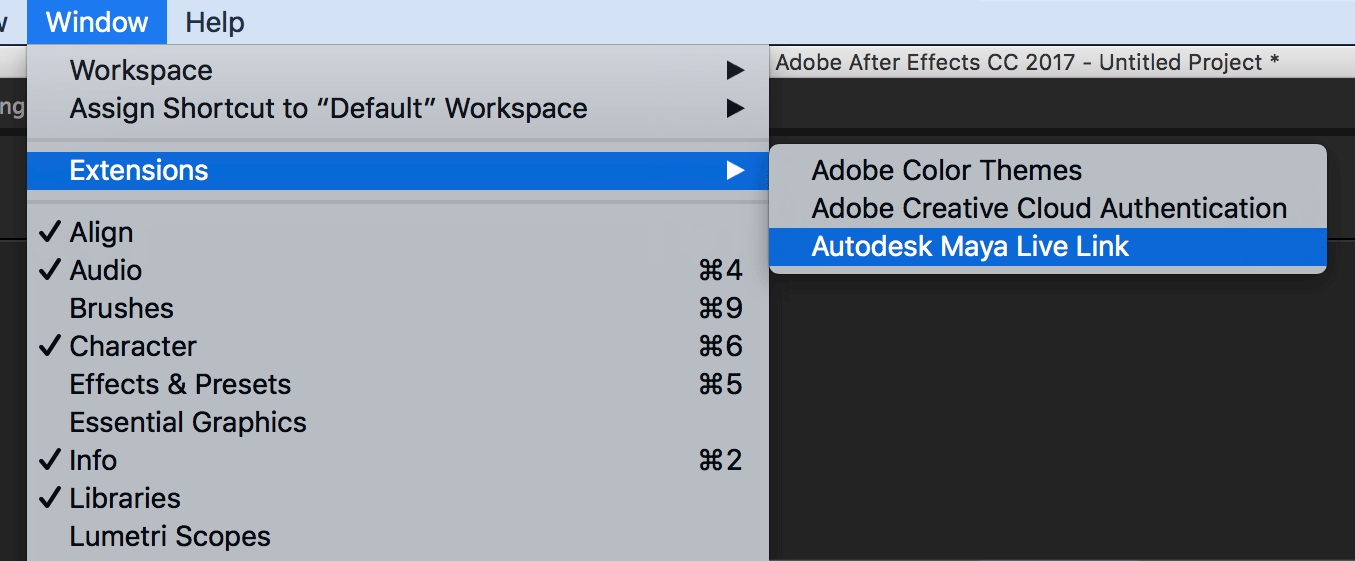
Click “Link All” to link all compatible elements into After Effects. Alternatively, middle-click+drag your selected objects from the Outliner into the Specific objects field and then click Link Specified.
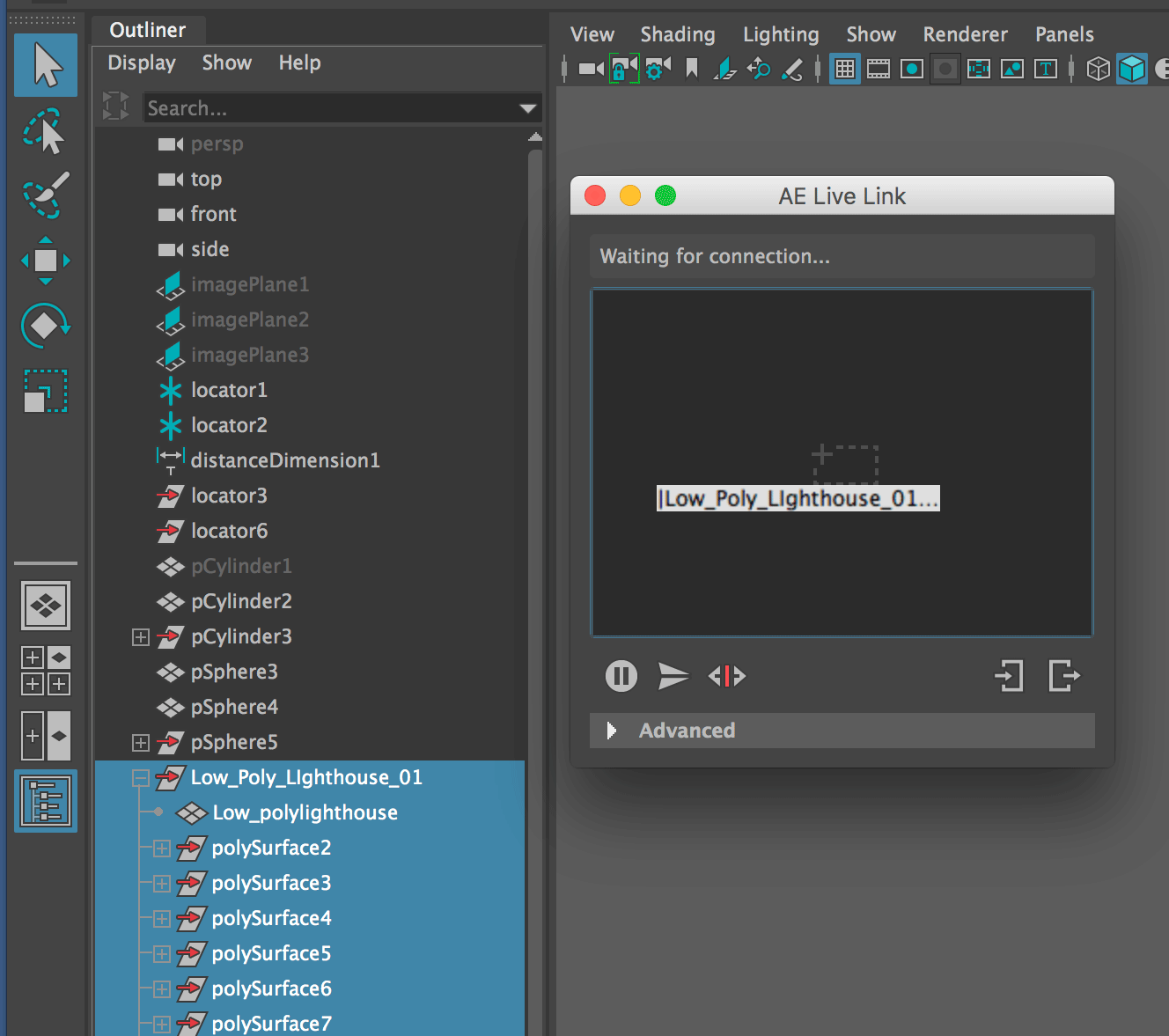
After Effects will load the Maya scene into your open composition, so make sure you create a new comp if this is a new project. Any modifications to your Maya scene will update in After Effects, unless you move, rename, or delete the file.
Maya 2017 Update 3 – Adobe After Effects Live Link
Mainframe (North) gives you the basics on how to use the Live Link extension.
Posted by Michele