All Tutorials (3059 Tutorials)
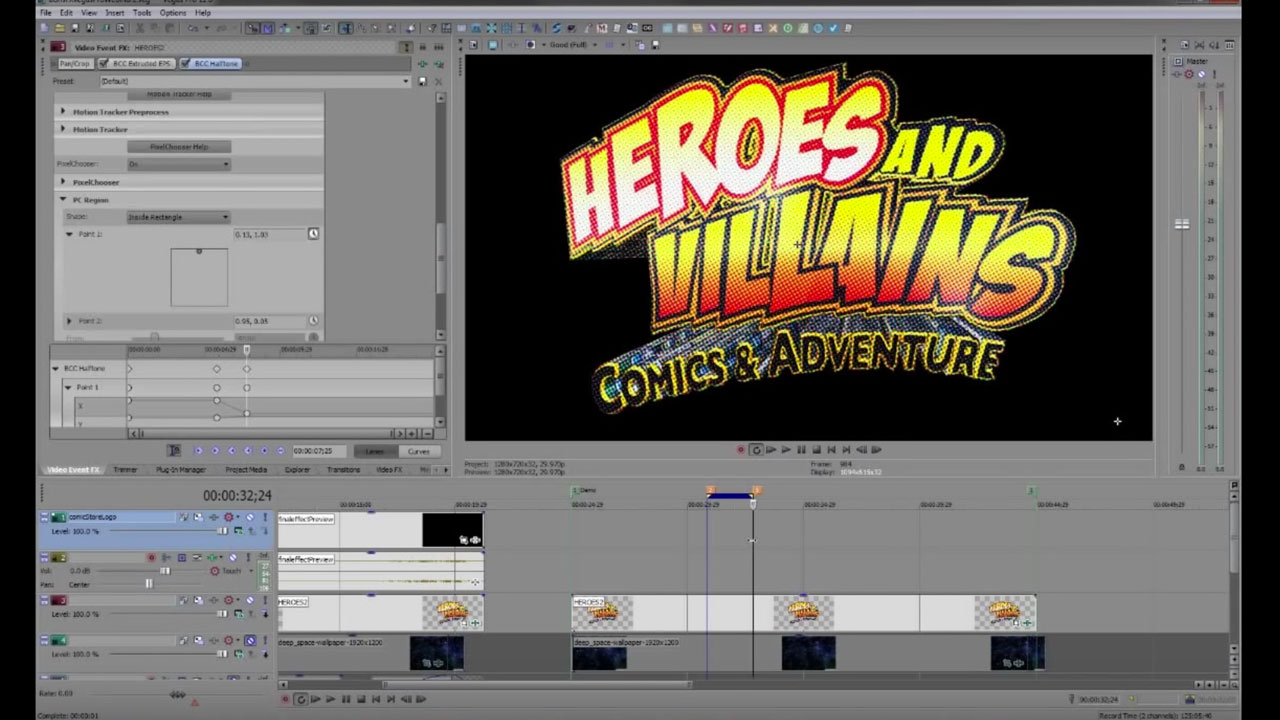
BCC: Broadcast Graphics & Effects in Sony Vegas Pro
April 20, 2016
In this webinar replay, VASST trainer John Rofrano teaches you how to create a Marvel-like 3D logo with BCC Extruded EPS in Sony Vegas Pro. Plus, use BCC Particle Array 3D to transition your logo onto the screen as a tornado of particles. Finally, discover how to create and save custom transitions.
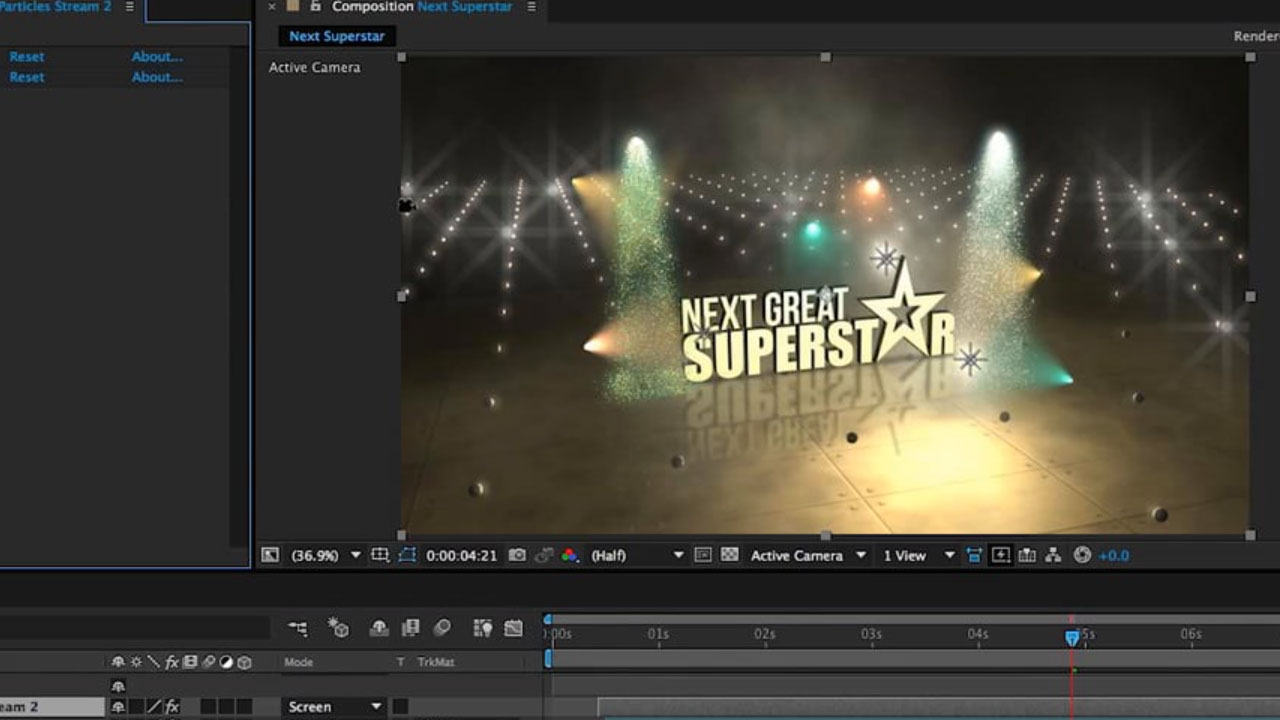
Design a Broadcast Motion Graphics Opener
April 19, 2016
Join Eran Stern of SternFX, popular After Effects trainer and motion graphics artist, as he takes Boris Continuum Complete After Effects and Premiere Pro users through a two-step process that is becoming more and more commonplace – creating a broadcast opener, then compositing that opener onto an iPad.

Effex 2.70.70 Foam & Spray
April 19, 2016
“In this new video tutorial, I show the whole process of creating, simulating and (simple) rendering of foam & spray in a liquid simulation setup with the latest version of Effex 2.7.” – Navié

Substance Painter: Texturing for Beginners
April 19, 2016
Substance Painter Texturing for Beginners is made of 33 videos (5 hours in total) and was put together by Wes McDermott.

Michele Learns Cinema 4D Ep. 6: Toolfarm’s NAB Survival Video Open
April 15, 2016
If you’ve had a chance to check out our NAB Survival Video, you should! It’s lots of fun. I dove back into Cinema 4D to create the NAB Survival Video Open.
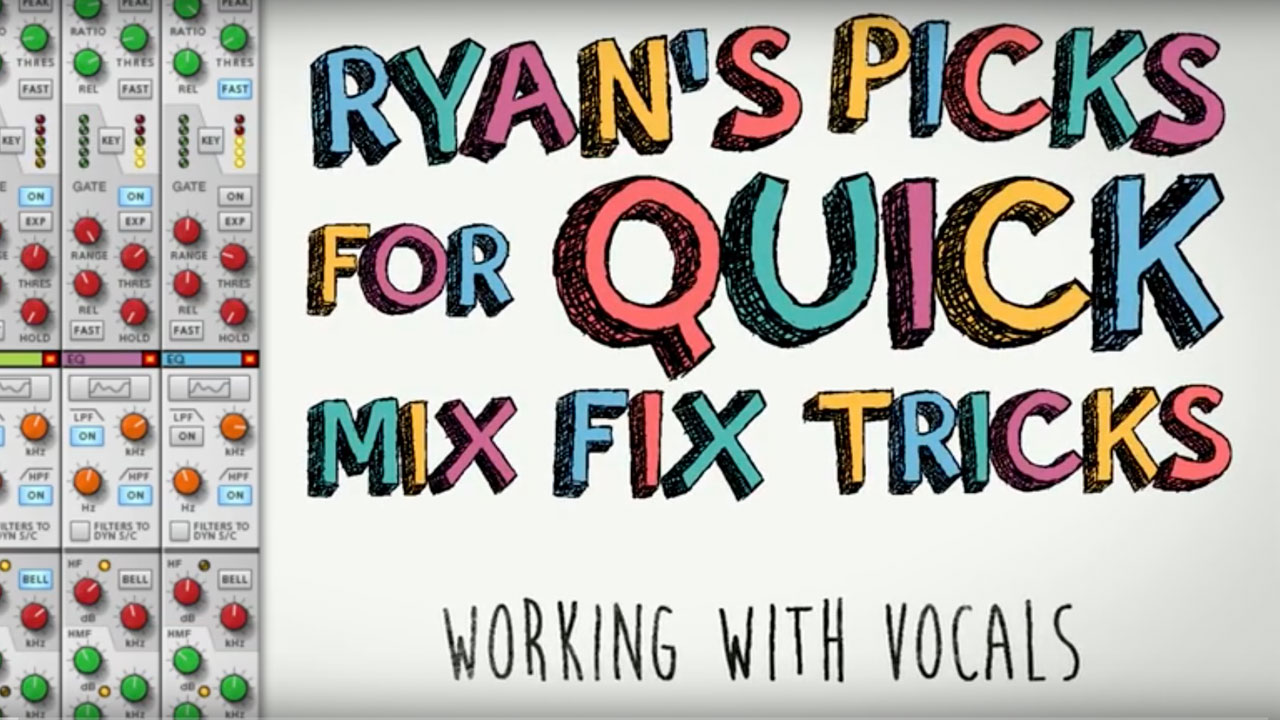
Professional Vocal Mix Techniques
April 12, 2016
Nothing can elevate a beat to sound like a catchy real song faster than a good vocal. But on the other hand, nothing can sabotage an otherwise great beat to sound like an amateur mess than a bad vocal. And sometimes, all that stands between one thing and the other is mix technique.

Creating Silky Smooth Eases in After Effects
April 12, 2016
oday we’ll look at two easy tricks to put your keyframes at ease (full of jokes today). I’ve always found that setting up a ‘base’ animation is a great to way to make headway on a project – especially with a tight deadline. Then I like to circle back and use these two tricks and expressions to “sweeten” up the animation.

Summit 77 – Cloth Simulated Fire in C4D
April 5, 2016
“We’re back! Today we’ll tackle creating a versatile fire animation inside Cinema4D and a touch of After Effects. This is a great way to start creating cloth simulations and dynamics.” – Summit 77

What Renderer is Right for You?
March 30, 2016
In this video I examine my three favorite renderers at the moment, Physical, Arnold, and Octane. One of the most common questions I get asked by C4D artists these days is, “What renderer should I use?” Well, hopefully this video and it’s clever analogy will help clear that up for you. This video runs through some of my favorite (and not so favorite) features of these renderers.
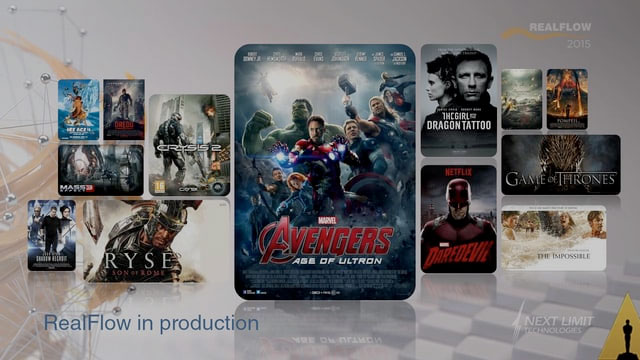
Introduction to RealFlow 101
March 23, 2016
This webinar is for anyone who is interested in accessible Dynamic effects for VFX and want to know what RealFlow is about and what it can do.

Tao Flowing Ribbons
March 22, 2016
“New tutorial on creating seamlessly looping flowing ribbons with Trapcode Tao in Adobe After Effects.” – Peder Norrby

Create a Fast Dynamic Particle System Using X-Particles
March 22, 2016
“In this tutorial, I will show you how to make this dynamic animation using X-Particles and Cinema 4D.” – Nick Campbell
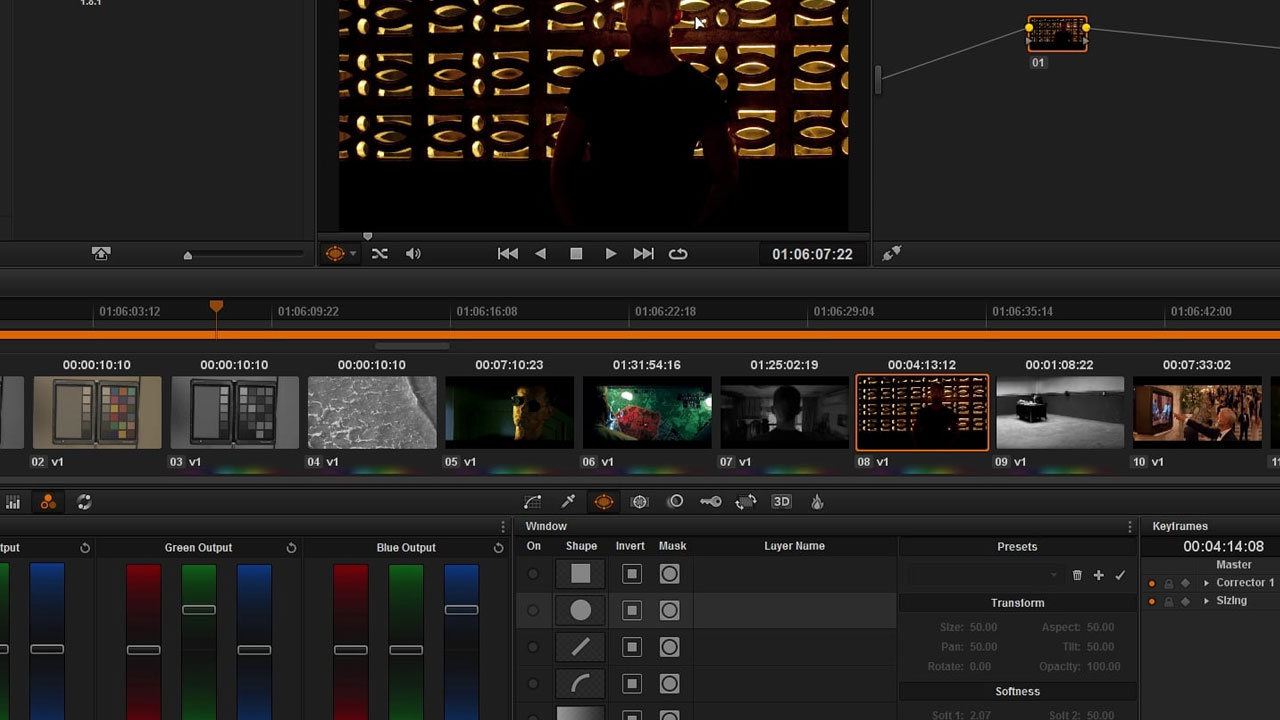
How to Convert Color Video to Monochrome in DaVinci Resolve
March 22, 2016
“Carver Moore shows us how to convert footage to Black and White in DaVinci Resolve.” – WolfCrow
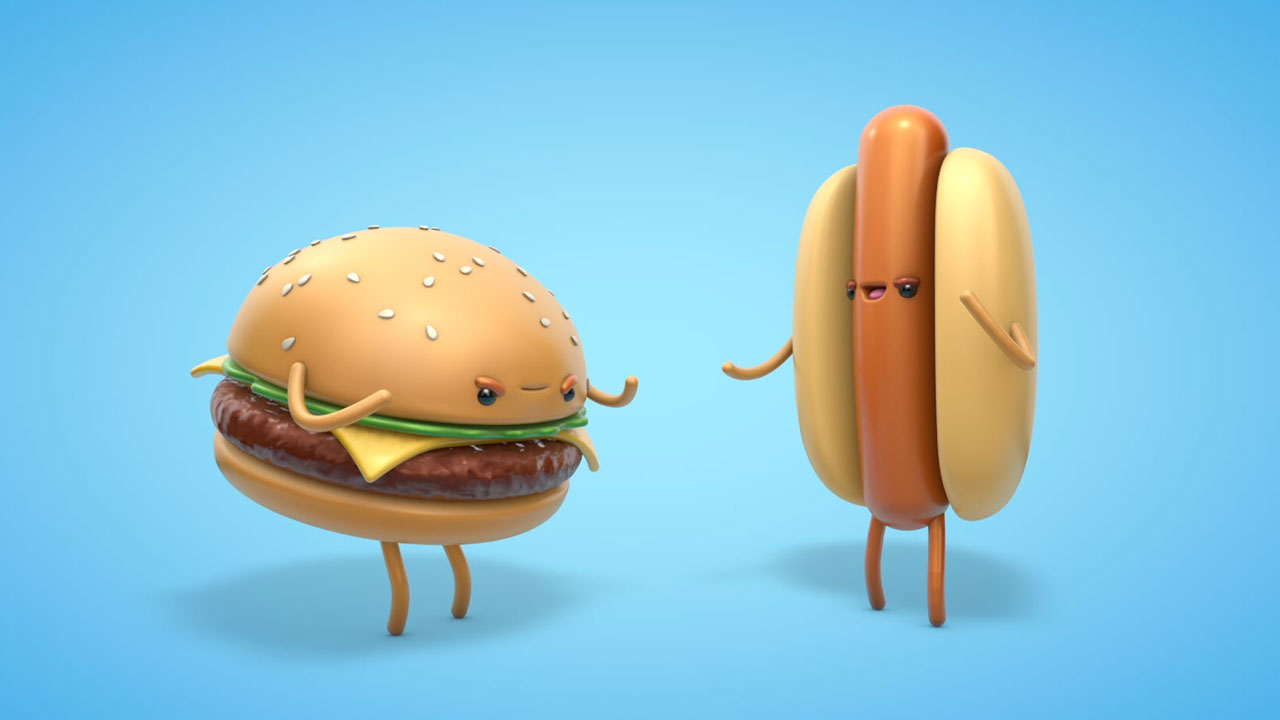
Rigging a Simple Cartoon Character in C4D
March 22, 2016
“In this tutorial, I’m going to introduce you into the world of rigging in Cinema 4D by showing you a workflow I use to easily create a simple cartoonish arm & leg IK rig.” – EJ Hassenfratz
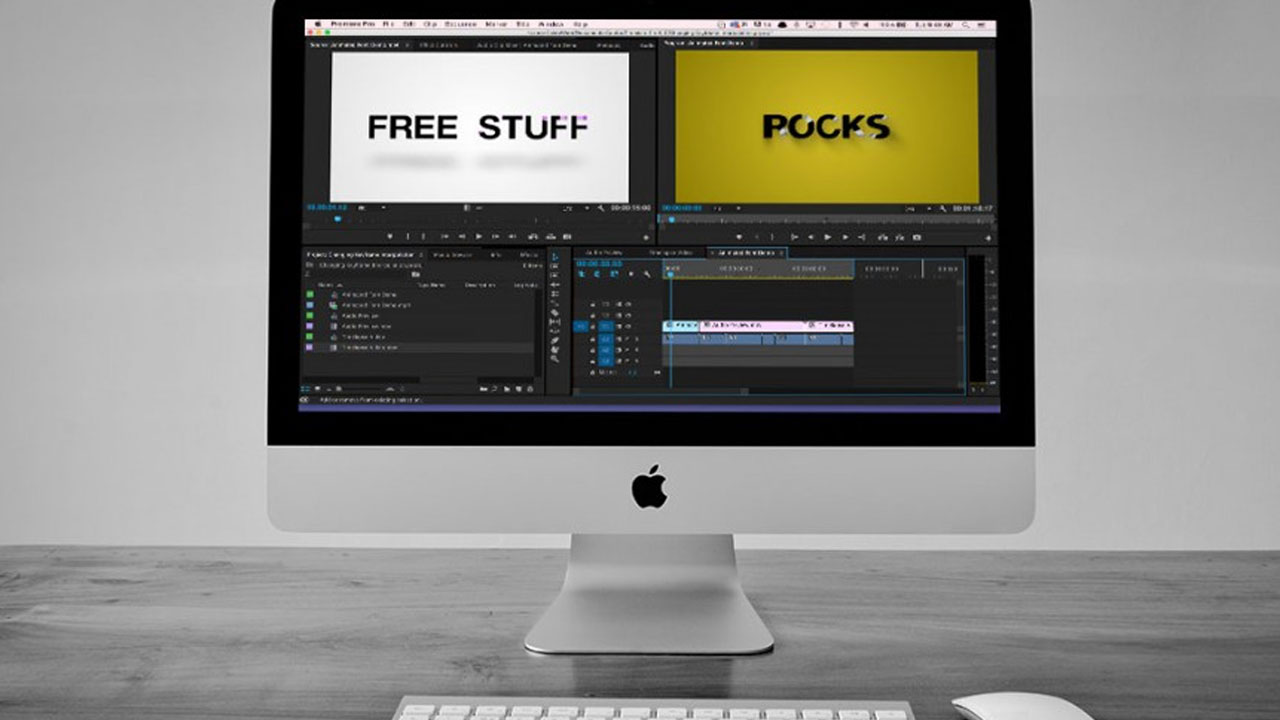
Make Clip Replacements and Revisions Faster Than Ever
March 15, 2016
Learn three commands that will make your revisions faster and easier with this Premiere Pro tip!