All Tutorials (3065 Tutorials)

3D Dynamics in Adobe After Effects
February 5, 2016
In this tutorial from Gardner Raymond of Consequence Video Designs we will learn how to whip up some dynamic 3D motion with a couple great tools!
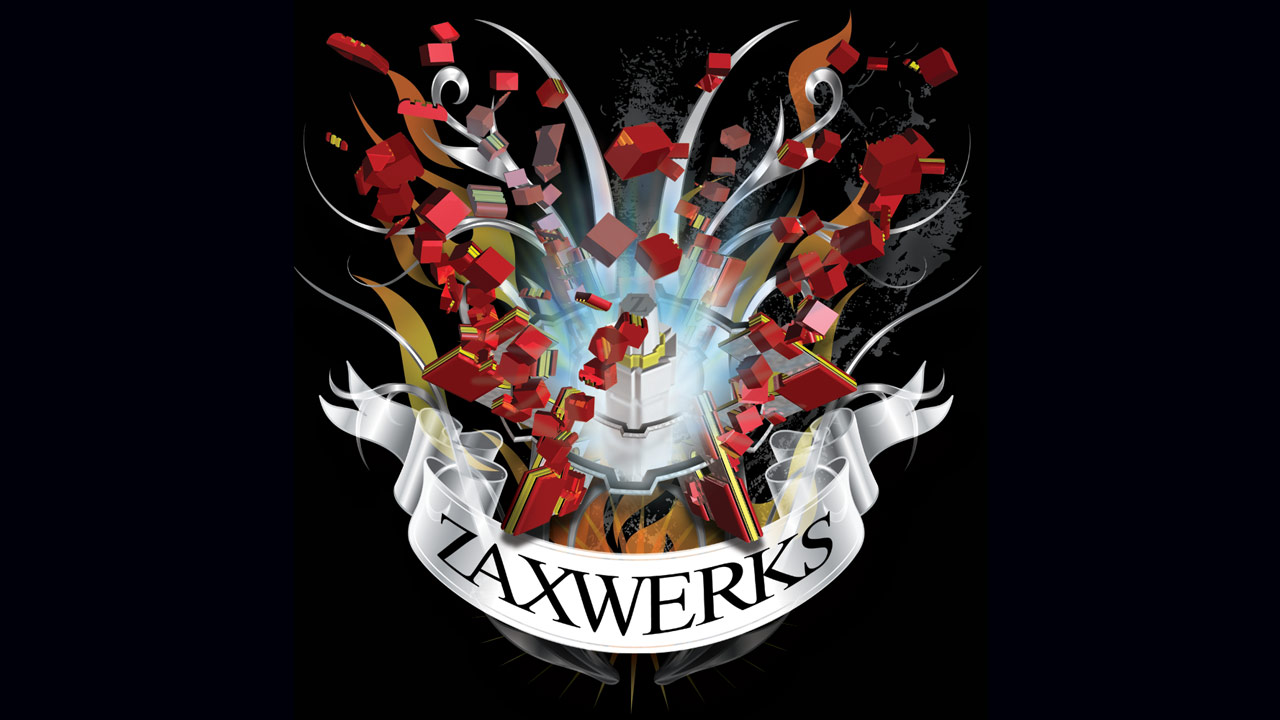
Zaxwerks 3D Invigorator Camera Focus
February 5, 2016
Zax Dow explains how to use the Camera Focus tools in Zaxwerks 3D Invigorator 8. Watch the tutorial, try a demo and save big bucks this month on Zaxwerks products, which are on sale for the entire month of April!
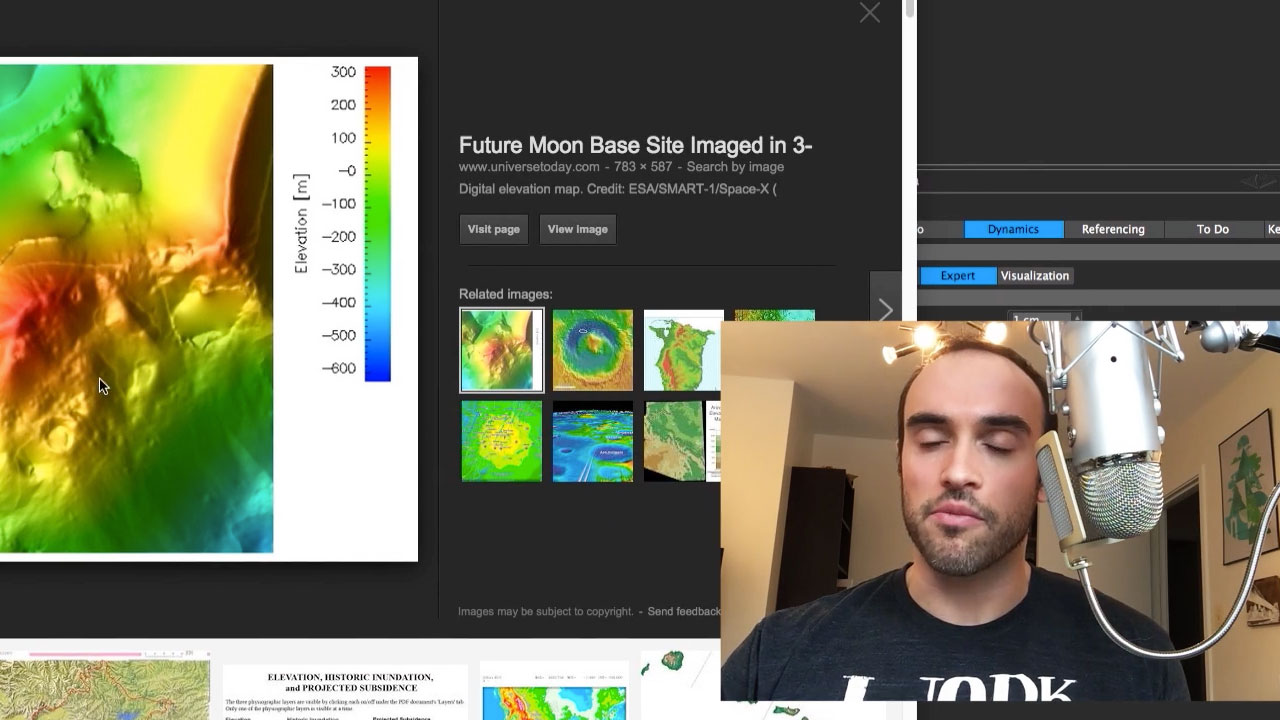
How to Create an Elevation Map Using Cinema 4D’s Sketch and Toon
February 5, 2016
“In this tutorial, I’ll be covering a cool way to create an elevation map using, you guessed it, Cinema 4D! ” – Eyedesyn

Using iZotope RX3 To Remove The Music From The Film Brief Encounter
February 5, 2016
“In this very special podcast extra interview Mike Wabro explains to Mike Thornton how he was able to surgically remove the music from the mono film sound track to leave just the dialog and effects.” – Mike Thorton
Introduction to ZBrush 4R7 Video Series
February 3, 2016
The Gnomon Workshop has released its long-awaited Introduction to ZBrush 4R7 video series.

Creating Realistic Clouds in AfterBurn & Particle Flow in 3ds Max
February 3, 2016
Learn how to use AfterBurn, along with Particle Flow, in 3ds Max to create a realistic puffy cloud scene, with a little Adobe After Effects thrown in for good measure.

Fallen Angel
February 3, 2016
“In this tutorial we'll lean how to melt objects in Houdini 14 using FLIP with variable viscosity & custom attributes. We'll also take a look at controlling our shader parameters with custom attributes and discuss techniques to leverage Houdini's powerful compositing context for texture map creation.” – Ben Watts

Use Glitch and Distortion Effects to Stylize Your Edit in Adobe Premiere Pro
February 3, 2016
In this tutorial Rampant Design CEO and Lead Creative Sean Mullen Shows Us How to Use Distortion Effects to Add Dynamic Effects to Your Edit in Adobe Premiere Pro.

Logo Reveal with X-Particles
February 3, 2016
Starting with a simple polygon object, Tim Clapham of helloluxx takes you through the entire process on how to create a logo reveal with X-Particles in Cinema 4D

Remove Fish Eye Distortion With Lens Corrector
February 3, 2016
Learn how the NewBlueFX Lens Correction, part of Essentials 3 Ultimate, removes lens distortion easily.
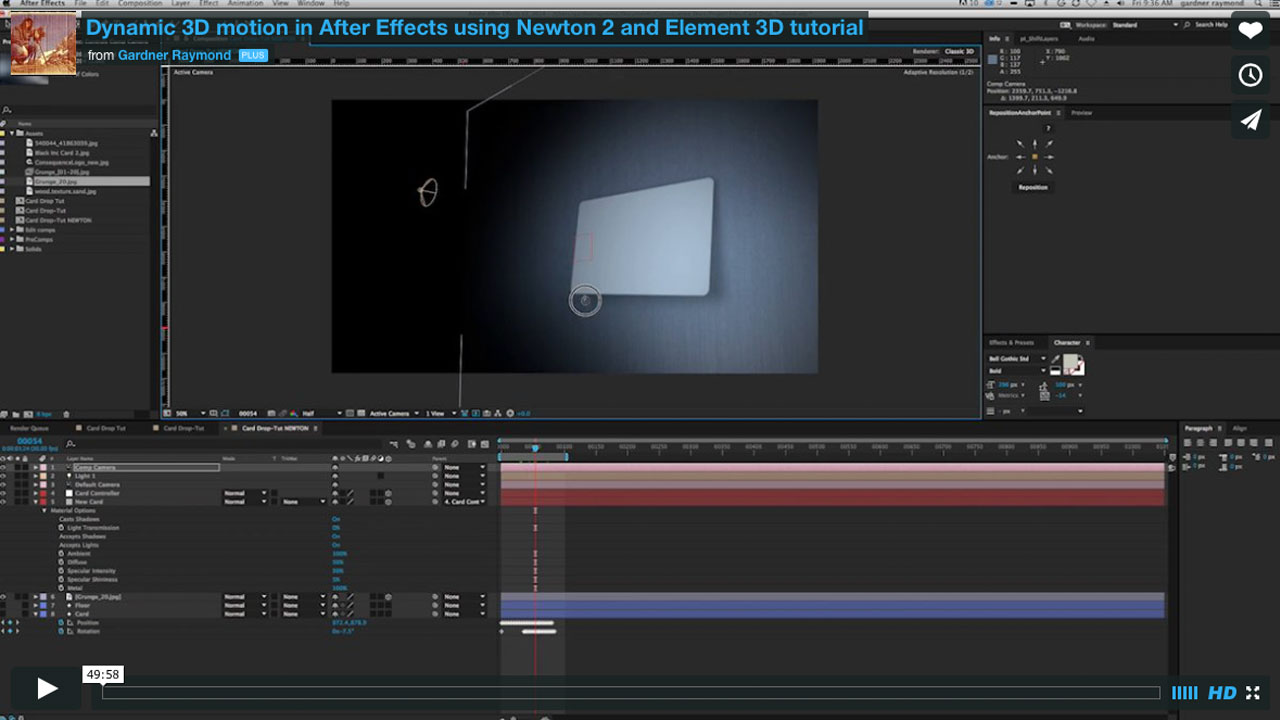
Use Newton 2 to Create Dynamic Simulations for 3D Objects in Ae
February 3, 2016
“Gardner Raymond shows off the flexibility of Newton 2 as more than just a 2D dynamics engine.” – Lester Banks

Guiding Light with Boris Continuum Complete
February 3, 2016
Not the long-running CBS soap opera, but the Guiding Light in this tutorial refers to the use of BCC Rays Puffy to your create realistic light rays in a scene. Paul Ezzy shows you how in this Boris TV tutorial.
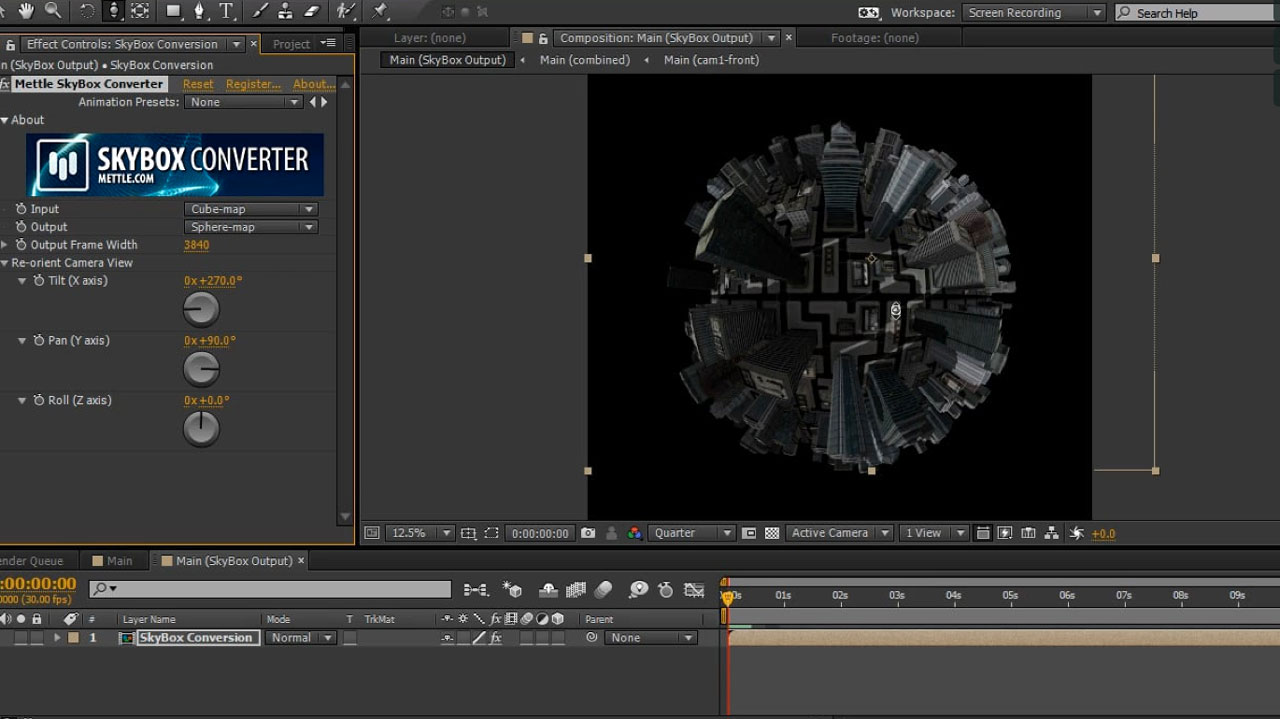
AE: Tiny Planet in After Effects
February 2, 2016
Charles Yeager shows us how to make a tiny planet from 360° footage utilizing Mettle Skybox, Element 3D, and Adobe After Effects in these 2 tutorials.
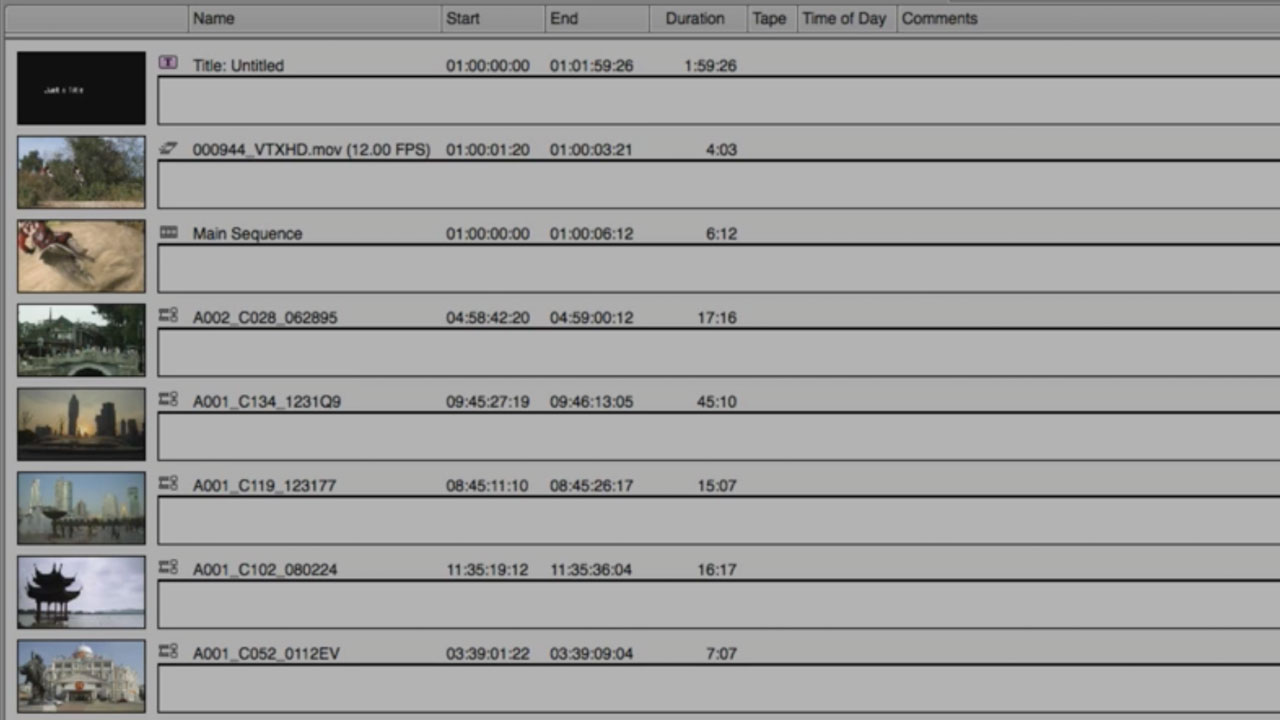
Avid Media Composer Bin Layouts and Displays
January 27, 2016
Check out this great Avid Media Composer tutorial that might help speed up your current workflow!

Achieving a Super 16mm Film Look when Shooting Digitally
January 27, 2016
Super 16mm film offers a distinct and beautiful look that can be hard to replicate digitally. Here’s what you need to know in order to achieve the S16 look when shooting on a digital cinema camera.