All Tutorials (3061 Tutorials)

RealFlow: Water Displacement – Space Pyramid Rise
January 7, 2016
In this tutorial, Niall Horn provides a step-by-step breakdown for his awesome Space Pyramid shot. Here you will learn how RealFlow is used alongside 3ds Max, Krakatoa, Frost, After Effects and Vray.
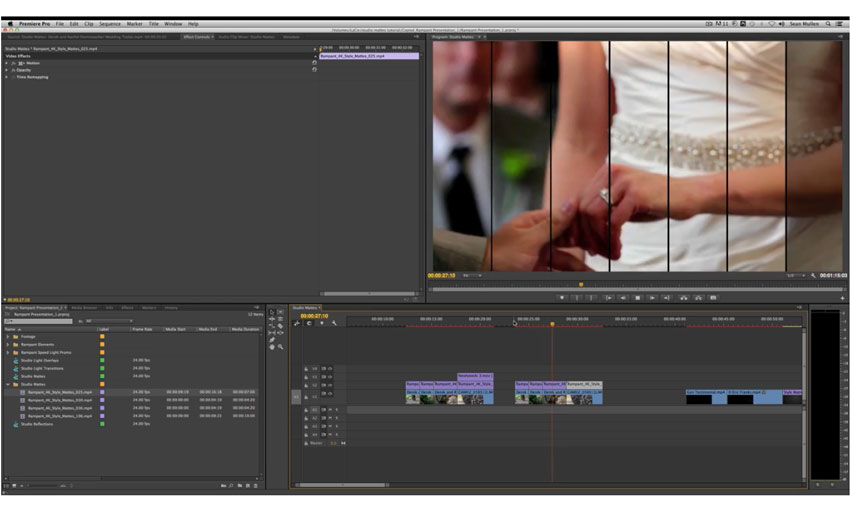
Make Your Edits More Visually Exciting
January 7, 2016
It's not always easy to stand out in a crowd. Read on to find out how you can easily differentiate your videos from the rest.

How to Create an Abstract Drippy Effect
January 7, 2016
In this Ask GSG, “mariobuendia108″ asks how to create an abstract drippy effect like in this great render from Beeple.

Advanced 3D Noise & Deform with Element 3D v2
January 7, 2016
Andrew at Video Copilot has a new tutorial showing you how to create some super cool deform effects that look organic and plastic.
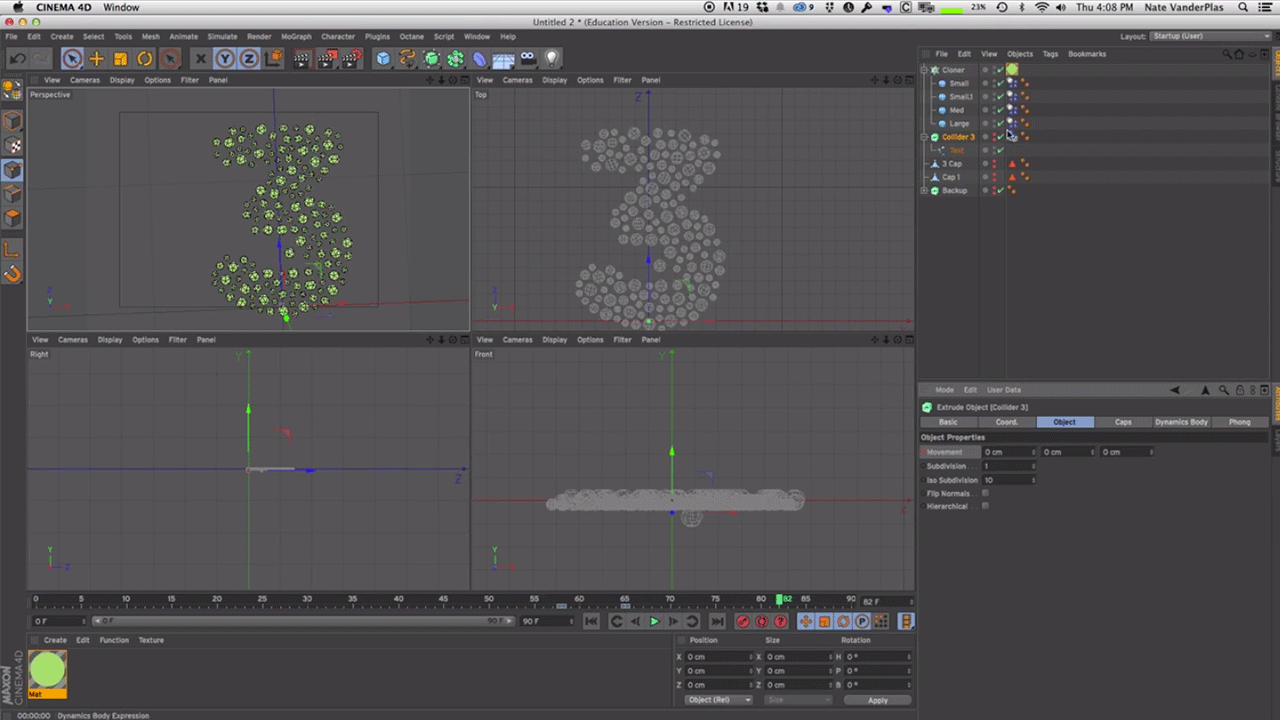
Fill Text or Shapes with Dots in CINEMA 4D
January 7, 2016
Nate Vander Plas makes a fun effect that looks like a color blindness test.
Create a 3D Environment from a Still Image in CINEMA 4D
January 7, 2016
Joren Kandel at The Pixel Lab shares another CINEMA 4D quick tip on using Camera Projection to create a 3D tunnel from a still image.

Creating Cel Animation Style Paint Strokes in Cinema 4D
January 7, 2016
Learn how to recreate the popular cel animation style paint stroke/splash effect you see in a lot of 2D animations using Cinema 4D without third party plug-ins.

Streamline your Cinema 4D to Element 3D Workflow
January 7, 2016
Need a better workflow for sending projects and files from Maxon Cinema 4D to Video Copilot Element 3D? We know, there are a lot of numbers and fancy words in that sentence but the process itself, as it turns out, is not that difficult!
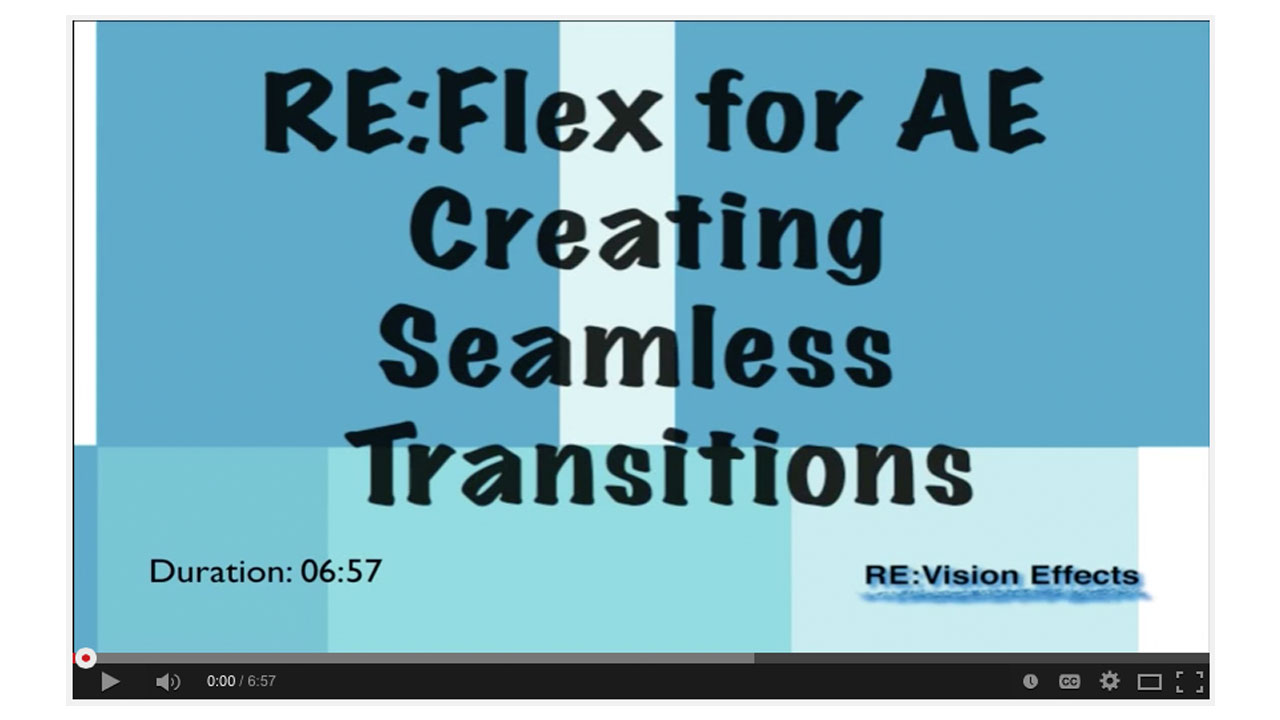
Creating Seamless Transitions with RE:Flex for After Effects
January 7, 2016
This tutorial will show you how to use Motion Morph to create a seamless loop in Adobe After Effects!

13 Fusion Tutorials Every Motion Designer Should Watch
January 5, 2016
New to Blackmagic Fusion? Get inspired and level up your skills with these must-watch Fusion tutorials.

Animating a Holiday Ribbon Tree
January 5, 2016
In this holiday-themed tutorial, learn to create a 3D ribbon tree animation in Cinema 4D.
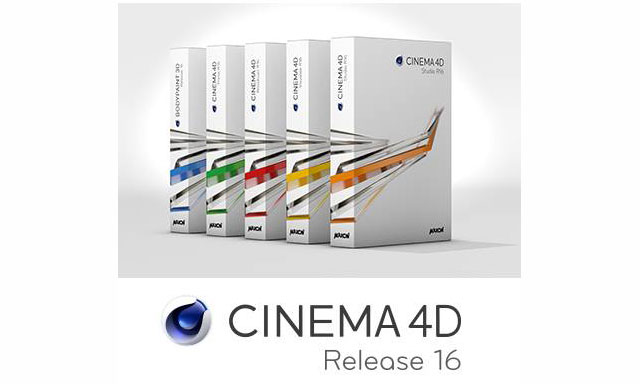
Explode with Cloth in Cinema 4D
January 4, 2016
Learn how to make explosions using cloth dynamics in MAXON Cinema 4D.

10 Useful Avid Console Commands
January 4, 2016
Less of a tutorial and more tips and tricks, this blog post from Digital Rebellion tells you how to utilize the little known Avid console window to enhance performance, access hidden features and more.

Cinema 4D Inner Glow Effect with Ambient Occlusion
December 29, 2015
“Equiloud created a really nice C4D quick tip and asked me to share it on the blog. Heck yes, I will. It’s a really nice quick tip for using Cinema4D Ambient Occlusion in the Luminance channel. The effect is very cool!” – Joren Kandel | The Pixel Lab

Puppet Animation Using Adobe Character Animator
December 29, 2015
“In this tutorial, Dave Werner shows us how to make a puppet move and talk using Adobe Character Animator, included in After Effects CC 2015.” – CG Terminal