All Tutorials (3060 Tutorials)

FreeForm Pro | Whirlpool Tutorial | After Effects
December 22, 2015
In this tutorial, Tim Harris will show you how to create a whirlpool in Adobe After Effects using FreeForm Pro V1.75.

Optical Flow Time Remapping: Premiere Pro
December 22, 2015
This tutorial from Adobe gives you some tips and tricks to using the new Optical Flow time remapping feature in Premiere Pro to get the best results.
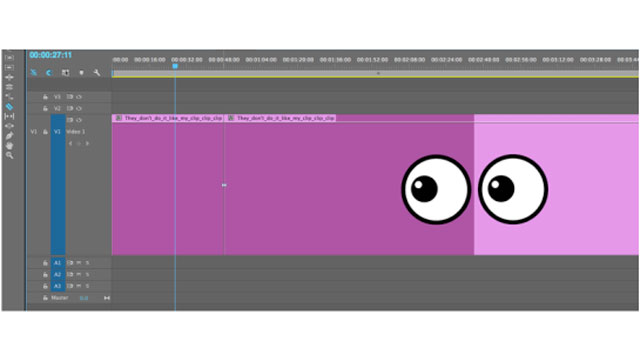
4 Tips for Warp Stabilizer in Premiere Pro
December 22, 2015
PremiereBro.com offers 4 great tips for working with Warp Stabilizer in Premiere Pro to make it as effective as a camera slider, dolly, or jib.

Achieve 2D Cel Shading in C4D Without Sketch & Toon
December 15, 2015
Our friend EJ Hassenfratz from Eyedesyn shows us how to achieve 2D cel shading, using only the native tools found in Cinema 4D.
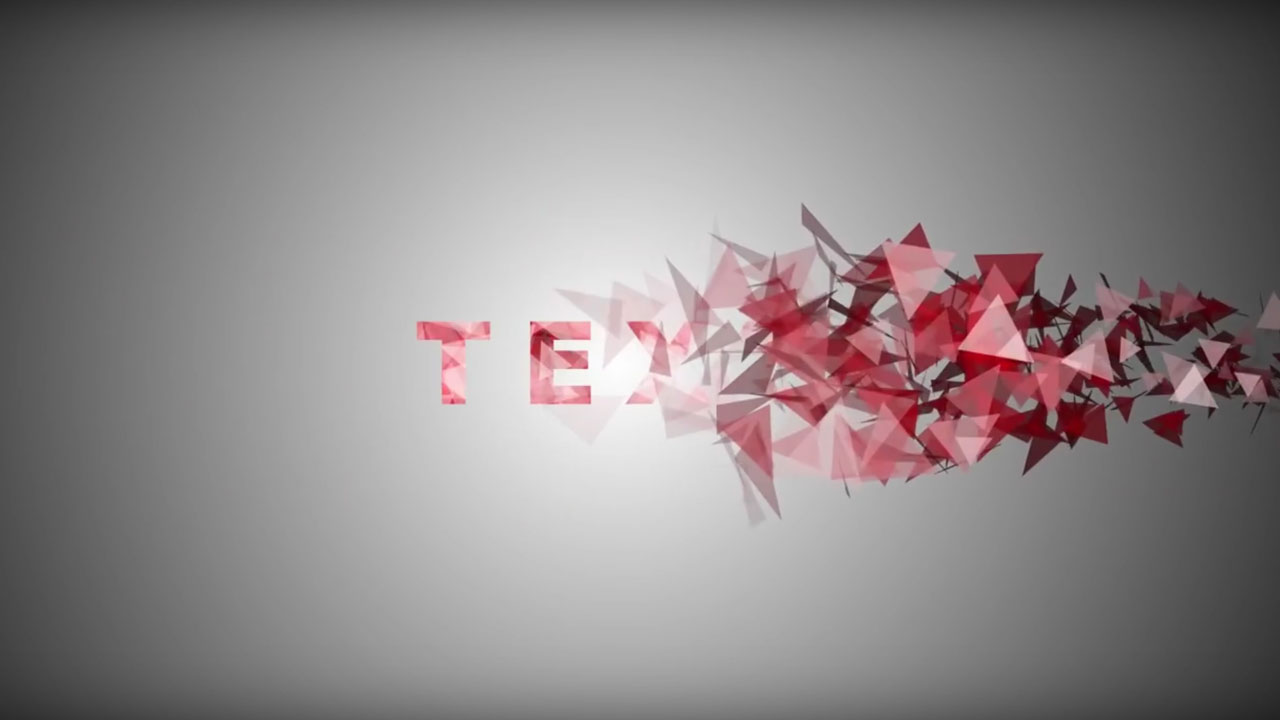
After Effects and Particles Text Effect
December 15, 2015
Learn how to create a very cool polygon particles text effect in Adobe AE with this beginner level tutorial from Morocco Tutorials.

Gain Control Over Your Ambient Occlusion
December 15, 2015
“In this quick Cinema4D tip I’ll show you how to get more control over your Ambient Occlusion so you can save render times and dial in your shadows easily.” – Joren Kandel

Multi Pass Rendering and Compositing in 3ds Max and After Effects
December 15, 2015
Learn how to create a basic scene in 3d Studio Max with part 1 of a 2 part tutorial series from Envato Tuts+.
Selective Color Correction in Premiere Pro – reTooled
December 11, 2015
reTooled.net has a great tutorial up on selective color correction within Adobe Premiere Pro! Want to learn more? Look no further!

Lighting with Video Copilot Element 3D V2
December 11, 2015
Andrew Kramer from Video Copilot is notorious for having some of the best tips around! Let him show you how he prefers to handle lighting in Video Copilot Element 3D V2!

Rendering FumeFX in 3ds Max
December 11, 2015
Check out this great Tutorial from Sam Wickert on rendering FumeFX in Autodesk 3ds Max for Adobe After Effects. Well, thats a doozy…. better just watch the tutorial!

Create 360 YouTube Videos with Mettle SkyBox
December 8, 2015
Mikey Borup shows us how to generate a YouTube 360 format sequence in After Effects. He uses Mettle SkyBox, which is an After Effects script/plugin to generate Environment/Reflection Maps.

How to Add 3D Text to 360 Footage
December 8, 2015
Chris (mettle) uses Mettle’s SkyBox Studio to add After Effects 3D text to 360 footage.

How to Add 2D Text to 360 Footage in After Effects
December 8, 2015
Chris (Mettle) shows one simple way to add 2D text to 360 footage. He uses SkyBox Studio in After Effects.

How To Stabilize 360 Footage and Add VFX in After Effects
December 8, 2015
Alex Vasutin (vrvr.pro) shows how to stabilize 360 Drone footage and add VFX, all in After Effects with SkyBox Studio.

3D Camera Tracking 360 footage in After Effects
December 8, 2015
Mikey Borup used the 3D camera tracker on 360 footage along with SkyBox Studio and Element 3D to insert a giant rock into the scene. Mikey walks you through the process step by step.