All Tutorials (3065 Tutorials)
Tiffen Dfx v4 – Blending Multiple Layers
November 17, 2014
Learn about some advanced ways of blending the effects together with multiple layers. The standalone version of Dfx is used.
Tiffen Dfx v4: Applying Filters and Working with Layers
November 17, 2014
This is an overview of Dfx interface in the standalone version. Learn how to set up a basic color grade in Tiffen Dfx.
Tiffen Dfx v4: Installation & Activation
November 17, 2014
Learn about installing Tiffen Dfx 4… the standalone, the video plug-ins and the photo plug-ins. The video also walks through activating the software.

Digieffects: Wave Displace from Damage #digieffects
November 6, 2014
Learn how to create a video transmission disruption effect using Wave Displace, one of the tools included in Damage.

Digieffects: Vanghouist from Tweak #digieffects
November 6, 2014
Learn how to create artistic, painted brush stroke effects using Vanghouist, one of the tools included in Tweak.

Digieffects: Stargate from Tweak #digieffects
November 6, 2014
Learn how to create a hyerdrive, warp speed, slit scan look using Stargate, one of the tools included in Tweak.

Digieffects: Specular Lighting from Aura #digieffects
November 6, 2014
Learn how to use Specular Lighting, one of the tools included in Aura, to create a plastic, shiny, or liquid look.
Create Realistic Smoke in MAXON Cinema 4D
November 4, 2014
Learn how to create organic looking smoke effects inside Cinema 4D – no third party plugins required!
Using Masks and Tracking in Adobe Premiere Pro CC
November 4, 2014
Learn how to add a mask or track a moving object within Premiere Pro. No other software needed.
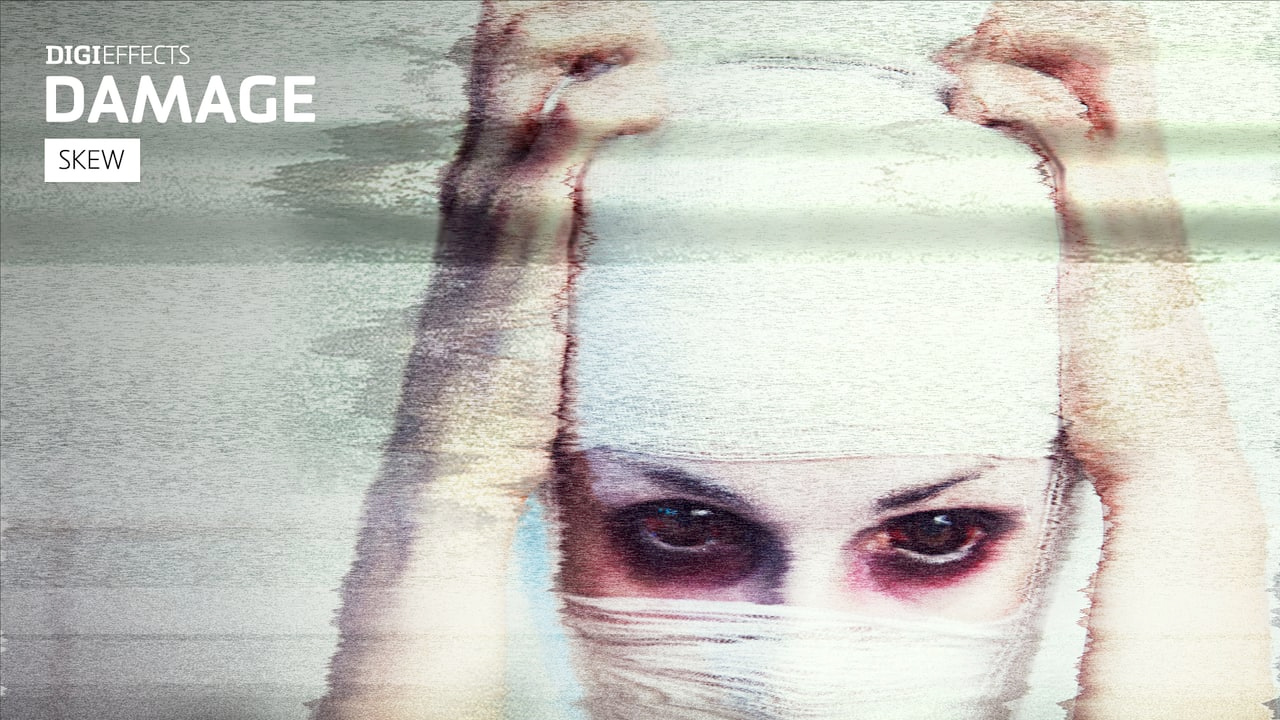
Digieffects: Skew from Damage #digieffects
November 3, 2014
Learn how to add visual noise or static to your footage to simulate a weak signal using Skew, one of the tools included in Damage.
Digieffects: Schematic Grids from Tweak #digieffects
November 3, 2014
Learn how easy it is to make a custom grid using Schematic Grid, one of the tools in Tweak.

Digieffects: Rainfall from Phenomena #digieffects
November 3, 2014
Learn how to make it rain using the particle system Rainfall, one of the tools in Phenomena.

Digieffects: Perspectron from Tweak #digieffects
November 3, 2014
Learn how to create an fun, warping, acid trip or funhouse mirror look using Perspectron, one of the tools included in Tweak.

Digieffects: Overexpose from Damage #digieffects
November 3, 2014
Learn how to create the focus hunt look when a camera is set to autofocus and autoexpose with Overexpose, one of the tools included in Damage.

Digieffects: NightBloom from Aura #digieffects
November 3, 2014
Learn how to create bloom transitions that work really well with night shots using NightBloom, one of the tools included in Aura.