Premiere PRO Audio

Premiere Pro Tutorial: Automatically Syncing Audio to Video
Syncing video and audio in post can be a time consuming job. And many editors opt for third party plugins like PluralEyes by RedGiant to get it done fast. However, audio and video can be sync'd automatically right in Premiere Pro without any plug-ins. This tutorial shows just how easy it is.
Caleb Ward at Premium Beat brought this to our attention and it was originally posted by TunnelvizionTV.
PPRO: Multichannel Audio in Premiere Pro
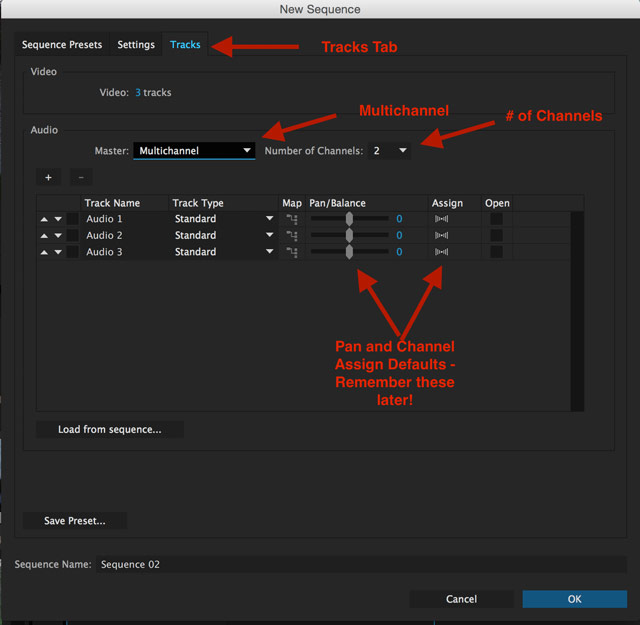
“It’s becoming more and more common for people to want/need to output more than a stereo mix down from a Premiere Pro sequence. Some need multiple languages in a single file. Others want to keep a discrete output of a music track, or a voiceover, so it can be updated later. Yet most people have trouble understanding how this is done in Premiere Pro, and it’s one of the biggest differences between Premiere Pro and FCP7.” – Karl Soulé
Learn how to output multichannel audio in this tutorial from Karl Soulé.
Using Premiere Pro’s Audio Automation Modes
 ‘Automation Modes’ in Premiere Pro is a quick way to adjust your audio levels, and make keyframes on the fly.
‘Automation Modes’ in Premiere Pro is a quick way to adjust your audio levels, and make keyframes on the fly.
Andrew Devis from Premium Beat shows us how to take advantage of the Automation Modes in Premiere Pro.
Click here to read the tutorial on Premium Beat.
Premiere Pro: Converting Stereo Tracks to Dual Mono
 Caleb Ward from Premium Beat helps us out again, this time teaching us how to convert a single left/right stereo channel into dual mono tracks in this quick Adobe Premiere Pro tutorial.
Caleb Ward from Premium Beat helps us out again, this time teaching us how to convert a single left/right stereo channel into dual mono tracks in this quick Adobe Premiere Pro tutorial.
Click here to read the tutorial on Premium Beat.
Posted by Kim Sternisha
