Redshift: Essential Nodes in Redshift for Cinema4D
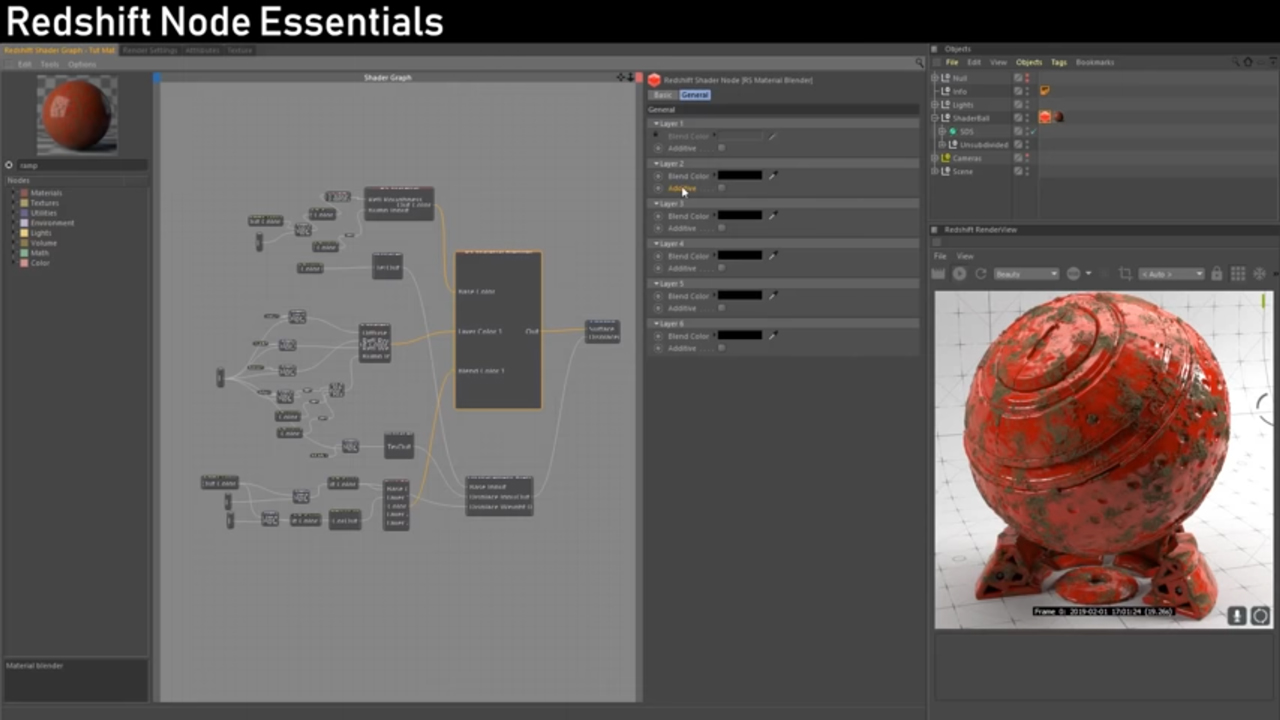
This is a comprehensive, in-depth tutorial on essential nodes within Redshift for Cinema 4D to create any type of complex shader network. Although Aleks Kostrikin is working in Cinema 4D, you will find the same nodes in any 3D rendering package using Redshift with the same workflow and functionality.
Essential Nodes in Redshift for Cinema4D
- Connect Node to Output Hotkey – 00:33
- Triplanar Projection – 02:52
- Constant (Parameter Control) – 08:25
- Color Correct – 11:10 Ramp – 13:13
- Color Change Range – 29:58
- Change Range – 35:45
- Color Layer – 40:13
- Curvature – 45:10
- AO – 50:43
- Vertex Attribute – 59:00
- Bump Blender – 01:06:07
- Displacement Blender – 01:14:40
- Material Blender – 01:34:40
Find the link to the free Frost Shader on the YouTube post here.
About Aleks Kostrikin
Freelance 3D/VFX generalist, motion designer, and compositor 2015-Present.
www.artstation.com/akfx

Redshift
Redshift is a powerful GPU-accelerated renderer, built to meet the specific demands of contemporary high-end production rendering. Tailored to support creative individuals and studios of every size, Redshift offers a suite of powerful features and integrates with industry standard CG applications.
Posted by Kim Sternisha

