Reset PSR: How to Center any Object in Cinema 4D
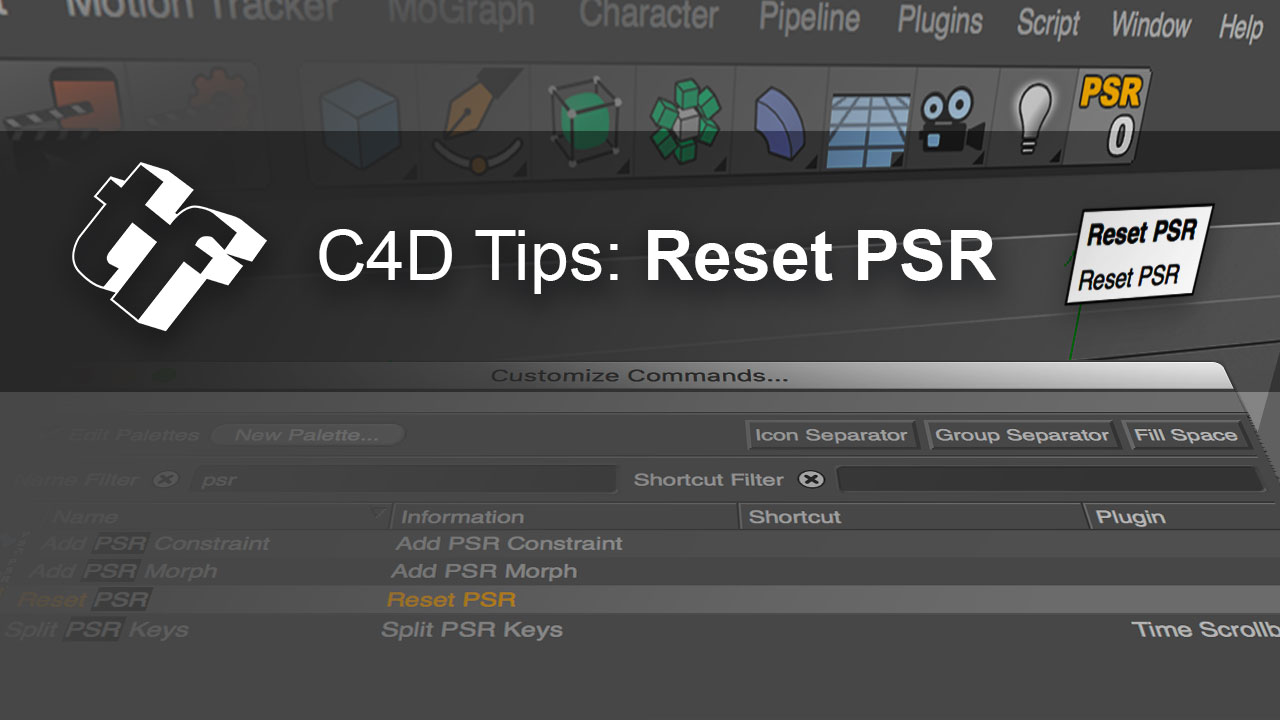
How to Add the Reset PSR Button to your Layout
- In Cinema 4D, right-click in the dark gray area next to the toolbar. Choose Customize Palette. A Customize Commands… palette will appear.
- In the Name Filter search area, search for PSR or Reset. Reset PSR will come up on the list.
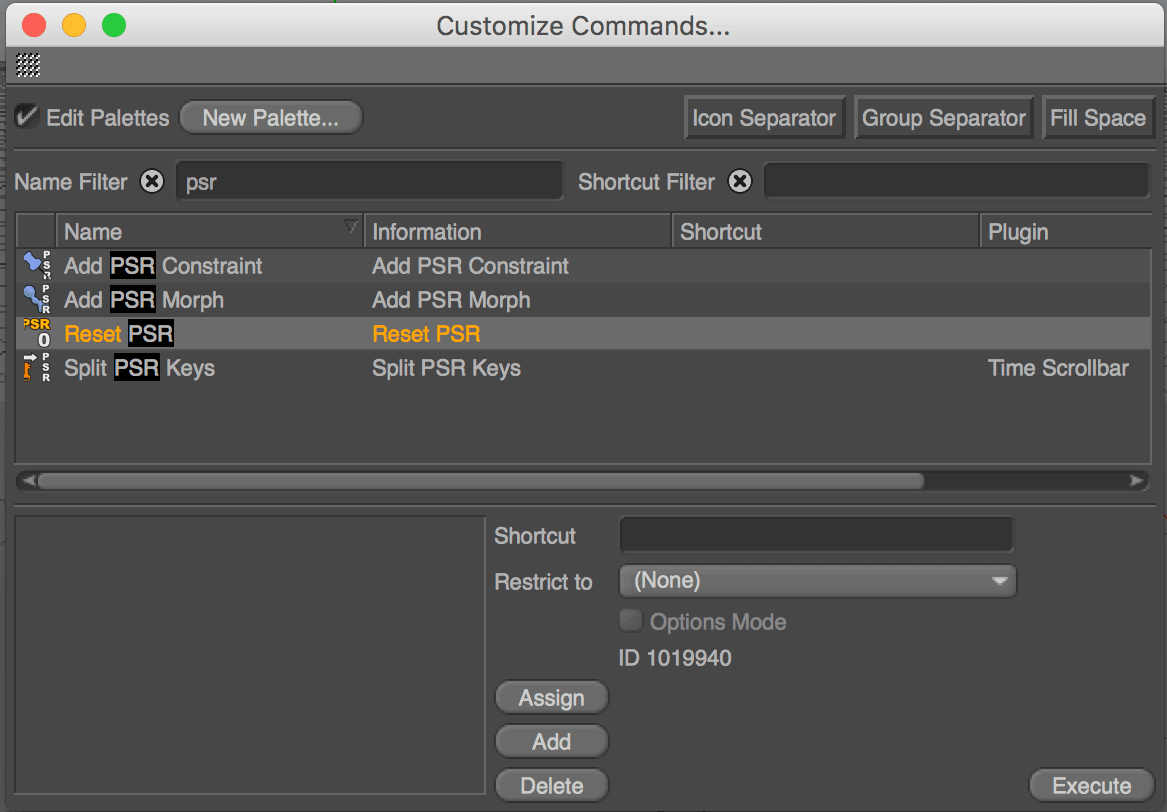
- Drag Reset PSR to the layout to the point where you want it.
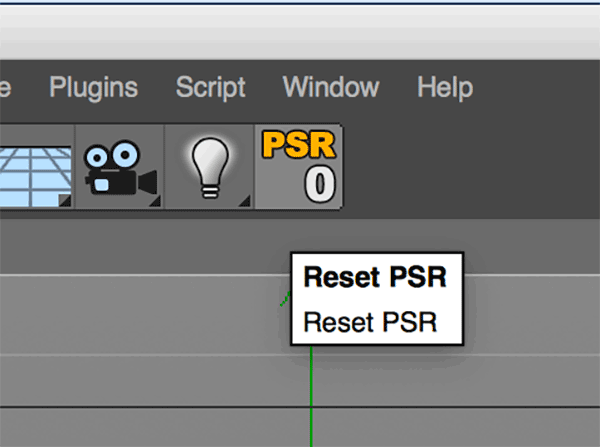
- To use, select any object, camera, or light, then tap the PSR 0 button. Watch in amazement on all the time you just saved.
Watch a video about the PSR Button
In case you are better with moving images, in this quick tutorial video, Matty Preston explains how to add the PSR button to your toolbar in Cinema 4D and how to use it. It’s a HUGE time saver.
S24/R25 Update: Reset Transformation
Note: The info below is from older versions of Cinema 4D. In S24, Reset PSR was changed to “Reset Transformation”. Find it under the Tools menu. The screenshot is from R25.
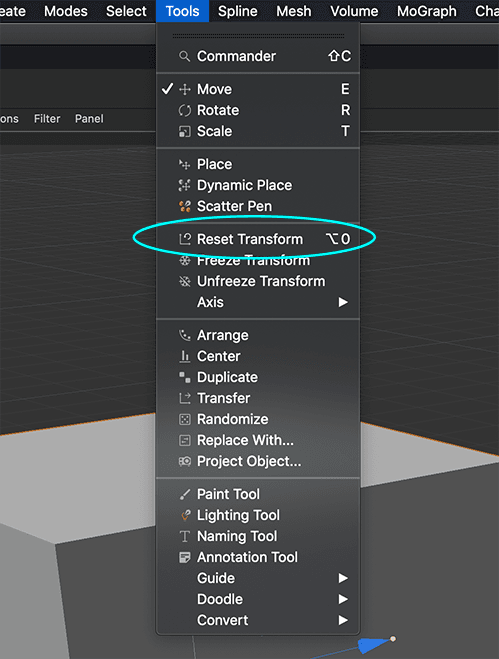
Maxon Cinema 4D Subscription
3D computer animation, modeling, simulation, and rendering software
Maxon Cinema 4D is a professional 3D modeling, animation, simulation, and rendering software solution. Its fast, powerful, flexible, and stable toolset make 3D workflows more accessible and efficient for design, motion graphics, VFX, AR/MR/VR, game development, and all types of visualization professionals. Cinema 4D produces stunning results, whether working on your own or in a team.
Cinema 4D 2024 provides unmatched speed and performance for the most sophisticated creative scenes. Rigid Body Simulations can now interact with all existing forces, pyro, cloth, and soft bodies. Pyro shines with a hot new feature that allows fire to be emitted from particles and matrices. And the new Vertex Normal tools offer artists unparalleled precision to perfect surfaces.
Posted by Michele


