Resolume Arena and Avenue 4 Tips from DocOptic
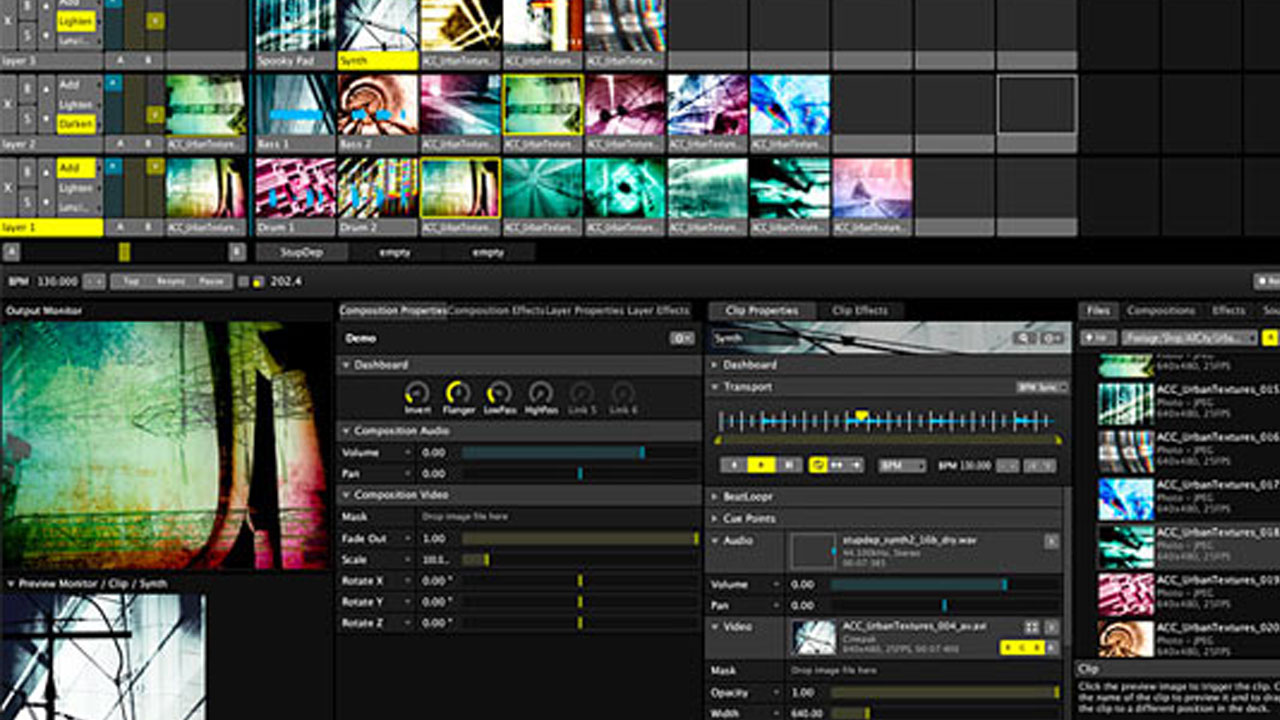
This tutorial explains how to make effects respond to any audio source by using Resolume's built-in Audio FFT functionality. Make visuals more compelling by adding extra motion that changes effect parameters dynamically and alters the look of any visual. Synchronize video clips to the beat without having match clips to BPM.
This tutorial video goes over the basic functionality of loading visuals and video clips using your operating system's file system and Resolume's built-in file browser. Also covered is an explanation of the layer workflow inside Resolume along with various slider, window, and button functionality to customize the look of your live visual output.
This Resolume tutorial goes in depth about the inner workings of Effect Clips: how you can use them dynamically and expressively, how they affect your visuals according to layer order, what the two Effect Clips settings do, how to stack effects like presets to recall different looks, and various tips & techniques to trigger them in a live setting.
This tutorial is an overview of BPM Sync and shows you how to find BPM for any music or audio track in Resolume Avenue or Arena 4.
Posted by Michele



