How to Add Scars, Tattoos, Digital Make-up with Mocha Pro, After Effects
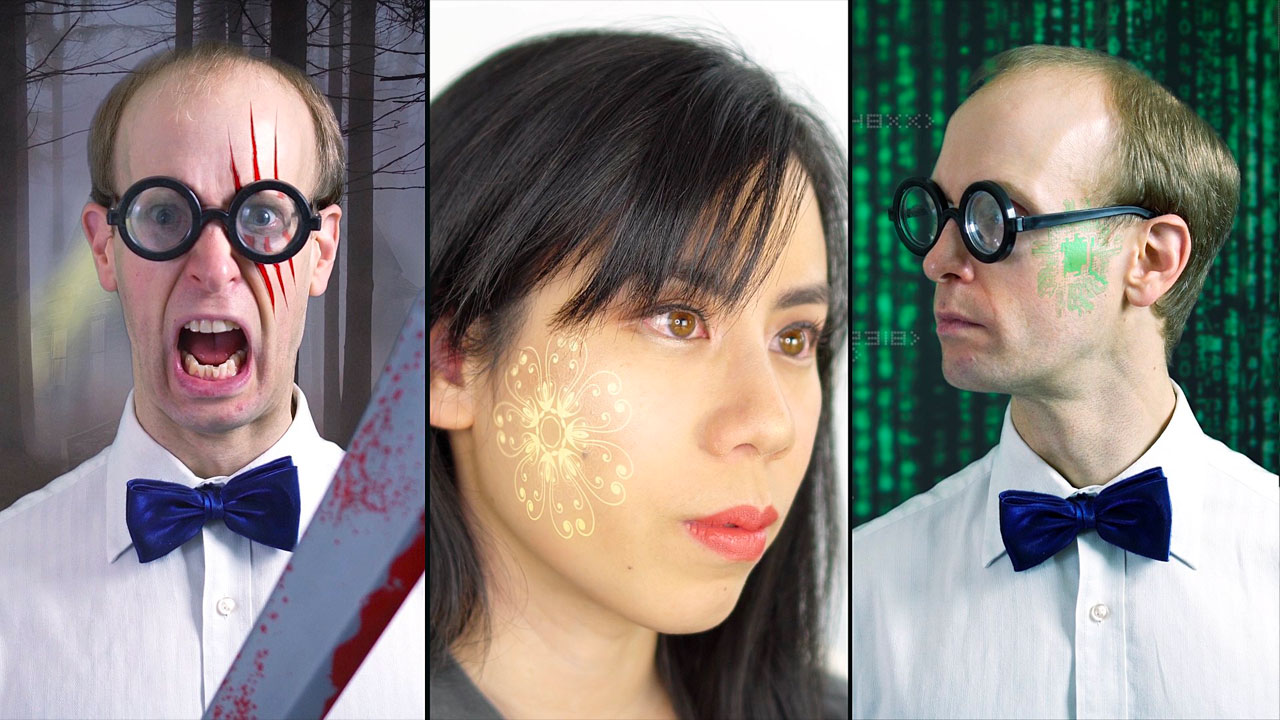
Surfaced Studio explains how to add digital make-up, scars, and tattoos to your talent using Mocha Pro’s Mesh Warp tool. Look for the Mesh Warp Tool inside the Insert Module in an Adobe After Effects workflow.
How to add Scars, Tattoos & Digital Makeup Tutorial
Boris FX Mocha Pro 2019
The new Mocha pro combines the features of Mocha Pro and the Lumiere award-winning Mocha VR into one all-encompassing plug-in. In addition, they’ve added lots of new features like GPU-accelerated object removal, new spline creation tools, a mocha essentials workspace and more.

Mocha Pro 2019 Highlights
Mocha Essentials Workspace: Simplifies the power of Mocha with an updated interface. For that reason, planar tracking easier to learn and faster than ever before.
GPU-Accelerated Object Removal: Delivers dramatic 4-5x times faster rendering for removing elements and clean plating.
Spline Creation Tools: Adds magnetic spline with edge snapping, freehand spline tool, ellipse, and rectangle tools. As a result, you see accelerated masking and rotoscoping.
Retina/High DPI monitor resolution support
2 Products, 1 Price: In addition, Mocha Pro and Mocha VR features are now combined into one all-encompassing plug-in!
Now, Mocha Pro is now officially part of the Boris FX U&S (Upgrade & Support) plan and moving to a yearly release cycle.
Posted by Michele




