The Art of V-Ray: Mastering the V-Ray Renderer in Autodesk Maya
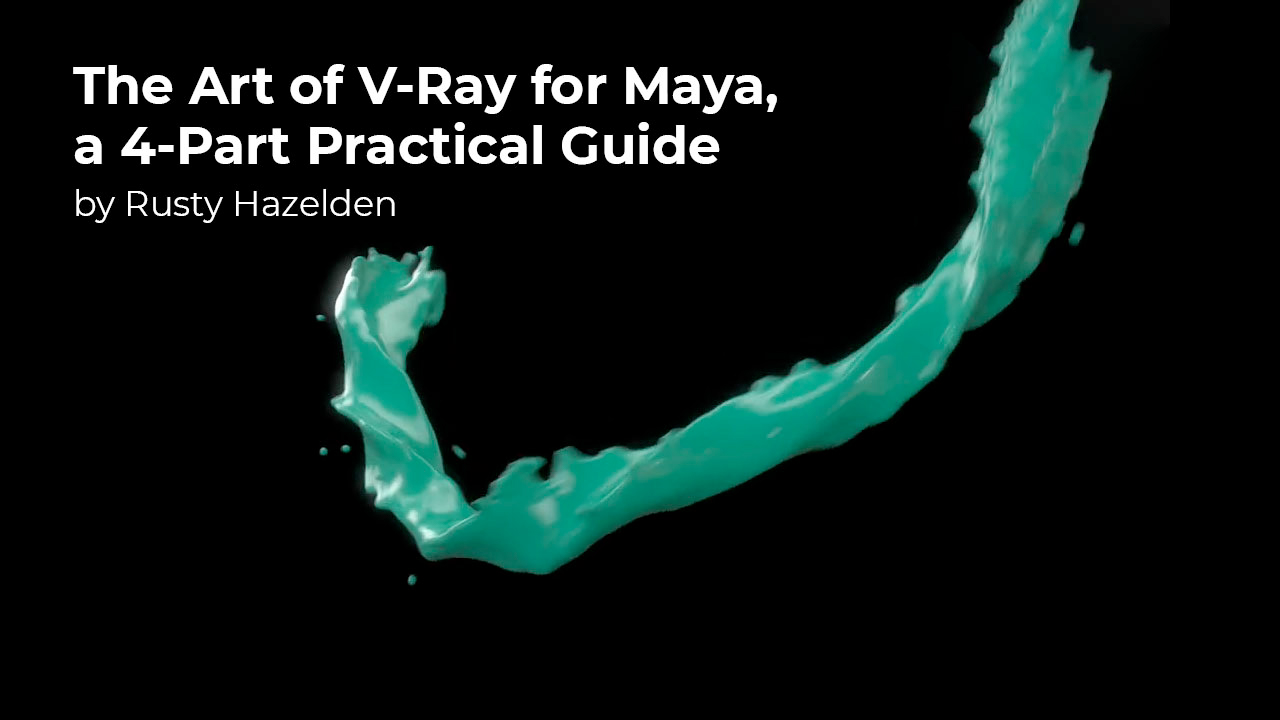
In this series, Rusty Hazelden gives you a practical guide to mastering the V-Ray renderer in Autodesk Maya. He dissects a series of shots from a commercial and explains the process used to create colorful splashes of paint using V-Ray for Maya.
Essential topics that are covered in this series include:
- V-Ray Frame Buffer / VFB
- V-Ray History Window
- Test Resolutions
- Viewport Render
- IPR Render
- IPR Debug Shading Modes
- Isolate Selected
- Ambient Occlusion
- V-Ray Material
- Diffuse Color
- Specular Highlights
- VRayLightRect / Area Light
- V-Ray Light Lister
- Key, Fill, and Rim Lighting
- Render Settings
- Production Engine
- GPU vs. CPU Rendering
- Bucket Rendering
- Progressive Rendering
- Image Sampler
- Global Illumination
- Brute Force Light Cache
- Batch Rendering
- Multichannel EXR files
- Render Elements / AOVs
- Sample Rate Render Element
- Denoiser Render Element
- V-Ray Denoiser
- Filename Tokens
- VRayProxy / VRayMesh Node
- Rendering Alembic Cache Files
- Extra V-Ray Attributes
- V-Ray Physical Camera
- Motion Blur / Shutter Angle
The Art of V-Ray Vol. 1 – Chapter 1
The Art of V-Ray Vol. 1 – Chapter 2
The Art of V-Ray Vol. 1 – Chapter 3
The Art of V-Ray Vol. 1 – Chapter 4
Related links
- The Change Log: Autodesk Maya, Blackmagic, V-Ray Updates Read about the Autodesk Maya and Maya LT 2019.1
- Maya Monday: V-Ray Next for Maya Tutorials – From May 2019: V-Ray Next for Maya came out several months ago and is speed, quality, power, creative control and smart integrations to your workflow. V-Ray Next is smarter, faster, and more powerful than ever with it’s powerful V-Ray Scene Intelligence, fully redesigned IPR, and 2X faster GPU production rendering. Here are a few tutorials to get you started.
 Chaos V-Ray Next for Maya
Chaos V-Ray Next for Maya
The world’s most complete rendering software for animation and visual effects.
For 3D artists who need a fast and flexible renderer, V-Ray is built for speed, and designed for production. No matter the project, V-Ray delivers when it matters most.
Chaos V-Ray 5 for Maya is the complete 3D rendering software for animation and visual effects. Composite renders, incorporate Light Path Expressions, and interactively relight your scene in the new V-Ray Frame Buffer. Randomize your textures for seamless tiling and get a massive speed boost with the all-new V-Ray Proxy node.
V-Ray 5 helps you save time and make your renders look even better — both on the CPU or GPU.
V-Ray Next for Maya Rental Options Try V-Ray Next for Maya for free!
 Chaos Phoenix FD for Maya
Chaos Phoenix FD for Maya
All-In-One Fluid Dynamics for Maya Artists
Phoenix FD is an all-in-one solution for fluid dynamics. With Phoenix FD, artists can simulate fire, smoke, liquids, foam, ocean spray, and more. Specifically designed for fast-paced production, artists used Phoenix FD in multiple television series such as Game of Thrones and The Flash. Phoenix FD integrates seamlessly into Maya and is optimized to render with V-Ray.
Phoenix FD for Maya Rental Options Academic Discount
Try Phoenix FD for free!In Depth: Why Should I Use V-Ray?
V-Ray is a robust, full-featured 3D rendering system built for designers, architects, and jack-of-all-trades.
For many artists, when asked to describe working with V-Ray, the terms “high-quality, photo-realistic renders, and real-time speed” quickly come to mind. Artists say that it’s easy to dive in because it comes with so many preset materials and settings. They love how V-Ray comes with numerous options that allow users to customize pretty much every aspect of the lighting and materials. With this in mind, Chaos Group has extensive online training available, from beginner to advanced.
V-Ray is integrated into just about every piece of popular 3D creative software, including Cinema 4D, 3ds Max, Nuke, MODO, Unreal, and more. Comparatively, no other renderer on the market has as much host support!
Learn more about what makes Chaos Group’s V-Ray unique, and why V-Ray is the renderer of choice for so many artists. Try it out yourself for free!
Posted by Michele

