Employ the Usage Tab to Simplify a DaVinci Resolve Project

“The Usage Tab can help remove unused clips from a large media pool and make any DaVinci Resolve project easier to manage.” – Tristan Kneschke
“In addition to crafting aesthetically pleasing shots, the more mundane task of managing grades, clips, and timelines is also a colorist’s job. Removing unused clips from a large media pool makes any DaVinci Resolve project easier to manage, but how do you know what’s being used and what isn’t?
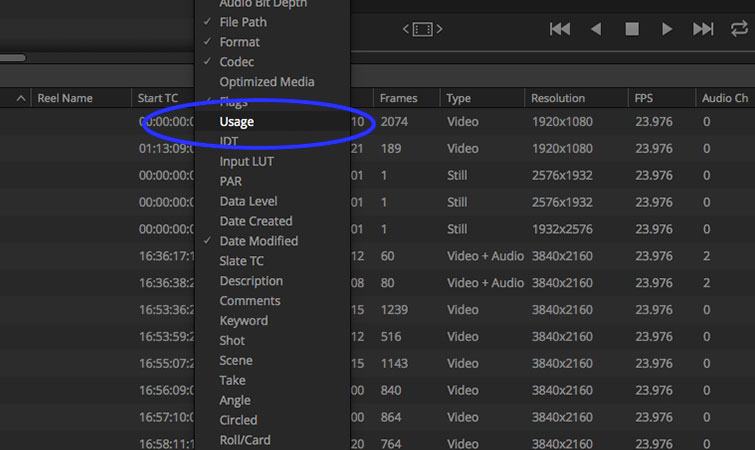
There’s a small feature represented as a piece of metadata called Usage that can help with this detective work. Let’s look at how to use it.
For the sake of this demonstration, load the entire contents of a project drive into the DaVinci Resolve project, and then import any timeline that references the footage via XML, EDL or AAF. The majority of edited timelines will use significantly less footage than was shot.” – Tristan Kneschke
Posted by Alicia