How to Stick Objects onto a Conveyer Belt in Cinema 4D
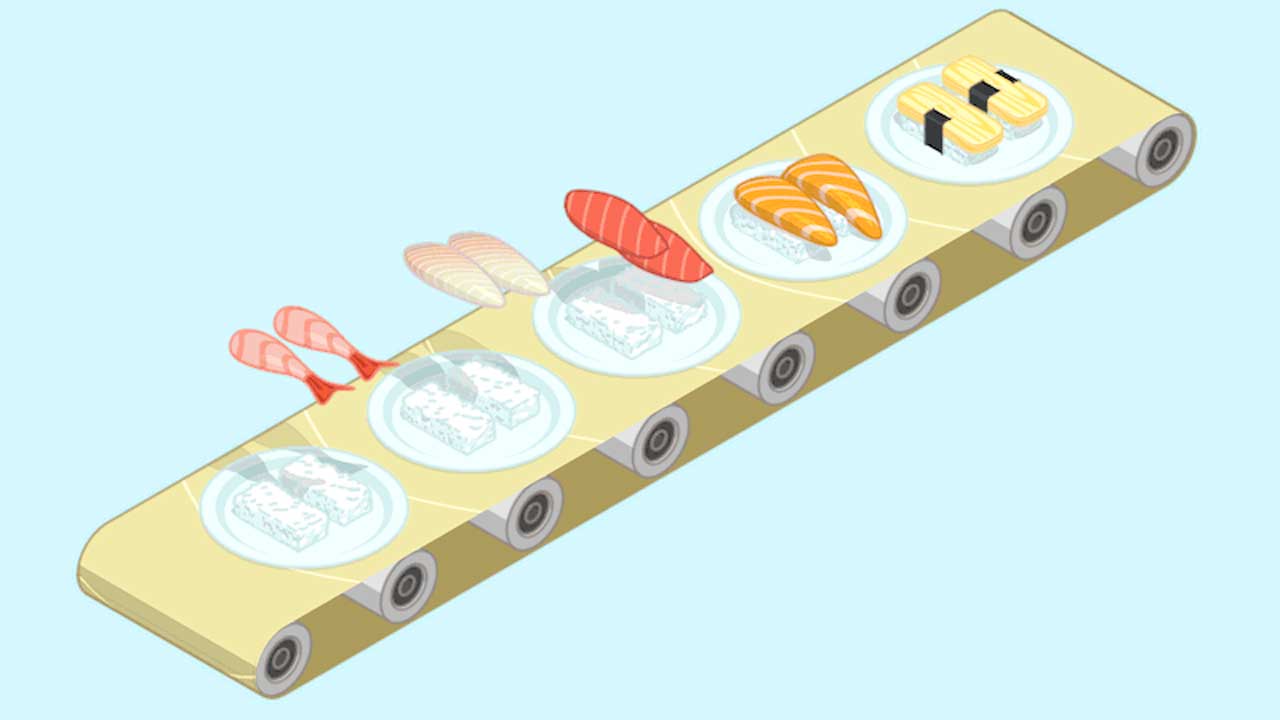
EJ Hassenfratz shows us how he made the ‘sushi-go-round’ conveyer belt in Cinema 4D.
How to Stick Objects onto a Conveyer Belt in Cinema 4D from EJ Hassenfratz on Vimeo.
EJ Hassenfratz from Eyedesyn says:
“I’ll show you how to create & animate the conveyer belt using simple primitive objects and Spline Wrap. Then I’ll go over how to stick objects to the surface of the conveyer belt so the plates slide along with the conveyer belt movement using a Constraint Tag. I’ll show you some handy tips with using the Constraint Tag and get our sushi movin’ and groovin’ along our conveyer belt! Finally, I’ll show you how to easily duplicate the sushi plate and position it on the conveyer belt.”
Thanks, EJ!
Posted by Kim Sternisha