Tutorial: Intro to 3D in Photoshop CS6 and CC
This tutorial will show and explain how to use the basic 3D tools and functions in Photoshop CS6/CC to create and render a piece of 3D text.
Intro to 3D in Adobe Photoshop CS6 and CC
Richard Curtis has a detailed post on using 3D in Adobe Photoshop up on his blog.
Here is the intro to his post with a link to the full post further in.
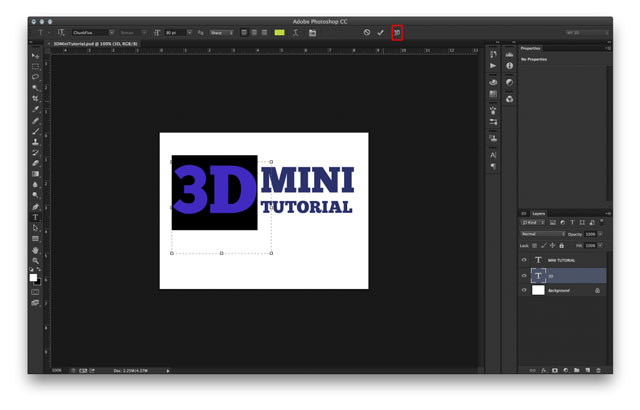
Start
- A new canvas is created in Photoshop CC (the one below is 1024px by 768px).
Creating the 3D object
- Two text objects are created with letters in each as shown below.
- At this point you can set a colour on the text, as this will be transferred to the 3D object when it is created.
- Select one of the pieces of text and click on the ‘3D’ logo (marked red) in the tool bar. Photoshop will then turn this 2D text into a 3D object. This same is performed for the second piece of text.
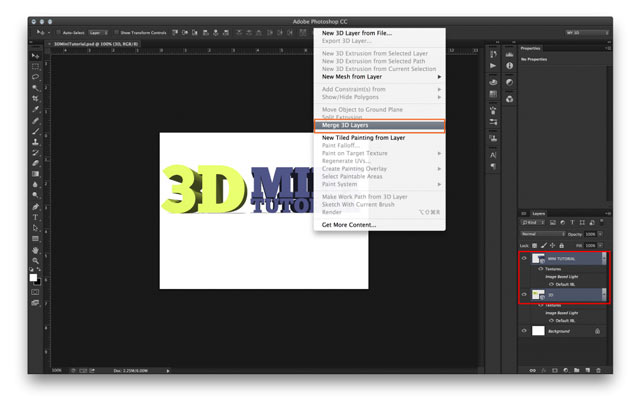
Create one 3D object by Merging 3D layers
- When Photoshop creates 3D objects, they are each placed into a 3D layer, as shown below. Ideally these 3D text objects should be in the same 3D layer, this will enable them to interact with each other, share lights etc.
- To merge the two 3D layers into one, both layers (marked red) are selected and menu item 3D / Merge 3D layers (marked orange) is selected.
Posted by Alicia
