Animating Shapes and Vector Files in After Effects
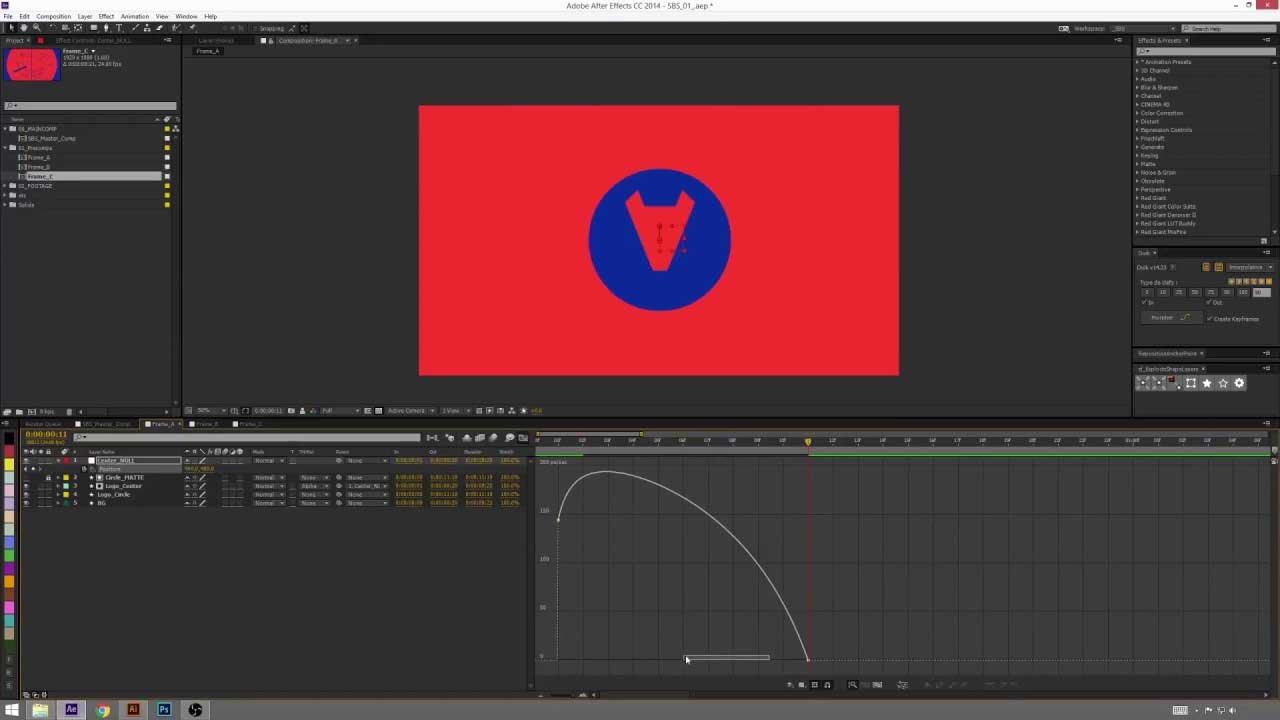
This is some seriously impressive work using vector files from Illustrator and animating shapes in After Effects with lots of use of speed graphs that bring it to life. There’s no audio so just follow along visually. Andrew Vucko gives you a step by step tutorial.
Andrew Vucko Reel
Want to make something cool like this but you’re short on time or skills? Try these!
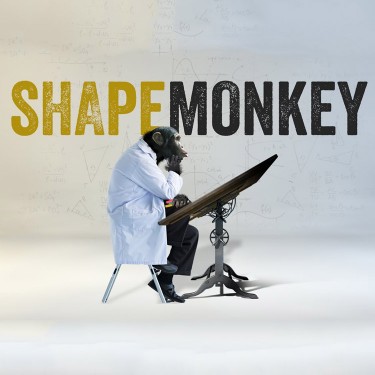 ShapeMonkey for After Effects
ShapeMonkey for After Effects
A fast and intuitive way to automatically create shape-based animations in After Effects
If you have experience creating dynamic graphic animations with shape layers, you know that it’s a powerful feature. However, it can take a while to understand how everything works. It can also become difficult to navigate – each shape layer may have multiple transform controls, each buried in its own sub-category. ShapeMonkey is built to make working with shape layers much simpler. Designed for easy experimentation and quick iterations, there are no limits to the animations you can create.
Get ShapeMonkey for After Effects
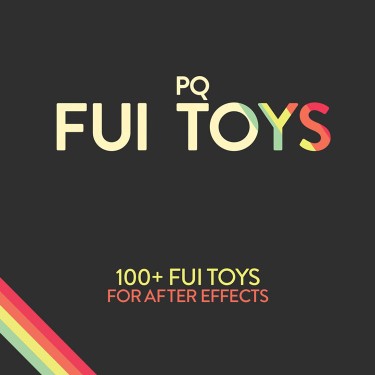 PQ FUI Toys
PQ FUI Toys
Pre-animated, sometimes looping, customizable Fake User Interface assets, as editable After Effects comps. Just browse and generate editable AE comps using the Script UI panel, then customize parameters via expression controllers to make it your own. The pack contains zero assets, and only uses shape layers, masks, and native AE plugins, so you can customize pretty much anything you like.
Posted by Michele

