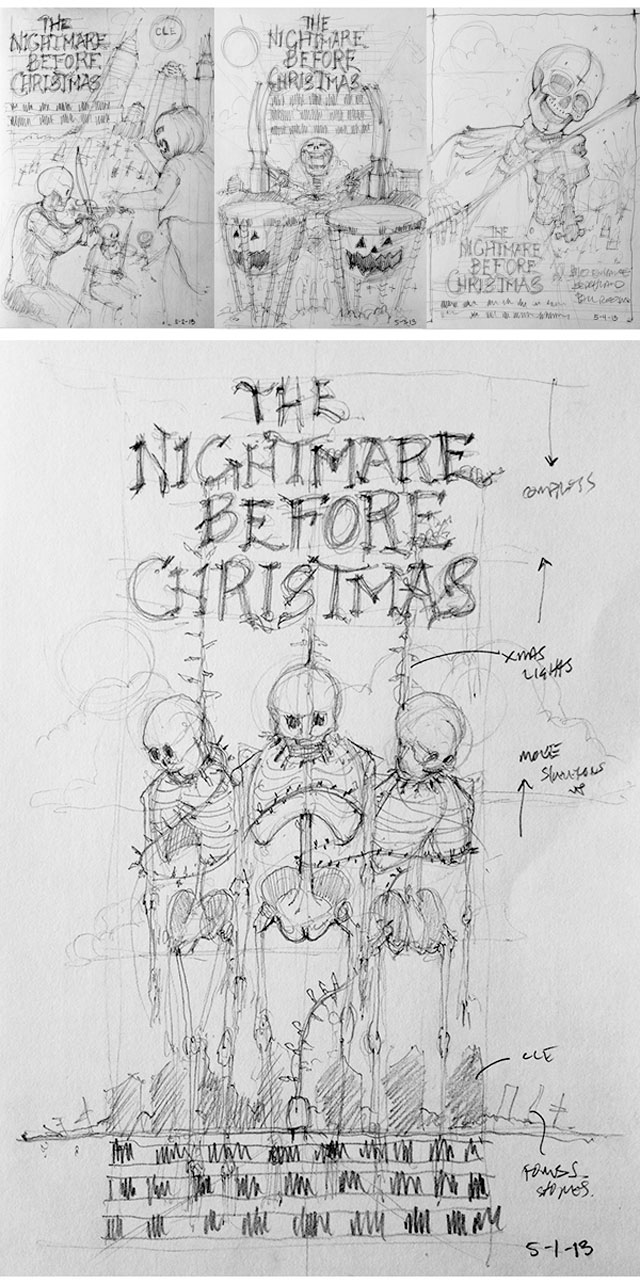Tim Burton Inspired Concert Poster Using Cinema 4D and Photoshop

Pete Maric, founder of Triplet 3D, offers a step by step guide to creating a Tim Burton inspired poster. Topics covered: concept development, 3D modeling, lighting, rendering, and post-production.
Tim Burton Inspired Poster
Here’s an excerpt from the tutorial. Follow the link to read the full article.
01: Concept Development
Spend some time doing rough concepts for your poster. Try to do at least 3-4 rough sketches before jumping in to create your final design. Creating rough sketches is a good way to keep your clients up to date with the progress of the design. The last thing you want to do is show your client a finished piece up front. Rough sketches create dialog between you and your client and allow you to brainstorm ideas before jumping into the final details. Even if you are creating a poster as a practice piece or self-commissioned art, doing more than one rough idea will give you options from which to choose.
Read the full tutorial here: http://www.triplet3d.com/tutorial-create-a-tim-burton-inspired-concert-poster-using-cinema-4d-and-photoshop
Posted by Kim Sternisha