3 Tutorials on the Pose Morph Tag in Cinema 4D
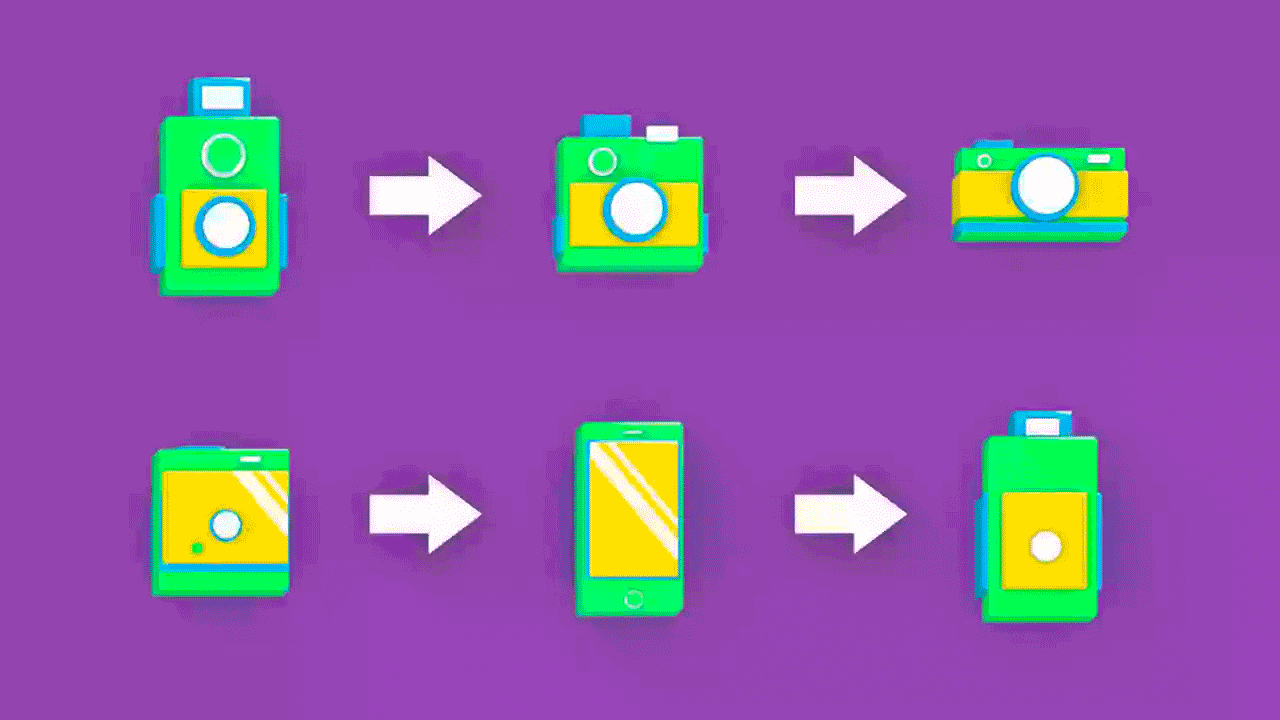
The Pose Morph Tag is a fun and easy way to animate between poses. Here are three tutorials on the Pose Morph Tag, plus three that we’ve previously shared.
What is the Pose Morph Tag?
The Pose Morph Tag is under the Character Tags, but it can be used for many things besides character animation. The tag basically allows users to easily morph one object shape into another or morph between poses. All sorts of data can be used, including vertex data, position, scale, rotation, UV, joint hierarchies, and vertex maps. You can use it for other things as well, not just character animation.
In Cinema 4D R17, The Sculpt to Pose Morph feature was introduced. This feature “automatically creates morph targets for each sculpt layer, which lets artists quickly transition from character design to character animation. The new Edge Detection feature is designed to let users easily sculpt hard-surface models.”
So, what can the Pose Morph look like? In a GSG tutorial below, the guys from Greyscalegorilla are referencing this cool ad from VW. This will give you an idea of what the Pose Morph Tag can do.
Pose Morph Tag Tutorials
Here are tutorials from some of our favorite Cinema 4D guys! The Pixel Lab, Greyscalegorilla, and eyedesyn.
C4D Tutorial: Pose Morph Tag for Easy Animations
Joren from The Pixel Lab gives you an introduction to how to use the Pose Morph tag while animating a billboard.
Using the Pose Morph Tag to Morph Between Objects in Cinema 4D
EJ Hassenfratz of eyedesyn shows you how to create a morphing effect between three objects and workflow with the Pose Morph Tag.
Easily Fold Objects Using Joints & Pose Morph Tag in Cinema 4D
Another from EJ of eyedesyn, this one shows how to animate the folding of a 2Dmap in Cinema 4D.
More Pose Morph Tag Tutorials
- How to Create and Animate an Umbrella Using Mosplines in Cinema 4D – we featured this one from EJ last April. EJ shows how to create and animate an umbrella using Mosplines, and animates the opening of the umbrella with the Pose Morph tag.
- How to Morph Between Two Objects in Cinema 4D – In this AskGSG segment, Mario Buendia asks how the morph effect was done in this VW commercial by weareflink. Chris used the Pose Morph tag to get the morphing animation going and Constraint Tags to get the Eyeballs stuck to the geometry. Then, Nick uses HDRI and Light Kit to light and render the final scene.
- MAXON Cinema 4D Rock Goo – in Part 2 of the tutorial from Greyscalegorilla, Chris explains several different ways to cut the geometry into 2 pieces and create and rig a mesh that has proper goo behaviors. He covers joint rigging, the mesh deformer, the smoothing deformer, and pose morph tag.
Posted by Michele
