3D (955 Tutorials)
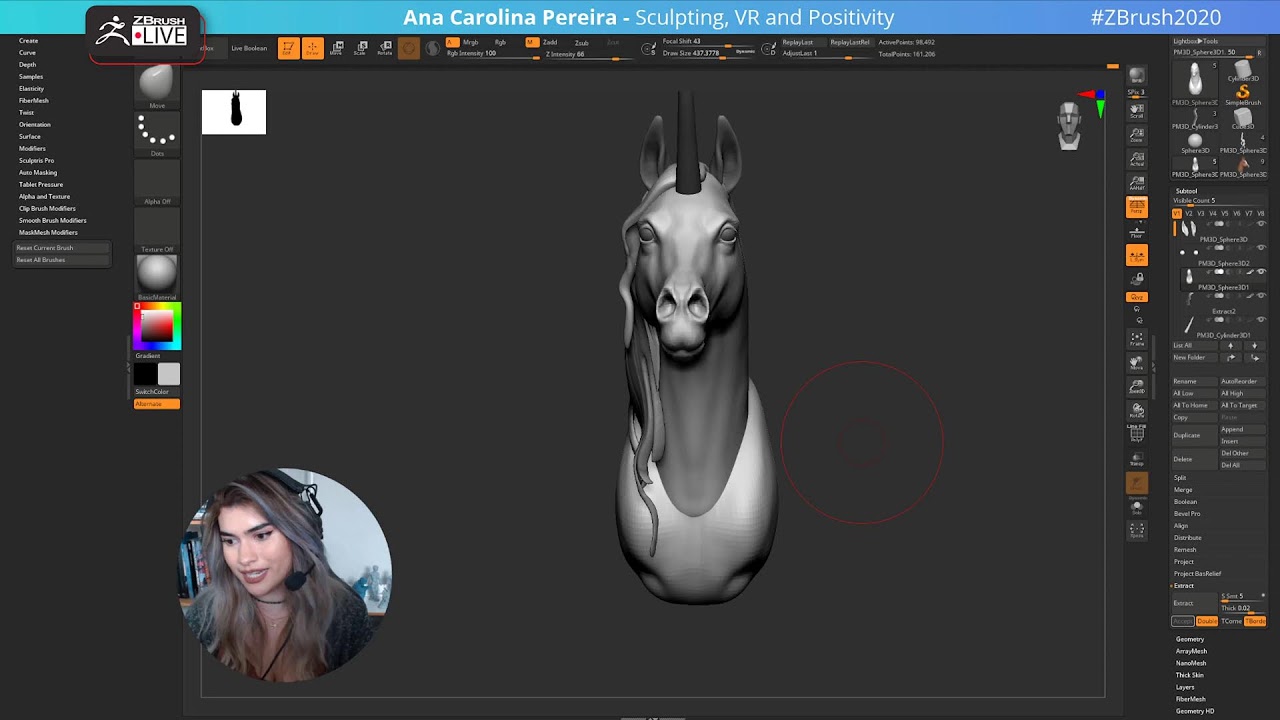
ZBrush 2022 Sculpting, VR & Positivity with Ana Carolina Pereira
May 24, 2022
Ana Carolina Pereira did a live ZBrush 2022 webinar and sculpts a unicorn and gives some other advice about being a professional artist…

VFX and Chill | Go Hulk Yourself (Hulk VFX)
May 20, 2022
We Hulk VFX! Hashi and Seth Hulkify themselves with After Effects, Cinema 4D, and other cool shortcuts. They also talk about colorblindness.
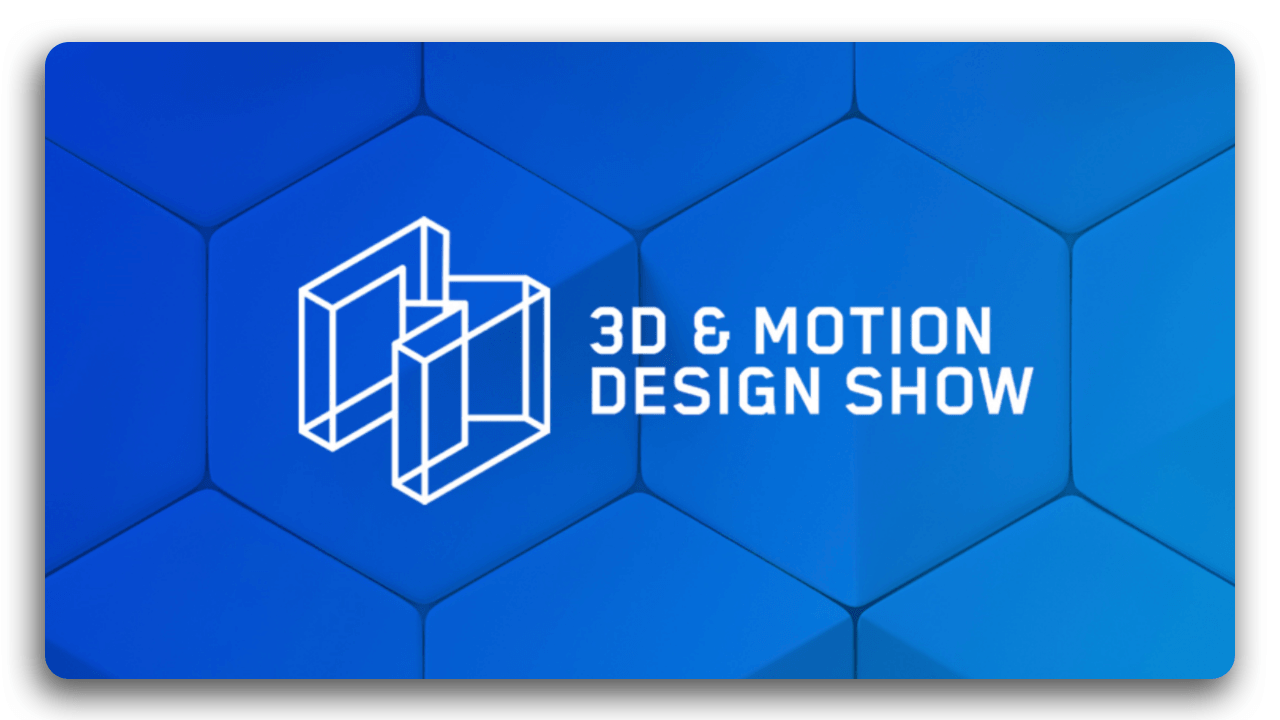
Maxon 3D Motion Show // May 2022
May 18, 2022
The Maxon 3D Motion Show for May 18, 2022, includes a great lineup with Mathias Omotola, Mehdi Hadi, Michael Rosen, Ross Morris, Will Harvey.

Chaos Vantage Live Webinar: May 18, 2022
May 17, 2022
Tune in on May 18 at 12:00 EST, or watch the archived video of the creator of Spectrum, Andrea Pedrotti and Chaos’ Simeon Balabanov.
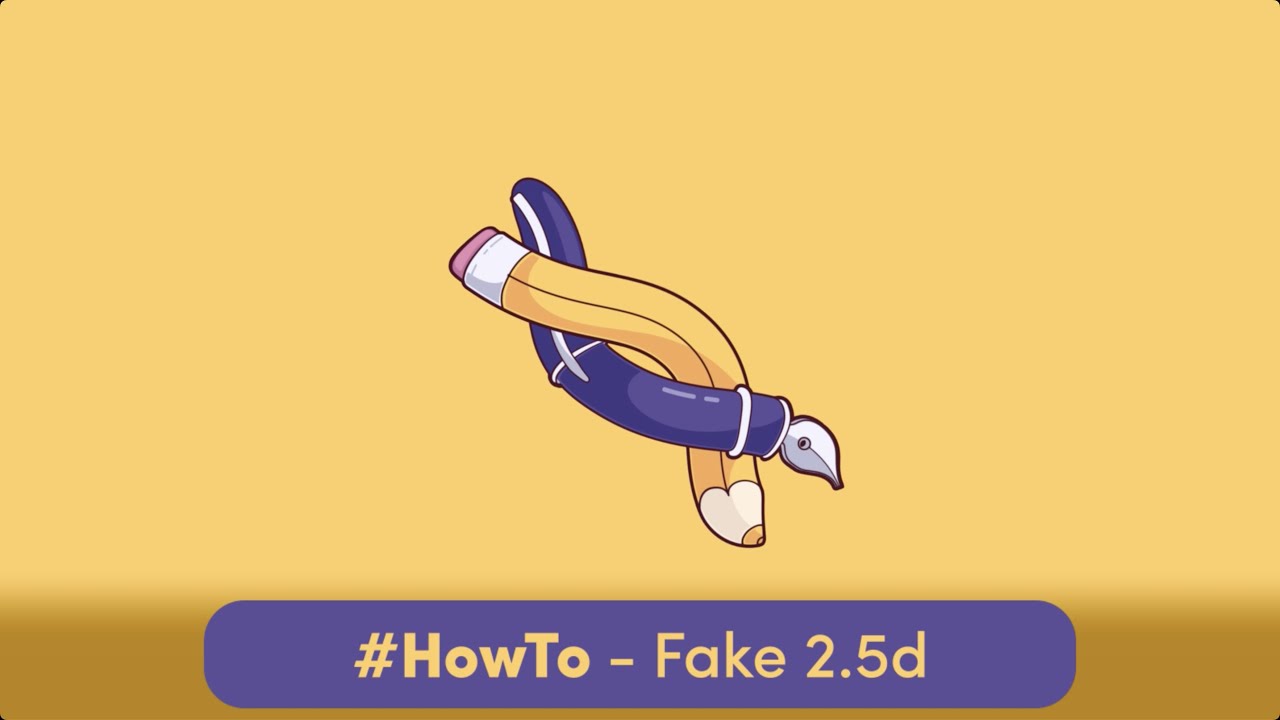
How to Fake 2.5D in After Effects using BAO Boa
May 17, 2022
Matt Jedrzejewski shows how to use BAO Boa to make a truly mesmerizing 2.5D effect in After Effects. Summer of Sales, May 16-20, 2022.

Rocking out in Bifrost: Modular Crystal Growth System #mayamonday
May 16, 2022
Now, watch the entire three-part series on creating a modular crystal growth system in Bifrost with Autodesk Maya.

Redshift 3.5 Node Editor + Cinema 4D
May 10, 2022
Derek Kirk of Effectatron explains how the Redshift 3.5 Node Editor works with great tips for how to transition smoothly to this new tool.
![Maya: Mesh to Volume [Bifrost Editor] #mayamonday](https://uploads.toolfarm.com/app/uploads/2022/05/09102623/bifrost-mesh-to-volume.png)
Maya: Mesh to Volume [Bifrost Editor] #mayamonday
May 9, 2022
Maximilian Schönherr walks you through the Mesh to Volume node to simply create a volume, as opposed to a surface, in Maya with Bifrost.

May the 4th Be With You: A Star Wars Tutorials Roundup
May 4, 2022
It’s May the 4th, aka Star Wars Day! Today we celebrate May the 4th with a roundup of Star Wars-inspired tutorials from over the years.

Create a LoFi / Chillwave Star Wars Loopable Animation
May 4, 2022
To celebrate May the 4th, Jonathan Winbush teaches you how to create a Star Wars-inspired loopable animation with LoFi Music.

Maxon’s NAB 2022 Presentation Archives
April 28, 2022
Watch Maxon’s NAB 2022 presentations and product announcements, all in one place. We have time codes listed so you can easily jump ahead.

9 tips: Add realism to any exterior architectural visualization project
April 12, 2022
me pointers on your next V-Ray for Cinema 4D architectural visualization project? 3D Render & Beyond’s Viola Vazio and Stefano Strika share expert advice.
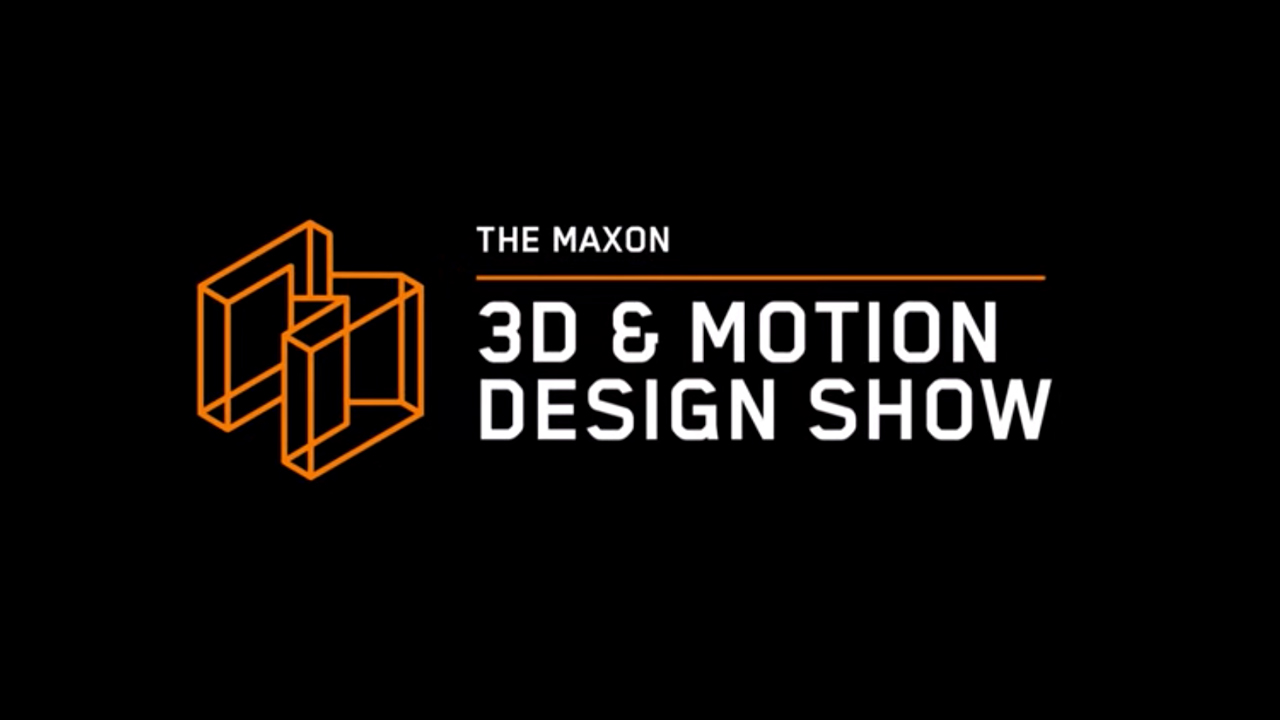
Maxon 3D and Motion Design Show 2022 – Archives
April 11, 2022
This is the place to go for all the Maxon 3D and Motion Design Show archives for the year.

Animation Crash Course + After Effects Animation Tools
April 6, 2022
Watch part 1 of Alex Grigg’s Animation Crash Course. It explains six fundamentals of animation. Learn acceleration, squash & stretch, more.

Century Creatives Ultimate 3D Titles Tutorial #gettingstarted
March 25, 2022
This tutorial shows you how to take your next Final Cut Pro project to the next level with the professionally-designed pack: Ultimate 3D Titles.