3D (950 Tutorials)

Andy Needham – Maxon NAB 2020 Rewind
April 30, 2020
Andy Needham talks about Embracing Code in Maxon Cinema 4D S22 in his Maxon NAB 2020 Rewind. Learn all about Python programming in Cinema 4D.

Jonathan Winbush | Maxon NAB 2020 Rewind
April 29, 2020
Jonathan Winbush shows how he makes a futuristic neon city roller coaster scene using Mograph cloners, finishing in Unreal Engine.

Veronica Falconieri Hays | Maxon NAB 2020 Rewind
April 29, 2020
Veronica Falconieri Hays is a Certified Medical Illustrator. She shows you how to create a nanoscale cellular landscape in Maxon Cinema 4D S22.
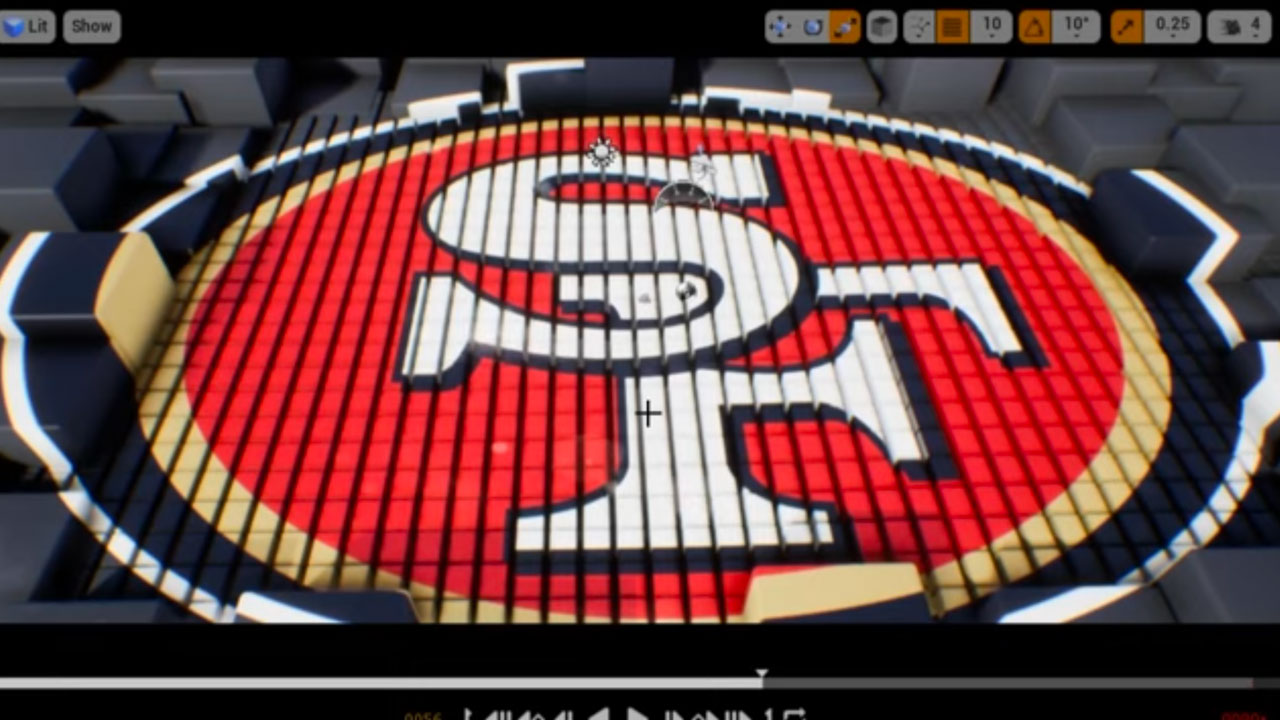
Andy Blondin | Maxon NAB 2020 Rewind
April 29, 2020
Andy Blondin is an award-winning artist and senior product designer for Epic Games. He talks about blurring the lines between games, television, and film.
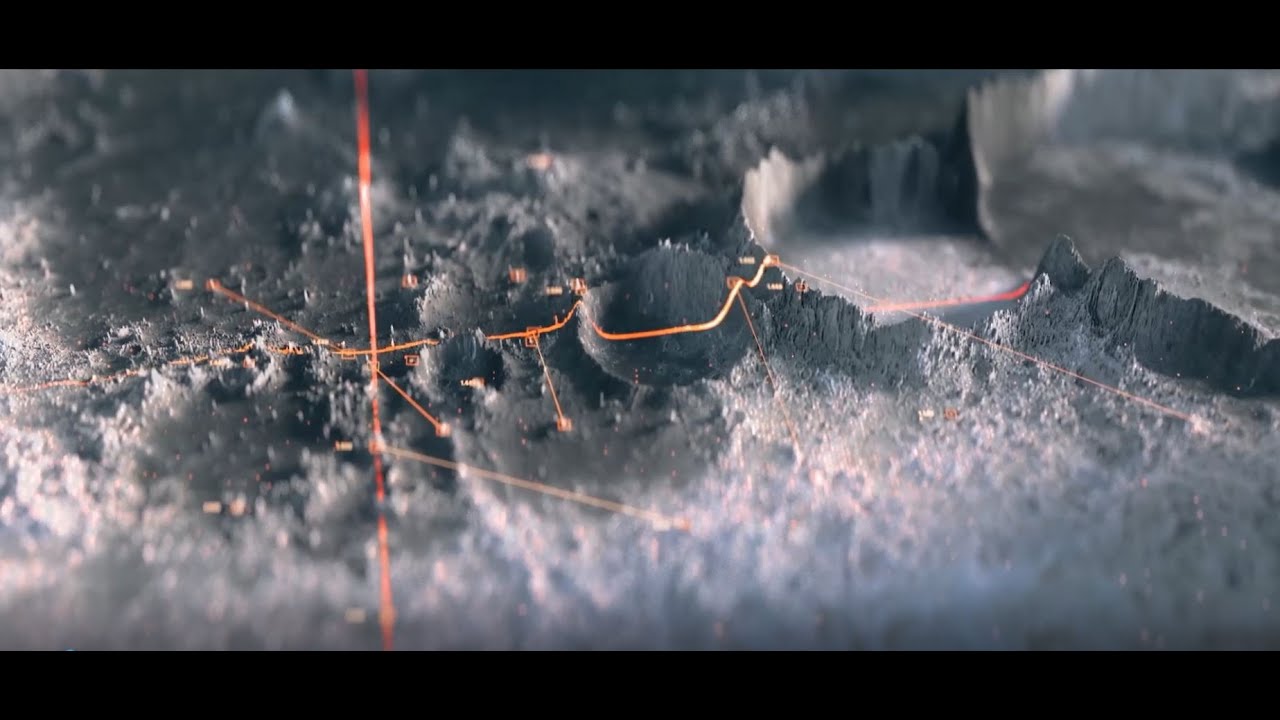
Bryan Coleman | Maxon NAB 2020 Rewind
April 28, 2020
Bryan Coleman in his Maxon NAB 2020 Rewind, shows Redshift Lighting, rendering, and displacement maps in Cinema 4D, creating bump maps, and more.

Daniel ‘Hashi’ Hashimoto | Maxon NAB 2020 Rewind
April 28, 2020
Daniel “Hashi” Hashimoto creates a quick and easy CGI character in his Maxon NAB 2020 Rewind. He composites a giant monster onto the Las Vegas Strip!

Angie Feret | Maxon NAB 2020 Rewind
April 28, 2020
Angie Feret shows her workflow for FUI for Villains in her Maxon NAB 2020 Rewind. Learn how she made touchpads and uses face capture with Moves by Maxon.

Andrew Kramer | Maxon NAB 2020 Rewind
April 28, 2020
Andrew Kramer, in his Maxon NAB 2020 Rewind, shows you how to create modular dynamic elements inside of Cinema 4D, with compositing in After Effects.

Introduction to V-Ray Next Compilation
April 16, 2020
This is a compilation of the Introductory tutorials for V-Ray Next including 3ds Max, Revit, Sketchup, Rhino, Unreal, Modo and Houdini. Most of these tutorials also have downloadable assets.

Introduction to V-Ray Next for Houdini
April 14, 2020
This is a quick start introduction tutorial to V-Ray Next for Houdini and covers the basic startup and UI integration.

Luxury Hotel Room Interior Build Sketchup & V-Ray + Glass Tutorial
April 14, 2020
Surviving Architecture walks you through how she created interior architectural renders using SketchUp and Chaos Group V-Ray Next for SketchUp.

Introduction to V-Ray Next for Rhino
April 14, 2020
Here are 2 tutorials to help you get started with V-Ray Next for Rhino. One is designed for architects and the other for Designers. Both tutorials also have a link to step by step instructions and tutorial assets.

Introduction to V-Ray Next for Revit
April 13, 2020
This video tutorial covers the basic workflow of rendering a simple scene with V-Ray for Revit.
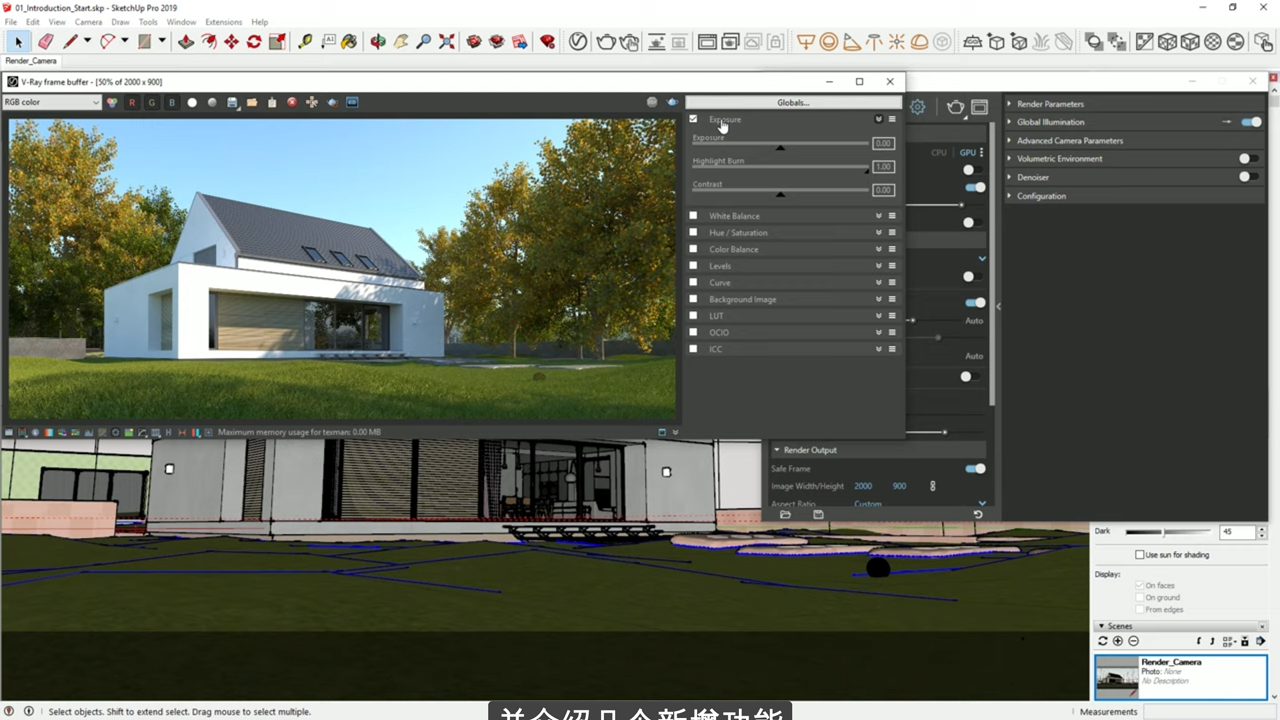
Introduction to V-Ray Next for SketchUp
April 9, 2020
This V-Ray Next for SketchUp tutorial will walk you through V-Ray’s user interface and how to get started with a basic project. It covers the Asset Editor and how to manage your Materials, Lights, Geometry, Render Elements and Textures. And it includes a free demo scene.

Introduction to V-Ray Next for 3ds Max #gettingstarted
April 9, 2020
This V-Ray Next for 3ds Max tutorial covers how to set up, light, and render an interior day scene, plus info on V-Ray Denoiser, and more!