3D (952 Tutorials)
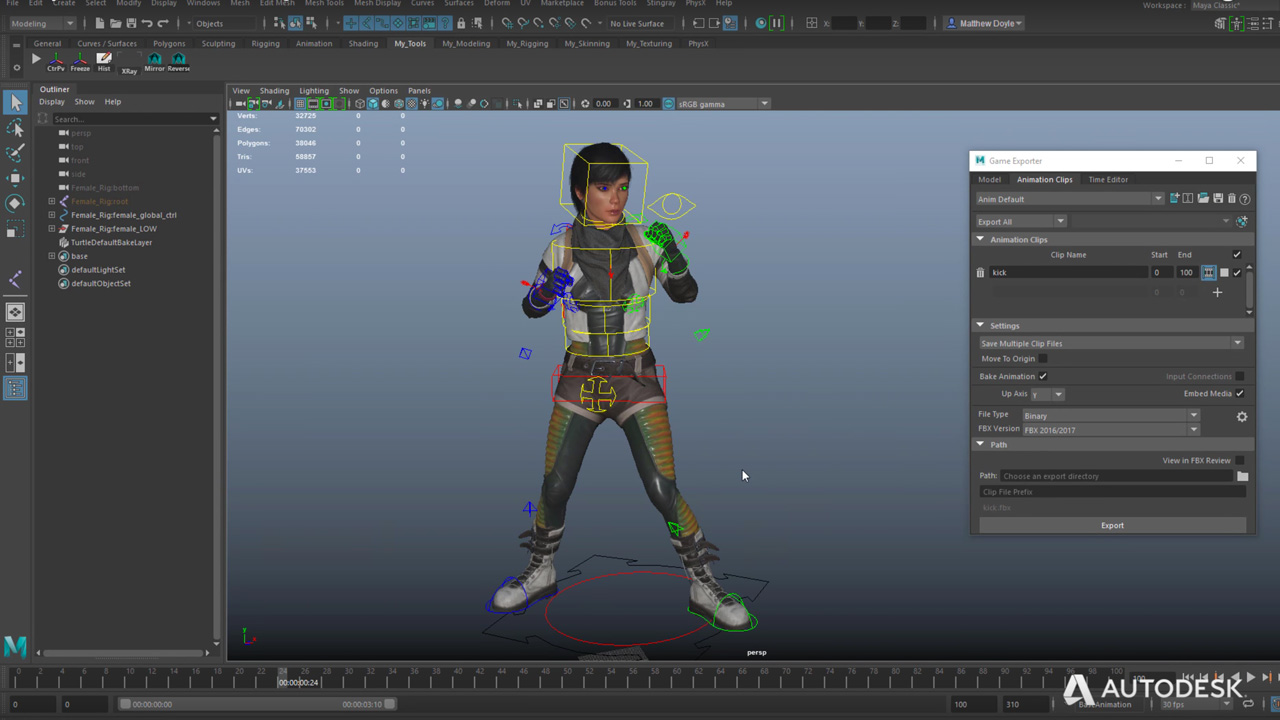
Game Engine Workflows in Autodesk Maya LT 2018
September 12, 2017
Game Engine Workflow with 3D modeling and animation in Maya LT. Learn how to xxport your 3D work to Unity or Unreal Engine.

Cinema 4D: Model a Low Poly Wolf Part 2
September 12, 2017
Here’s is part 2 to the C4D Low Poly Wolf tutorial, by Jonathan Lam. Here he shows you how to model the neck, legs and paws, how to add lights and render.

Cinema 4D: Model a Low Poly Wolf Part 1
September 12, 2017
This step-by-step tutorial by Jonathan Lam is a great way to learn Cinema 4D quickly while creating a character that can be used in video games, graphic design and more.
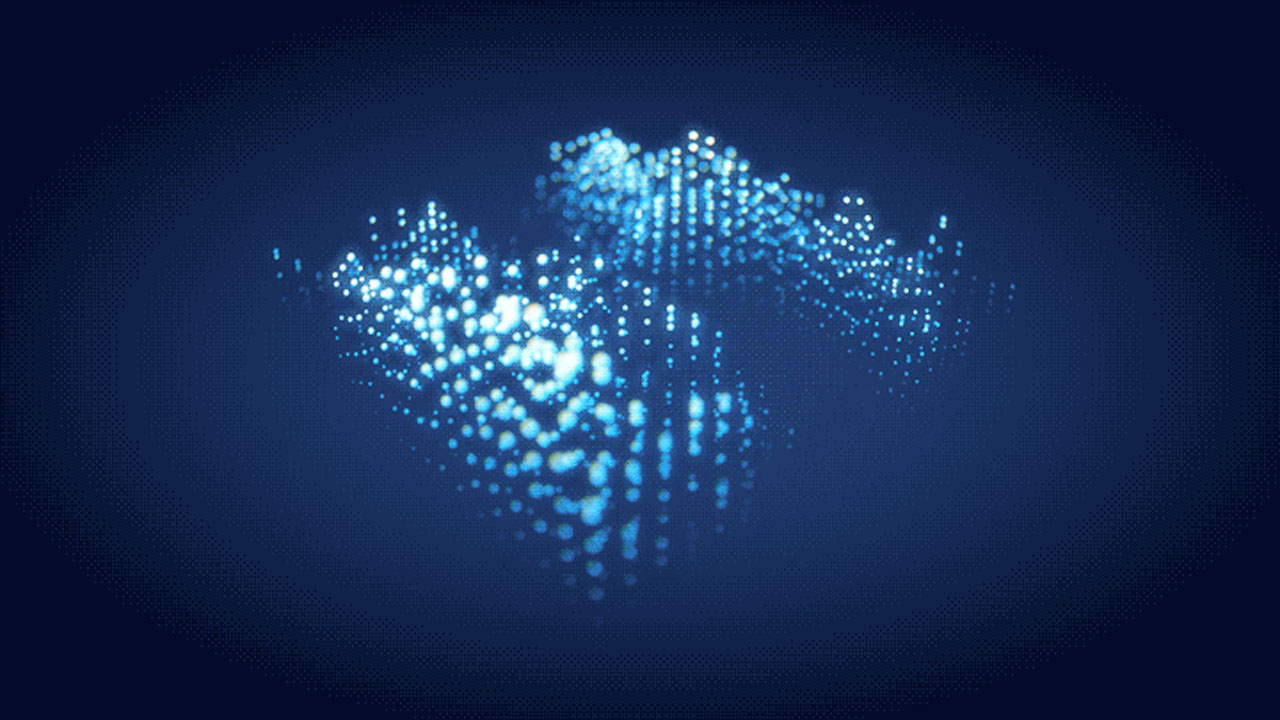
Mograph Module’s Shader Effector in Cinema 4D
September 6, 2017
EJ Hassenfratz from eyedesyn explains how to use the Shader Effector to make HUD elements. He also explains the difference between the Shader and Random Effectors, the benefits of using the Shader Effector and much more.

DDO Painter for Characters
September 6, 2017
Learn the nitty gritty of high quality texturing in Quixel Suite 2 with this video by Georgian Avasilcutei. He shares his workflow with DDO Painter while texturing his latest character.

Creating C4D Cinematic Scenes with Volumetrics
September 5, 2017
In this live presentation from Siggraph 2017, Mitch Myers shows how Octane volumetric effects can help to create cinematic environments. Part of the Maxon Rewind of presentations from SIGGRAPH 2017.
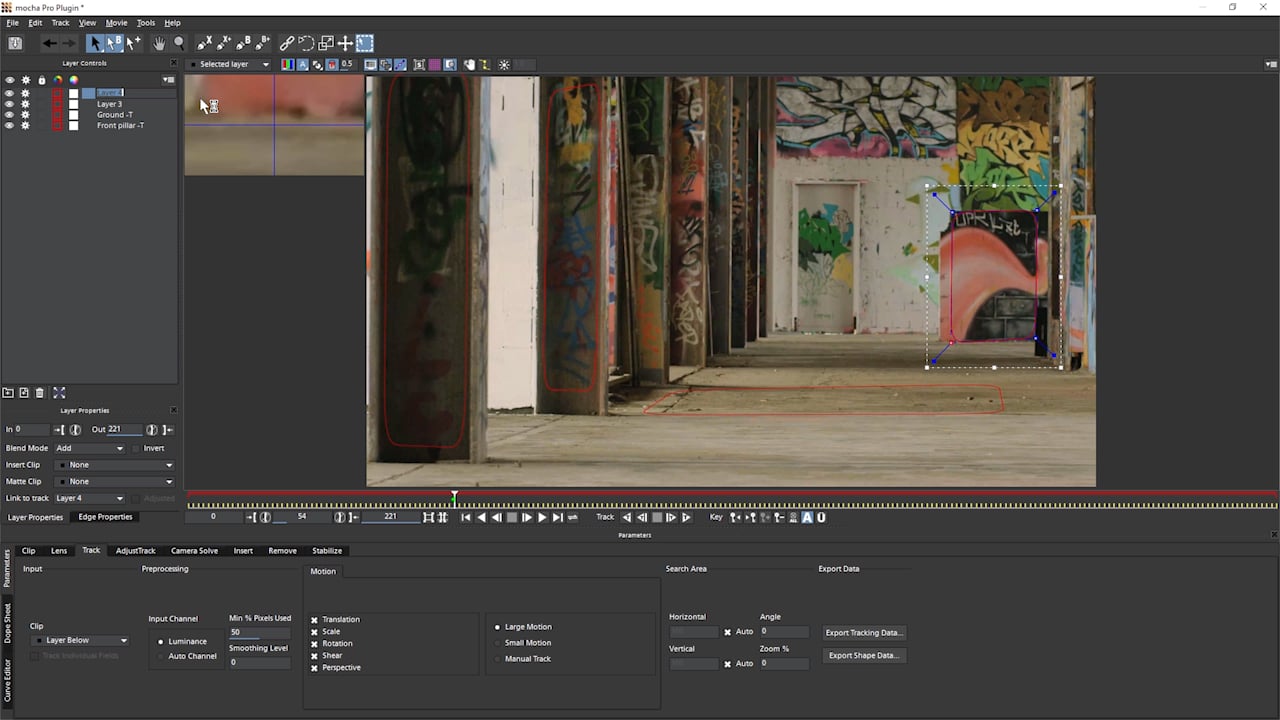
Getting Started with Mocha: Camera Solve – Parallax Changes
September 5, 2017
Ben Brownlee of Curious Turtle walks new Mocha users through the basics of creating a 3D Camera Solve using Mocha Pro’s planar tracker and calculate the parallax camera movement.

Animate a Character in Cinema 4D
September 5, 2017
EJ Hassenfratz from eyedesyn animates a simple sushi character in Cinema 4D. He uses Pose Morph to animate the face and then adds some secondary animation to make it more dynamic. As usual, EJ’s characters are beyond cute!

Tutorial #6 – Curvature Node & Layering Noise by Saul Espinos
September 5, 2017
In the video, he references the Redshift 2 Maya – Tutorial #6 – Curvature Node & Layering Noise by Saul Espinosa. It is below.

Easy 3D Title Animations with Title Studio
September 5, 2017
Kevin P. McAuliffe uses Boris Continuum’s Title Studio to quickly create a 3D animated title in this edition of Let’s Edit with Avid Media Composer,
Inspired by “The Lego Batman Movie”, Kevin dives into extruded text, adding lights, and the easy workflow from the standalone to the plug-in version of Title Studio, all inside Avid Media Composer.
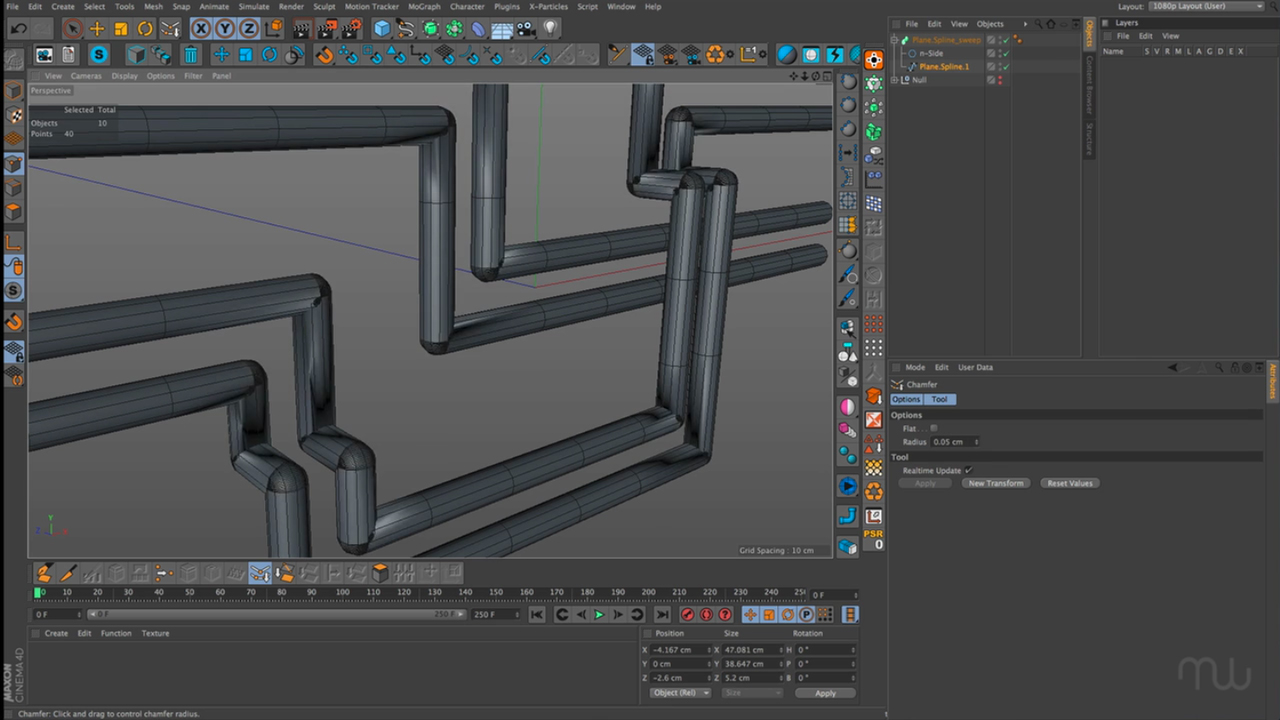
Cinema 4D: Creating Pipes and Rails
August 29, 2017
Toby Pitman from Motion Works explains an easier way of visualizing the modeling process when creating pipes and rails other than using splines. He creates a 3D object first and then takes the edges of the object to create the pipes. See how it works in this tutorial.

Darth Vader Modeling with Pixologic™ ZBrush®
August 22, 2017
Riyahd Cassiem at CreativeBloq.com explains how to create Darth Vader with Pixologic ZBrush 4R8! Sculpt the helmet, cape and more.
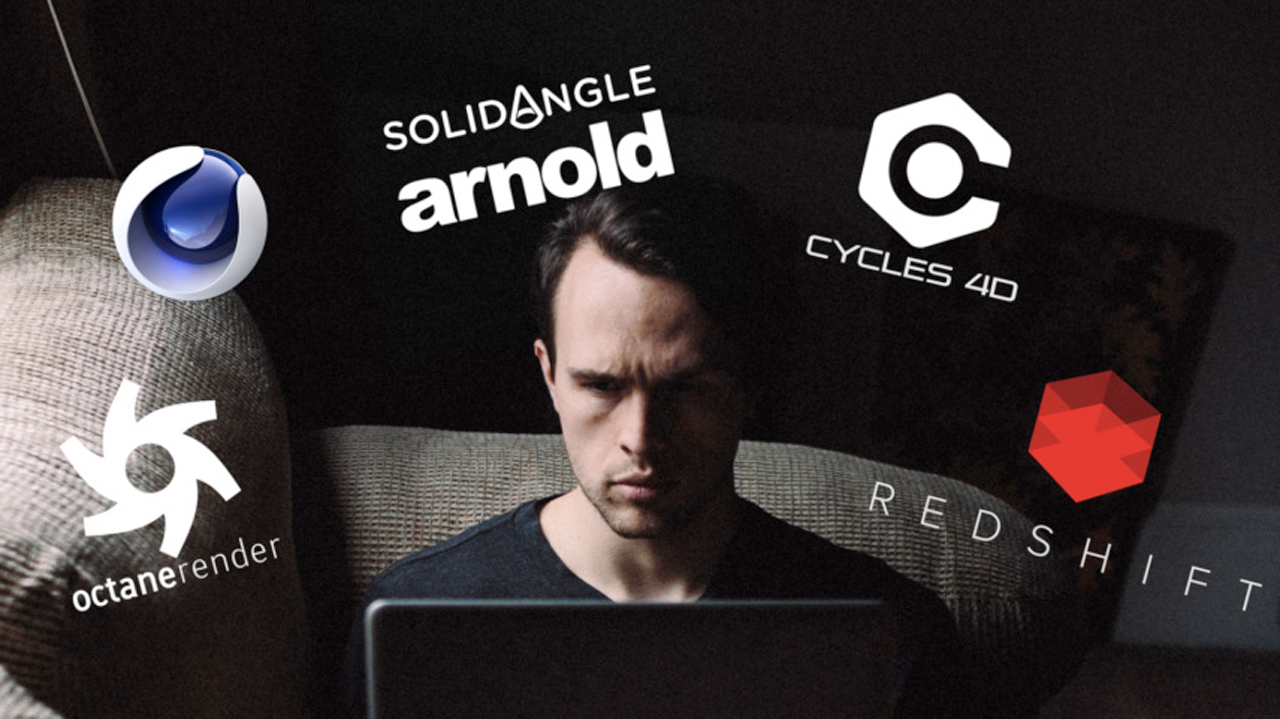
Rendering in CINEMA 4D – Which to Choose
August 15, 2017
With all the different renderers out there, it’s sometimes difficult to determine which is the best for you and your needs. Chad Ashley from Greyscalegorilla has a breakdown of the pro’s and cons of some of the renders GSG recommends. Read an excerpt here and follow the link to the full article.

After Effects: Stardust for AE – Getting Started
August 8, 2017
Eran Stern from SternFX walks you through the basics of using the Emitter Node in Superluminal Stardust modular 3D particle system in After Effects.
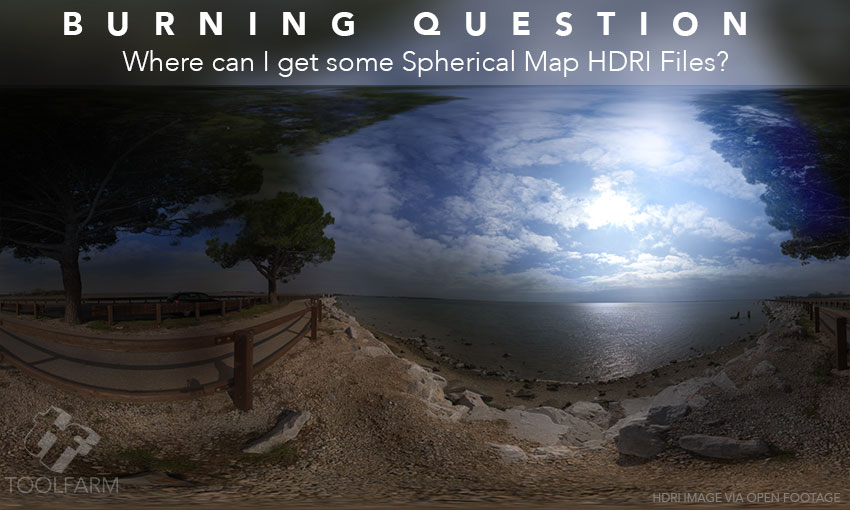
Burning Question: Where can I get HDRIs? vol. 2
August 3, 2017
Here are a few resources for free HDRI’s and some beautiful HDRI’s that don’t cost a lot.