3D (952 Tutorials)

3ds Max: How to Create a Mini 3D House in 3D Studio Max
May 30, 2017
Learn how to make a miniature, low poly house using 3ds Max in this step by step tutorial by Jonathan Lam. This tutorial is great the for beginning 3ds max user as it covers creating simple 3D shapes and basic modeling techniques.
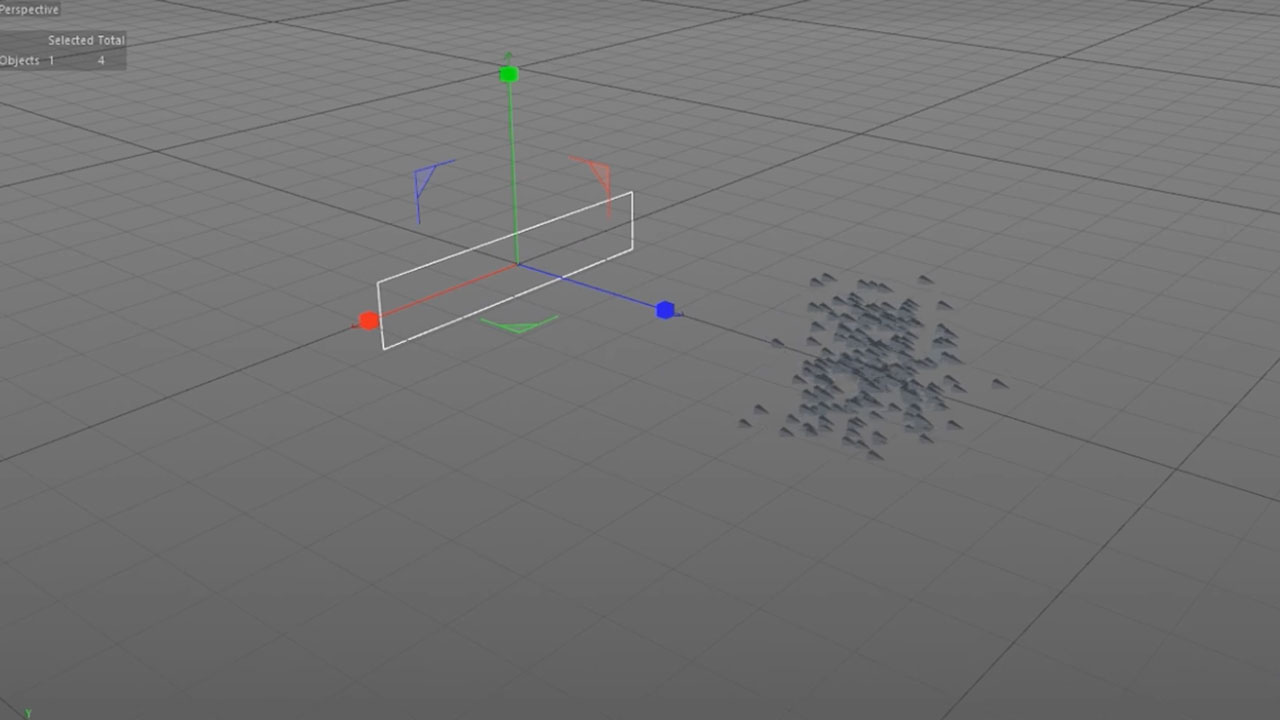
Cinema 4D: Create Simple Flocking Sims with C4D Flock Modifier
May 16, 2017
Sam Winter from Digital Meat explains how to use the Flock Modifier plug-in to make particles simulate the flocking of birds or a school of fish.
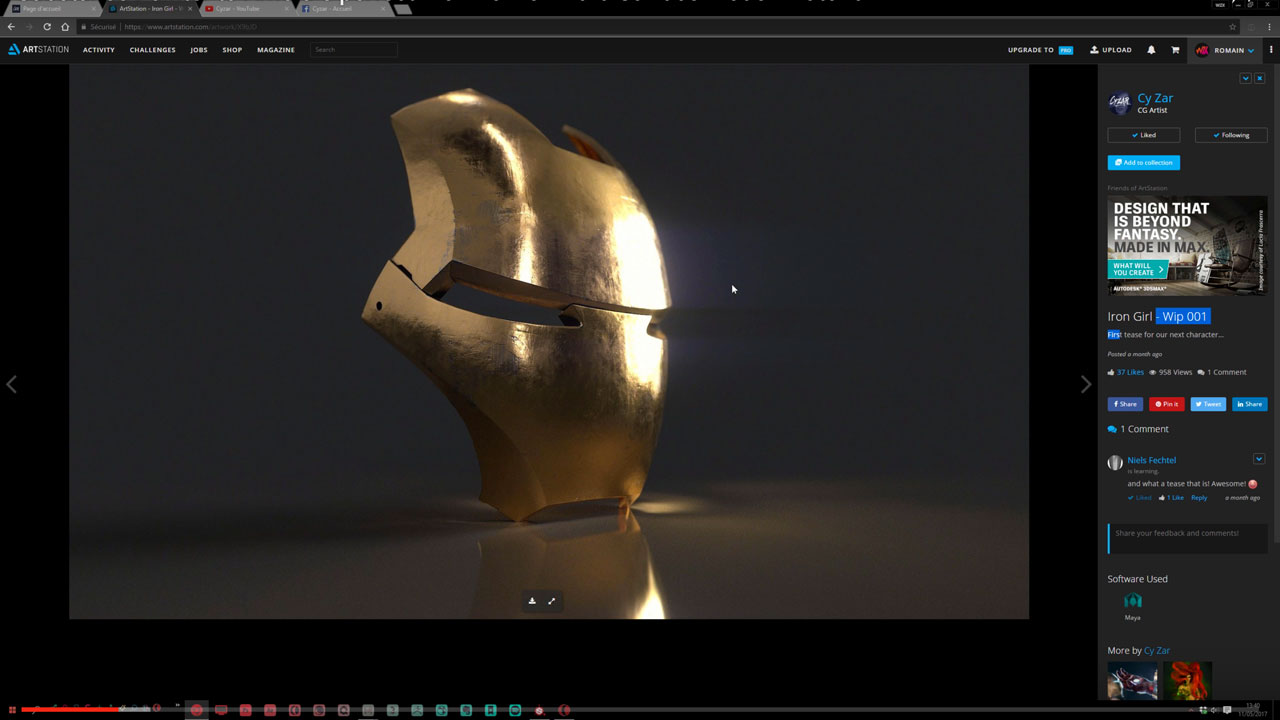
Substance Painter to Arnold Workflow
May 16, 2017
In this tutorial by Romain Chauliac, you will learn the proper workflow to get your Substance Material to look exactly the way you want it to in Arnold Render 5.

3ds Max: Create Detailed Sand with iToo Software’s Forest Pack
May 9, 2017
This step by step tutorial teaches you how to use Forest Pack’s “Forest Color” map features plus a bit of customizing, to create macro-photorealistic sand.
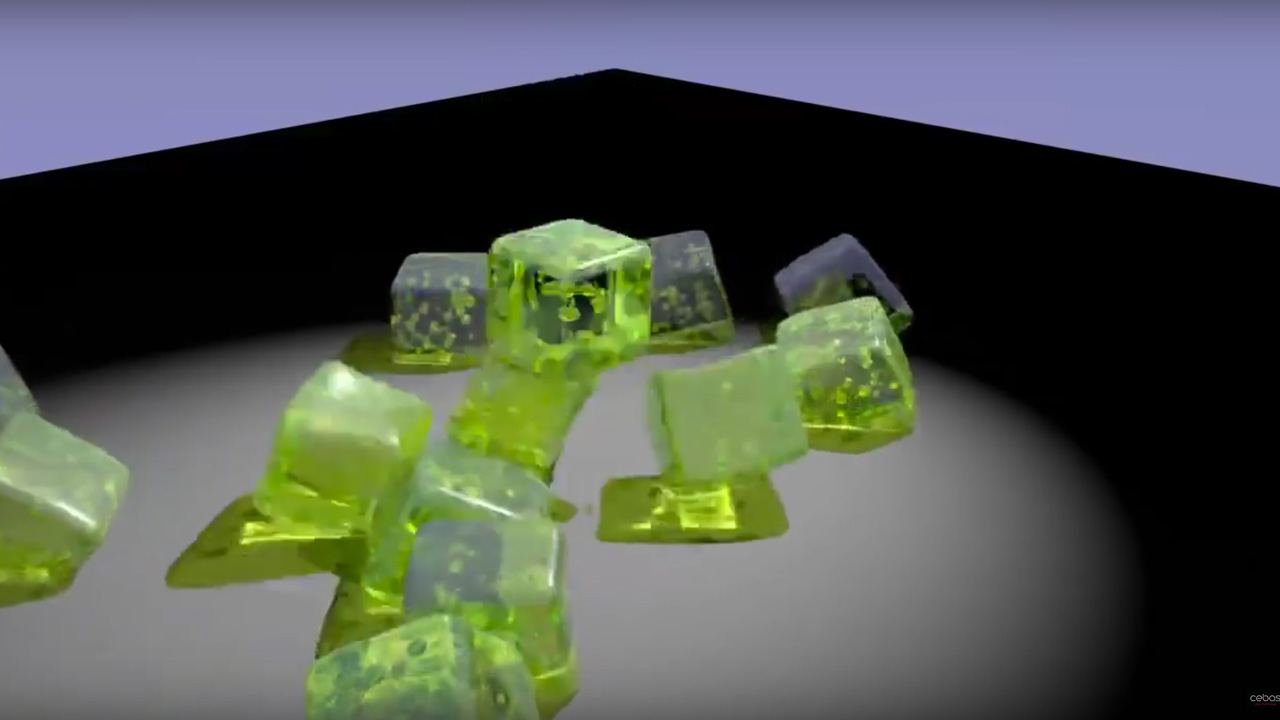
cebas thinkingParticles – Simulate Gelatin Cubes
May 2, 2017
Learn how to simulate super elastic gelatine cubes using Viscoelastic Fluids in thinkingParticles, with this tutorial from cebas Visual Technology.
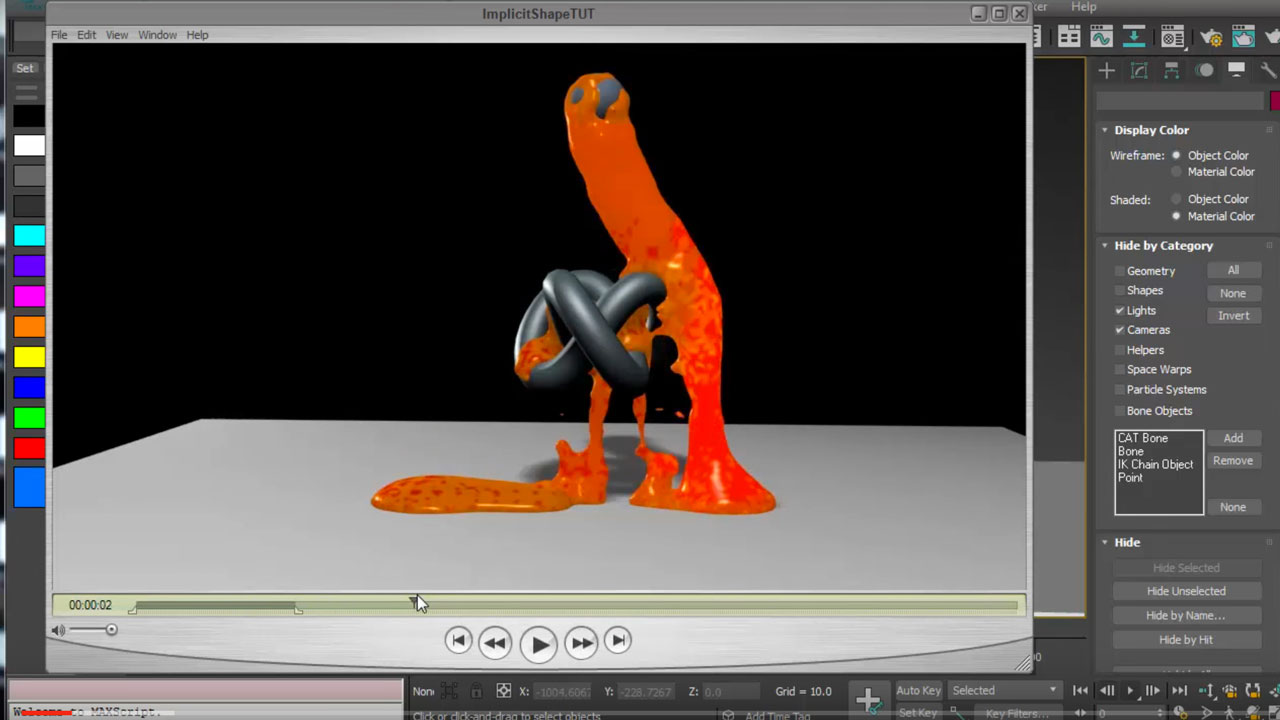
cebas thinkingParticles – ImplicitShape Shader Tutorial
April 25, 2017
Learn how to work with the ImplicitShape and shaders within thinkingParticles using data channels in this tutorial by Joe Gunn.

Maya LT 2017 – Time Editor animation tool
April 18, 2017
Here's a quick overview of the Time Editor in Maya LT 2017.
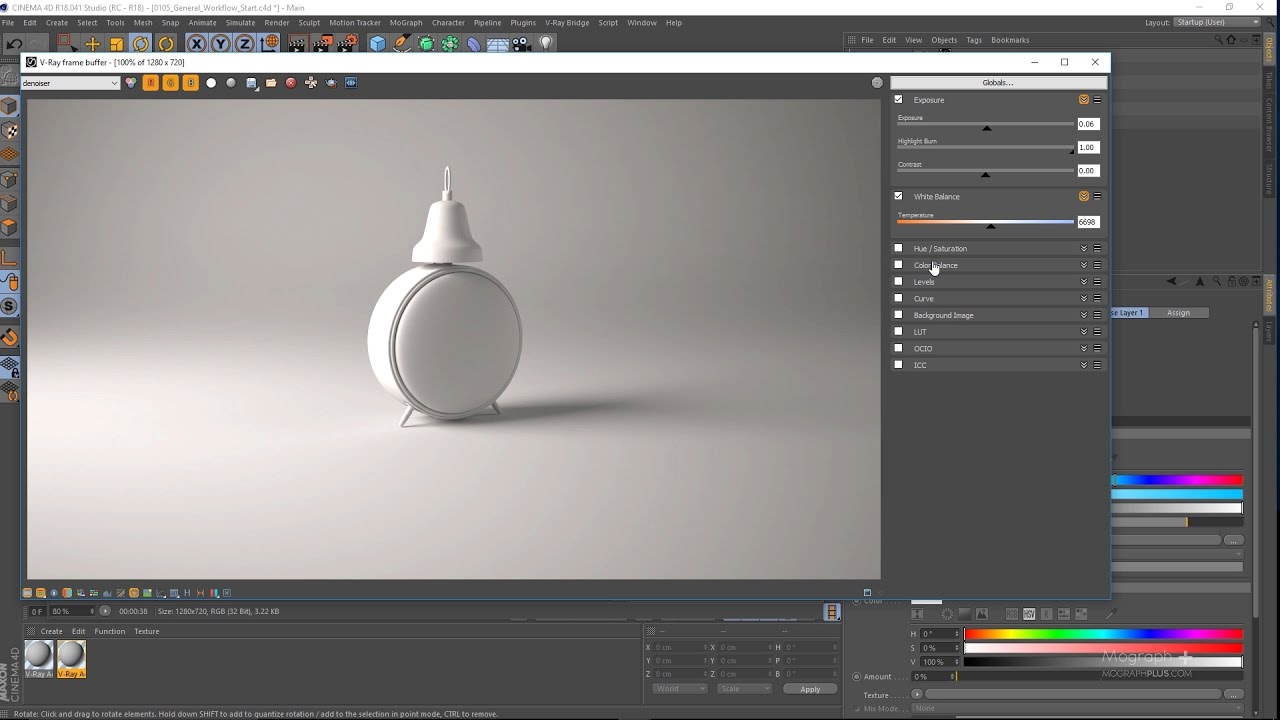
Intro to V-Ray 3.4 for C4D
April 18, 2017
Want to make incredible renders with V-Rayfor4D? Mograph+ explains how to do it!

3ds Max Tips and Tricks for Hard-Surface Modeling
April 18, 2017
Autodesk visits Jacques Choi of Eidos-Montreal, who shares some great tips on how to smooth your workflow in 3ds Max when Hard-Surface Modeling.

Create a Low-Poly Mini Planet in Cinema 4D
April 4, 2017
Learn how to create a fun low-poly mini planet with Maxon Cinema 4D in this step by step tutorial by Jonathan Lam at Tuts+.
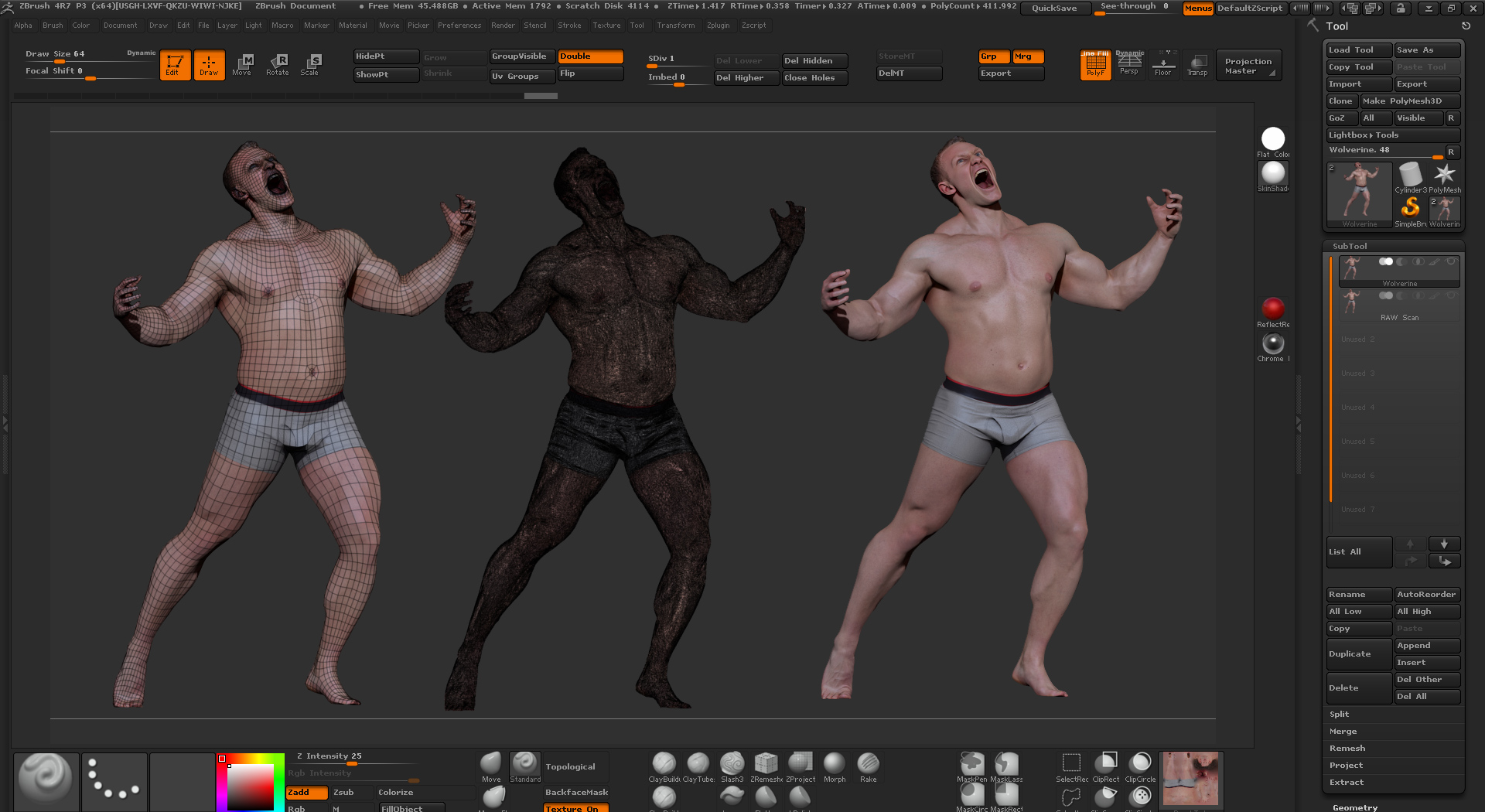
Free 3D Scans of Male Figure from Ten24 with ZBrush, tutorial included
March 31, 2017
Ten24/3D Scan Store is giving away a free full-body 3D scan of a male bodybuilder.

AE/C4D: Tips for Compositing Cinema 4D Renders into Footage
March 28, 2017
EJ from Eyedesyn gives some great tips on compositing your 3D work into After Effects.
Shatter An Object In Cinema 4D R18 with Voronoi Fracture
March 27, 2017
Learn how to make a Shatter animation using Fracture Voronoi. ***** Learn how Transform can help you Animate With No Keyframes in Cinema 4D.
Medical Animation Tutorial: Create Villi using Maya 2017 MASH Motion Graphics
March 27, 2017
In this tutorial, Emily McDougall shows you a quick and easy way to create animated villi using Maya 2017 and the MASH toolset.
This is suitable for people with a basic knowledge of Maya. Featured in Maya Monday: Maya for Motion Graphics and MASH.
Maya: Motion Graphics Workflow with MASH | MASH – The Time Node
March 27, 2017
“In this movie, Scott explains the MASH Time node. The Time node is a core component of a MASH network and gets created automatically when you create a MASH network. The Time node allows for animation looping and offsetting to create ordered or randomly influenced timing offsets for animated elements that are being distributed and replicated in the MASH network.” Featured in Maya Monday: Maya for Motion Graphics and MASH.