3D Rendering (272 Tutorials)

Free V-Ray for Sketchup Training Course
January 3, 2023
Trimble has created a free in-depth training course for V-Ray for Sketchup with a total of 26 lessons. It teaches you the best way to set up your model (a modern cabin exterior), and the proper settings in V-Ray to get amazing results.

Maxon’s Ask The Trainer: Winter is Coming – Dec 22, 2022
December 21, 2022
Get your Winter setup questions ready for an exciting episode of Ask the Trainer on Dec 22, 2022, at 8 am Pacific.

How To render This Goo Rock in Redshift
December 20, 2022
Chris Schmidt updates a classic Greyscalegorilla Goo Rock tutorial for Cinema 4D and Redshift, but you can use any renderer to play along.

Maxon’s Ask The Trainer: Pyro – Nov 24, 2022
November 23, 2022
Get your Pyro questions ready for Maxon’s Ask the Trainer on Nov 24 2022 at 8 am PT with Cinema 4D Master Trainers Noseman and Jonas Pilz.

Fire, Smoke, and Explosion with Cinema 4D 2023.1
November 9, 2022
Chris Schmidt of Rocket Lasso and Guest Rick Barrett talk about Fire, Smoke, and Explosion with Pyro, a new feature in Cinema 4D.

Maxon’s Ask The Trainer – Nov 10, 2022
November 9, 2022
Get your questions ready for Maxon’s Ask the Trainer on Nov 10 2022 at 8 am PT with Cinema 4D Master Trainers Noseman and Jonas Pilz.
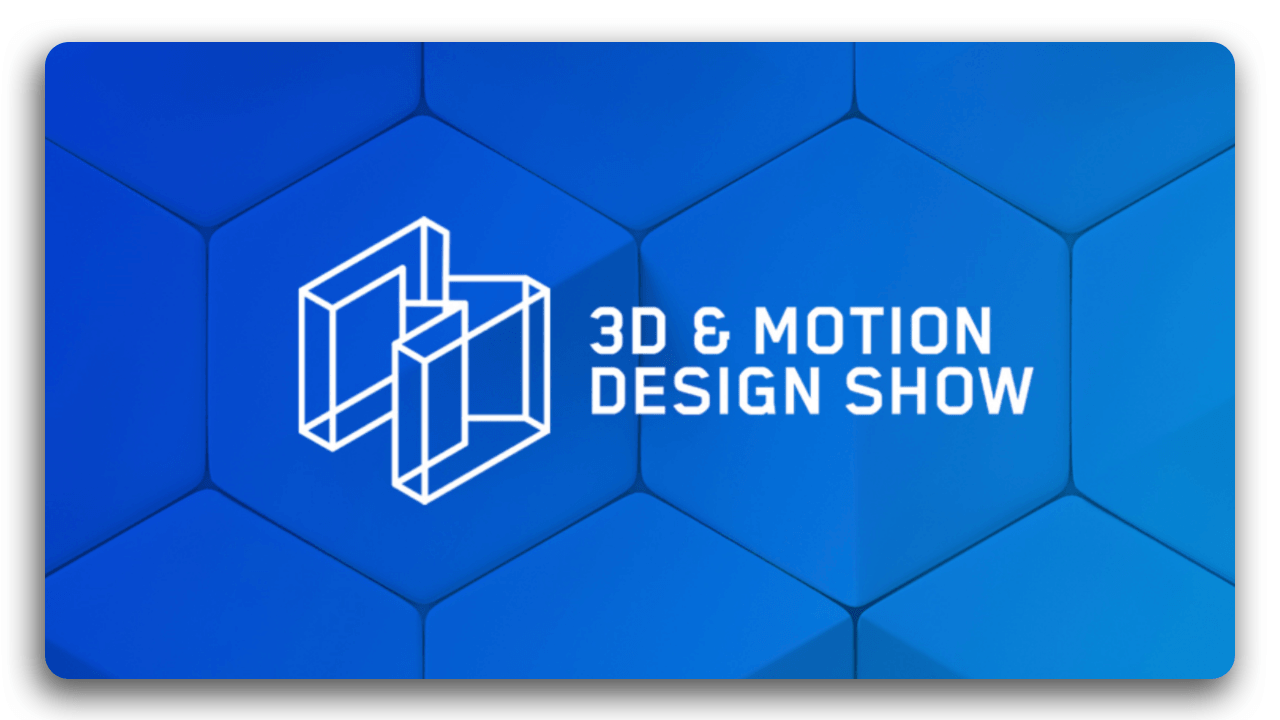
Maxon’s 3D Motion Show November 9, 2022
November 9, 2022
The November 9 3D Motion Show begins at 8:30 AM PST (11:30 AM EST) with news and announcements from the Maxon Team.

VFX & Chill with Seth & Hashi, November 4, 2022
November 4, 2022
On the November 4 episode of VFX & Chill, Hashi, Michael, and Seth bake homemade VFX inspired by their favorite movies and TV shows.

Maxon 3D & Motion Design Show Archives from NAB East 2022
November 2, 2022
Watch the Maxon archives from the 3D & Motion Design Show from NAB East in October 2022. Tons of great presentations!

Using Corona Pattern in Chaos Corona 9
October 20, 2022
Learn about tiling 3D geometry onto a surface in Chaos Corona with Corona Pattern for Cinema 4D and 3ds Max. Corona Pattern is a new feature in Chaos Corona 9,…

Greyscalegorilla: Displacement Materials in Cinema 4D Using Arnold / Octane / Redshift
October 11, 2022
Displacement materials and textures can change the topography of your 3D model and bring added depth into your render. Chad Ashley and Nick Campbell from Greyscalegorilla show you how to set up displacement in Cinema 4D using Arnold, Octane or Redshift with these tutorials.

Cinema 4D Displacement + Tactile Materials: Redshift, Octane, Arnold
October 5, 2022
Greyscalegorilla explains how to use Displacement in Cinema 4D with Redshift, Octane, and Arnold. Plus, learn about the new Tactile!

Maxon IBC 2022 Archives – More videos added!
September 23, 2022
Missed some of the great presentations from Maxon during IBC 2022? Well, don’t fret because the Maxon IBC 2022 Archives are now online.

What is Hybrid Rendering? #burningquestion
September 12, 2022
When the GPU and CPU are both used, we call that hybrid rendering. You can learn more about Hybrid Rendering here.

The New Redshift Random Walk Sub Surface Scattering
September 6, 2022
Chad Ashley of Greyscalegorilla explains how to use Random Walk Sub Surface Scattering, new in the latest release of Redshift for Cinema 4D.