Adobe / Adobe Creative Cloud (680 Tutorials)

Burning Question: What’s the difference between RE:Vision Effects Pro & Regular plugins?
September 9, 2019
RE:Vision Effects Twixtor, ReelSmart Motion Blur, and RE:Match offer Regular and Pro versions of the software, so how do you know which version you need?

Creating the Star Wars Force Push with Red Giant & Trapcode Tools
September 6, 2019
Seth Worley creates Star Wars Force Push effect with VFX Supercomp, Optical Glow, Trapcode Particular, Universe Camera Shake, Magic Bullet Suite.

OtherCubed Trails #gettingstarted
August 29, 2019
Learn to make rocket trails with the Trails script.
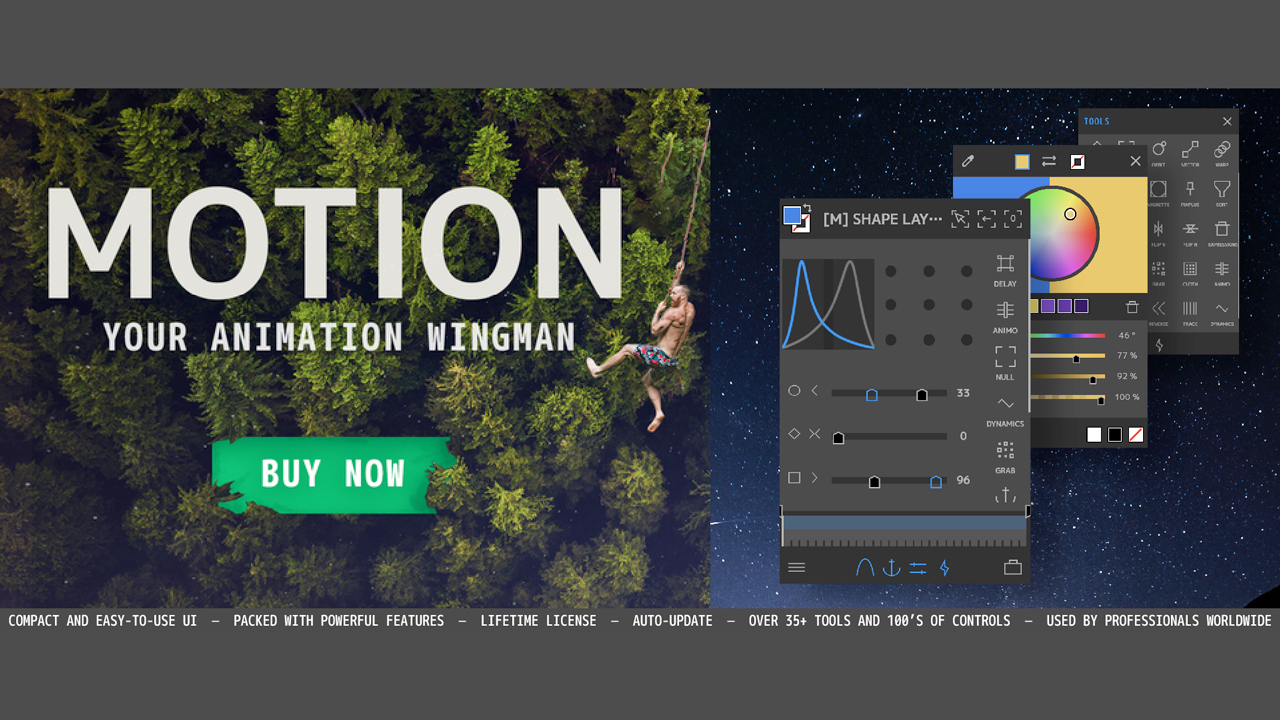
Mt. Mograph Motion Shortcuts Tutorial #gettingstarted
August 28, 2019
Here’s a tutorial that shows you how to set up shortcuts for your favorite tools in Motion, so they are easy to find and are only a few pixels away.

Boris FX Continuum Premium Filter Motion Blur Tutorial #gettingstarted
August 28, 2019
This series of tutorials shows you how to use the Continuum Premium Filter Motion Blur to simulate realistic motion blur or interesting stylized effects, in After Effects, Premiere Pro, Avid Media Composer, and DaVinci Resolve.

RE:Vision Effects: Color LUT in RE:Grade Basics #gettingstarted
August 28, 2019
In this tutorial, you will learn the basics for using RE:Grade in After Effects. You will see how to apply a HALD CLUT and how to customize a LUT and save and re-apply and share that LUT.

Plugin Everything HandyCam Tutorial #gettingstarted
August 28, 2019
This tutorial shows you how to use Plugin Everything HandyCam to make working with animated cameras in After Effects as painless as possible.

Burning Question: How Do I Batch Rename Items Quickly?
August 27, 2019
Learn how to rename an image sequence and layers, folders, and more in After Effects and Cinema 4D… quickly and efficiently!

Webinar Replay: Pulling the Perfect Key with Boris FX Continuum Primatte Studio
August 27, 2019
In case you missed the webinar, Boris FX has posted this informative webinar replay so you can learn how to use Primatte Studio to easily chromakey and composite green screen footage.

PQ Art Parts Tutorial #gettingstarted
August 27, 2019
This tutorial shows you how to use Luma Mattes & interpret footage with PQ Art Parts in After Effects. Use PQ Art Parts to add an artistic painty or inky look to any layer.

Game of Thrones VFX Parts 1 & 2: Cheap Tricks with Hashi
August 22, 2019
Red Giant has a fun new tutorial from Hashi of Action Movie Kid. Parts 1 and 2 walk you through several great tricks to make your VFX look spectacular.
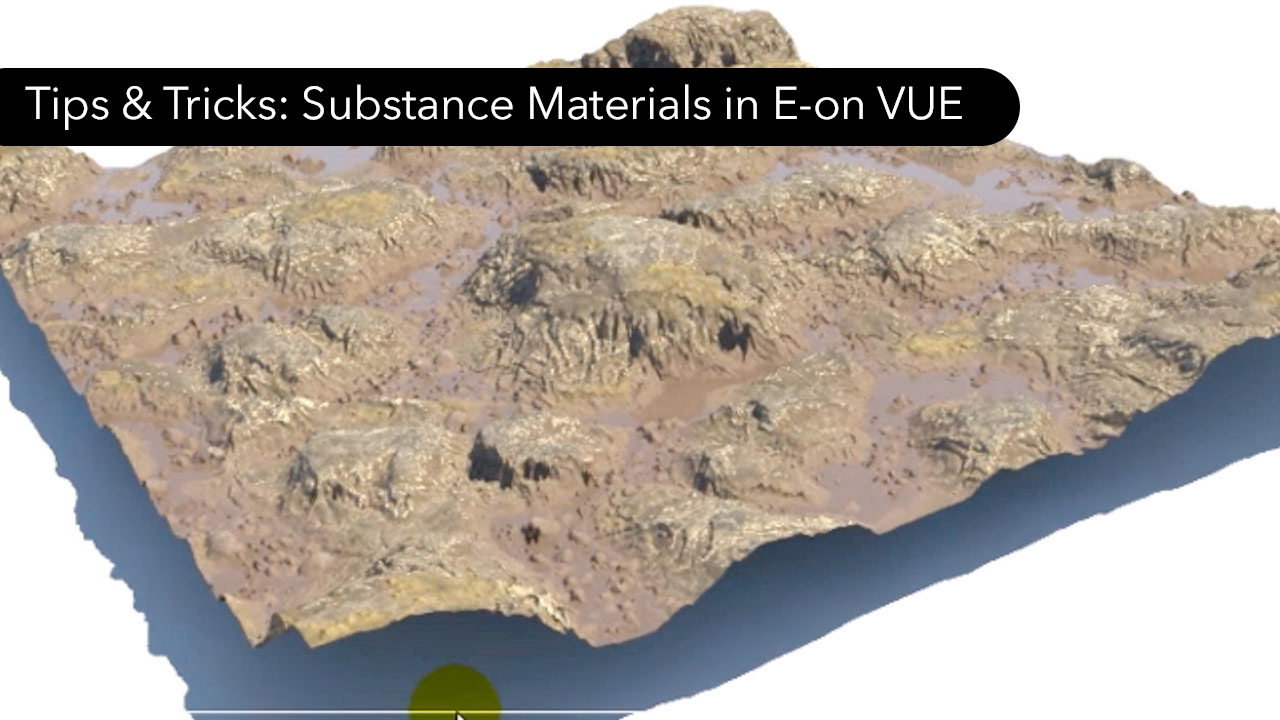
Substance Materials in e-on VUE, Tips & Tricks
August 20, 2019
Barry Marshall takes a look at Substance Materials and their use in e-on VUE. He uses a Substance Material from the Substance Share Area, a free exchange platform for Substance users.

Black Veins Effect From Stranger Things (After Effects Tutorial)
August 13, 2019
Yannick and Jordy at Cinecom.net have a super fun copycat tutorial explaining how to make the black veins on Billy in Stranger Things. There’s a lot of tracking and null…

Substance Designer: Creating Your First Substance Material
August 6, 2019
This tutorial series is the perfect introduction to creating Substance Materials with Designer. No previous experience is required. It’s divided into 4 chapters for a total of 25 bite sized chunks. Happy creating!

Burning Question: What is Reverse Stabilization?
August 5, 2019
Reverse Stabilization is a compositing workflow where you stabilize the shot, then composite, and finally, you bring the motion back into your shot.