Adobe / Adobe Creative Cloud (685 Tutorials)
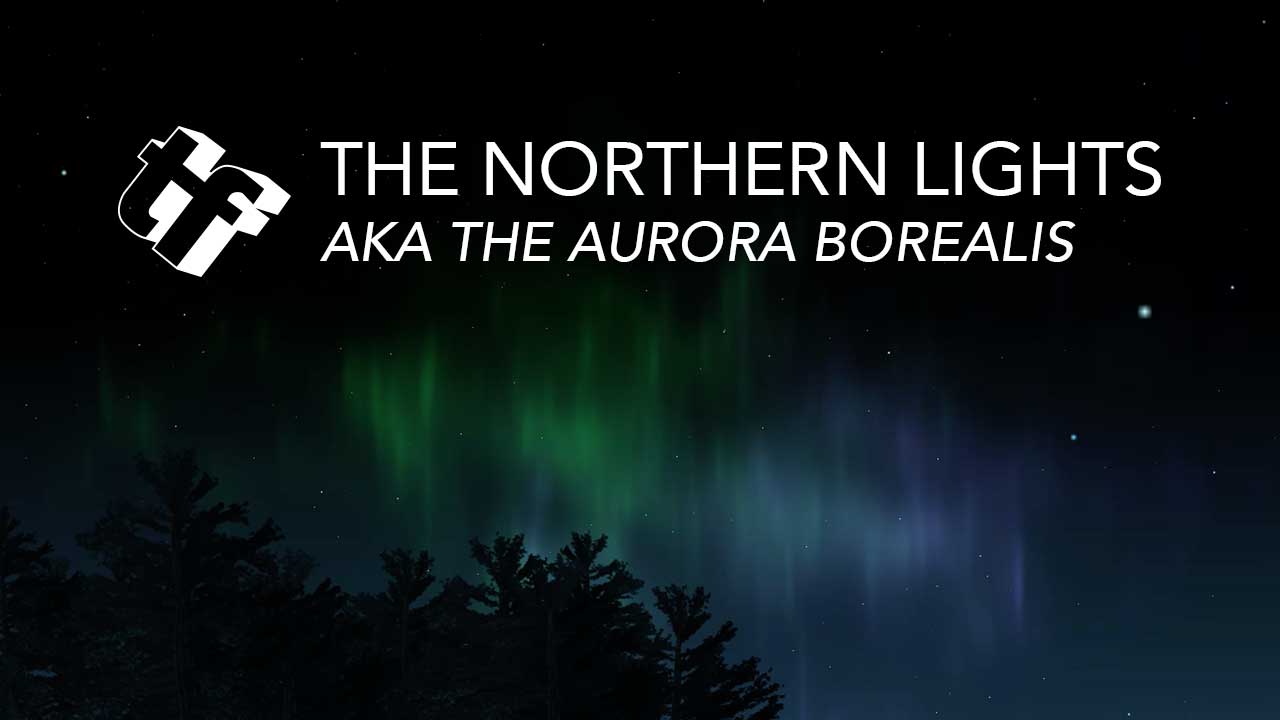
The Northern Lights
November 12, 2015
Did you miss the mesmerizing dancing and streaking greens and purples in the northern sky last night? Not only will you get scientific background on the aurora borealis, but today I present some inspiring time-lapse of auroras and methods to make them yourself in Adobe After Effects!

Make it Rain with Boris FX and mocha AE
November 12, 2015
In this simple After Effects tutorial, Imagineer System’s Mary Poplin shows you how to add realistic rain to a shot with plug-ins from Boris FX and mocha AE.
Mary uses the bundled mocha AE CC for planar tracking and masking and Boris Continuum Complete BCC Rain.

Recreate the Sin City Look in After Effects
November 12, 2015
Paul Ezzy shows you how to mimic the film noir, graphic novel stylized of Robert Rodriguez’s “Sin City: Dame To Kill” with Boris Continuum Complete 9 in Adobe AE.
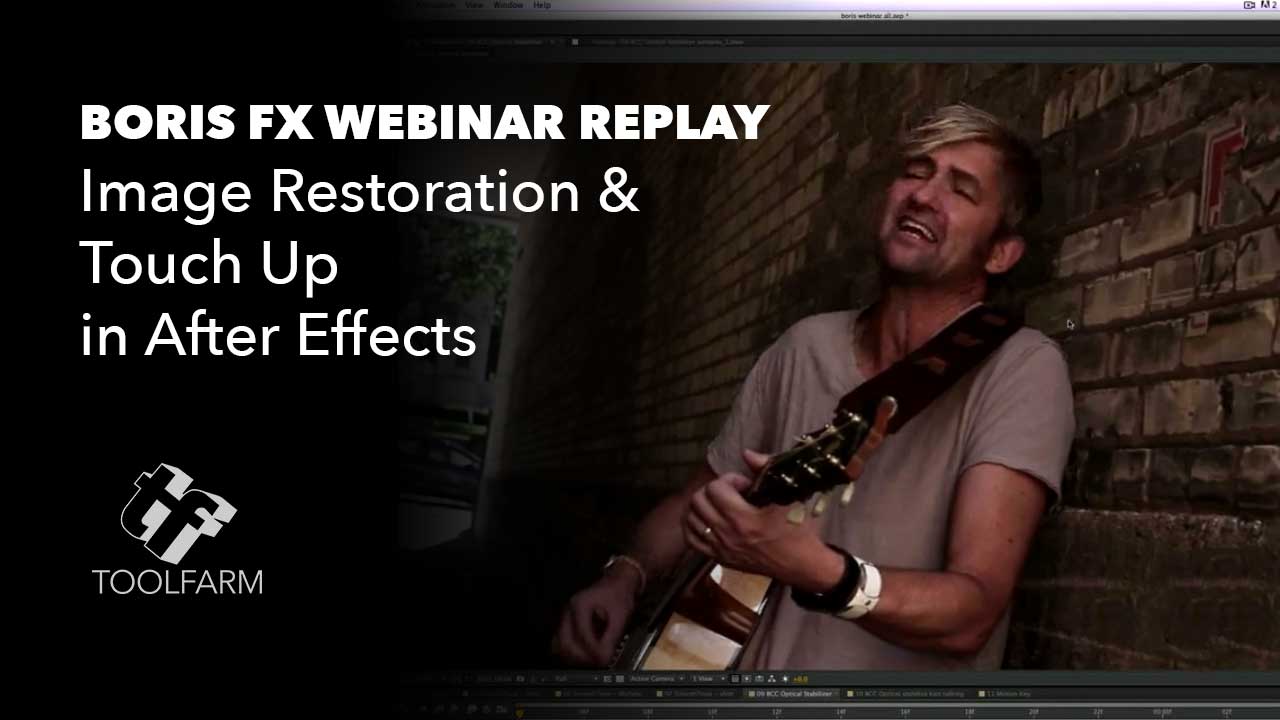
Image Restoration and Touch Up in After Effects Seminar
November 12, 2015
Here is the archived video of the event, in case you missed it, and more information on links mentioned in the session.

After Effects Hidden Gems Weekly: Previews in After Effects CC 2015
November 12, 2015
Does the new AE seem buggy when previewing? It’s all in how the start and stop keys affect it’s behavior. This article on Pro Video Coalition explains how it works and why it really isn’t buggy at all.

Mucho mocha!
November 10, 2015
We’ve compiled several Imagineer Systems mocha Pro tutorials in one blog to help make it easier for you to learn mocha, including roto painting, adjusting a track, how/when to manual track and more.

How to Add Effects in 360 Video | SkyBox Studio
November 3, 2015
Mikey Borup shows how to add effects to 360 footage.

Create Monster Visual Effects in After Effects with the Monster Toolkit and Mocha AE
October 27, 2015
Rampant Design CEO and Lead Creative Sean Mullen Shows Us How to Create Monster Effects Using Adobe After Effects and Imagineer Systems Mocha AE.

Quick Tip – CC Slant Breezy Grass
October 27, 2015
A quick way to make slant sway in the breeze. also, no keyframes, so thats cool. just a quick expression. Enjoy.” – AE Tutorials with Mikey

After Effects: Smoothing out Jump Cuts using Timewarp
October 27, 2015
How do you make a jump cut look smooth without covering it up? Use the Timewarp filter in AE. Learn how in this short tutorial from Tuts+.

How to Remove a Camera Rig from 360 Footage | SkyBox Studio
October 20, 2015
You’ve shot your awesome 360 footage. How do you get rid of the camera rig from your footage? Chris Bobotis, (Developer/Partner at Mettle) leads us through an easy process using mettle SkyBox Studio in After Effects.
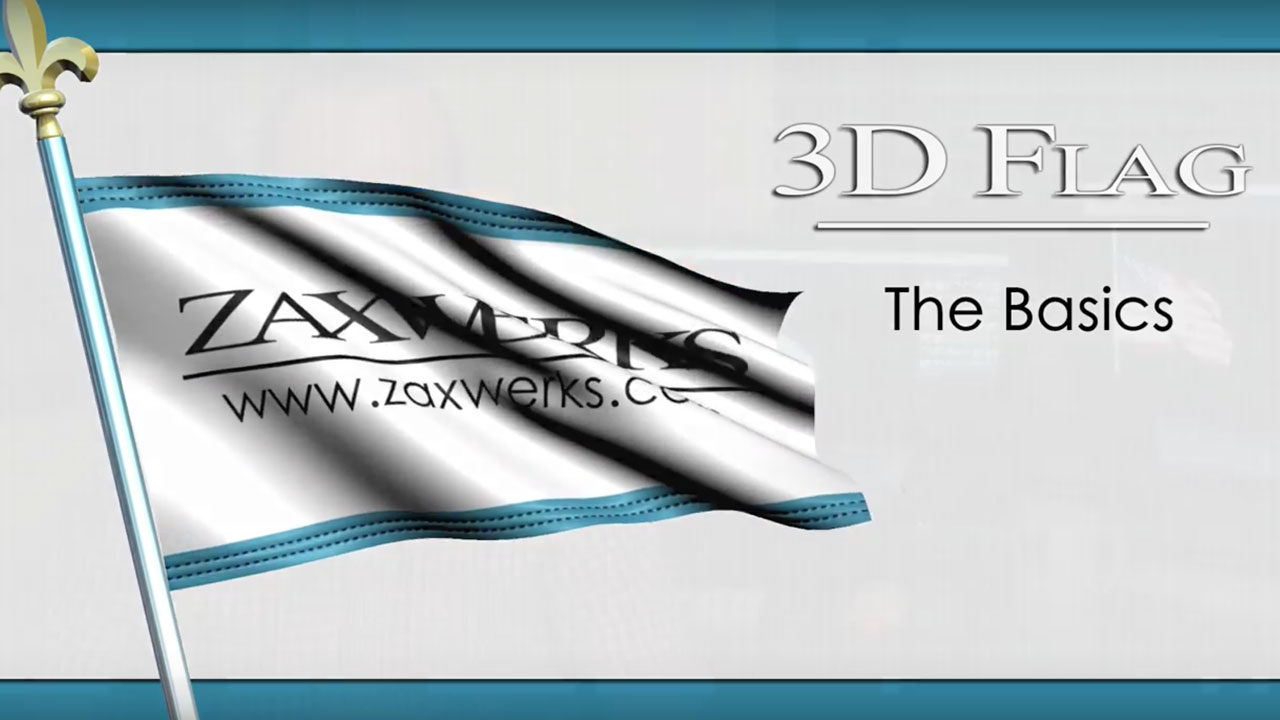
Zaxwerks 3D Flag – The Basics – Video 8
October 14, 2015
In final video, video 8, of 3D Flag the Basics we’ll learn how to create a looping flag animation.
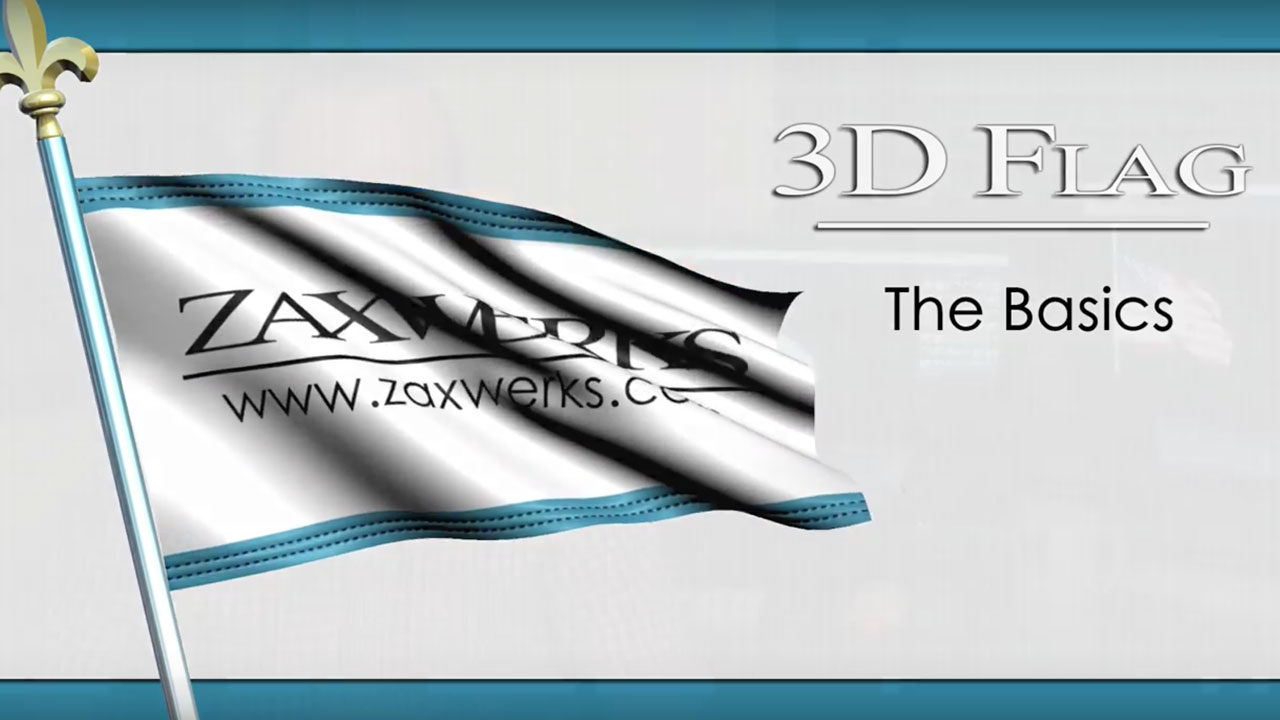
Zaxwerks 3D Flag – The Basics – Video 7
October 14, 2015
In video 7 of 3D Flag the Basics we’ll learn how to work with 3D Cameras. This includes the 3D Flag camera in the setup window, the 3D Flag camera in the Effect Controls window and the After Effects camera. We’ll learn when you should use each camera and their uses.
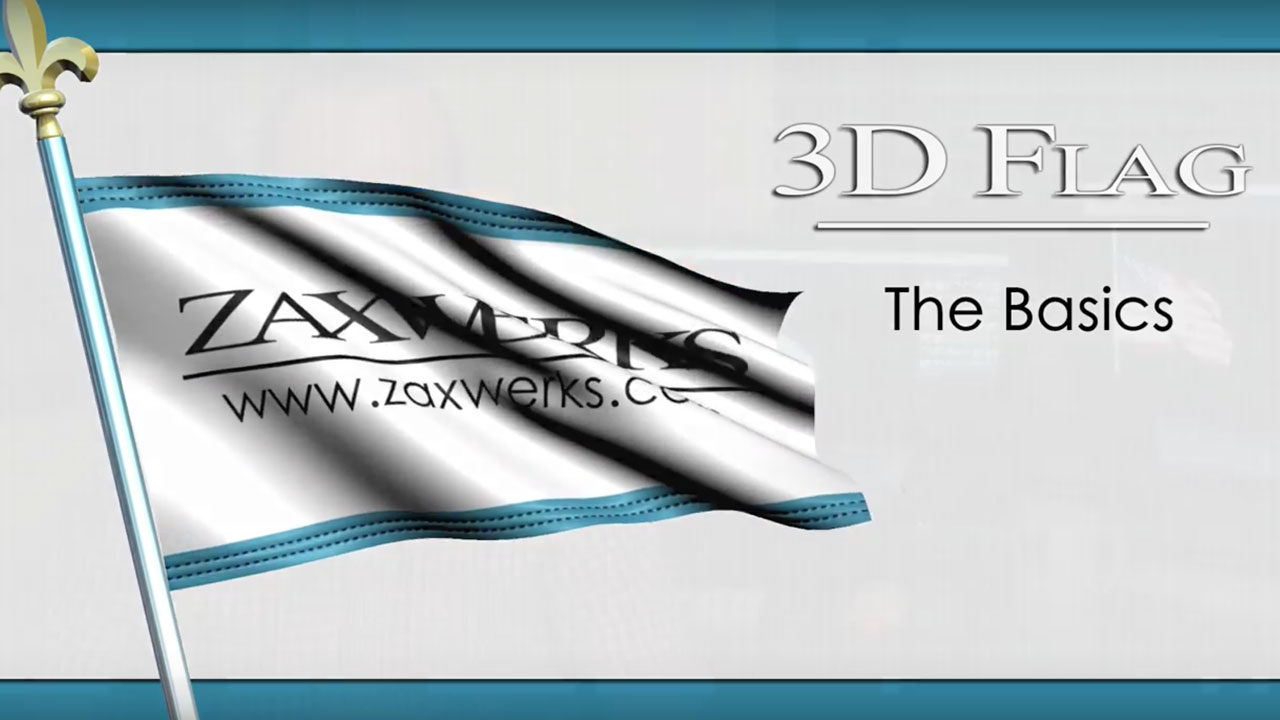
Zaxwerks 3D Flag – The Basics – Video 6
October 14, 2015
In video 6 of 3D Flag the Basics we’ll learn how to change the springiness of your cloth. The springiness determines how much stretch and bend your cloth has.
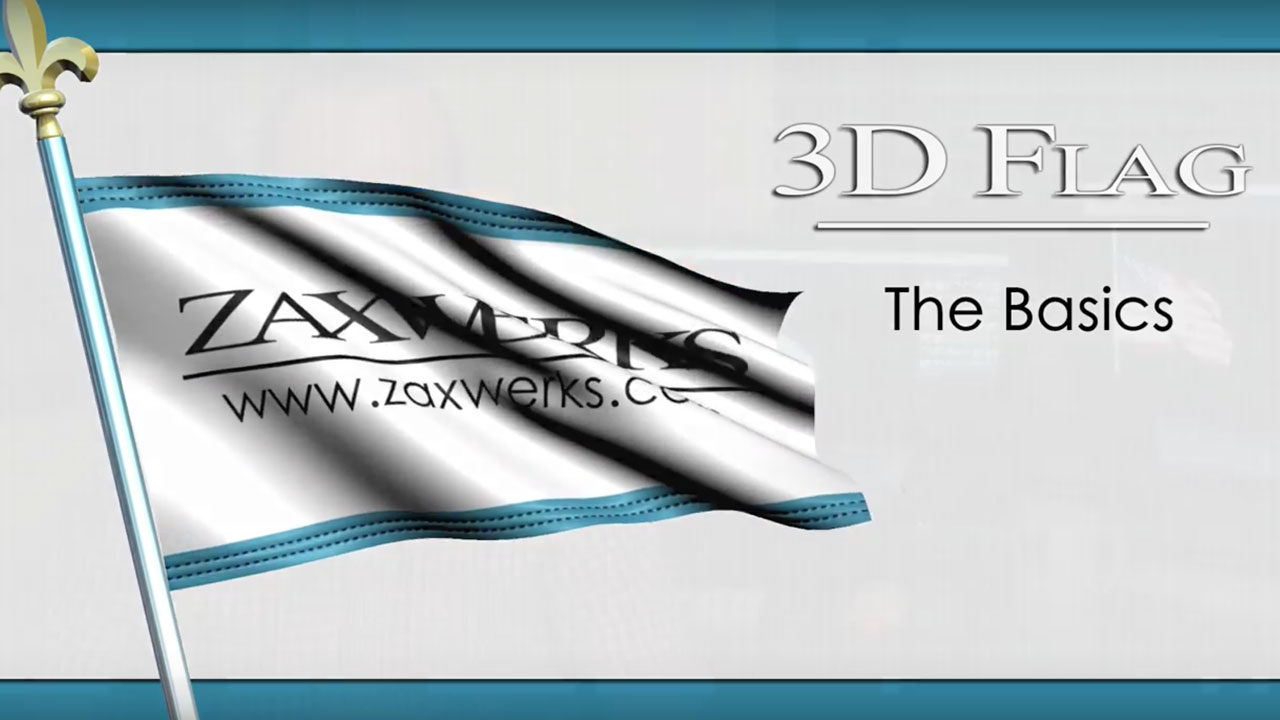
Zaxwerks 3D Flag – The Basics – Video 5
October 14, 2015
In video 5 of 3D Flag the Basics we’ll learn how to create a dropping banner. Make your cloth start up high and drop down while you adjust the way to banner acts in the wind.