After Effects (822 Tutorials)
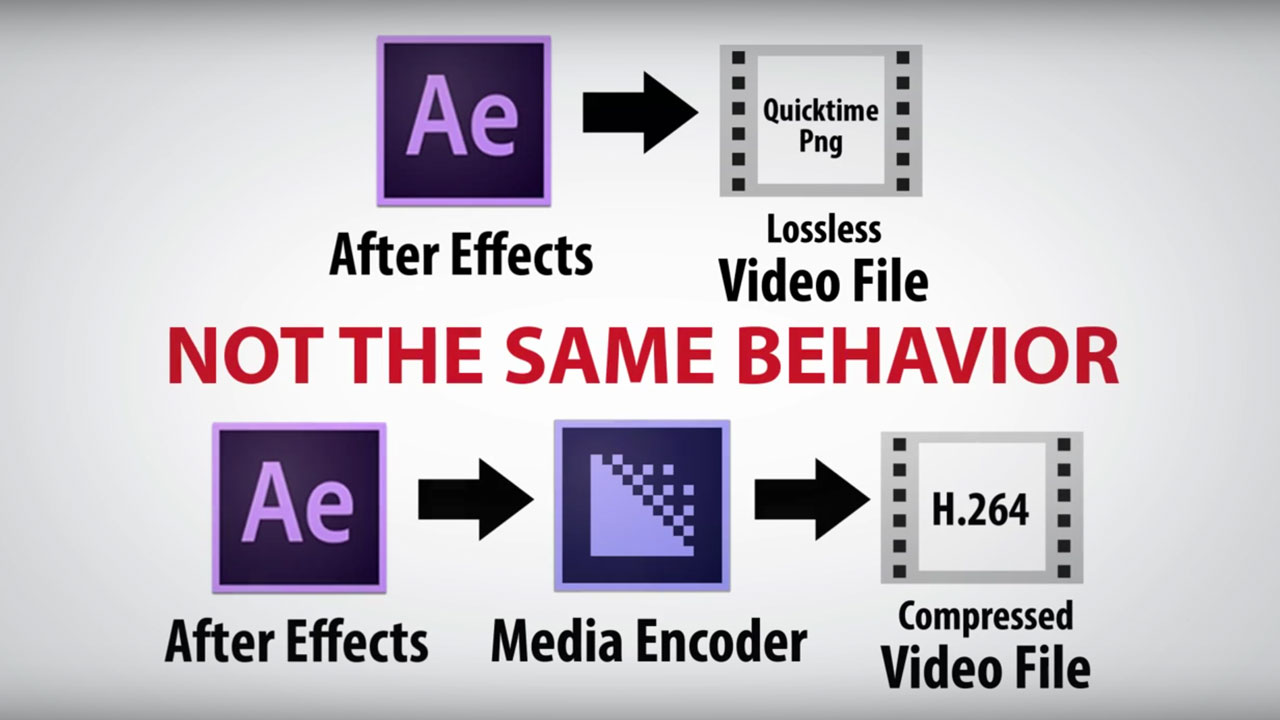
Rendering Workflow: After Effects vs. Media Encoder
January 11, 2016
Roei Tzoref looks at the difference between rendering in After Effects and using Media Encoder to get the most out of encoding your H.264 Video.

RealFlow: Water Displacement – Space Pyramid Rise
January 7, 2016
In this tutorial, Niall Horn provides a step-by-step breakdown for his awesome Space Pyramid shot. Here you will learn how RealFlow is used alongside 3ds Max, Krakatoa, Frost, After Effects and Vray.
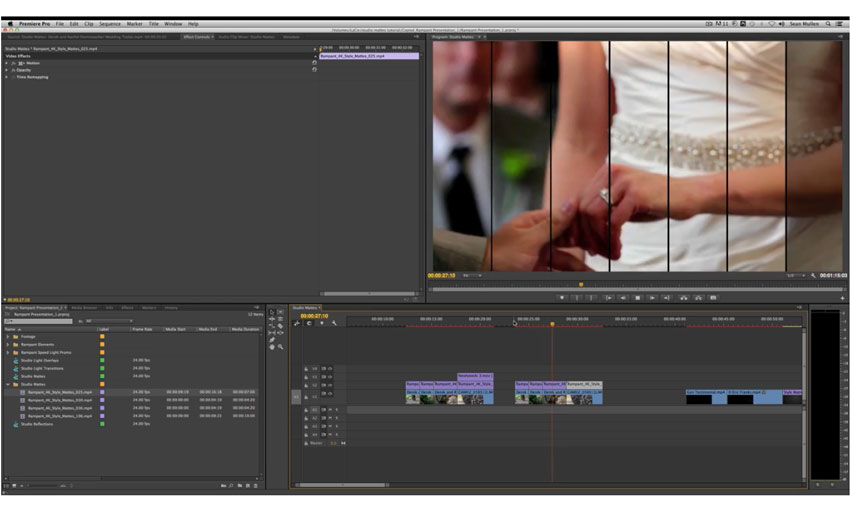
Make Your Edits More Visually Exciting
January 7, 2016
It's not always easy to stand out in a crowd. Read on to find out how you can easily differentiate your videos from the rest.

Advanced 3D Noise & Deform with Element 3D v2
January 7, 2016
Andrew at Video Copilot has a new tutorial showing you how to create some super cool deform effects that look organic and plastic.

Streamline your Cinema 4D to Element 3D Workflow
January 7, 2016
Need a better workflow for sending projects and files from Maxon Cinema 4D to Video Copilot Element 3D? We know, there are a lot of numbers and fancy words in that sentence but the process itself, as it turns out, is not that difficult!
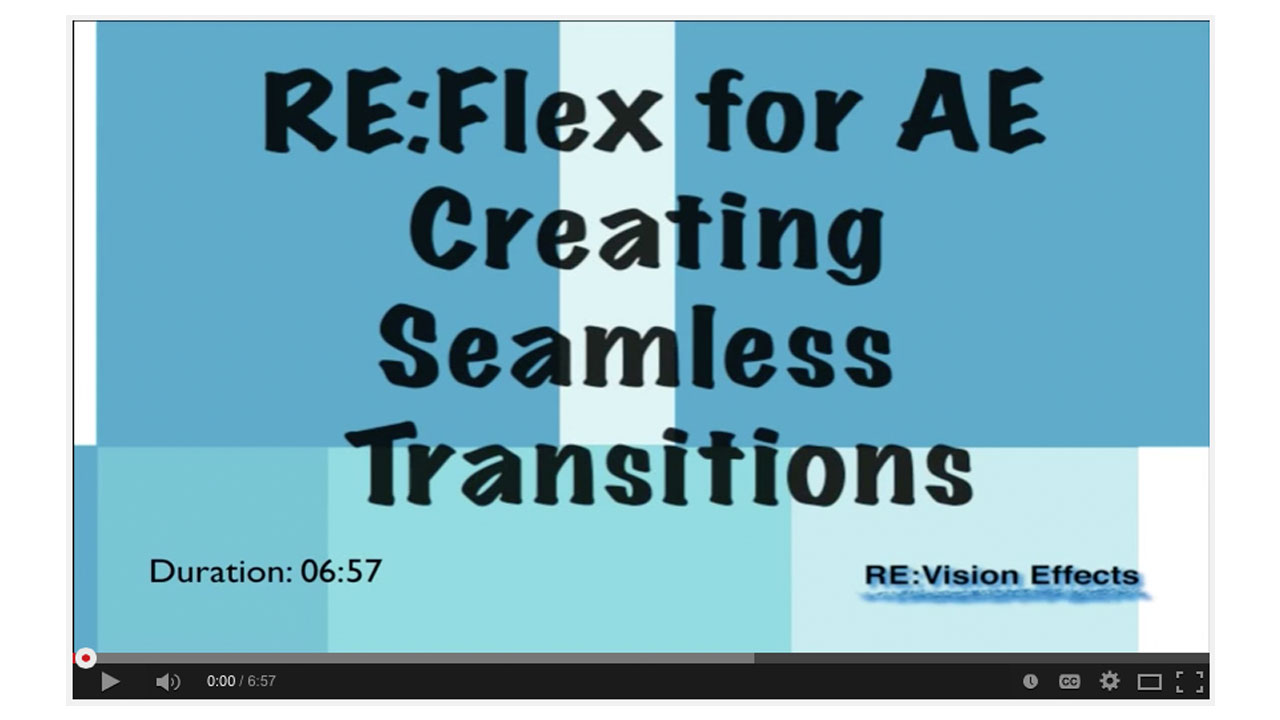
Creating Seamless Transitions with RE:Flex for After Effects
January 7, 2016
This tutorial will show you how to use Motion Morph to create a seamless loop in Adobe After Effects!

Puppet Animation Using Adobe Character Animator
December 29, 2015
“In this tutorial, Dave Werner shows us how to make a puppet move and talk using Adobe Character Animator, included in After Effects CC 2015.” – CG Terminal

Logo Reveal with Trapcode Tao
December 23, 2015
“In this tutorial, Peder Norrby covers a simple technique to reveal a logo or text with Trapcode Tao using paths from masks, offset and moving the camera.” – CG Terminal

FreeForm Pro | Whirlpool Tutorial | After Effects
December 22, 2015
In this tutorial, Tim Harris will show you how to create a whirlpool in Adobe After Effects using FreeForm Pro V1.75.

Optical Flow Time Remapping: Premiere Pro
December 22, 2015
This tutorial from Adobe gives you some tips and tricks to using the new Optical Flow time remapping feature in Premiere Pro to get the best results.
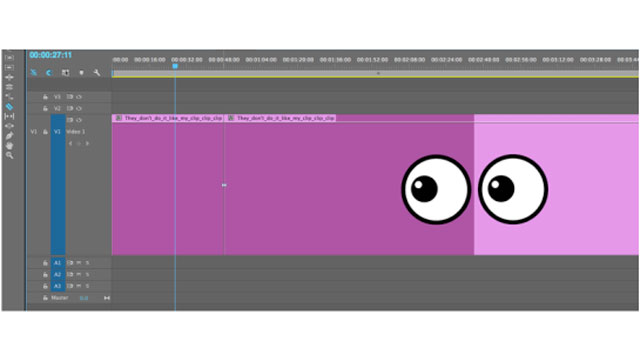
4 Tips for Warp Stabilizer in Premiere Pro
December 22, 2015
PremiereBro.com offers 4 great tips for working with Warp Stabilizer in Premiere Pro to make it as effective as a camera slider, dolly, or jib.
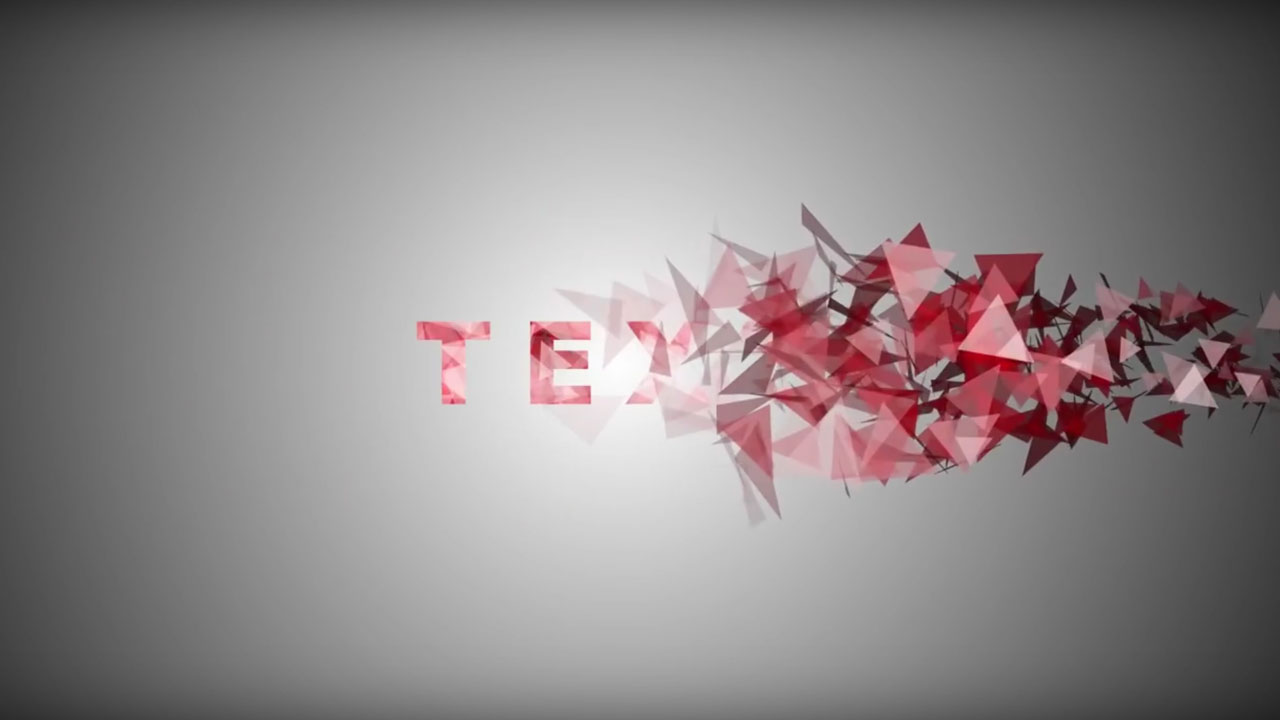
After Effects and Particles Text Effect
December 15, 2015
Learn how to create a very cool polygon particles text effect in Adobe AE with this beginner level tutorial from Morocco Tutorials.

Multi Pass Rendering and Compositing in 3ds Max and After Effects
December 15, 2015
Learn how to create a basic scene in 3d Studio Max with part 1 of a 2 part tutorial series from Envato Tuts+.

Lighting with Video Copilot Element 3D V2
December 11, 2015
Andrew Kramer from Video Copilot is notorious for having some of the best tips around! Let him show you how he prefers to handle lighting in Video Copilot Element 3D V2!

Rendering FumeFX in 3ds Max
December 11, 2015
Check out this great Tutorial from Sam Wickert on rendering FumeFX in Autodesk 3ds Max for Adobe After Effects. Well, thats a doozy…. better just watch the tutorial!