Apple (53 Tutorials)
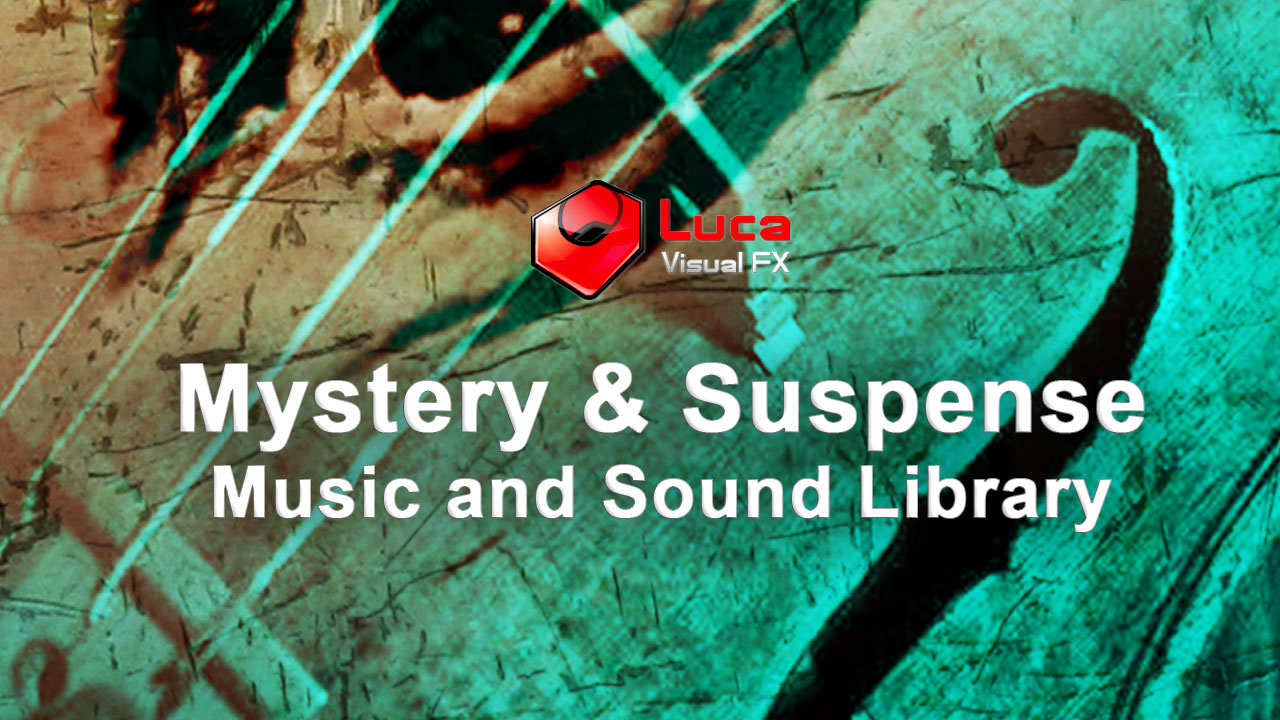
Mystery & Suspense Music and Sound Library Audio Mixing #gettingstarted
June 12, 2018
Luca from Luca Visual FX shows you how to mix or simply use individually music/sound elements from the huge “Mystery & Suspense” music and sound library.
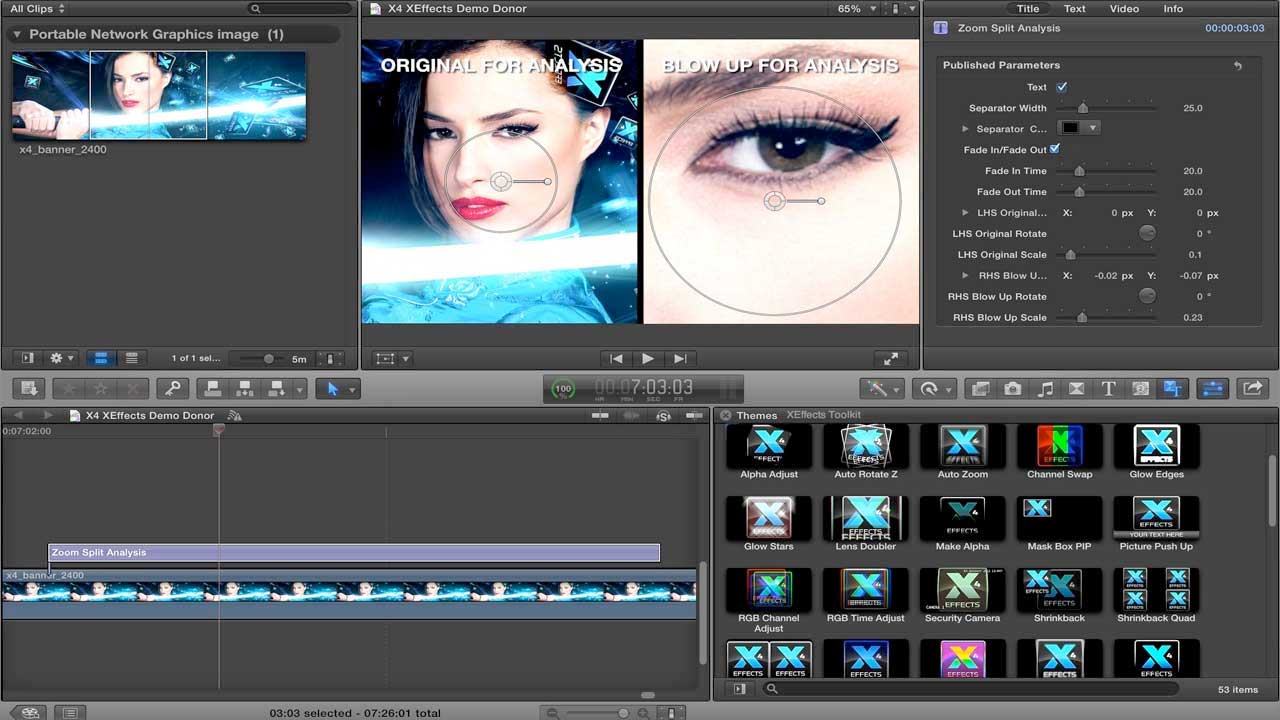
Idustrial Revolution XEffects Toolkit Tutorial
June 7, 2018
Learn about the range of tools available in the XEffects Toolkit from Idustrial Revolution.

Idustrial Revolution XEffects Tech Transitions Tutorial
June 7, 2018
Learn how to use XEffects Tech Transitions to add a stylish, high-tech look to your projects.

Idustrial Revolution XEffects Sports Graphics
June 7, 2018
Learn how to create broadcast quality sports overalys, lowerthirds and backgrounds for Final Cut Pro X with XEffects Sports Graphics.
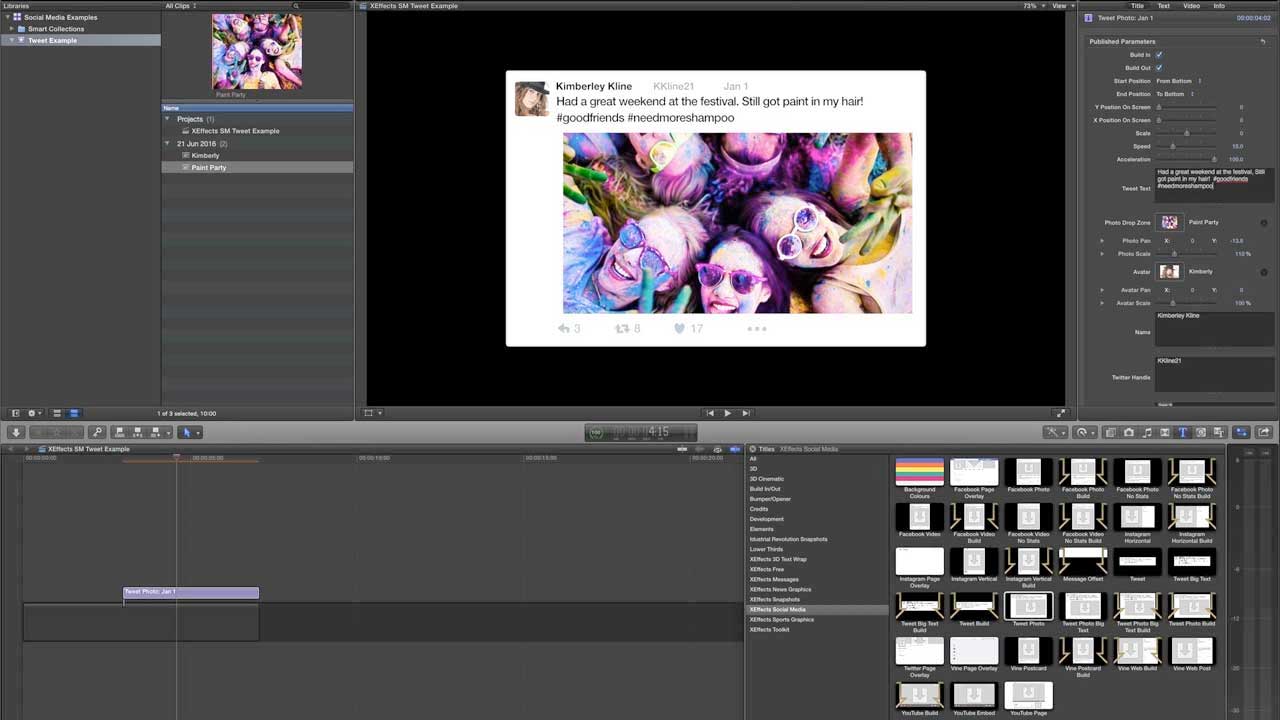
Idustrial Revolution XEffects Social Media Tutorial
June 7, 2018
Learn how to use Social Media to emulate popular social media posts and web pages.

Idustrial Revolution Snapshots Tutorial for Final Cut Pro X
June 7, 2018
Learn how to use Snapshots media-rich templates and unique onscreen 3D animation control system.
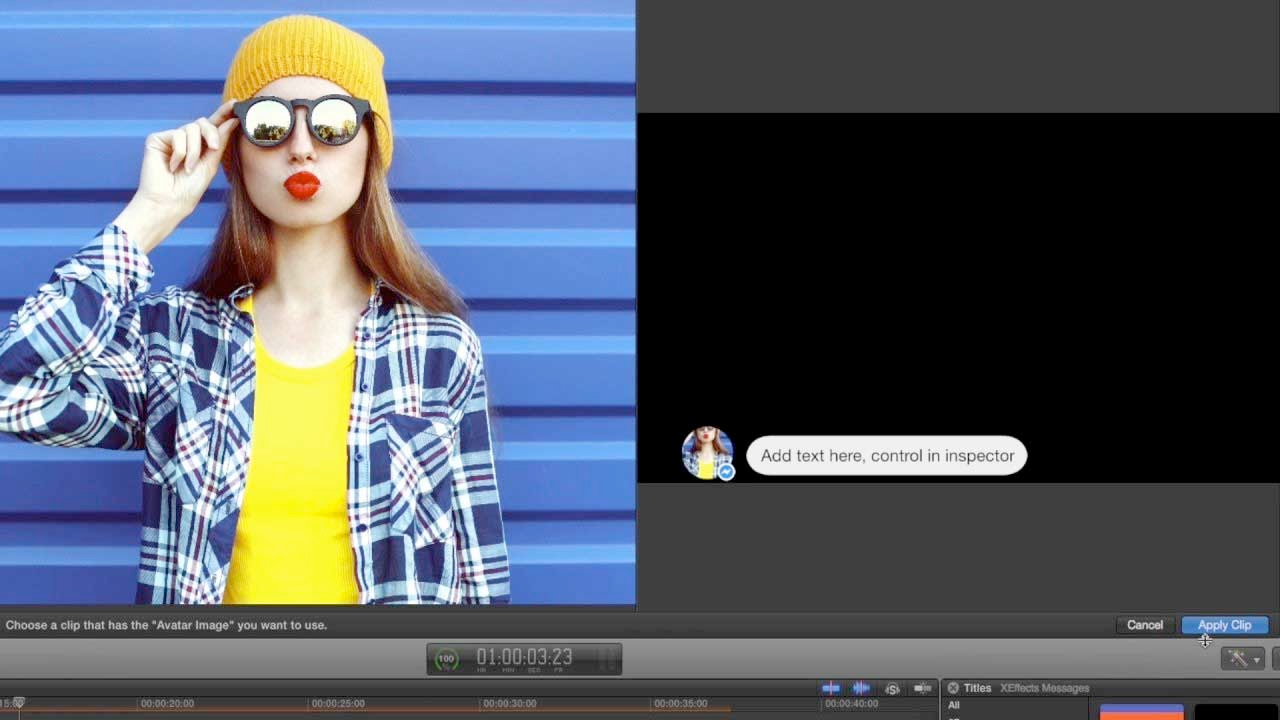
idustrial Revolution XEffects Messages for Final Cut Pro X Tutorial
June 7, 2018
Learn how to use Idustrial Revolution XEffects Messages to emulate SMS, iMessage, Facebook and WhatsApp text, image and video chats.

FCPX: Idustrial Revolution Camera Transitions Tutorial
June 7, 2018
Learn how to create film and projector transitions for your projects using Camera Transitions from Idustrial Revolution.
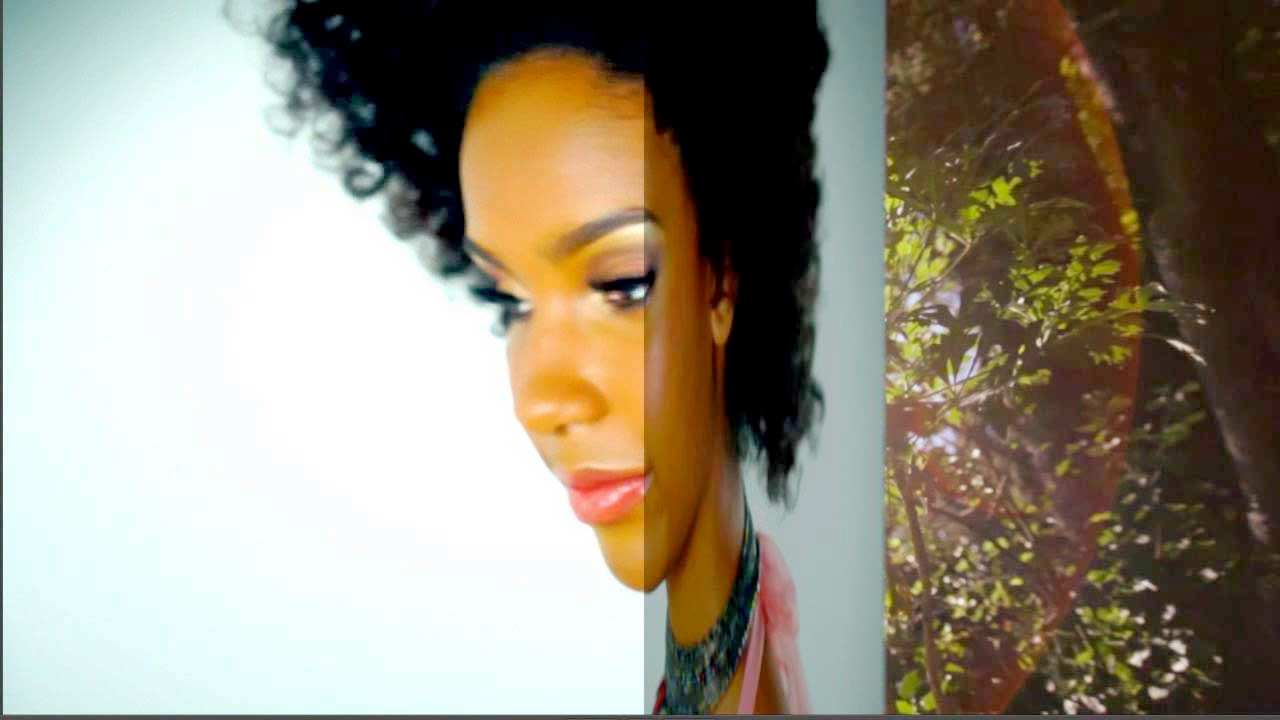
Idustrial Revolution 3D Transitions Tutorial
June 7, 2018
Learn how to create exciting 3D transitions with camera moves, lighting and depth of field using 3D Transitions from Idustrial Revolution.
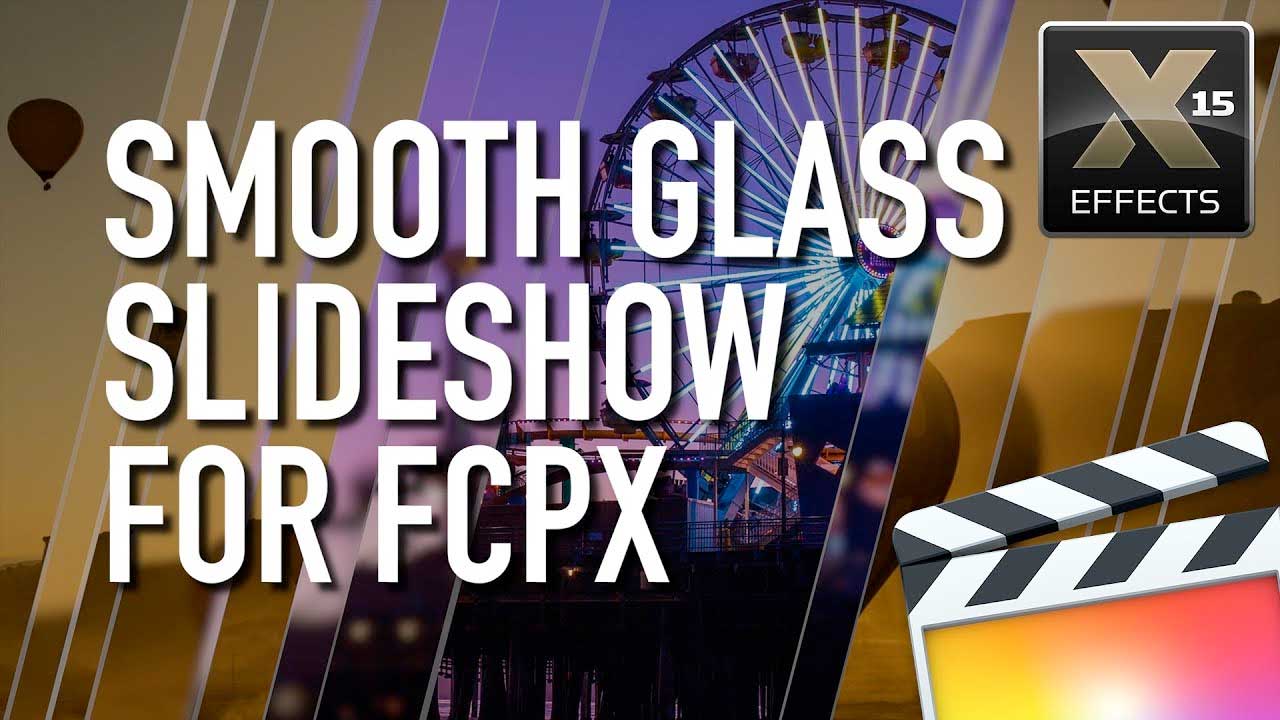
How to build a Smooth Glass Slideshow in Final Cut Pro X
June 7, 2018
Learn how to use Smooth Glass Slideshow to create beautiful, dynamic slideshows by combining media with self animating glassy bar titles and transitions.

FCPX: Idustrial Revolution Xeffects News Graphics Timed Bullet Points
June 7, 2018
Learn how to use timed bullet points in XEffects New Graphics from Idustrial Revolution.

FCPX: Idustrial Revolution 3D Video Walls Tutorial
June 7, 2018
Here are 5 tutorials to get you up and running using 3D Video Walls from Idustrial Revolution.
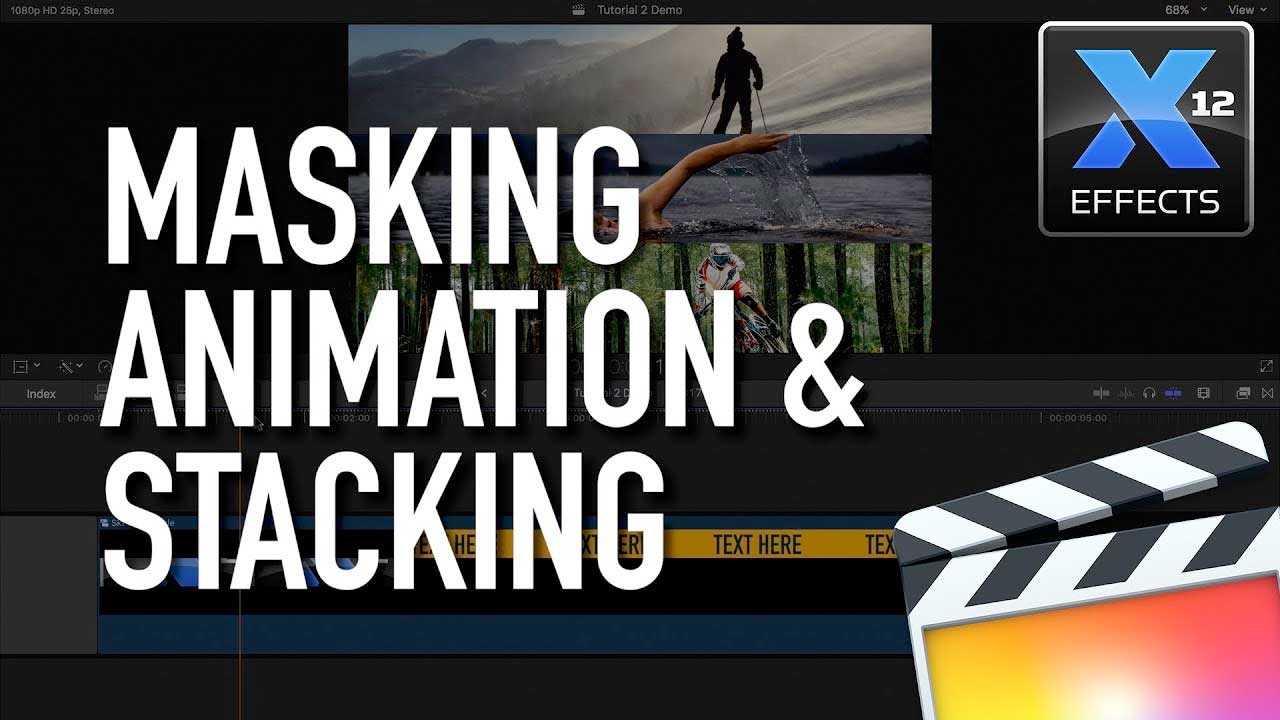
FCPX: Idustrial Revolution XEffects Viral Video Thirds Tutorial
June 7, 2018
Learn how to use the masks and stack animations in Viral Video Thirds from Idustrial Revolution.
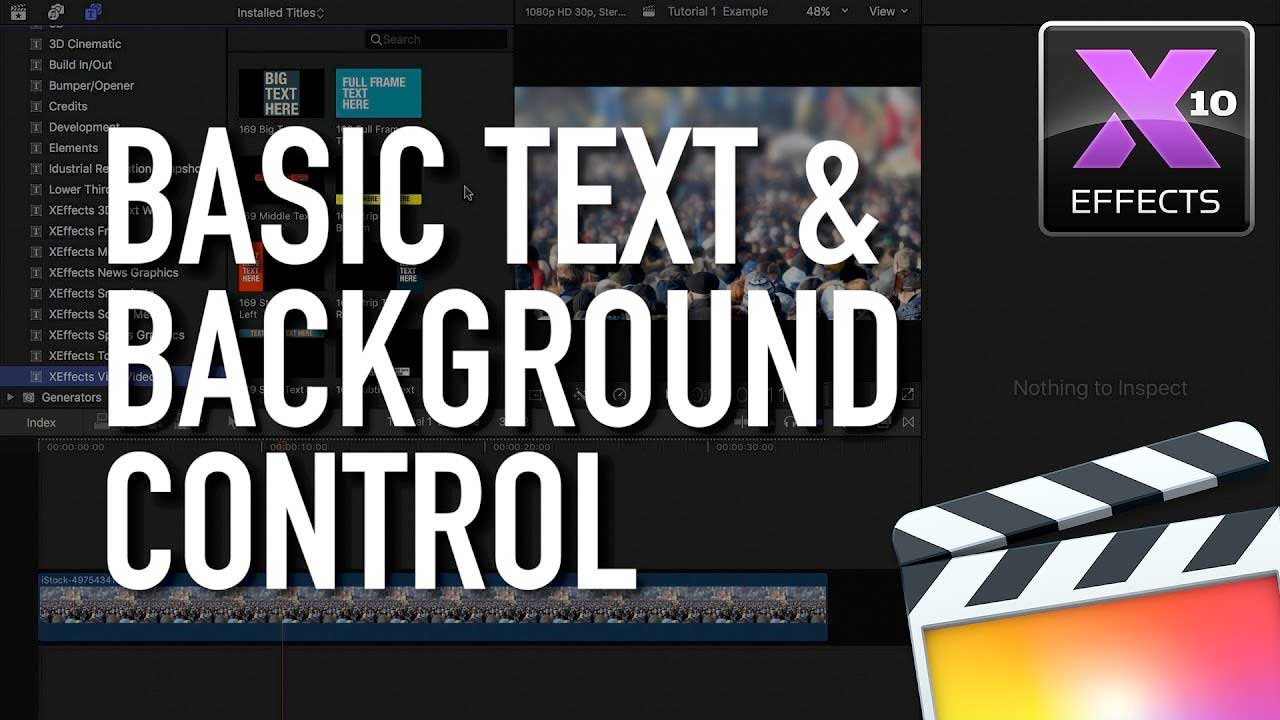
FCPX: Idustrial Revolution Viral Video Text & Background Control
June 7, 2018
Here are 2 tutorials that teach you both basic and advanced Text and Background control when working with Viral Video from Idustrial Revolution.
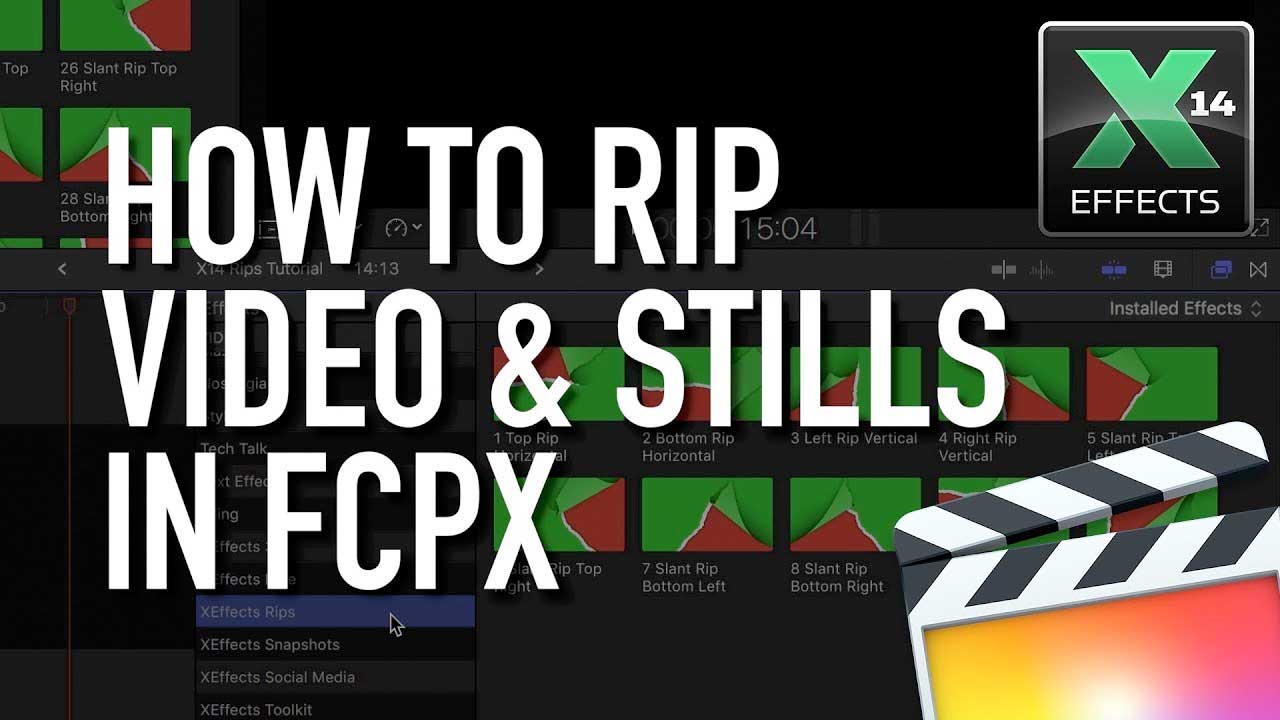
Final Cut Pro X: Idustrial Revolution XEffects Rips Tutorial
June 7, 2018
In this tutorial we look at using XEffects Rips within Final Cut Pro X. The plugins are highly customisable with controls for rip direction, rip angle, rip depth, and edge type. We look at the onscreen controls for the rips and advanced control in the Inspector.