Apple (53 Tutorials)

Luca Visual FX Film Leaders Tutorial
February 3, 2021
Learn how to use Luca Visual FX Film Leaders 2 to create highly customized grungy titles. This tutorial is for FCPX but works basically the same in Motion, Premiere Pro and After Effects.
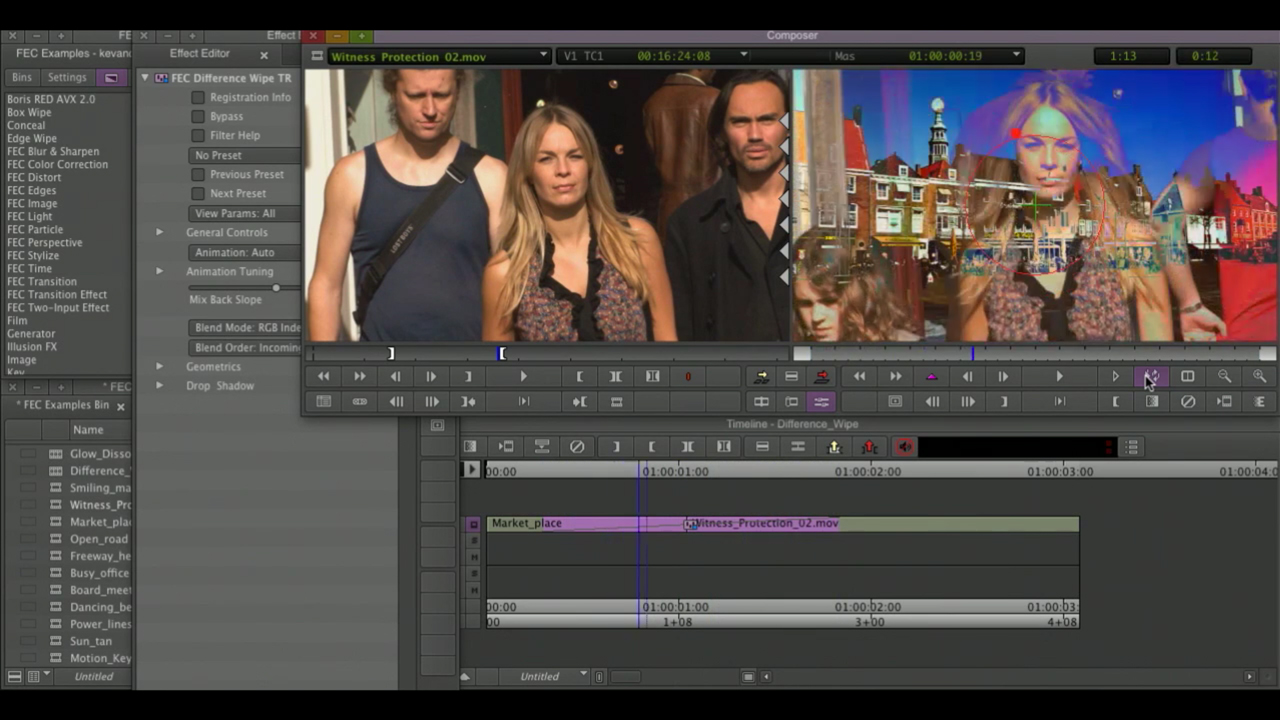
Boris FX Final Effects Complete – Transitions
January 17, 2021
Kevan O’Brien walks you through some of the subtleties of the transitions found in Final Effects Complete Version 7. See how flexible the transitions are to use from within Avid editing systems and how they can be easily tweaked to give the desired effect.

NewBlueFX Essentials – Detailed Walkthrough
January 8, 2021
Everything you need to know from installation to customization with these in-depth walkthroughs.

Automatic Duck Xsend Motion tutorial
January 8, 2021
Xsend Motion is the missing piece between Final Cut Pro X and Motion 5. Learn how to use Xsend to convert your FCPX timeline into a Motion project in just seconds, translating Transforms like Position and Scale, opacity and blending modes, titles and many third party effects as well.

Luca Visual FX Lo-Fi Look Tutorial
January 5, 2021
Learn how to create unique, moody and surreal atmospheres with a vintage feel using Lo-Fi Look from Luca Visual FX in this tutorial.
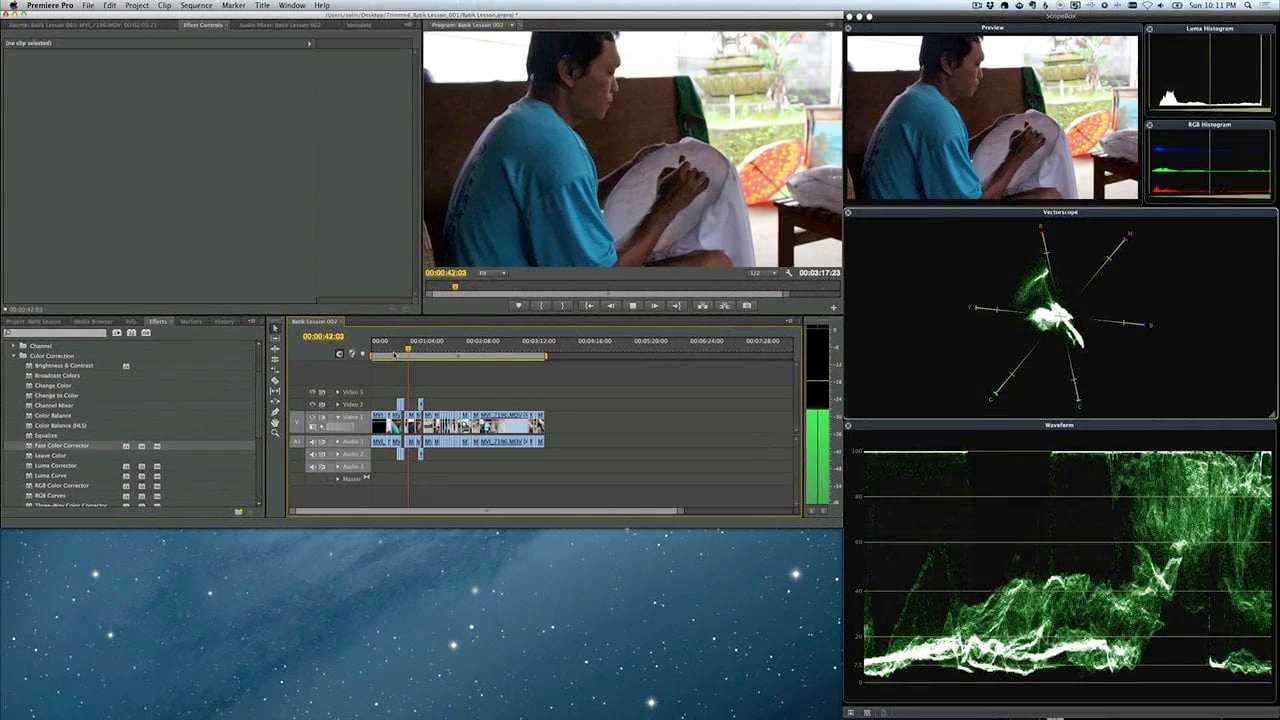
Directly monitor your editing or compositing application using ScopeBox
January 4, 2021
Learn how to use Scopelink to directly monitor your editing or compositing application using ScopeBox. With ScopeLink, you can have world-class scopes and QC tools, no matter which application you're working in.

Luca Visual FX 3D Text Overlays Tutorial #gettingstarted
January 4, 2021
Learn how to use the Luca Visual FX 3D Text Overlays to create 3D titles with unique animated textures in Final Cut Pro X, with this tutorial.

Polaric GetEVENT Tutorial #gettingstarted
October 8, 2020
This tutorial will show you how to use Polaric GetEVENT to create animated event templates in FCPX. GetEVENT is part of the FxFamily of products.

PremiumVFX Insta Promo Tutorial #gettingstarted
October 8, 2020
Learn how to create animated instagram promos with this PremiumVFX Insta Promo tutorial. Insta Promo is part of the FxFamily of products.

Cineflare Smart Tools Tutorial #gettingstarted
August 26, 2020
This tutorial shows how to use a few of the 100 utility effects in Cineflare Smart Tools for adjusting footage, color grading, visual effects, and more.

Stupid Raisins Collage Pop Tutorial #gettingstarted
August 21, 2020
Learn how easy it is to use Stupid Raisins Collage Pop to add mosaics and collages to your FCPX videos.

UsefulFX Toolkit Tutorial #gettingstarted
August 21, 2020
Learn how to use UsefulFX Toolkit for FCPX to add shine, sparkles, streaks and more to your videos and text.

Griddy Tutorials for Final Cut Pro #gettingstarted
June 23, 2020
Learn to create grids with Griddy in Final Cut Pro for YouTube End Cards, Video Wall Music Video, Zoom Videoconference, and a Skype Call.

Photofall Slideshow in Final Cut Pro #gettingstarted
June 23, 2020
Create elegant, fully customizable falling photos slideshows with Photofall Slideshow for Final Cut Pro. Try a free demo today.

Idustrial Revolution Glass Panels Tutorial Series #gettingstarted
June 9, 2020
In this series of 3 tutorials, learn how to build and modify Glass Panels, add moves and transitions and create better typography in FCPX.