Autodesk (187 Tutorials)

Character modeling: Bat, parts 1 and 2
June 13, 2017
Part 1 is about the concept art and part 2 is modeling.

Quick Rigging and Skinning a Character in Maya 2017
June 13, 2017
From 3D Tutorials: “CGI 3D Tutorials : Quick Rigging and Skinning a Character in Maya 2017. This tutorial shows you how to create a basic character rig for a game or background character in just a few clicks.”

How To Make A 2D Animation Or Cartoon in Maya
June 13, 2017
From TunnelvizionTV: “In this Maya 2017 tutorial I show you how you can use Maya to create a 2d animation or cartoon. You will need Adobe Photoshop or other image editing software and Autodesk Maya.”
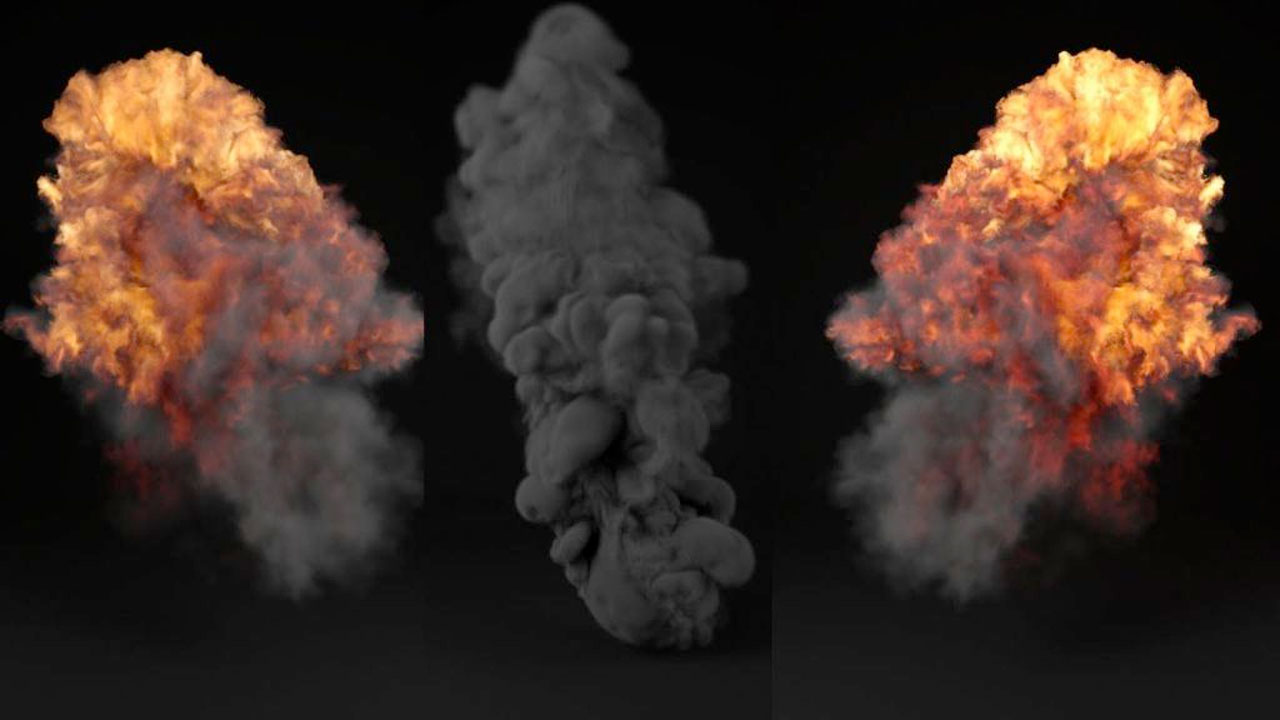
3ds Max: Rendering realistic Explosion and Smoke in Arnold
June 6, 2017
In this tutorial, from Mograph Plus, you will learn how to render realistic explosions and smoke in Arnold for 3ds Max using the Arnold Volume.

3ds Max: How to Create a Mini 3D House in 3D Studio Max
May 30, 2017
Learn how to make a miniature, low poly house using 3ds Max in this step by step tutorial by Jonathan Lam. This tutorial is great the for beginning 3ds max user as it covers creating simple 3D shapes and basic modeling techniques.
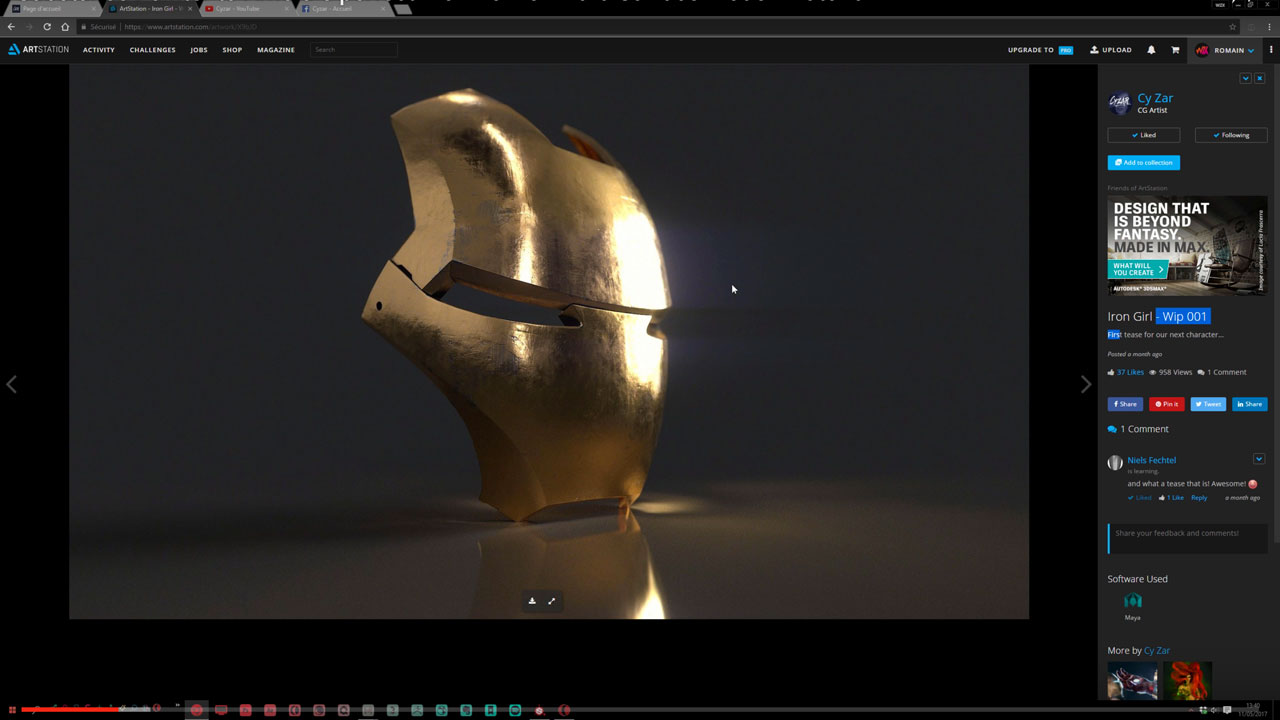
Substance Painter to Arnold Workflow
May 16, 2017
In this tutorial by Romain Chauliac, you will learn the proper workflow to get your Substance Material to look exactly the way you want it to in Arnold Render 5.

3ds Max: Create Detailed Sand with iToo Software’s Forest Pack
May 9, 2017
This step by step tutorial teaches you how to use Forest Pack’s “Forest Color” map features plus a bit of customizing, to create macro-photorealistic sand.
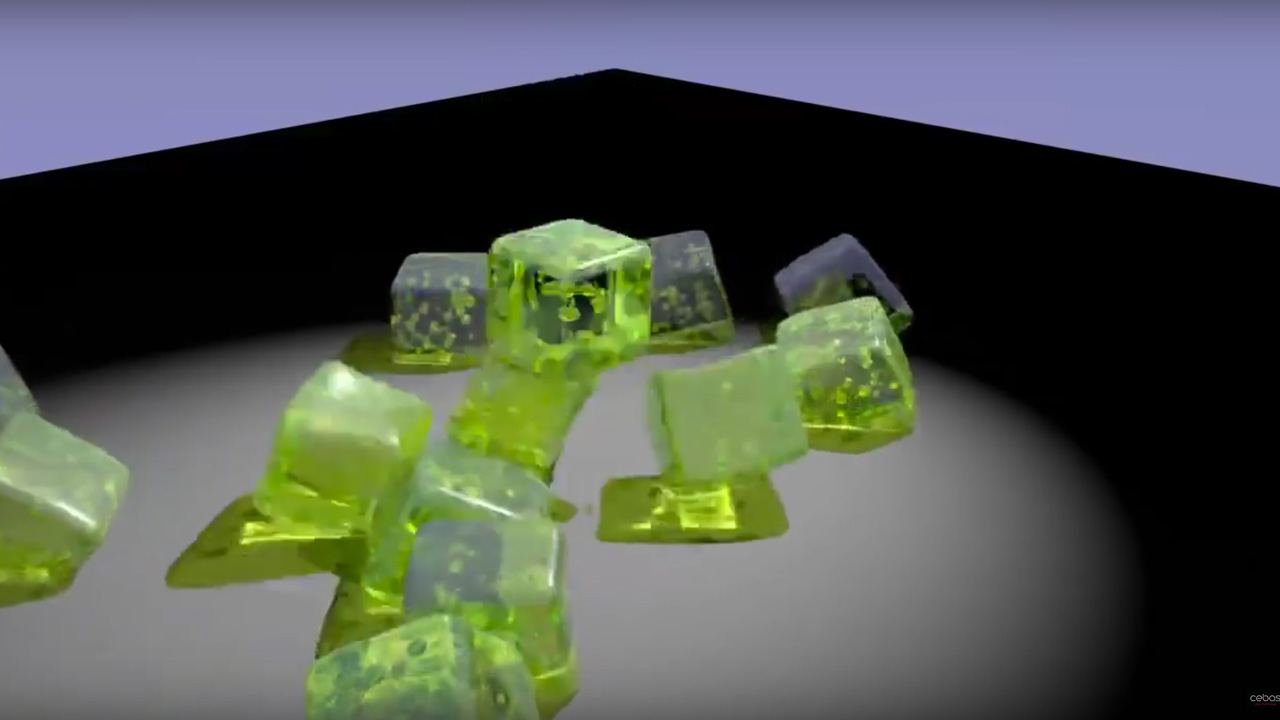
cebas thinkingParticles – Simulate Gelatin Cubes
May 2, 2017
Learn how to simulate super elastic gelatine cubes using Viscoelastic Fluids in thinkingParticles, with this tutorial from cebas Visual Technology.

Maya Monday: Maya Live Link for After Effects
May 1, 2017
As a career-long After Effects user, a good integration with After Effects is something I find to be extremely important. In Maya 2017, Autodesk introduced the Adobe After Effects Live Link.
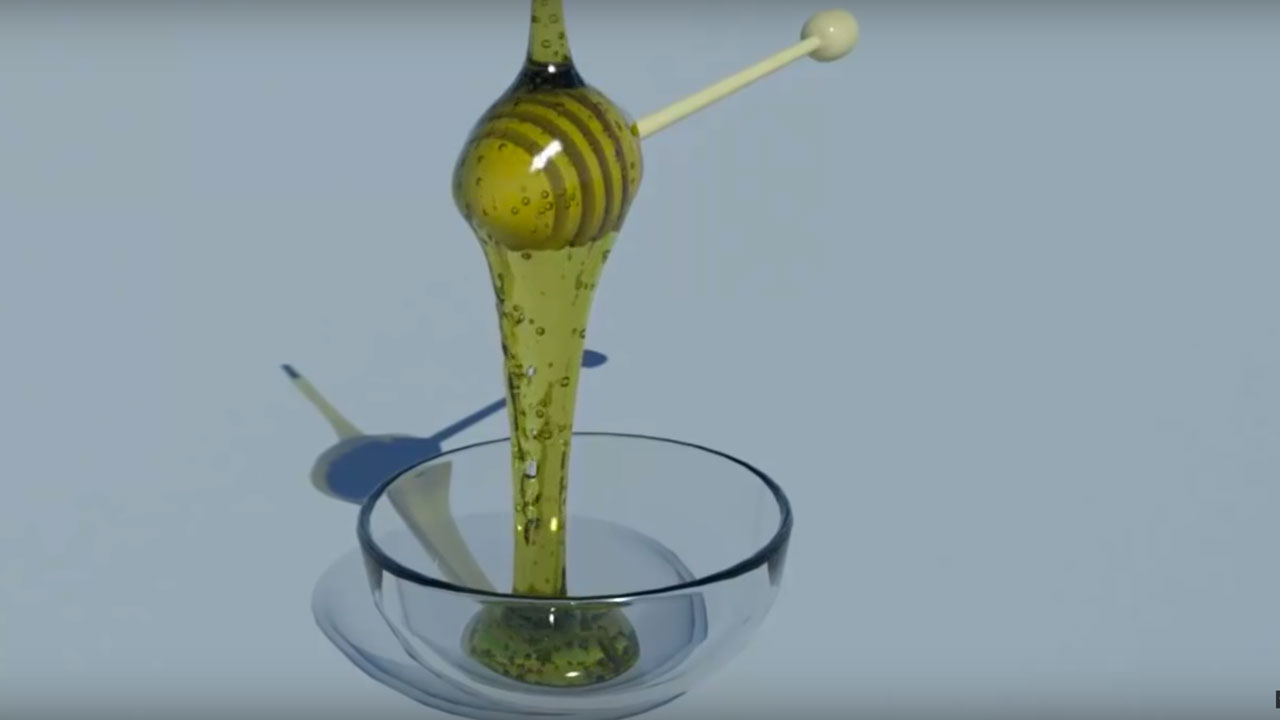
cebas thinkingParticles – Viscoelastic Fluids: Honey tutorial
April 25, 2017
The visco elasticity solver in thinkingParticles for 3ds Max allows for the creation of viscous liquids like honey or oil, or any kind of thick fluids. Learn how to use the solver to create flowing honey in this tutorial.

Maya 2017: Time Editor
April 18, 2017
Autodesk's Sr. Maya Technical Specialist Steven Roselle explains how to create cycles and use the timing workflow features of the Time Editor in Maya 2017 from My Oh Maya. This is included at Maya Monday: Time Editor.

Maya’s Animation Evolution
April 18, 2017
This video took place at a Vision Series event and features Warren Trezevant, formerly of Pixar and now theAnimation Product Manager for Maya, and Daryl Obert, Technical Marketing Manager of Maya, explain some of the exciting changes in animation tools in Maya 2017. They talk about both the Time Editor and the Graph Editor, which was overhauled and has GPU acceleration. Included in Maya Monday: Time Editor

Maya: Time Editor | Move data between characters
April 18, 2017
Learn how to copy and move motion data between to Human IK characters using Maya’s Time Editor. In this video, George takes the motion of one character and remaps it to another from within the Time Editor. He talks about namespaces and how to make sure your animation curves transfer properly. Tutorial from LinkedIn Solutions and featured in Maya Monday: Time Editor

Maya: Time Editor | Ghosting clips
April 18, 2017
Gain knowledge and understand how to work with ghosting in Maya’s new Time Editor. Ghosting allows you to see a superimposed image of a character or object within a viewport. This is essential when trying to match poses and animation clips. George shows how to ghost multiple clips for character animation. Tutorial from LinkedIn Solutions. This tutorial was included with Maya Monday: Time Editor article.

Non-Destructive Animation Editing: Basic setup and single clip editing
April 18, 2017
In this movie, we show you how to use Maya's Time Editor to save and edit animation clips non-destructively. Included in Maya Monday: Time Editor article.