Color Grading / Color Correction (146 Tutorials)

Max On Color | Colorista Crash Course
February 1, 2023
Learn the Ins and Outs of Magic Bullet Colorista with Max & Diego on the February 2 episode of Max on Color!
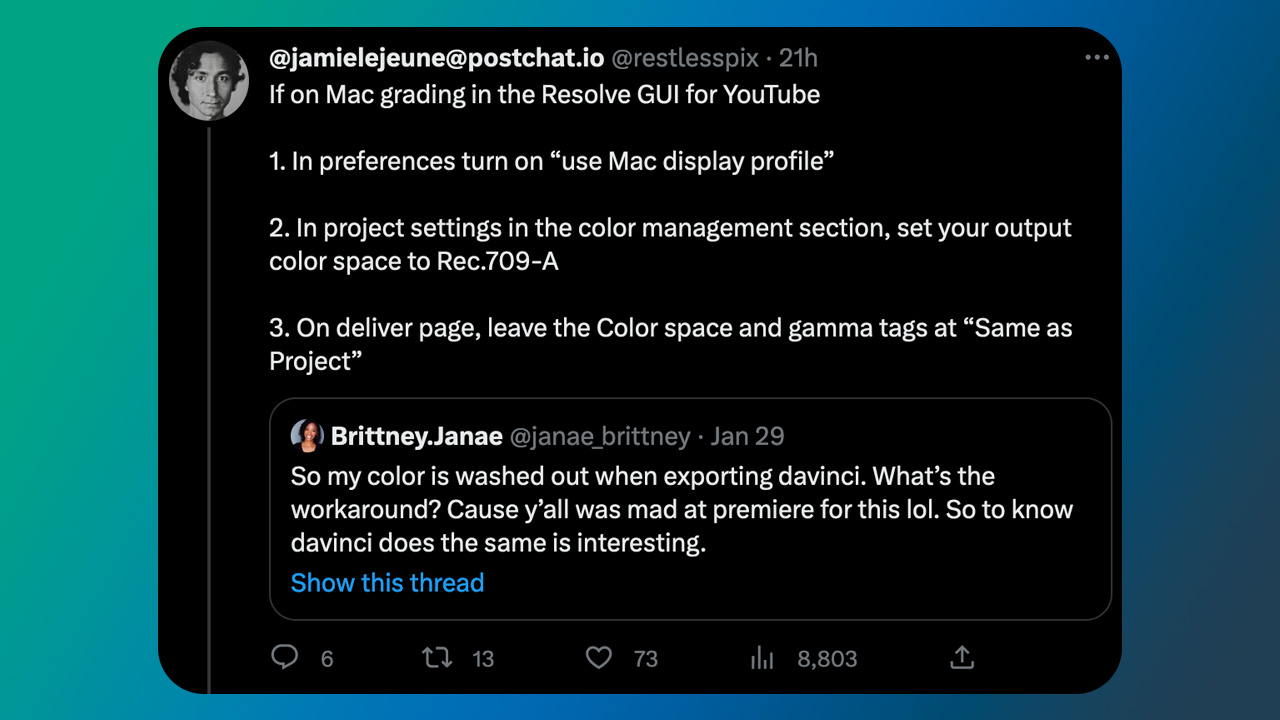
Getting Washed Out Color from Resolve on Mac? Here’s the Fix
January 30, 2023
Get great color from DaVinci Resolve using the right settings in preferences. We’ll explain the settings, including Rec.709, plus a few tools to help with workflow.

Max On Color: Exploring The Language Of Color
November 2, 2022
In this episode of Max on Color, Javier Guevara, ADF, CSI joins Max and Diego. Together, they explore the language of color.

PremiumVFX Editor Advanced Kit Tutorial #gettingstarted
October 4, 2022
Watch this tutorial to learn how to use the effects, text tools, tools, and viewfinder utility effects in PremiumVFX Editor Advanced Kit.

Color Grading and Keying with Composite Brush
August 9, 2022
MJake talks about color grading and keying using Composite Brush in After Effects. Try a free demo of Composite Brush Today

Luca VisualFX QuickTweak Tutorial
May 13, 2022
This tutorial shows you how to fix, enhance, and polish images in seconds with the variety of effects in QuickTweak from Luca VisualFX. QuickTweak is a set of plugins…

Maxon’s NAB 2022 Presentation Archives
April 28, 2022
Watch Maxon’s NAB 2022 presentations and product announcements, all in one place. We have time codes listed so you can easily jump ahead.

The EASIEST/Best Way to Color Grade Log Footage in Resolve
February 8, 2022
Creative Video Tips walks you through how to color grade flat-looking Log footage in DaVinci Resolve, without using any LUTs.

Color Managed Workflows in After Effects
January 26, 2022
Ae Blues examines Color Managed Workflows in After Effects, with four different spaces. These include Display, Log, Linearized, and ACES.

5 Steps System to Grade LOG Footage in 11 Seconds in DaVinci Resolve
January 13, 2022
Alex Jordan from Learn Color Grading explains how to quickly grade LOG footage in Resolve. Just 5 simple steps to get you started.

Autograde: Grading with Advanced HDR Curves in Autodesk Flame 2022.2
October 18, 2021
Learn about the Advanced HDR Curves in Autodesk Flame 2022.2, including several new HSL curve options and big improvements to usability.

LookLabs DFS (Digital Film Stock) Explained
September 17, 2021
Watch this tutorial to find out how DFS (Digital Film Stock) LUTs from Color by LookLabs work to perfectly emulate the most popular Kodak and Fuji film stocks.

LookLabs SpeedLooks Complete Explained
September 17, 2021
Watch this tutorial to find out how LookLabs SpeedLooks brings the unique look of film to digital projects.

Using SpeedLooks and DFS in AVID
September 14, 2021
In this tutorial, LookLabs colorist Jeff August shows you how to use SpeedLooks for color grading in AVID Media Composer. He demonstrates easy to follow workflows for both Studio Linear and Studio LOG and will have you grading like a pro in minutes.
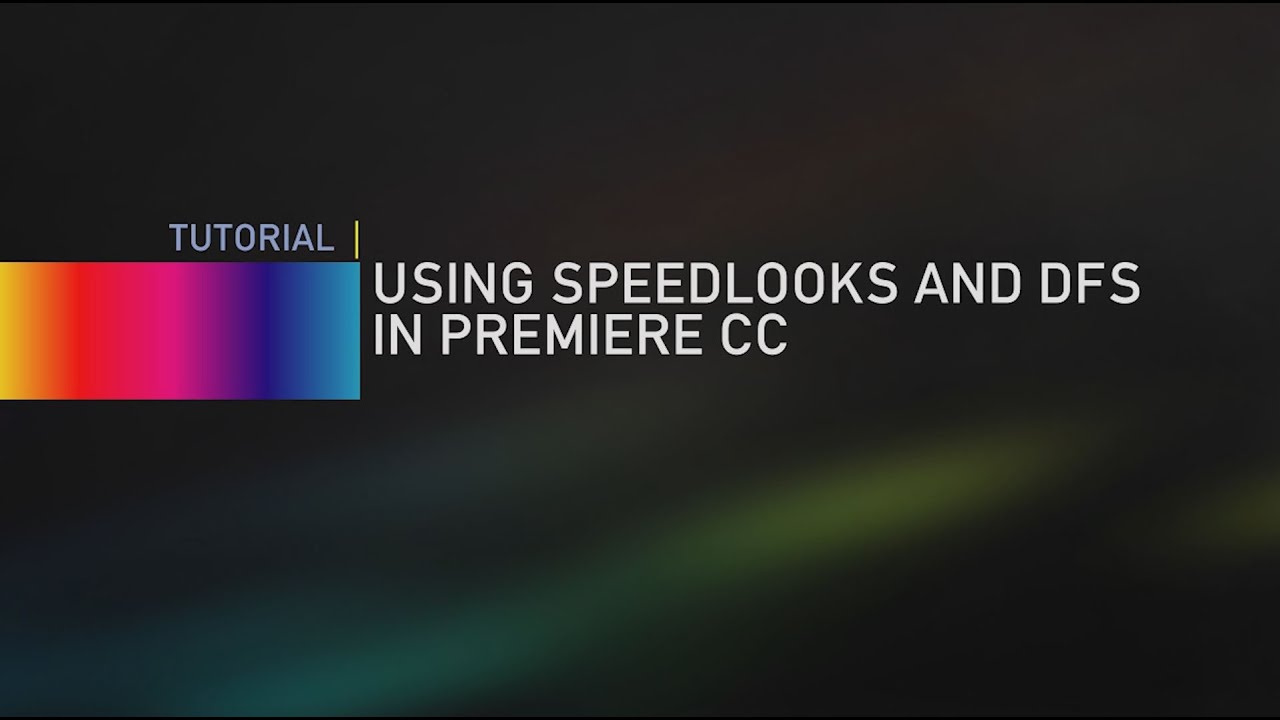
Using SpeedLooks and DFS in Premiere CC
September 14, 2021
In this tutorial, LookLabs Colorist Jeff August shows you how to use SpeedLooks Studio LOG in Adobe Premiere Creative Cloud edition.