Continuum (122 Tutorials)

Mocha Shapes: Masking & Roto with Mocha Pro with Free Presets
May 9, 2017
Dan Harvey explains the ins and outs of Mocha’s shape tools for editing roto-masks, tracking obscured objects, layer order and more. Mastering Mocha shapes will save time on visual effects and finishing tasks. If you use Adobe, Avid & OFX workflows, this tutorial is for you!
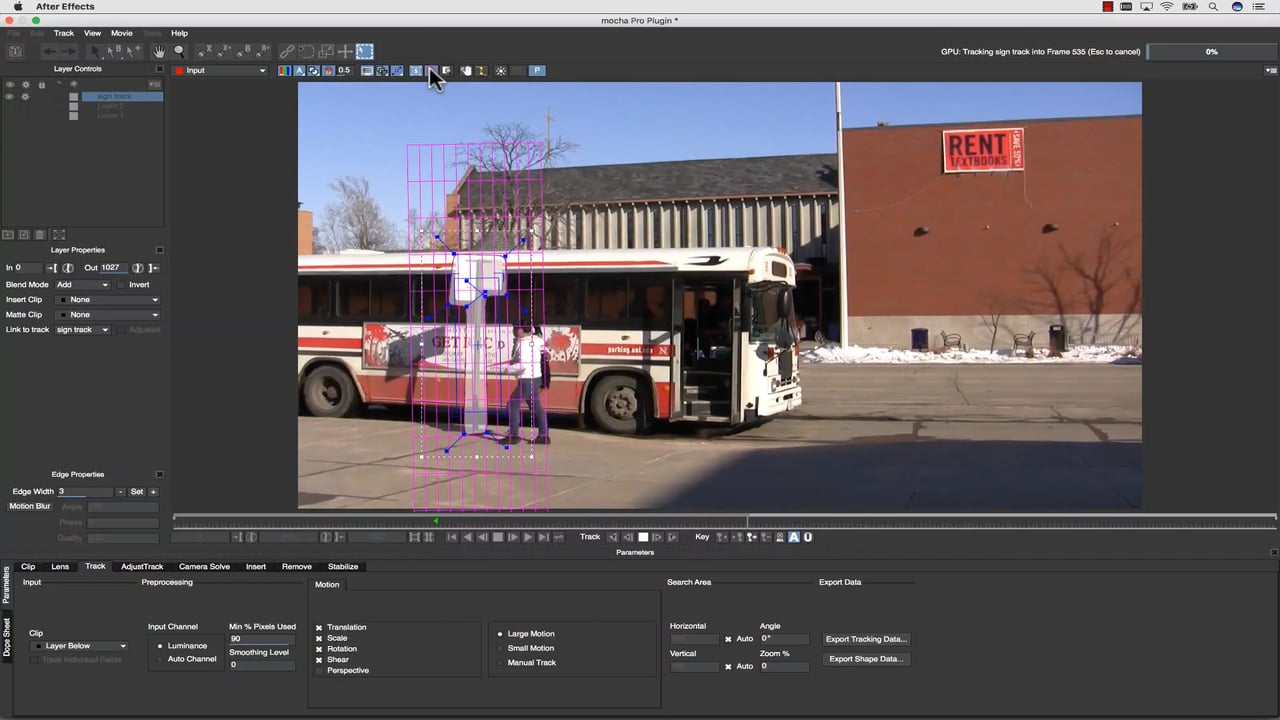
Mocha Planar Tracking Tips with the Mocha Pro 5
May 9, 2017
Mocha Pro 5 is a great tool and here are some tips on how to use Mocha Pro like a Pro!
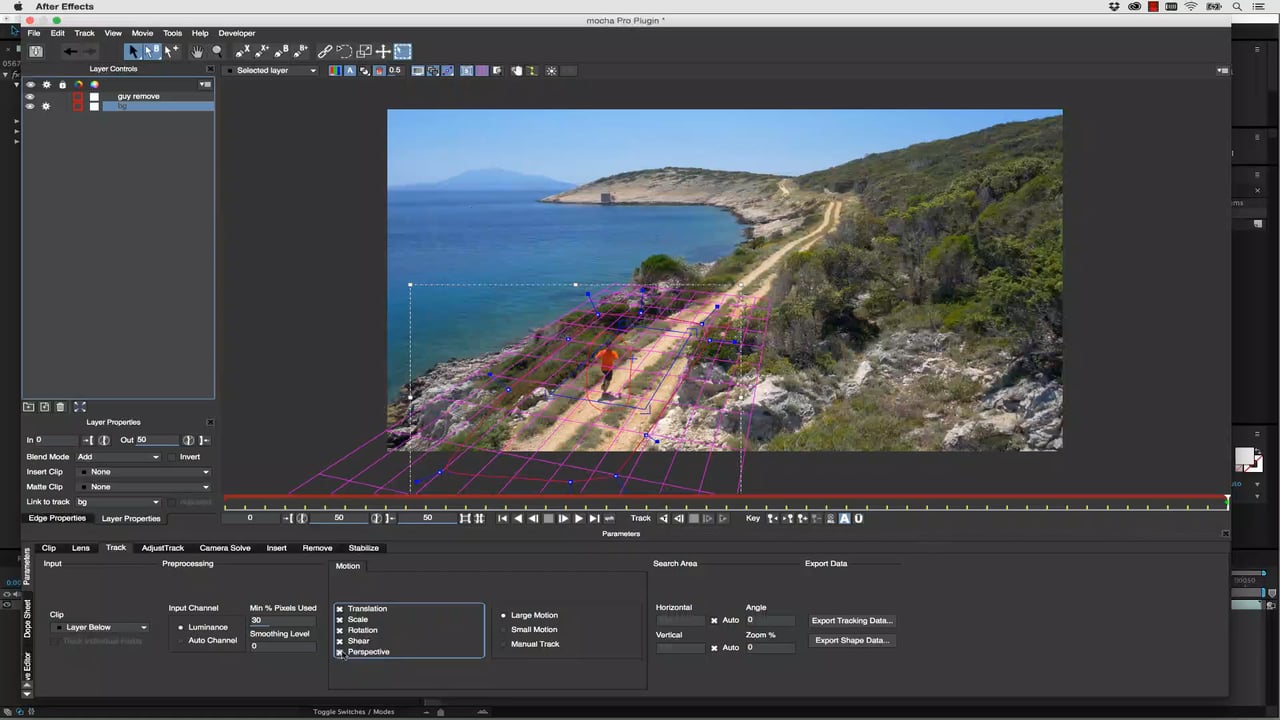
Mocha’s Remove Module
May 9, 2017
Here’s a 5 minute tutorial on the Remove Objects plug-in in Mocha Pro. Remove objects doesn’t use a manual clone or paint. Mocha Product Specialist, Mary Poplin, explains how to use Remove Module inside Adobe After Effects, the same basic technique used in the mocha Pro 5 standalone or plug-in on other supported hosts.
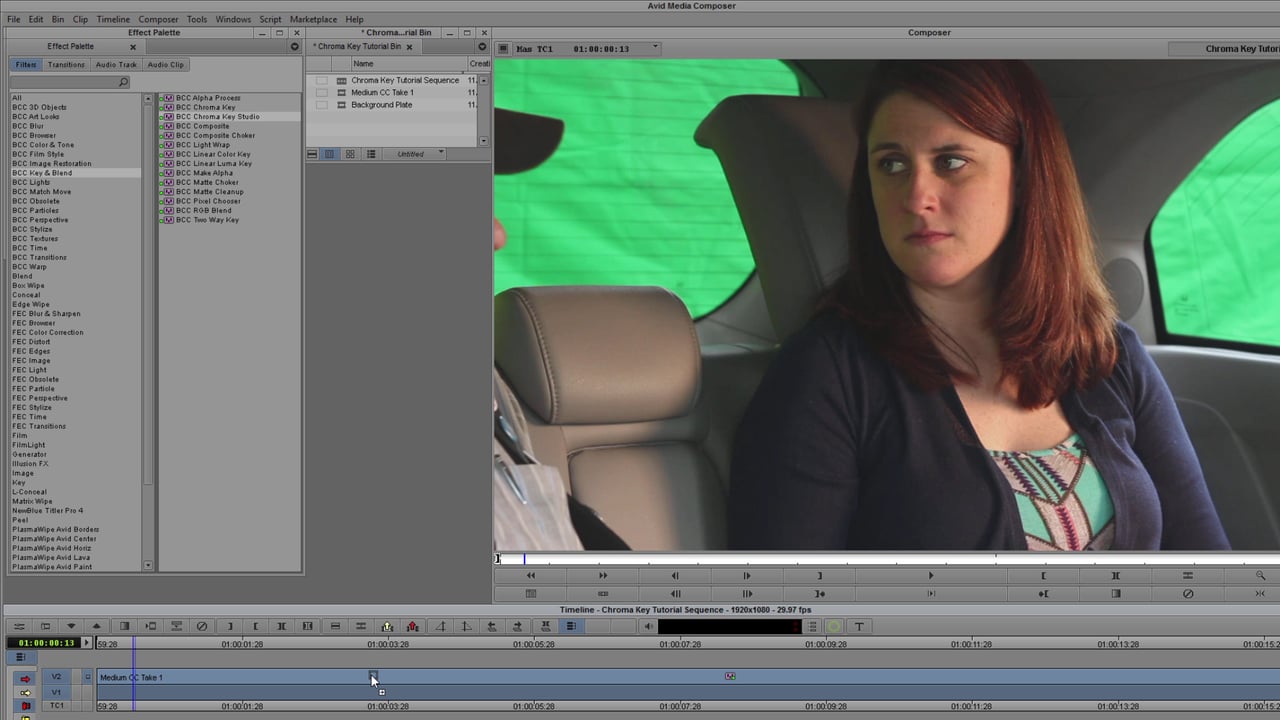
Working with Tough Keys in Avid with BCC Chroma Key Studio
May 9, 2017
It’s no fun to key a poorly lit green screen, but the keying plug-ins in Boris Continuum Complete can help with this arduous task. Vin Morreale explains how he takes an imperfect green screen shot in Avid Media Composer and makes it work with BCC Chroma Key Studio, Fast Film Process, Title Studio and Grunge.
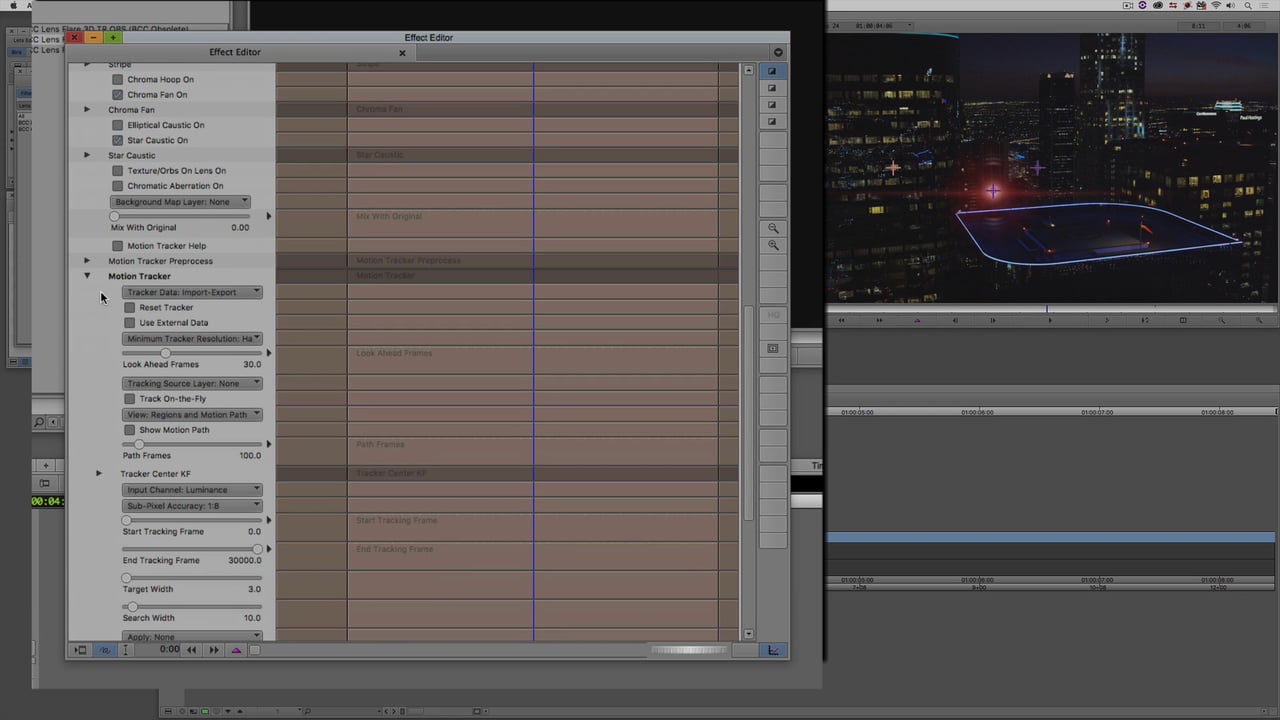
Advanced Lens Flare 3D Tracking with Mocha in Avid Media Composer
May 9, 2017
Avid editor/trainer Kevin P. McAuliffe gives out several great tips to about tracking, exporting, and importing Mocha’s tracking data into the Lens Flare 3D MT.

Sapphire QuickTips: Grunge
May 9, 2017
In this tutorial, learn how to add some grungy effects to your video and text with Sapphire.

Boris FX | Let’s Edit with Media Composer: BCC Film Looks
March 14, 2017
In this tutorial Kevin P. McAuliffe shows you how to transform your crisp HD footage to a more gritty organic film look by subtly layering multiple effects from Boris Continuum 10.

Free Training: Boris FX Continuum Complete Fundamentals – Over 2 Hours of Free Training
January 6, 2017
Get over 2 hours of free Boris Continuum Complete training with BCC Fundamentals. Learn the basics of BCC from titling to transitions, advanced keying to mocha tracking data and more.
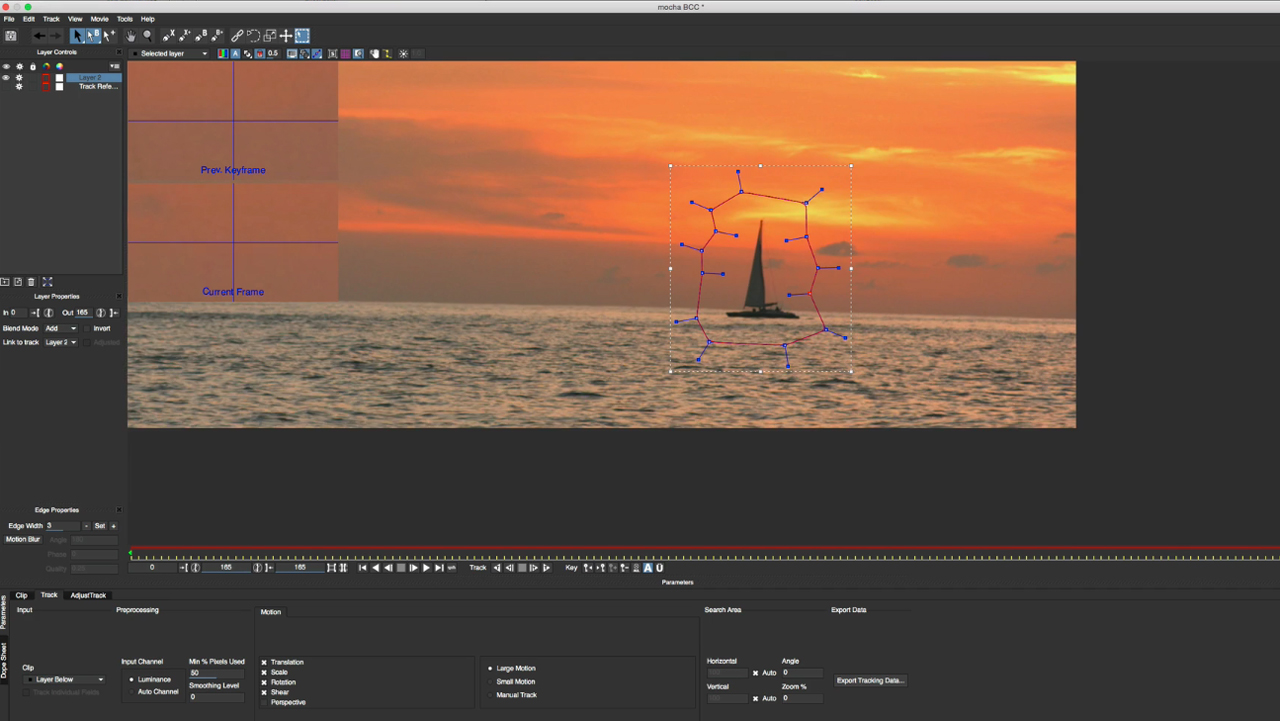
BCC and Avid: Remove Objects with BCC Remover
November 15, 2016
Avid editor, Kevin P. McAuliffe shows Media Composer editors how to realistically remove unwanted objects with BCC Remover and the integrated mocha planar tracking tools.

Michele Learns Cinema 4D: Episode 6: Toolfarm’s NAB Survival Video Open
October 12, 2016
If you’ve had a chance to check out our NAB Survival Video, you should! It’s lots of fun. I dove back into Cinema 4D to create the open animation. Here’s how I did it.
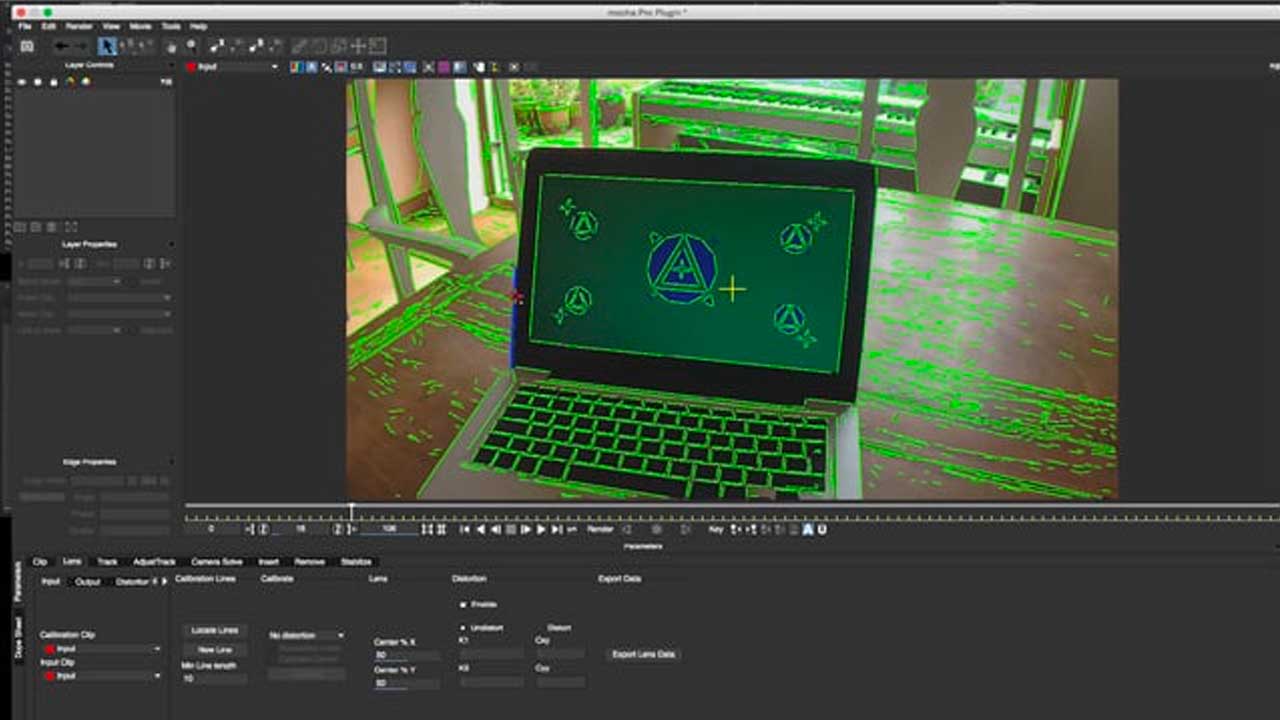
Tracking Options for Avid Users: BCC 10 & mocha Pro plug-in
July 20, 2016
Are you an Avid Media Composer user? Dan Harvey shows you how easy it is to motion track footage in Avid, with three different approaches: BCC’s native motion tracking, the integrated mocha/PixelChooser, and the new mocha Pro plug-in.

Digital Makeup and Anti-Aging Techniques with Boris FX, mocha and After Effects
July 5, 2016
Found – The Fountain of Youth! Mary Poplin demonstrates how to make talent look younger – Covers: mocha masking techniques, BCC Remove and BCC Warp, and general beauty techniques.

Using Boris FX Continuum Particle Array 3D to Create a Custom Transition
July 5, 2016
Learn how to use the BCC 10 Particle Array 3D tool in Premiere Pro to create and save a custom wipe transition.
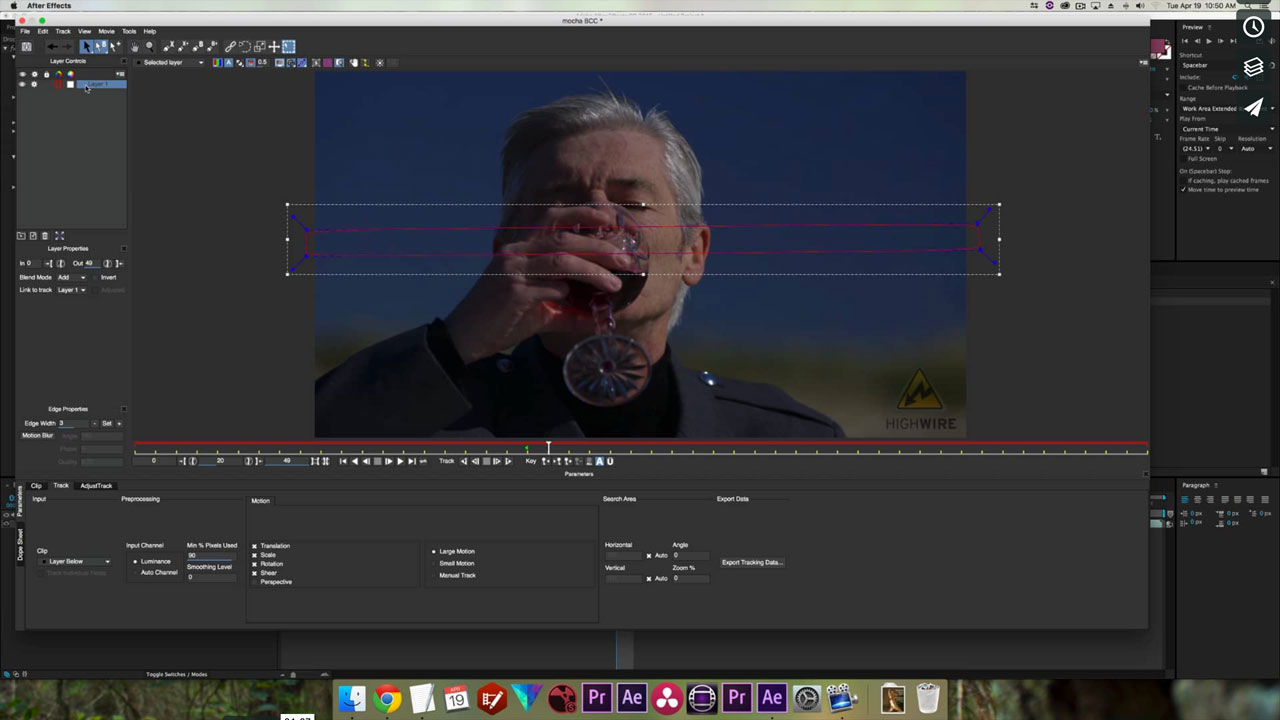
Boris Continuum Transitioning with Cross Zoom and Removing Dead Pixels
May 25, 2016
Transitioning with Cross Zoom for BCC, Media Composer & Premiere Pro and Quick Tip: Removing Dead Pixels for BCC & After Effects

Replace Skies with Boris FX and Free Clips from Artbeats
May 17, 2016
“Mary Poplin shows users how to track and replace the sky using Boris Continuum Complete 10 with integrated mocha tracking.” – Boris FX