Effects (387 Tutorials)

Create a Fireball with Autodesk 3Ds Max and Sitni Sati FumeFX
May 27, 2014
Vikrant Dalai explains how to make a fireball with a smoke trail for use in your space war film, video game or dinosaur extinction recreation documentary.
Vikrant says: “In this tutorial, I'll show you how I created this fireball with the help of 3ds Max and the FumeFX Plugin. There are different types of techniques we can use to make this effect in FumeFX – e.g. Simple Sources, Object Sources, Particle Sources, etc. But this time we will use a Simple Source. And for this purpose we are going to use three different Simple Sources, some standard lights (Target Spot & Omni), and the default Scanline Renderer.”

Video Copilot Heat Distortion Tutorial
April 28, 2014
If you have used Video Copilot’s Flight Kit or JetStrike you might be familiar with the Heat Distortion tool. Now you can purchase it on its own… ya know, if you have a fear of heights or flying and are trying to stay away from the planes.
Depth Passes Made Easy + Frischluft Lenscare and Camera Lens Blur
April 1, 2014
Let Joren from The Pixel Lab show you how to properly set up your depth passes so that you can do your DOF in Adobe After Effects!
Tutorial: FLOW series from EJ Hassenfranz and Craig Whitaker
April 1, 2014
Welcome to the April Fool’s Day version of Tutorial Tuesday! We’ll start it out with a bang with 3D artists Craig Whitaker and EJ Hassenfranz. They have a multi-part series focusing on workflow for motion graphics in Nuke and CINEMA 4D, focusing on the “how” and “why”.
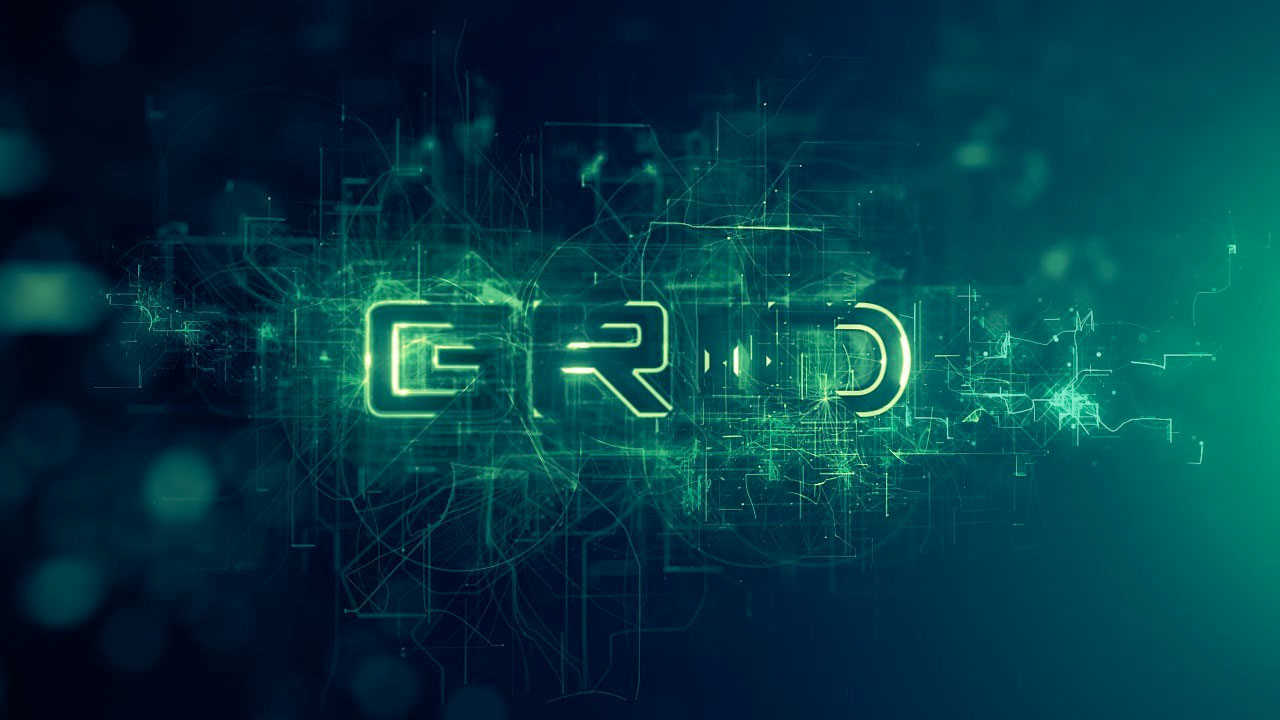
The Grid from Video Copilot
March 20, 2014
Andrew and the gang bring us another fantastic tutorial. This one goes through the process of making a techy looking grid title animation inside of After Effects.
Working with OBJ Sequences in Element 3D
March 18, 2014
Charles Yeager leads you along in this tutorial on how to do some key things when using OBJ files exported from 3ds Max and used in Video Copilot Element 3D. He also uses ReelSmart Motion Blur from RE:Vision Effects.
Create a Particle Morph Between Pixelated LED Type in Cinema 4D
March 10, 2014
Here’s a fun pixel Morph effect tutorial from Mt. Mograph.

Create Water with Trapcode Particular
March 5, 2014
Dino Muhic creates a beautiful fluid looking water effect, inspired by a Beck’s commercial in Germany. Dino used a lime from Video Copilot 3D Model Pack – Fresh Food.
First, he builds it from scratch and then explains how to composite it. He also created a preparation video to show how the water looks on its own.
Create a Cartoon in After Effects (7 Parts)
March 5, 2014
Ryan Boyle of Sketchy Pictures explains the full process from character design, expressions for animating movement, lip-sync, lighting and camera and lots more!

Create an 8-Bit Style in After Effects
March 5, 2014
Here are several tutorials that give After Effects users that chunky, retro, 8-bit, posterized look, with or without plug-ins.
Making Ken Burns Obey in FCP X
February 11, 2014
Steve Martin and Mark Spencer talk about the Ken Burns Effect to do a move on a still image in FCP X… and improve upon the effect.
Adobe After Effects Tilt Shift Tutorial
February 11, 2014
Tilt shift makes your video and images look miniature, like toys. In this project, they use Posterize time, Camera Lens Blur, CC Light Sweep and Fast Blur to create the effect.
Puppet Tool Tips from Video Copilot
February 11, 2014
Andrew Kramer animates the Twitter logo with the Puppet Tool in Adobe After Effects.
Apple FCP X 10.1, Plug-in Compatibility and Resources
February 4, 2014
FxPlug 3 is new with this release, and it allows custom plug-in interfaces and dual-GPU support. We will let you know if we learn of any incompatibility issues with plug-ins. We are requesting that you let us know if you encounter any problems with plug-in incompatiblity with the new version of FCP X 10.1 or Motion too. We can put together a nifty list if it's needed.Thanks!
Stylized Lava Lamp in After Effects
February 4, 2014
Let’s start Tutorial Tuesday with a groovy 1970’s throwback, the lava lamp! The tutorial is from Mikey Borup at Premium Beat. This tutorial is for beginners and covers things like fast blur and levels. They also go over Motion Sketch and the Light Sweep plug-in.