Final Cut Pro X (327 Tutorials)

Stupid Raisins Logo Pop Tutorial #gettingstarted
August 23, 2021
Watch this tutorial to learn how to use Stupid Raisins Logo Pop to bring stale logos to life with its 60 fresh logo animations.

Luca Visual FX Image Fragments Tutorial #gettingstarted
August 10, 2021
Learn how to use Luca Visual FX Image Fragments to create stylish motion graphics by splitting your clips into animated fragments.

PremiumVFX Big Titles Tutorial #gettingstarted
August 10, 2021
Learn how to use the powerful animated text presets in PremiumVFX Big Titles to create impactful titles in FCPX, with this tutorial.

PremiumVFX Essential Stories Tutorial #gettingstarted
August 10, 2021
Learn how to use PremiumVFX Essential Stories’ 100+ tools to supercharge your social media edits in Final Cut Pro. They’re perfect for all the different social media sizes.

In Depth: Create Subtitles and Captions for Your Videos (Updated!)
July 26, 2021
Create subtitles and closed-captioning to help your video gain reach and appeal to a wider audience on broadcast and streaming videos.

Final Cut Pro X: Pop Out of Screen Effect Tutorial
July 23, 2021
In this tutorial, Bryan Francisco shows you how use tools native to FCPX to make a really cool “Pop Out Effect” (fake 3D). It’s normally something done in After Effects, but it’s also easy in FCPX, if a little repetitive.
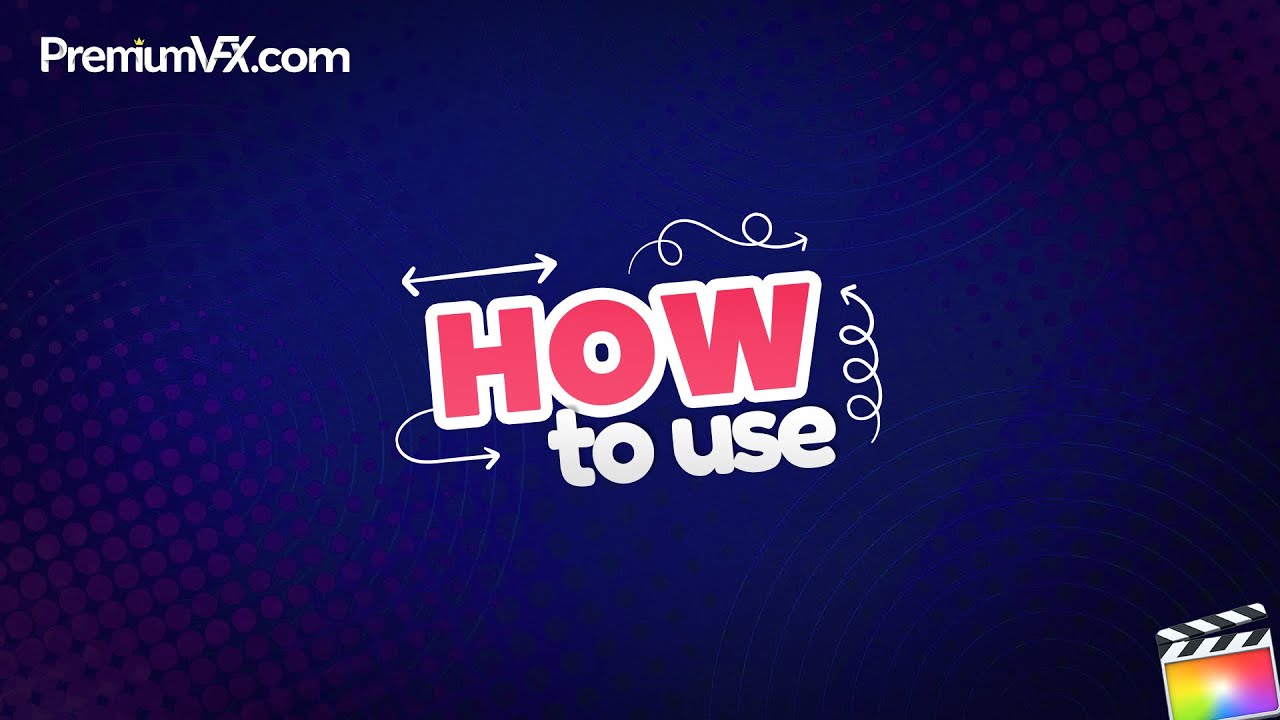
PremiumVFX Animation Presets Tutorial #gettingstarted
July 8, 2021
Learn how to combine PremiumVFX Animation Presets’ 180+ animation presets to get unique results, save tons of time, and elevate your video animations, with no keyframing

Stupid Raisins Timeline Pop Tutorial #gettingstarted
July 8, 2021
Learn how to use Stupid Raisins Timeline Pop’s modular, customizable timelines to present infographics, charts, and milestone graphics with this tutorial.

Polaric GetPRISM Tutorial #gettingstarted
July 8, 2021
Learn how to use Polaric GetPRISM to instantly add interest or enhance the character of your shots with this tutorial.

Luca Visual FX Grunge Text and Background Tutorial #gettingstarted
July 8, 2021
Learn how to use Luca Visual FX Grunge Text and Background to create realistic fully-customizable grunge text and backgrounds with these tutorials.

omotion Flick Opener Tutorial #gettingstarted
July 8, 2021
Learn how to use omotion Flick Opener with its modern, dynamic opener FCP templates with a modular structure to easily create an opener video of any length.

Cineflare Shape Shifter Tutorial #gettingstarted
June 1, 2021
Watch this tutorial to learn how to use Cineflare Shape Shifter to create mind-bending shape-shifting transitions for your Final Cut Pro X projects.

Stupid Raisins VHS Pop Tutorial #gettingstarted
June 1, 2021
Learn how to use Stupid Raisins VHS pop to create retro, vintage, and old school feels from the VHS era, with this tutorial.

Stupid Raisins Frame Pop Tutorial #gettingstarted
June 1, 2021
Watch this tutorial to learn how to add picture-in-picture frames for talking heads and commentary videos using Stupid Raisins Frame Pop.

PremiumVFX Sales Tools Tutorial #gettingstarted
June 1, 2021
Watch this tutorial to learn how to promote your products like a pro using PremiumVFX Sales Tools for Final Cut Pro X.