Lens Flare (25 Tutorials)
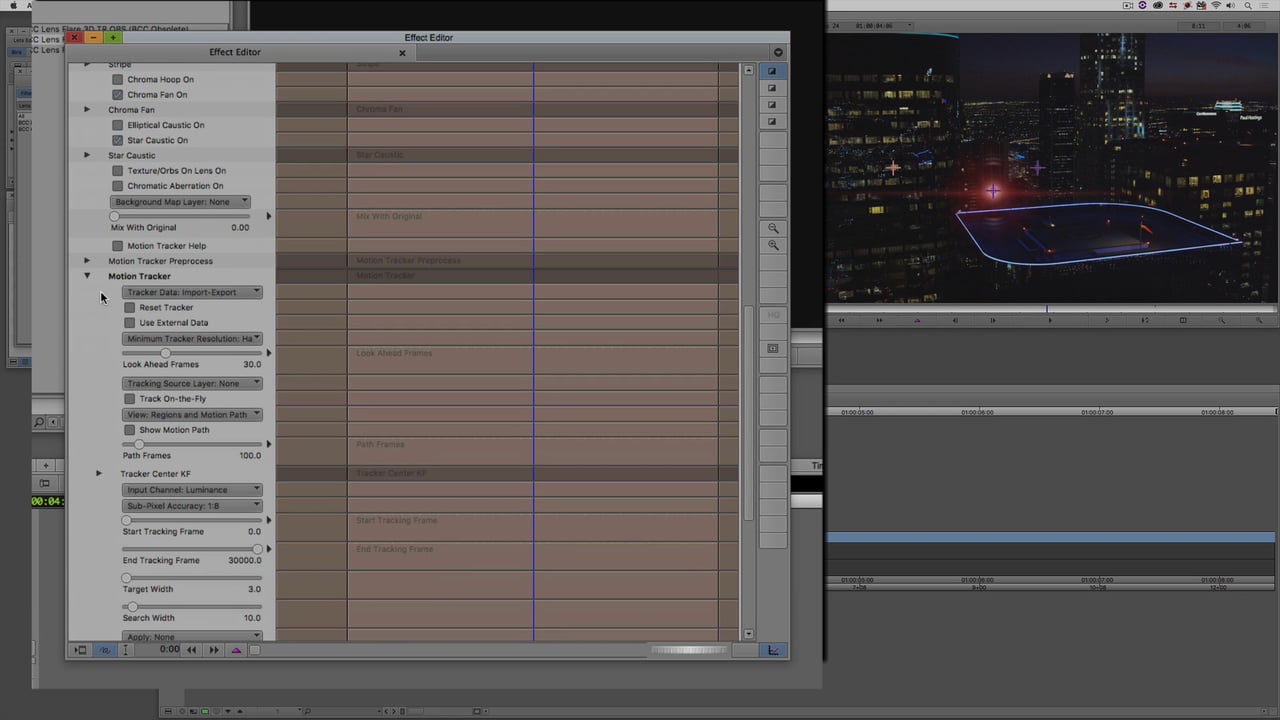
Advanced Lens Flare 3D Tracking with Mocha in Avid Media Composer
May 9, 2017
Avid editor/trainer Kevin P. McAuliffe gives out several great tips to about tracking, exporting, and importing Mocha’s tracking data into the Lens Flare 3D MT.

Create Ghostbusters Style Visual Effects
October 11, 2016
Director Seth Worley takes you behind the scenes and shows you how he created the visual effects in “Busted,” his Red Giant Film Team Experiment. Watch “Busted” here and follow the link to the tutorial.
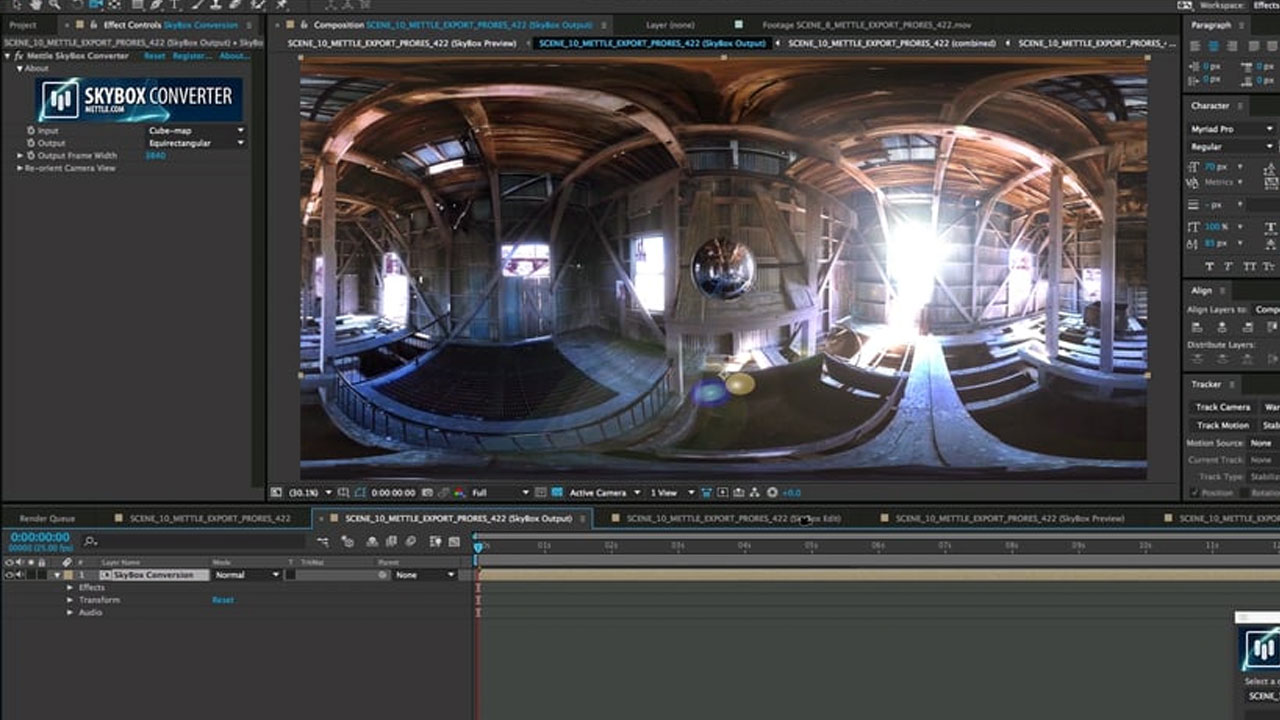
How to Add Effects onto 360/VR Footage
December 8, 2015
Mikey Borup (After Effects Tutorials w/Mikey) shows how to add effects to 360 footage using SkyBox Studio in After Effects. He covers how to: add a watermark, object removal, compositing, color correction, lens flare and glow, add an Element 3D sphere.
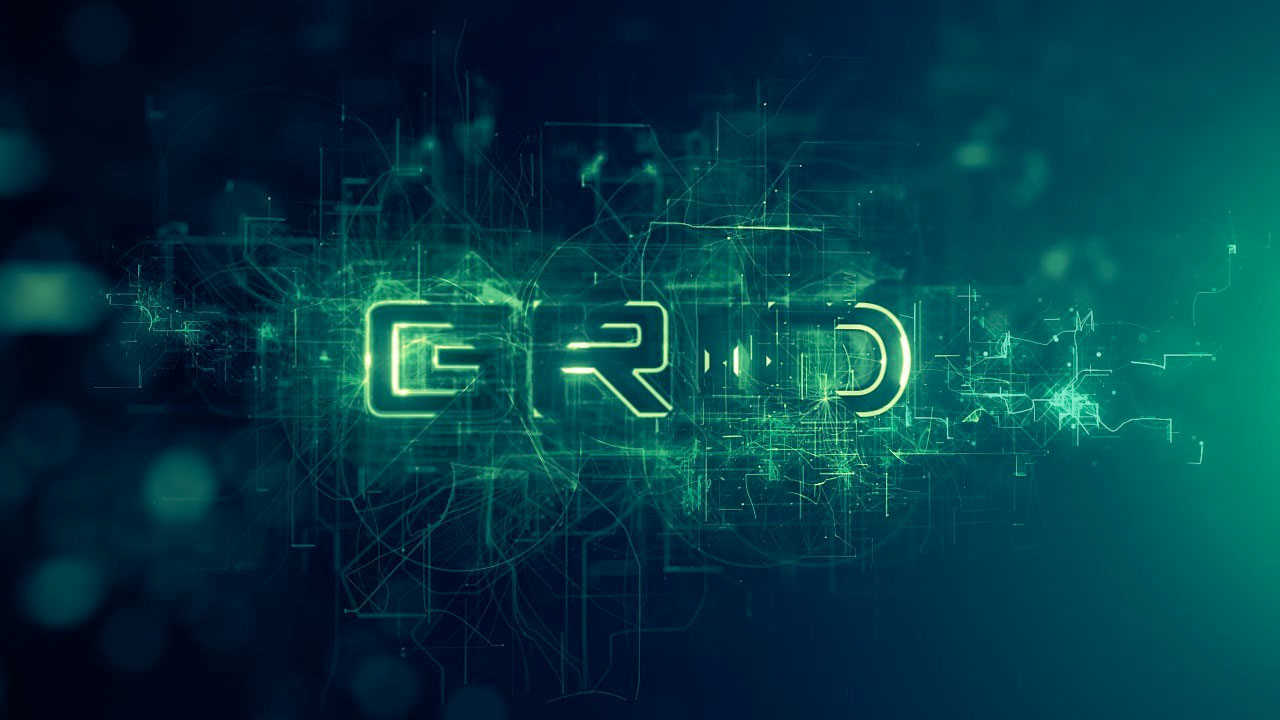
The Grid from Video Copilot
March 20, 2014
Andrew and the gang bring us another fantastic tutorial. This one goes through the process of making a techy looking grid title animation inside of After Effects.

Tutorial: Advanced 3D Light Rays in After Effects by Andrew Kramer
February 11, 2014
Video Copilot has a new tutorial up today showing a cool volumetric light effect that Andrew used on his Star Trek: Into Darkness title sequence. No third-party plug-ins required.

Fancy Bevels with Element 3D (Lionsgate Logo)
December 10, 2013
We love a new Video Copilot tutorial on Tutorial Tuesday! Andrew Kramer explains how he created detailed bevels with Element 3D and added lens flares, light rays and camera movement for the Lionsgate Logo.
HitFilm Tutorial #9: Procedural Chromatic Texts
October 22, 2013
As we continue our HitFilm Tutorial Tuesday, enjoy another great tutorial from MajahrPictures, showing how to create procedural chromatic text effects in HitFilm Ultimate.

Create a 3D Cloud Flythrough Scene With Trapcode Horizon
May 8, 2013
Learn how to create a 3D cloud flythrough scene using Trapcode Horizon, in this tutorial from Felix Cremerius.

Creating a 3D Cloud Fly Through Scene With Horizon
May 8, 2013
By Felix Cremerius on AEtuts+ “This tutorial explains the steps you need to take to convert an HDRI in Photoshop into a usable file in Trapcode Horizon to create a Skydome and populate it with clouds. We’ll also explained how to mask clouds, create a camera move in AE, and add a complimentary lens flare to the scene.”
Create Cool Lighting Effects in Avid with BCC Lens Flare 3D
November 21, 2012
Using Boris Continuum Complete’s powerful Lens Flare 3D filter, Kevin P. McAuliffe shows you how to set up lighting effects in your favorite Avid video editing system. First, Kevin demonstrates how to create multiple lights that blink automatically. Then, he combines BCC Extruded Text with BCC Lens Flare 3D to create a starting title sequence.