Maxon (224 Tutorials)

VFX & Chill with Seth & Hashi, November 4, 2022
November 4, 2022
On the November 4 episode of VFX & Chill, Hashi, Michael, and Seth bake homemade VFX inspired by their favorite movies and TV shows.

NeXus nxPush in X-Particles – INSYDIUM Fused
November 3, 2022
Bob Walmsley explains how to use NeXus nxPush and X-Particles to create some stunning organic particle animations. Very cool stuff, indeed.

Max On Color: Exploring The Language Of Color
November 2, 2022
In this episode of Max on Color, Javier Guevara, ADF, CSI joins Max and Diego. Together, they explore the language of color.

Maxon 3D & Motion Design Show Archives from NAB East 2022
November 2, 2022
Watch the Maxon archives from the 3D & Motion Design Show from NAB East in October 2022. Tons of great presentations!

Awesome Dynamic Cloth Inflation Simulations in Cinema 4D
November 1, 2022
In this tutorial, EJ Hassenfratz shows you how to use Cinema 4D 2023’s new cloth simulation system.

Create a dynamic pillow animation in Cinema 4D with cloth
November 1, 2022
Nick Campbell from Greyscalegorilla explains how Chad Ashley created his famous pillow fabrics animation, as seen on social media.

Greyscalegorilla: Displacement Materials in Cinema 4D Using Arnold / Octane / Redshift
October 11, 2022
Displacement materials and textures can change the topography of your 3D model and bring added depth into your render. Chad Ashley and Nick Campbell from Greyscalegorilla show you how to set up displacement in Cinema 4D using Arnold, Octane or Redshift with these tutorials.

Cinema 4D Displacement + Tactile Materials: Redshift, Octane, Arnold
October 5, 2022
Greyscalegorilla explains how to use Displacement in Cinema 4D with Redshift, Octane, and Arnold. Plus, learn about the new Tactile!

How to Set Up Cloth Dynamics in Cinema 4D
October 4, 2022
Nick Campbell from Greyscalegorilla walks users through how to set up the Cloth Dynamics in Cinema 4D. It’s lots of fun to use too.

Maxon IBC 2022 Archives – More videos added!
September 23, 2022
Missed some of the great presentations from Maxon during IBC 2022? Well, don’t fret because the Maxon IBC 2022 Archives are now online.

What is Hybrid Rendering? #burningquestion
September 12, 2022
When the GPU and CPU are both used, we call that hybrid rendering. You can learn more about Hybrid Rendering here.

The New Redshift Random Walk Sub Surface Scattering
September 6, 2022
Chad Ashley of Greyscalegorilla explains how to use Random Walk Sub Surface Scattering, new in the latest release of Redshift for Cinema 4D.

Burning Question: How can I create medical animations?
August 25, 2022
Interested in becoming a medical animator? Learn to create 2D and 3D medical animations that help to visualize microscopic mysteries.
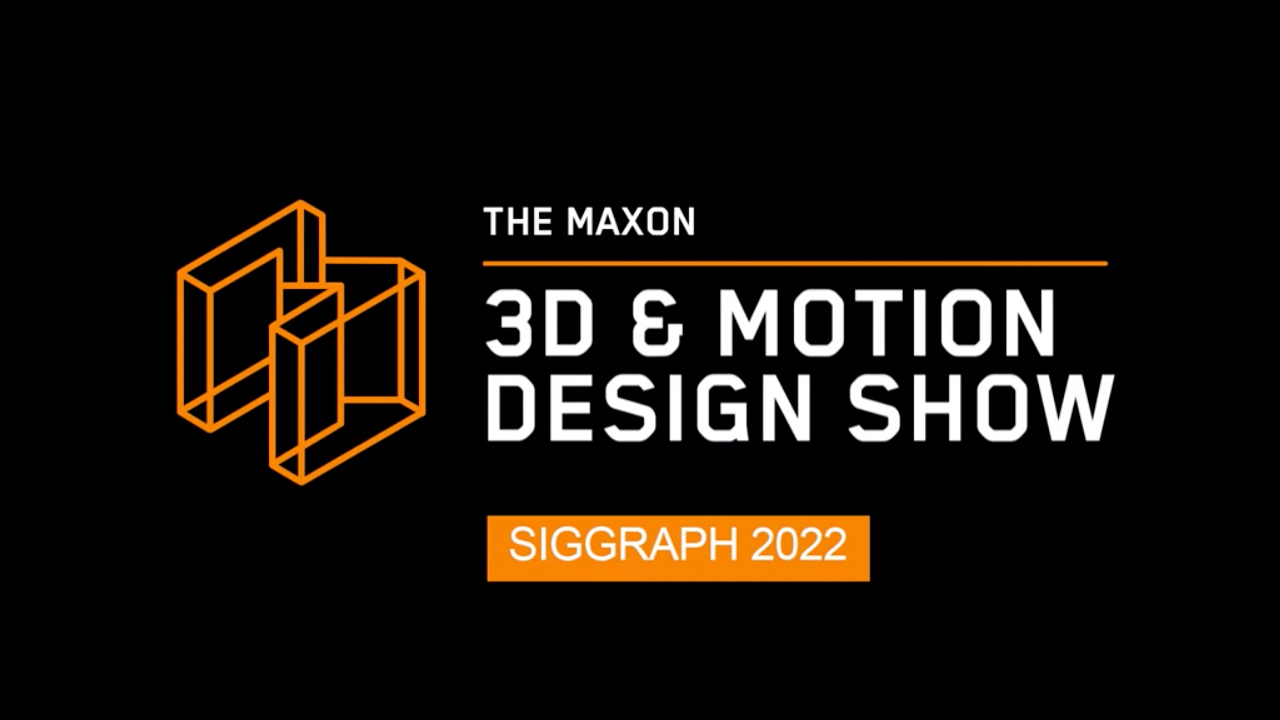
Character Design, 3D Modeling with Steve Talkowski
August 23, 2022
Steve Talkowski of Sketchbot Studios presented Character Design, 3D Modeling at the Maxon 3D & Motion Design Show at Siggraph 2022.
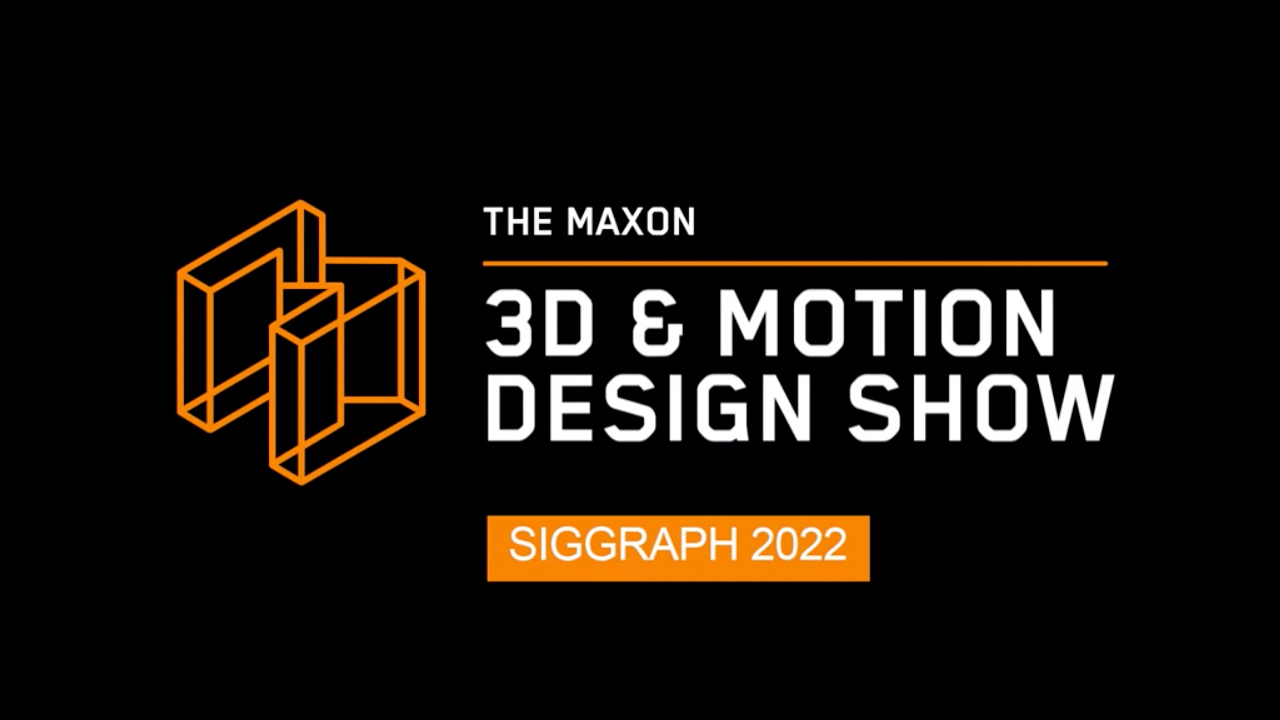
Breakdown of a Brand Reveal with Joey Camacho
August 23, 2022
Joey Camacho aka Raw & Rendered presented Breakdown of a Brand Reveal at the Maxon 3D & Motion Design Show at Siggraph 2022.