Mocha (109 Tutorials)
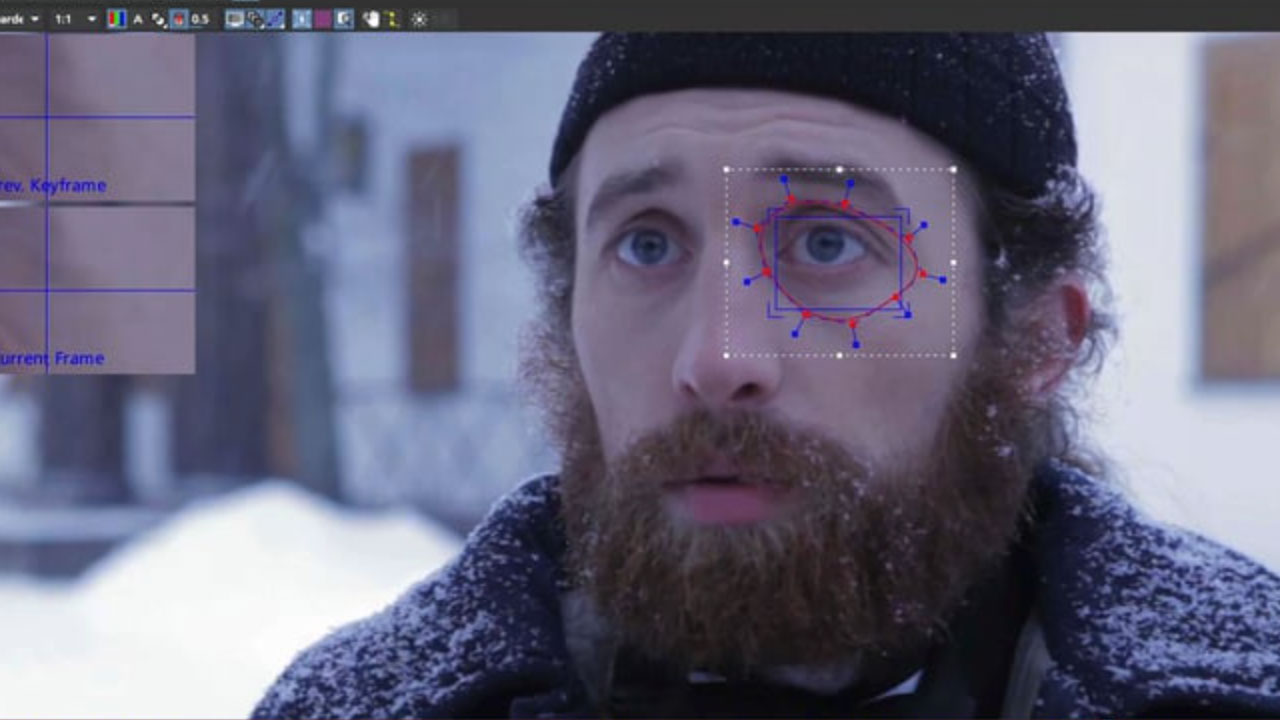
Performance Replacement with mocha tracking & masking: Eye Replacement
January 12, 2016
Product Manager Martin Brennand shows you how to track and replace an actor’s eyes when they accidentally look at the camera Using After Effects and mocha AE
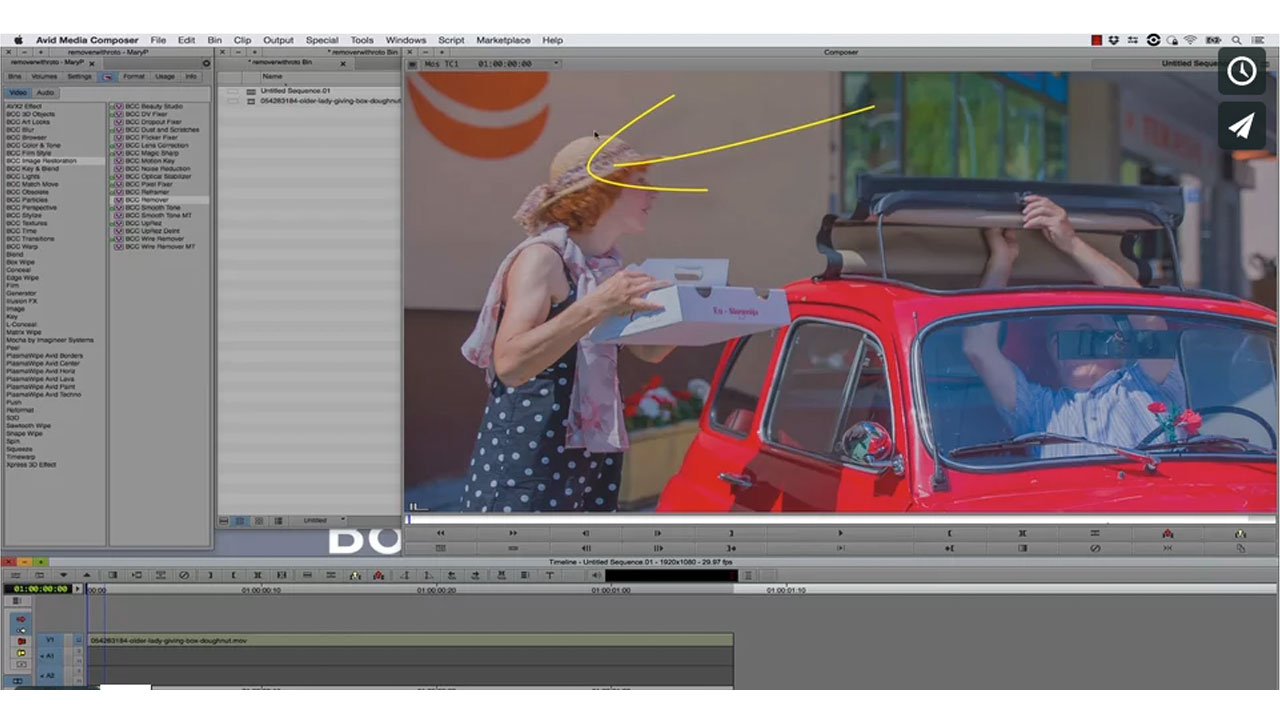
Remove Objects with new BCC Remover & mocha powered PixelChooser
December 8, 2015
In this new video tutorial, Mary Poplin shows you how to use the new BCC Remover plug-in to clone out an unwanted sign and the integrated mocha masking tools to roto-mask the foreground back on top.

Imagineer Systems mocha Remove Module
November 30, 2015
If you are looking to remove some pesky objects from your videos and just aren’t sure on how to do it, then these tutorials from Imagineer Systems should teach you a thing or two!

Make it Rain with Boris FX and mocha AE
November 12, 2015
In this simple After Effects tutorial, Imagineer System’s Mary Poplin shows you how to add realistic rain to a shot with plug-ins from Boris FX and mocha AE.
Mary uses the bundled mocha AE CC for planar tracking and masking and Boris Continuum Complete BCC Rain.
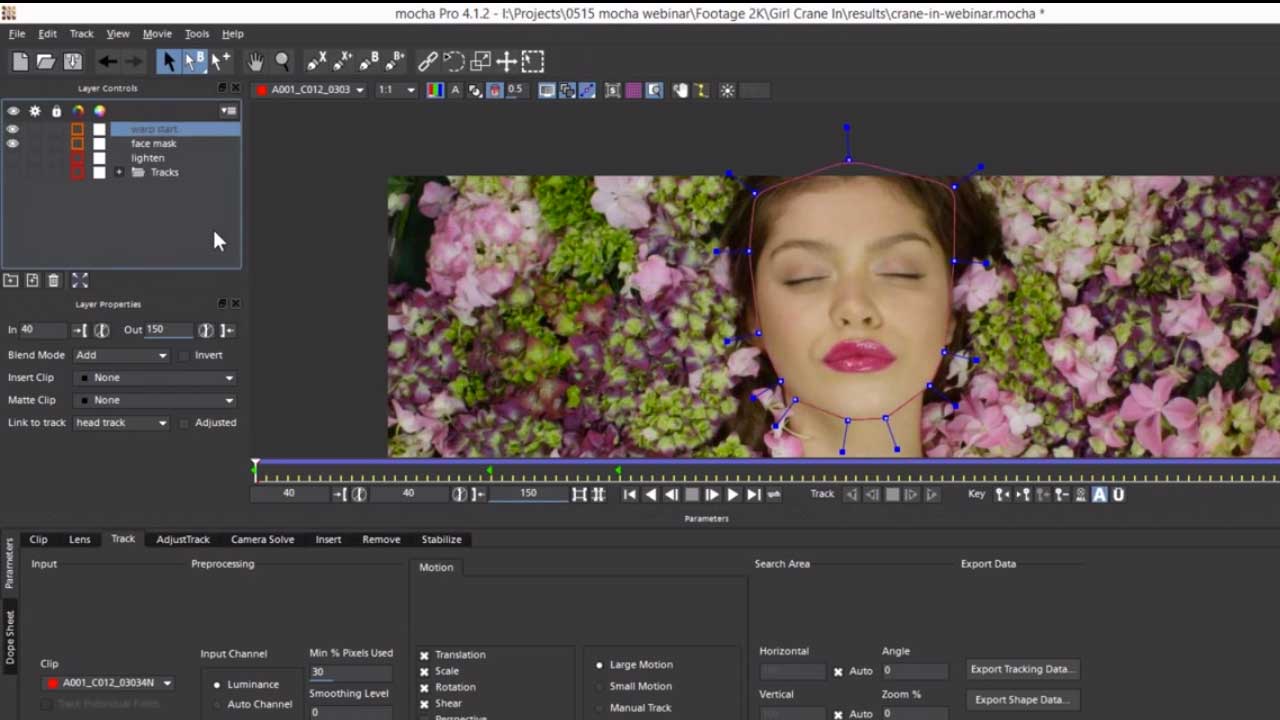
Webinar Replay: Advanced Tips & Techniques with mocha & AE
November 12, 2015
Join Ben Brownlee of Curious Turtle as he gives some great advice on using Imagineer mocha with After Effects. Ben really knows his mocha.

Mucho mocha!
November 10, 2015
We’ve compiled several Imagineer Systems mocha Pro tutorials in one blog to help make it easier for you to learn mocha, including roto painting, adjusting a track, how/when to manual track and more.

Create Monster Visual Effects in After Effects with the Monster Toolkit and Mocha AE
October 27, 2015
Rampant Design CEO and Lead Creative Sean Mullen Shows Us How to Create Monster Effects Using Adobe After Effects and Imagineer Systems Mocha AE.
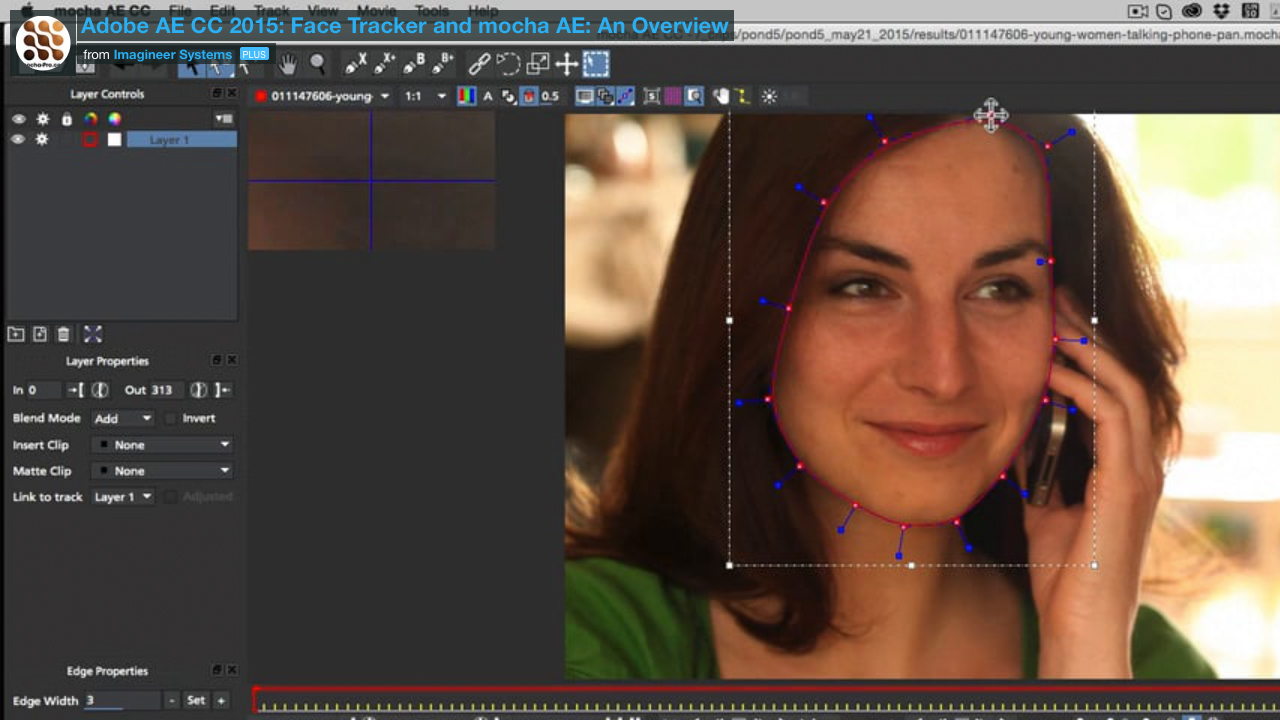
Use Mocha to Assist With After Effects Face Tracker
September 29, 2015
How you can use mocha and mocha pro to help with the new face tracker tracking in After Effects 2015.

Removing a microphone with mocha Pro and Adobe Photoshop
September 24, 2015
Mary Poplin explains the basics of removing an unwanted object, using only one clean plate and letting mocha Pro’s planar tracking and remove tool to the heavy lifting.
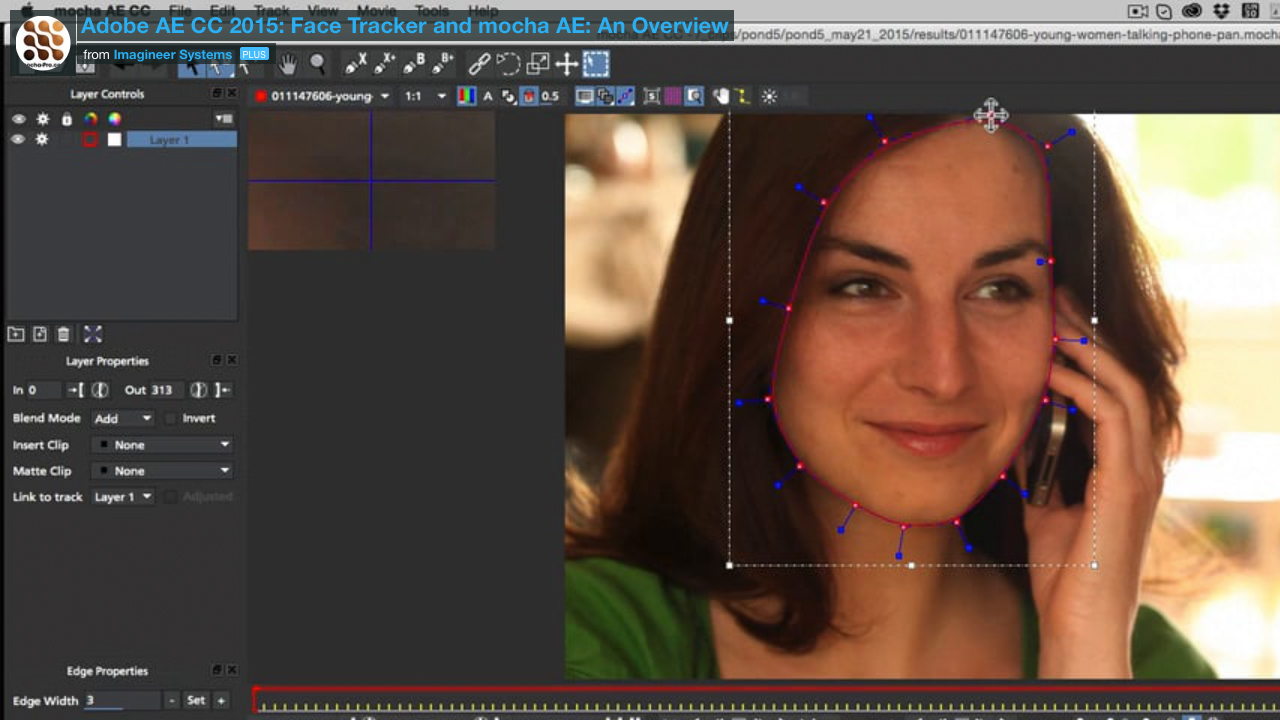
Face Tracker and mocha AE
September 17, 2015
In this overview, Product Manager Martin Brennand takes you through how the bundled mocha AE complements the Adobe After Effects CC 2015 Face Tracker.

Align Surface Insert in Mocha Using the Insert for Paint, Part 2
June 24, 2015
Mary Poplin, Imagineer Systems product specialist, explains how to add clouds to a matte painting using the Align Surface tool in mocha pro.

Tracking Masks: comparing Adobe’s Mask Tracker and mocha AE CC
January 29, 2015
Adobe Creative Cloud has a tool called “Mask Tracker” the is found in both Premiere Pro CC 2014 and After Effects CC 2014, that can be used to easily create masks. After effects also has “mocha AE CC”, a dedicated planar tracker that is similar to Mask Tracker, but also allows keyframe control, and has advanced features for dealing with some of the more difficult masking or tracking situations.
Mary Poplin, from Imagineer Systems, shows you the similarities and differences between the “Mask Tracker” and the bundled “mocha AE CC.” Knowing which tool to use in which situation can help you save time and be more creative.

Replace a Bland, Overcast Sky with a Gorgeous Sky in After Effects
December 10, 2014
Take a bland, colorless sky and make it into a vault of heaven! Create an alluring azure sky with fluffy clouds, a sublime sunset or an moody moonlight scene. I’ll give several options, utilizing plug-ins from CoreMelt, Video Copilot, Boris FX, Red Giant, SUGARfx and Imagineer.
Head replacement with mocha and Adobe After Effects
October 21, 2014
Learn how to design, shoot and composite a head replacement shot. Think “Headless Horseman.” This is a fast paced tutorial design for advances users of mocha and After Effects.
Animated Cartoon Roto Shapes with mocha and After Effects
September 14, 2014
Mary Poplin, the Imagineer Product Specialist, shows how to make a cool animated cartoon look with Roto Shapes in mocha and After Effects. The tutorial uses a free script and the download link is below the video.