Motion Graphics (529 Tutorials)

PremiumVFX Animated Fonts Tutorial #gettingstarted
December 21, 2021
In this tutorial you will learn how to bring your text to the next level with the 25 professionally designed- and -animated presets in PremiumVFX Animated Fonts.

PremiumVFX Trendy Titles Tutorial #gettingstarted
December 21, 2021
Watch this tutorial to learn how to use PremiumVFX Trendy Titles to create full-screen, modern & trendy-style titles.

PremiumVFX Mockup Presentations Tutorial #gettingstarted
December 21, 2021
Watch this tutorial to learn how to use PremiumVFX Mockup Presentations to showcase your app, game, website, social media profiles and more with 40 awesome templates.

NewBlue Titler Live 5 Multi Entry Tutorial
November 16, 2021
This tutorial shows you how to create multiple iterations of a single graphic from directly inside NewBlue Titler Live 5’s playout interface. This feature is only available in the Broadcast version of Titler Live 5.
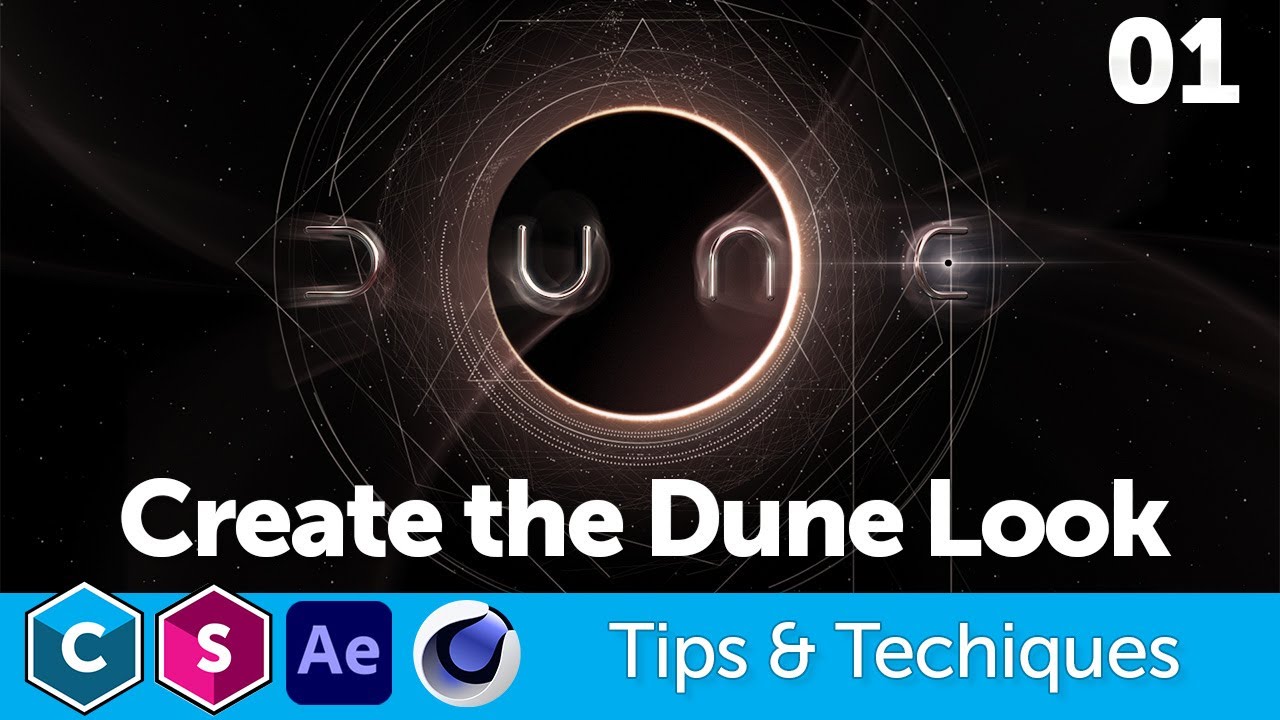
Create the Dune Look with Boris FX, Cinema 4D, After Effects
October 21, 2021
Create the Dune Look with Maxon Cinema 4D, Adobe After Effects, Boris FX Continuum, and Sapphire with John Dickinson.

omotion Cyberfunk Opener Tutorial #gettingstarted
October 20, 2021
Learn how to use omotion Cyberfunk Opener to create a dynamic and vibrant modular opener with graphic elements and a futuristic vibe in FCPX.

omotion Broadcaster Tutorial #gettingstarted
October 20, 2021
Learn how to use omotion Broadcaster to grab your YouTube audience’s attention with titles, lower thirds, openers, end-screens, comments, subscribe buttons, transitions and more.

PremiumVFX Instant Messages Tutorial #gettingstarted
October 20, 2021
Learn how to use PremiumVFX Instant Messages to simulate chat conversations, notifications, posts, reactions, and more with this tutorial.

PremiumVFX Paragraph Callouts Tutorial #gettingstarted
October 20, 2021
Learn how to use PremiumVFX Paragraph Callouts’ professionally-designed and animated callout graphics for large paragraph texts.

Stupid Raisins Beauty Pop Tutorial #gettingstarted
October 20, 2021
Learn how to use Stupid Raisins Beauty Pop’s 25 professionally-designed and animated templates and give your YouTube makeup tutorials a makeover.

Illustrator: Tentacle Art Brush Tutorial
October 15, 2021
Here’s a fun tutorial from tuts+, just in time for Halloween: How to Make a Tentacle Art Brush in Adobe Illustrator. Vector Artist Diana Toma walks you through all the steps to create a unique and creative art brush.

Create Retro Horror Movie Titles in After Effects
September 28, 2021
Charles Yeager at Premium Beat has a tutorial for Retro Horror Movie Titles in After Effects that are similar to titles from Stranger Things.

Create a VJ Loop using Stardust, Deep Glow and FreqReact in After Effects
September 23, 2021
In this tutorial, @Kascreepy shows you how to create a VJ loop using the Stardust, Deep Glow and FreqReact plugins in After Effects.

PremiumVFX Custom Split Screens Tutorial #gettingstarted
September 17, 2021
Learn how to use PremiumVFX Custom Split Screens to create customized, dynamic split-screen effects in Final Cut Pro X with this short tutorial.
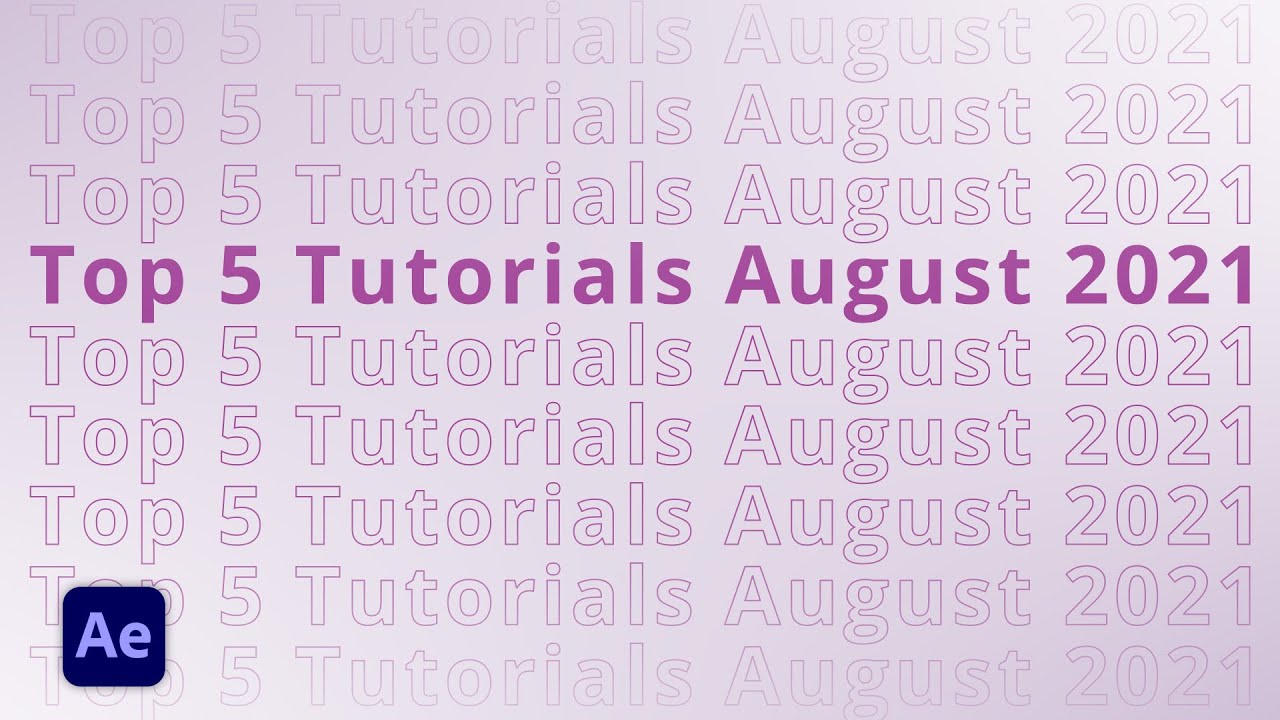
Top 5 AFTER EFFECTS Tutorials August 2021
September 1, 2021
After Effects Beginner’s Monthly round-up continues for August 2021. To put it another way, watch the five best tutorials that have been reviewed last month. After that, watch the full…