Premiere Pro (201 Tutorials)

Using Timecode in Premiere Pro
September 24, 2015
Explore several ways to display and export Timecode on your timelines and final video exports.

Premiere Pro Tips: Maximizing Screen Real Estate
June 25, 2015
The Genesis Project has a couple of UI tips for you to get the most out of your screen and fit your editing style.

Premiere PRO Audio
June 25, 2015
Here's a compilation of several PPRO audio tutorials:
- Automatically Syncing Audio to Video
- Multichannel Audio in Premiere Pro
- Using Premiere Pro’s Audio Automation Modes
- Converting stereo tracks to dual mono
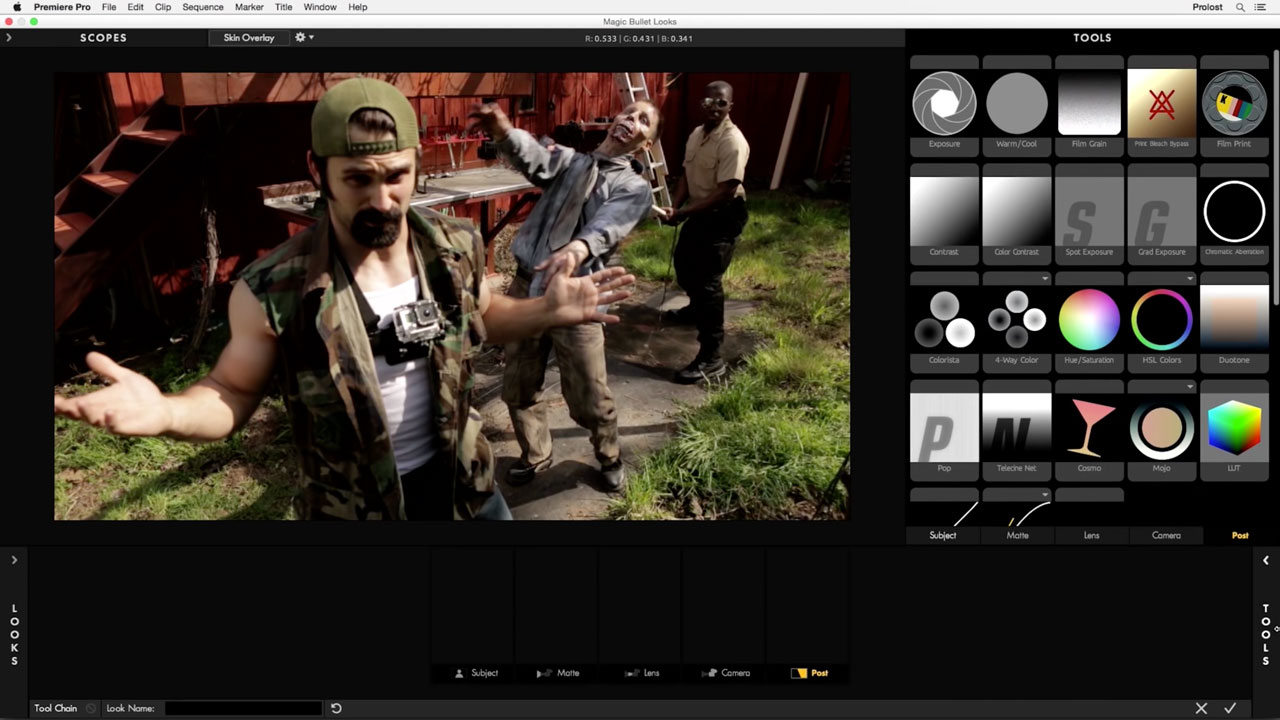
3 Magic Bullet Looks tutorials
May 13, 2015
Here are 3 Magic Bullet Looks tutorials covering Film, LUTs, and Color Grading.
How to record a voice-over into an Adobe Premiere Pro timeline
May 11, 2015
Larry Jordan shows us how to record a voice over into an Adobe Premiere Pro timeline.

Understanding render options in Adobe Premiere Pro
April 7, 2015
“Adobe Premiere Pro’s export dialog features several rendering options that are not widely understood. All of them are switched off by default because they either degrade quality or increase rendering times, however they can all be useful in particular situations.” – Jon Chappell

How to record a voice over into an Adobe Premiere Pro timeline
March 17, 2015
Larry Jordan shows us how to record a voice over into an Adobe Premiere Pro timeline.

Tracking Masks: comparing Adobe’s Mask Tracker and mocha AE CC
January 29, 2015
Adobe Creative Cloud has a tool called “Mask Tracker” the is found in both Premiere Pro CC 2014 and After Effects CC 2014, that can be used to easily create masks. After effects also has “mocha AE CC”, a dedicated planar tracker that is similar to Mask Tracker, but also allows keyframe control, and has advanced features for dealing with some of the more difficult masking or tracking situations.
Mary Poplin, from Imagineer Systems, shows you the similarities and differences between the “Mask Tracker” and the bundled “mocha AE CC.” Knowing which tool to use in which situation can help you save time and be more creative.
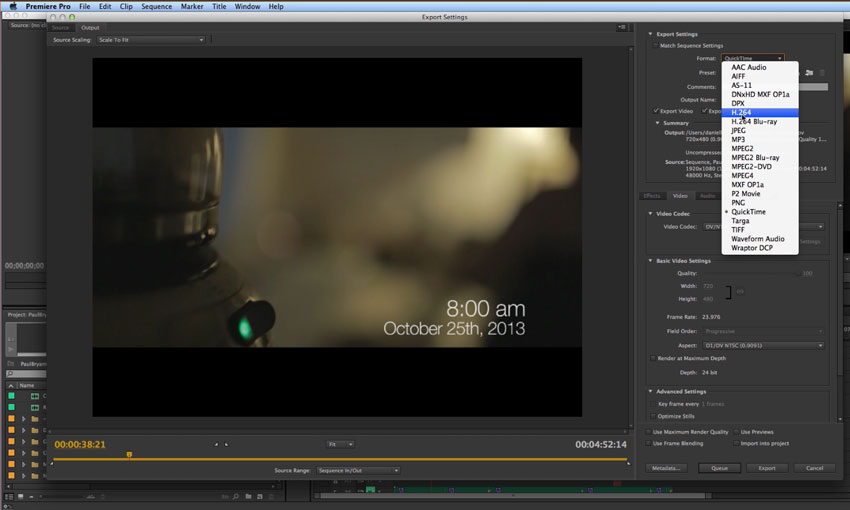
Exporting Video From Premiere Pro
January 26, 2015
When it comes time to export out of Premiere, the options and settings can be a little daunting. Daniel Bryant, from Layers Magazine attempts to clear up some of the confusion with his recommended settings for various projects.

Selective Color Correction in Premiere Pro
December 22, 2014
reTooled.net has a great tutorial up on selective color correction within Adobe Premiere Pro! Want to learn more? Look no further!
Tiffen Dfx v4: Installation & Activation
November 17, 2014
Learn about installing Tiffen Dfx 4… the standalone, the video plug-ins and the photo plug-ins. The video also walks through activating the software.
Using Masks and Tracking in Adobe Premiere Pro CC
November 4, 2014
Learn how to add a mask or track a moving object within Premiere Pro. No other software needed.

Digieffects: Electrical Arcs from Phenomena #digieffects
November 2, 2014
Learn how to use Electrical Arc, one of the tools included in Phenomena, to create arcs of electricity and lightning.

Artifact from Damage – Magnet Disruption Tutoria #digieffects
November 2, 2014
Learn how to use Artifact, one of the tools included in Damage, to add digital distortion that simulates magnetic disruption on a computer screen.

Digieffects: Edgex from Aura #digieffects
November 2, 2014
Learn how to use EdgeX, one of the tools included in Aura, to add a posterized or graphic look to your footage.