Premiere Pro (201 Tutorials)

Burning Question: How Do I Edit and Export with My NLE for TikTok?
May 21, 2020
Learn about how to edit and export for TikTok with your pro video tools. We’re featuring Premiere Pro, Final Cut Pro X, Vegas Pro, and DaVinci Resolve.

CrumplePop RustleRemover AI #gettingstarted
April 7, 2020
CrumplePop RustleRemover AI detects and removes microphone rustle noise from audio. Tutorials for FCPX, Premiere Pro, Resolve, and Audition.

CrumplePop Levelmatic for Premiere Pro #gettingstarted
April 7, 2020
CrumplePop Levelmatic for Premiere Pro lets you dynamically adjust playback levels so that no part sounds too loud or too quiet.

CrumplePop Windremover Ai Tutorials #gettingstarted
March 11, 2020
These 4 tutorials explain how to use CrumplePop Windremover AI to remove unwanted wind noise from your videos and podcasts in FCPX, Premiere Pro, DaVinci Resolve and Audition.

Burning Question: How Can I Input ASC-CDL Values into After Effects?
March 10, 2020
Prolost CDL is a free preset from Stu Maschwitz at Prolost that allows users to type CDL values right into After Effects.

Burning Question: What is a Cinemagraph and How Do I Create One?
March 3, 2020
Cinemagraphs is a format that combines photos and video. It’s a still photograph where a small area of the image has repeated or looped movement occuring to draw your attention. Cinemagraphs can be published as movies or an animated GIF or in other video formats.

Best of 2019: The Top 10 Tutorials at Toolfarm.com
January 7, 2020
According to our website stats, these were the Top 10 Tutorials of 2019. It’s interesting that most are technical, not about VFX.
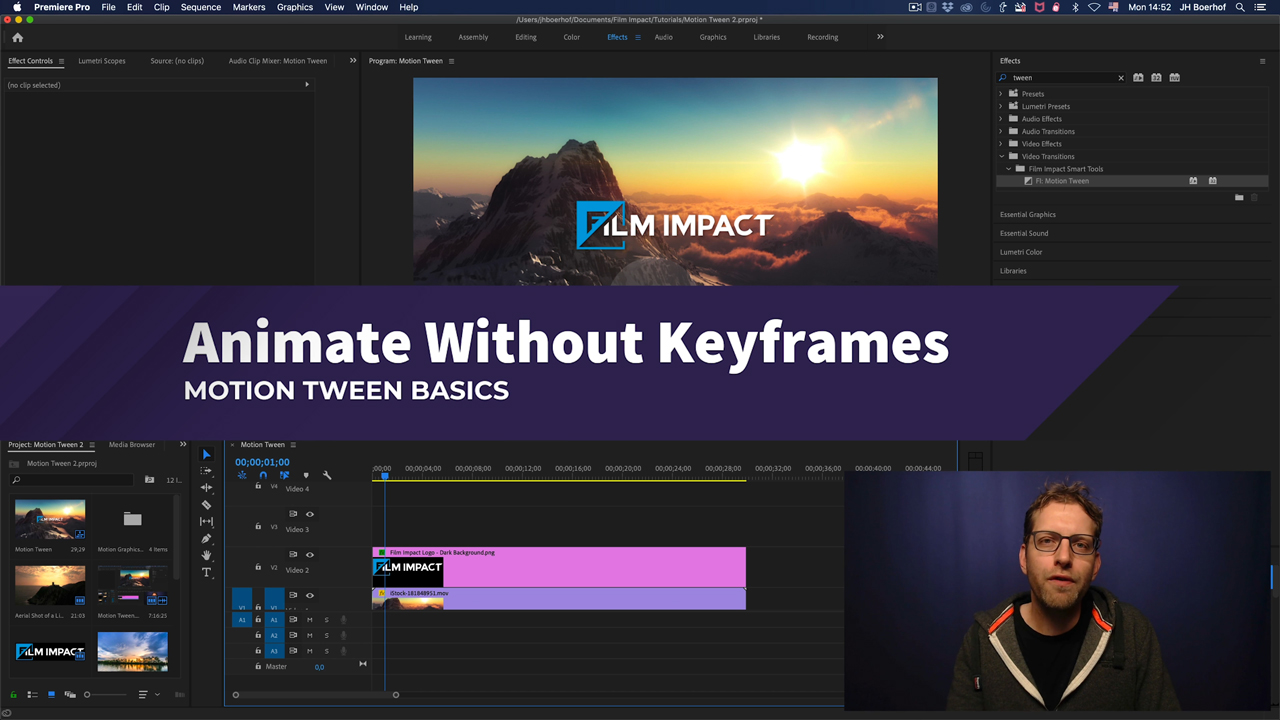
Film Impact: Animate Graphics in Premiere Pro without Keyframes #gettingstarted
December 16, 2019
This tutorial explains how to use Film Impact Motion Tween to create dynamic graphic animations, without keyframes, right inside Premiere Pro. Motion Tween in available as one of the…

Filmconvert Nitrate: Color Grading Tips #gettingstarted
September 11, 2019
In this tutorial, Gerald Undone offers color grading tips and talks about some of the improvements of Filmconvert Nitrate. Nitrate is only currently available for Adobe After Effects and Premiere Pro, but versions for DaVinci Resolve, Final Cut Pro, Vegas and more are coming soon.

Boris FX Continuum Premium Filter Motion Blur Tutorial #gettingstarted
August 28, 2019
This series of tutorials shows you how to use the Continuum Premium Filter Motion Blur to simulate realistic motion blur or interesting stylized effects, in After Effects, Premiere Pro, Avid Media Composer, and DaVinci Resolve.

RE:Vision Effects: Color LUT in RE:Grade Basics #gettingstarted
August 28, 2019
In this tutorial, you will learn the basics for using RE:Grade in After Effects. You will see how to apply a HALD CLUT and how to customize a LUT and save and re-apply and share that LUT.

Webinar Replay: Pulling the Perfect Key with Boris FX Continuum Primatte Studio
August 27, 2019
In case you missed the webinar, Boris FX has posted this informative webinar replay so you can learn how to use Primatte Studio to easily chromakey and composite green screen footage.

Boris FX Webinar Replay: 2019.5 Releases (SIGGRAPH Preview)
July 31, 2019
In this webinar replay, learn about all the new features inside Sapphire, Continuum and Mocha Pro 2019.5, from Ben Brownlee, the new Director of Learning and Content at Boris FX. You may remember him from Curious Turtle training videos.

FxFactory Light Show Tutorials #gettingstarted
July 29, 2019
Learn how to make glows, light spills and distortions using Light Show, with these tutorials for both Premiere Pro and Final Cut Pro X.

CrumplePop Better Black and White Premiere Pro Tutorial #gettingstarted
July 25, 2019
In this tutorial, learn how to use Crumplepop Better Black and White in Premiere Pro to create rich black and white images using film emulation.