Premiere Pro (201 Tutorials)
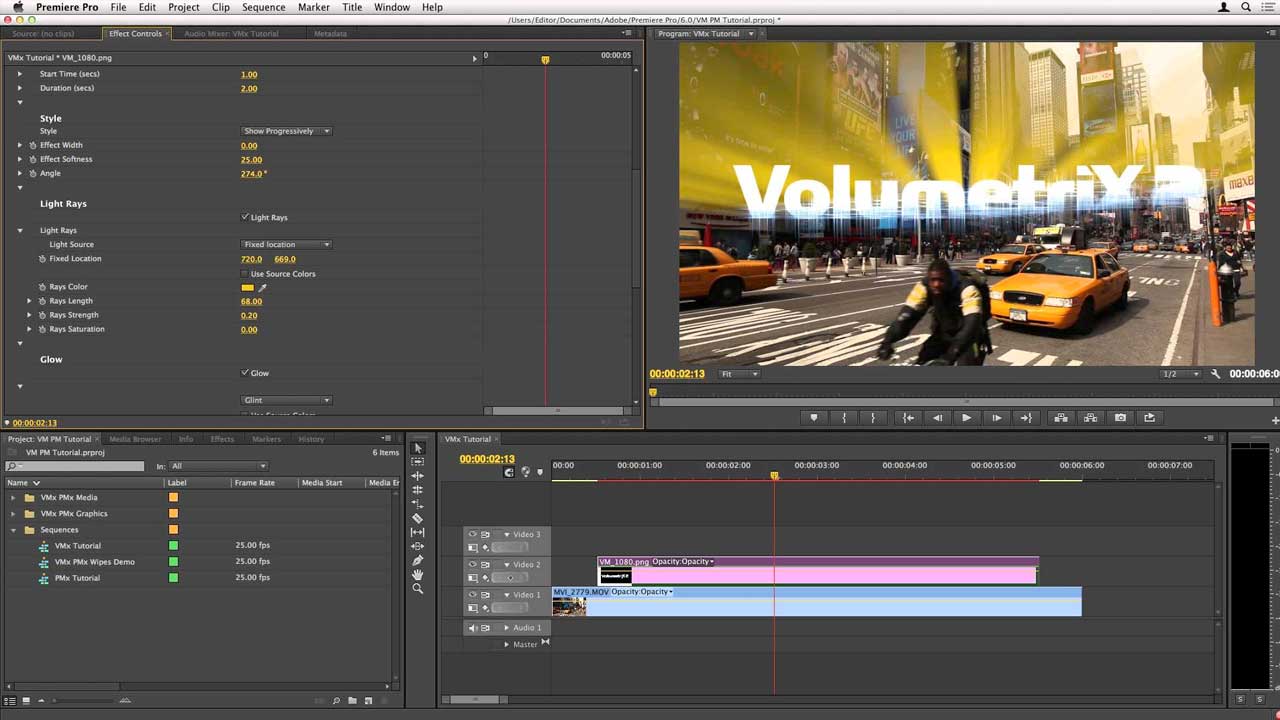
Premiere Pro: Idustrial Revolution Volumetrix and Particlemetrix Tutorial
June 7, 2018
This tutorial shows how to get the volumetric rays, glows, glints and distorts with Volumetrix and also how to convert video into particles with ParticleMetrix. Both the filter and transition versions of the plugins are used.

Premiere Pro: Best Practices for Batch Syncing Audio in Adobe Premiere
June 5, 2018
Here is an in-depth look at preparation and organization for batch syncing audio in Adobe Premiere, and the best methods to do it, from Frame.io Insider.

Premiere Pro: 7 Tips when working with Photos
May 29, 2018
If you work with photographs or still images in Premiere, here are 7 handy tips to make your work easier and less tedious.
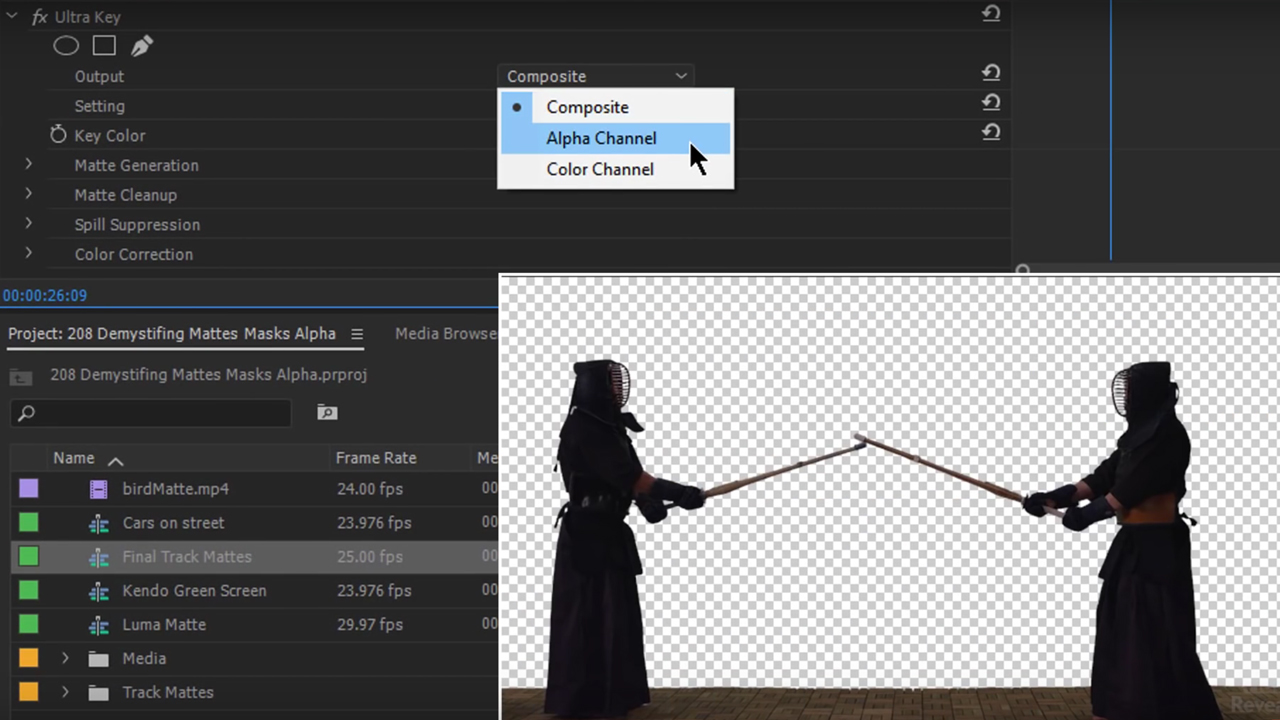
Demystifying mattes, masks & alpha channels in Premiere Pro
May 22, 2018
Colin from VideoRevealed is the master of demystifying mattes, masks and alpha channels apply to the idea of isolating parts of a frame

Premiere Pro: 17 Tips to Work Faster and Smarter
May 15, 2018
In this tutorial, Nathaniel Dodson of tutvid explains tons of tips, tricks and even hacks, from trimming to file management and more, to help you edit better, faster and smarter in Premiere Pro.

Skin Retouching in Adobe Premiere Pro
March 26, 2018
Premiere Gal shows you how to do a bit of Skin Retouching in Premiere Pro. Retouch and smooth skin in Adobe Premiere Pro with Continuum Beauty Studio.
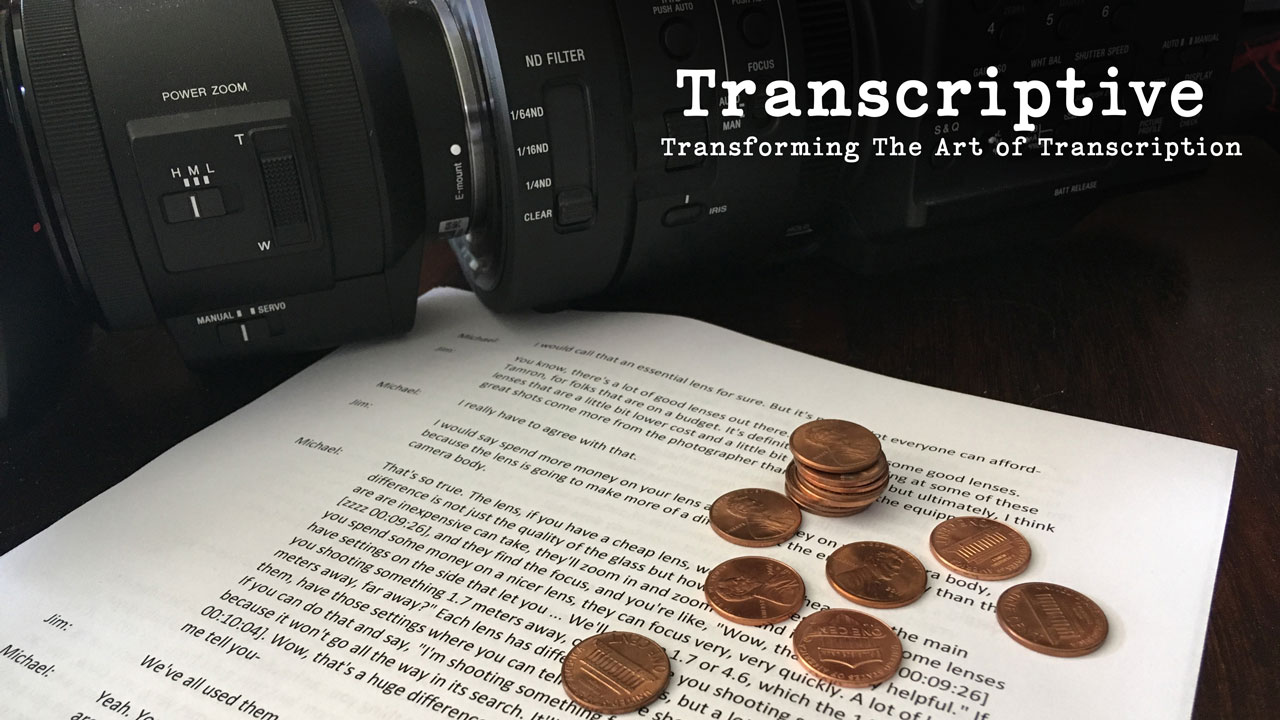
Digital Anarchy Transcriptive v1.1.1 tutorial on Power Search beta panel
March 26, 2018
Jim explains, “You can now download Transcriptive 1.1 and try our new Power Search beta panel! This makes it quick and easy to find the timecode for a phrase in a Premiere Pro project.” Here's a tutorial to explain more.

Time Remapping in Premiere Pro, Parts 1 & 2
January 23, 2018
Andrew Devis at DoodleNews.com shows you how to use Time Remapping in Premiere Pro, which enables advanced tools to play with the timing of your shot, in this 2 part walkthrough tutorial.

SmartSound Sonicfire Pro: New Cut-Video-To-Music feature in Sonicfire Pro
January 16, 2018
Larry Jordan demonstrates the all new Cut-Video-To-Music feature of Sonicfire Pro 6, which allows you to include timing-related markers embedded within the audio export. These markers can then be used to fine-tune your edit points, making for a more dramatic cut.

Edit To The Beat by Edgar Wright + How to Edit to the Beat with Premiere & FCPX
January 16, 2018
I’m a big fan of Edgar Wright and one of the scenes that I vibrantly remember that was edited to the beat is the scene in Shaun of the Dead where they’re beating the crap out of zombies at The Winchester Pub while Don’t Stop Me Now from Queen is playing. The scene is brilliant. Then, here are a couple of tutorials for Premiere Pro and Final Cut Pro X to help you edit to the beat.
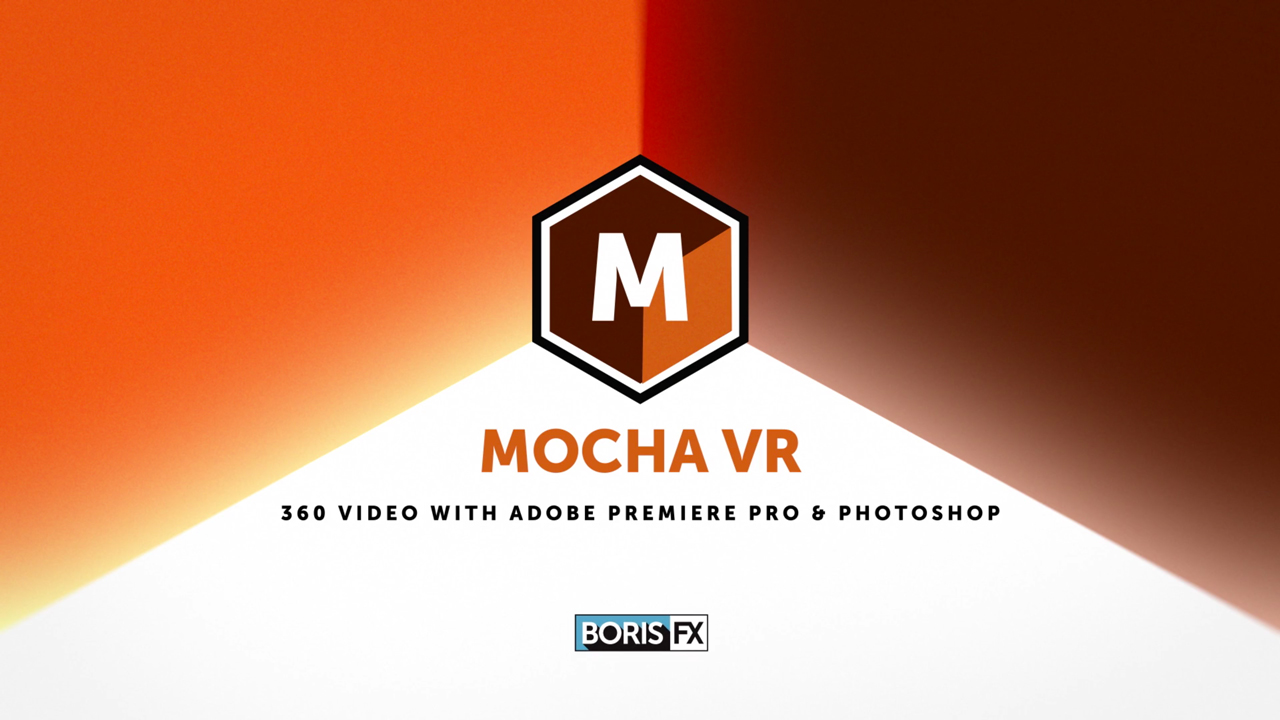
Mocha VR 360 Video: Remove Objects in Premiere Pro with Photoshop & Mocha VR
January 16, 2018
Find out how Adobe Photoshop’s new spherical panorama features are an excellent complement to Mocha VR, inside Premiere Pro, for replacing unwanted objects in a 360 video scene.

20 Vital Keyboard Shortcuts for Adobe Premiere Pro Editing
January 2, 2018
Here are 10 default shortcuts that you should know, and an additional 10 shortcuts that are worth mapping, from the PremierePro.net editor’s resource book “The Cool Stuff in Premiere Pro.”
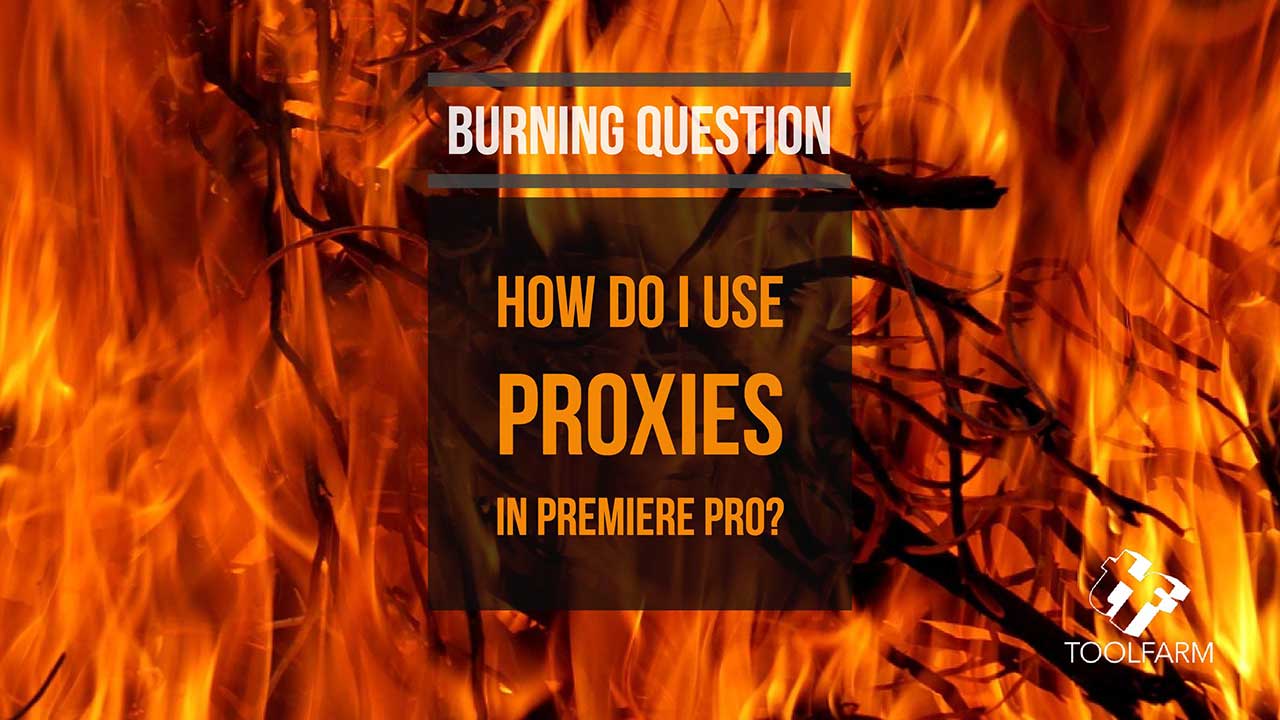
Burning Question: How do I Work with Proxies in Premiere Pro?
October 24, 2017
Proxies are duplicates of your footage that are lower resolution and make working with big video files smoother. It’s a really easy way to speed up your workflow. Here are a collection of recent tutorials to get you up to speed on proxies.

5 Blade Runner 2049 Inspired Tutorials
October 24, 2017
Blade Runner 2049 has really interesting visuals and sound design. Learn to recreate some of these effects with these five tutorials inspired by the film.

5 Ways to Edit Faster
October 17, 2017
Whether you’ve been editing for years or you’re new to the process, everyone wants to edit faster. Although these tips are geared toward new editors, even seasoned editors will hopefully pick up a few tips to speed up their workflow.