Premiere Pro (201 Tutorials)
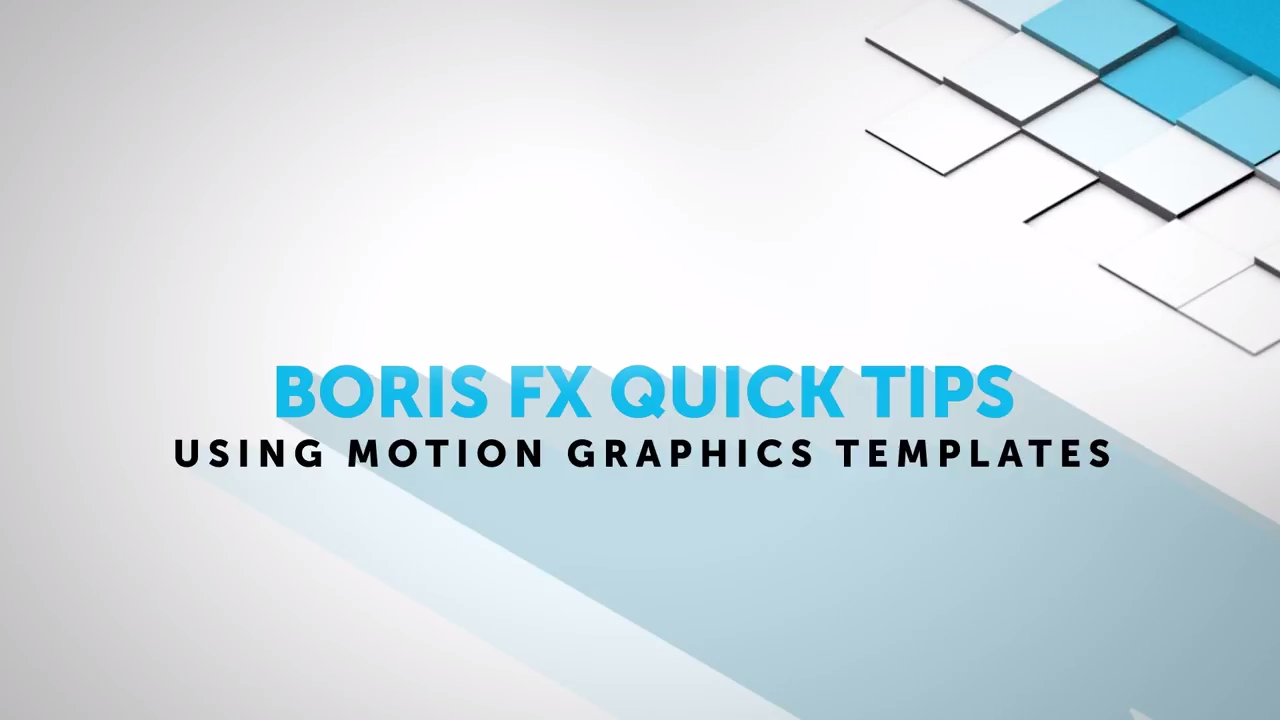
Using Motion Graphics Templates in Adobe After Effects and Premiere Pro CC 2017
October 17, 2017
Brian Fox from Boris FX walks you through the Motion Graphics Templates in Adobe’s 2017 release, with an emphasis on third party plug-ins in After Effects and Premiere Pro.

NewBlueFX Stylizers 5 Ultimate Walkthrough
August 15, 2017
Learn how to instantly transform your footage with energetic motion, vibrant light and stunning art in this Stylizers 5 Walkthrough.
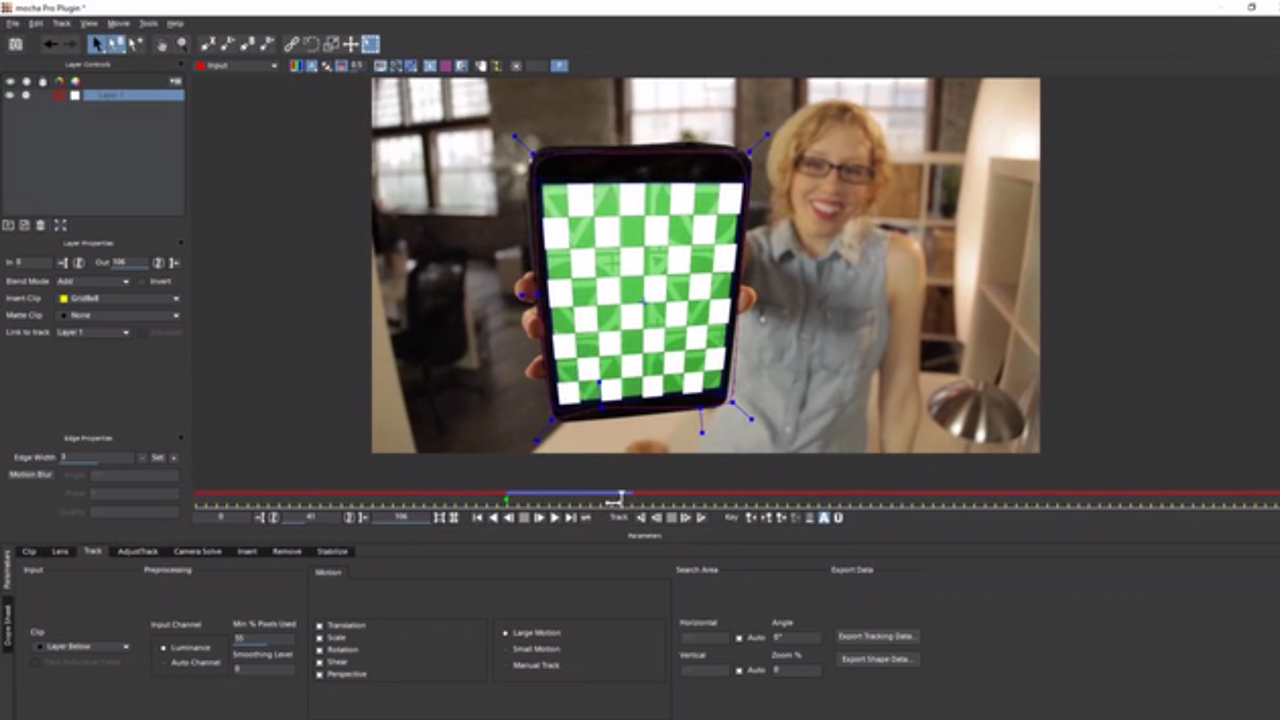
Increase Your Mocha IQ in Adobe CC Webinar Replay
August 10, 2017
Ross Shain and Mary Poplin give you the advanced tip and techniques to increase your mocha speed and knowledge, in this one hour Mocha training webinar.

Mocha Pro Screen Replacement: How to Track and Replace a Phone Screen in Adobe Premiere Pro
July 18, 2017
Mocha Pro Screen Replacement. Learn how easy it is to motion track a phone screen and insert a new screen using the Mocha Pro plugin for Adobe Premiere Pro.

Premiere Pro: Timeline Tips to Speed Up Workflow and Stay Organized
June 27, 2017
Looking for ways to speed up your editing workflow? Jason Boone from No Film School has 6 tips that can help you work faster in Premiere Pro and keep you organized.

Pomfort Silverstack: Export Clips and Metadata to Adobe Premiere Pro
June 20, 2017
Silverstack can create an .xml file compatible with Adobe Premiere Pro to transfer clips and clip metadata to the editing tool. Learn how easy it is, in this tutorial. This feature works the same in Silverstack, Silverstack XT and Silverstack Lab.

Automatic Audio Sync Based on Timecode with Pomfort Silverstack Lab
June 13, 2017
Learn how easy it is to automatically sync your audio and video in Silverstack Lab from Pomfort.
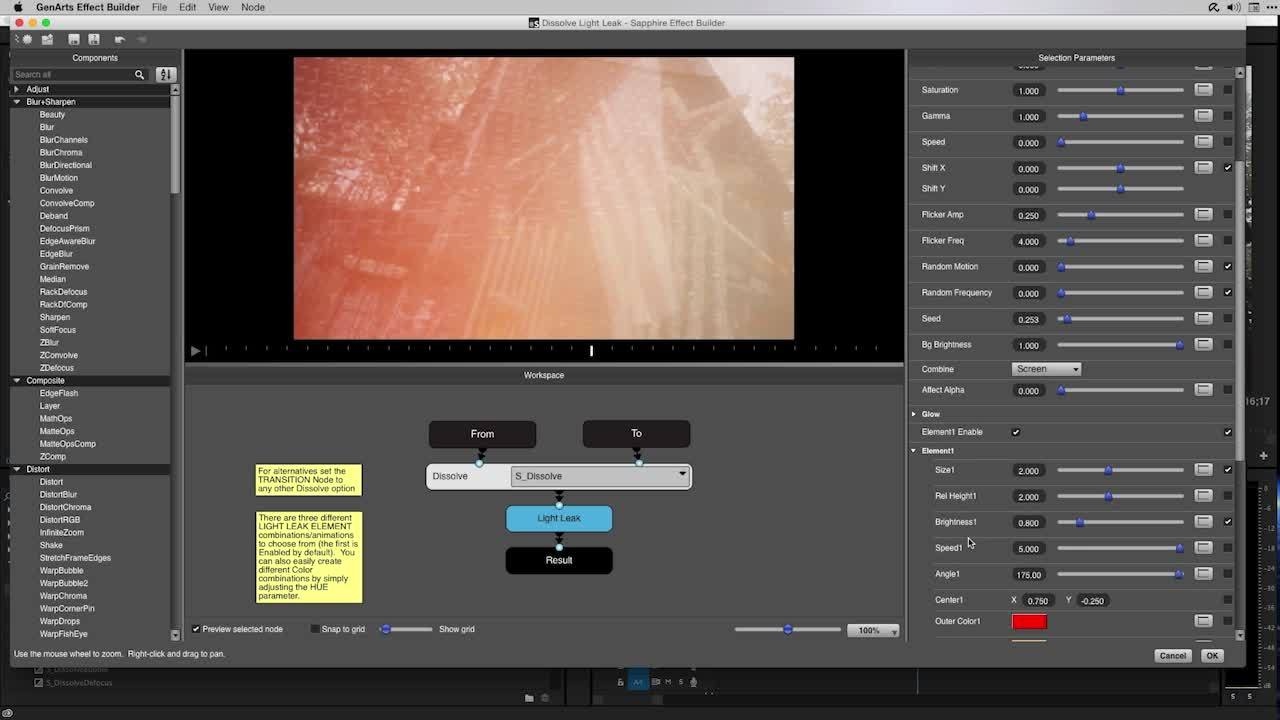
Sapphire Transition Builder in Premiere
June 13, 2017
Create custom transitions with Sapphire Transition Builder in Premiere Pro. Nick Harauz of clipsandhandles.com shows you how!
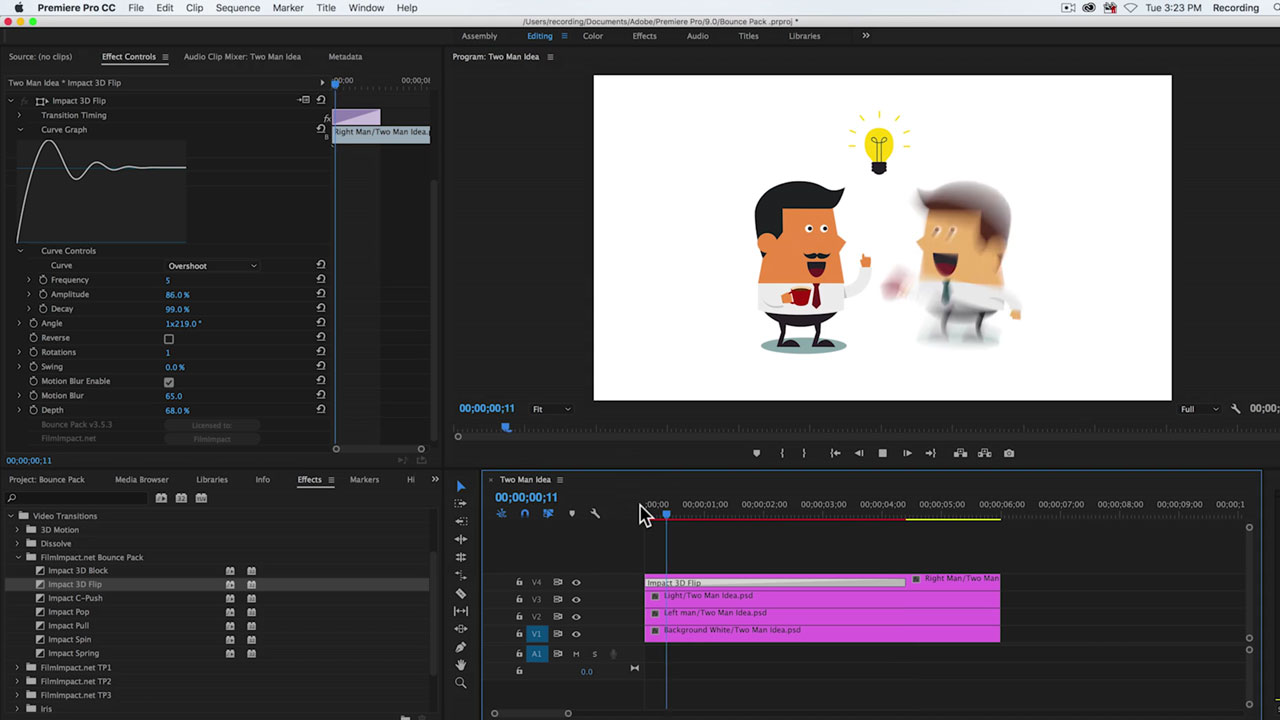
FilmImpact Bounce Pack Transitions tutorial
April 25, 2017
It’s easy to quickly create smooth animations within Premiere Pro that are fun, energetic and bouncy, and this tutorial shows you how.

FilmImpact Light Leaks Tutorial
April 25, 2017
Learn how easy it is to create a cool effect that has a vintage feel using Light Leaks. Light leaks are part of the Transition Pack 3 from FilmImpact.
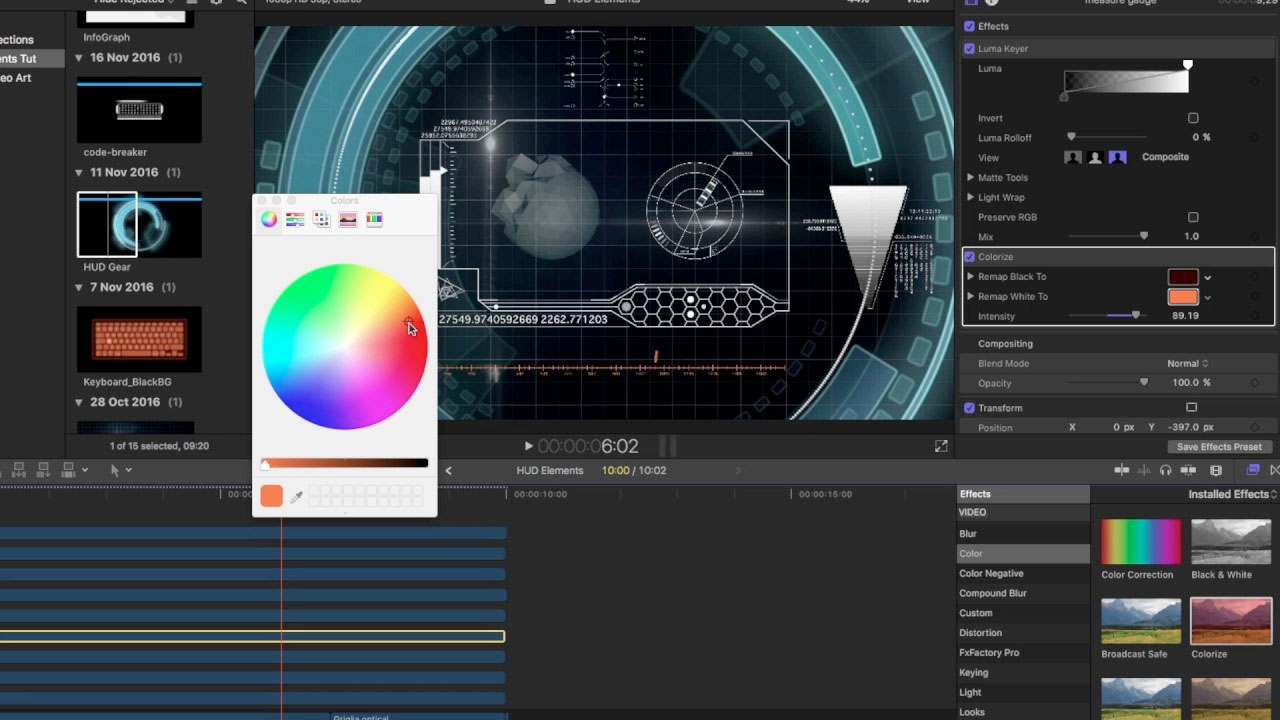
Luca Visual FX HUD Elements 4K Tutorial – make a HUD interface from scratch
January 24, 2017
You can make a HUD interface from scratch in less than 30 minutes using HUD Elements 4K from Luca Visual FX. Learn how in this tutorial.

Free Training: Boris FX Continuum Complete Fundamentals – Over 2 Hours of Free Training
January 6, 2017
Get over 2 hours of free Boris Continuum Complete training with BCC Fundamentals. Learn the basics of BCC from titling to transitions, advanced keying to mocha tracking data and more.
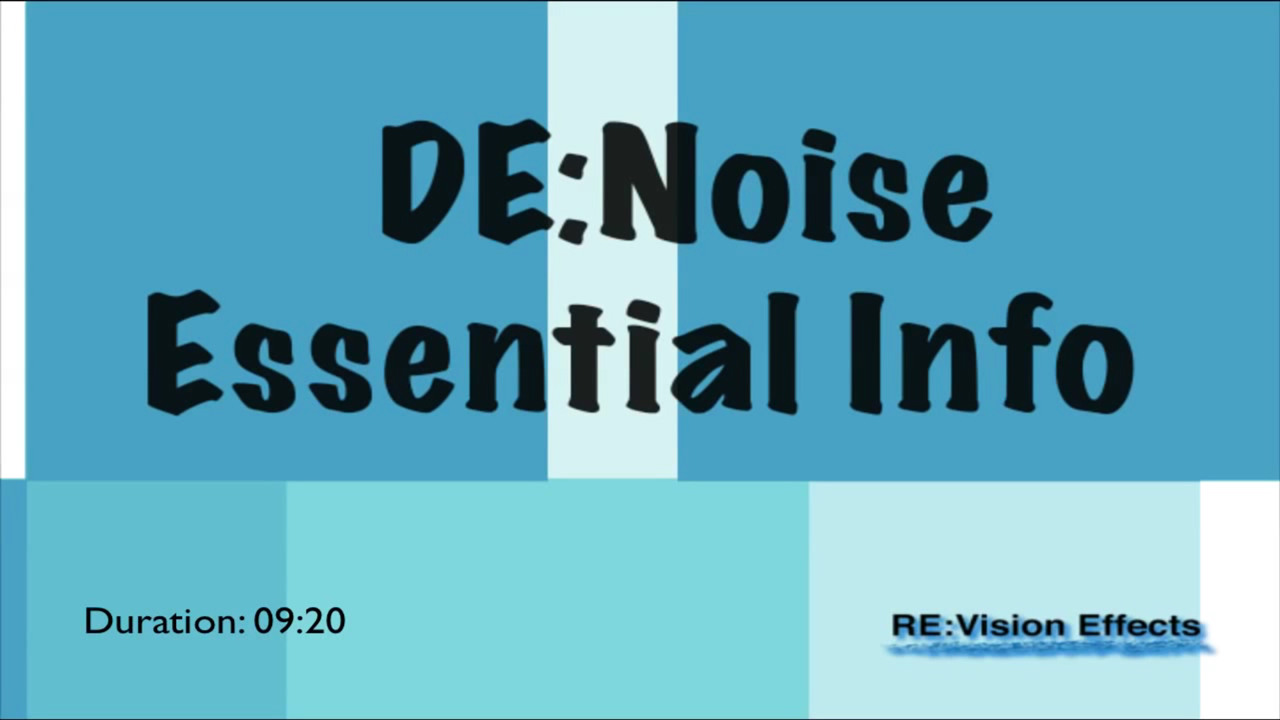
Re:Vision Effects De:Noise Essential Info
December 31, 2016
This tutorial shows how to use DE:Noise. It covers the essential settings to remove unwanted noise from your footage and gives examples so you can easily apply them to similar scenarios. The controls are the same in all supported applications.
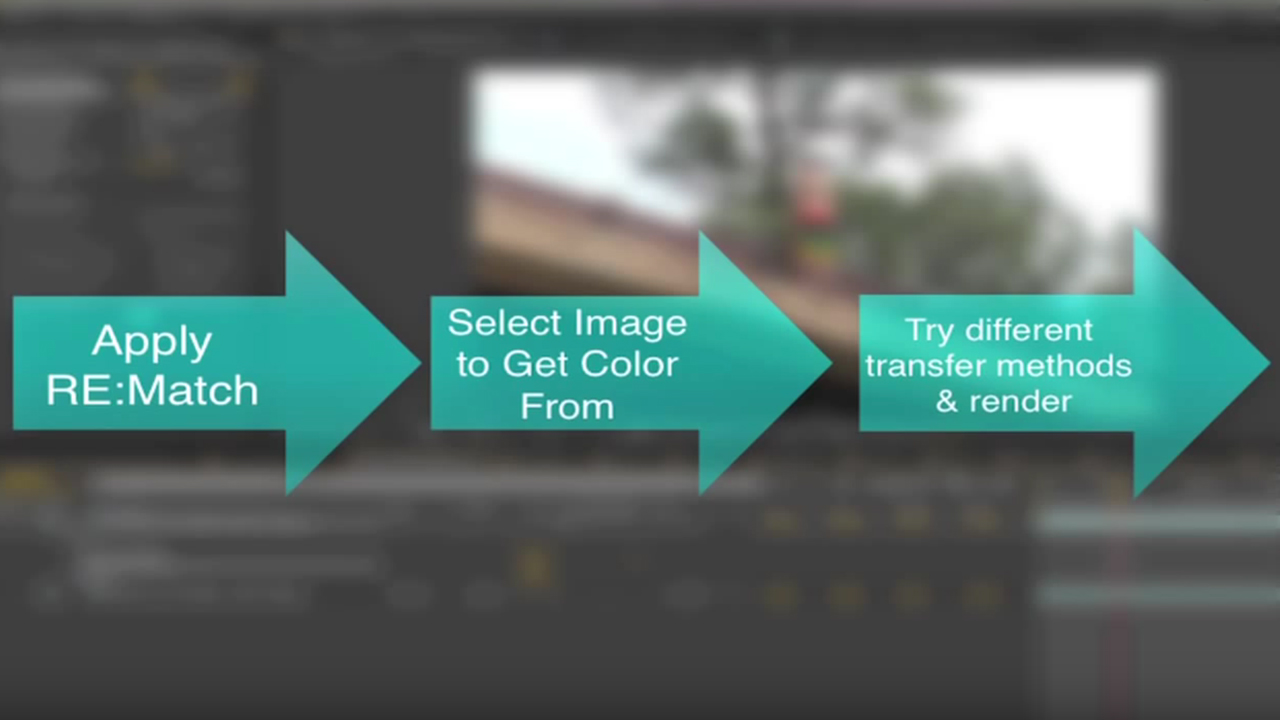
Re:Vision Effects Re:Match – Intro to Re:Match Color
December 31, 2016
This tutorial covers the basic concepts and use for RE:Match Color. After Effects and Premiere are used in this tutorial, although the controls are similar for all host applications.

Premiere Pro: Advanced Color Correction
November 1, 2016
Tobias Gleissenberger shows you how to utilize some of the tools built into Premiere Pro, such as the waveform monitor, the RGB parade and the vectorscope, to analyze the color in your video and adjust them accordingly.