Software (listed by vendor) (2698 Tutorials)

Avid/Squeeze: Media Composer – Sorenson Squeeze Integration by Kevin P. McAuliffe
November 21, 2017
Kevin shows you how Sorenson Squeeze can interact directly with Media Composer to allow you to compress exports right from your timeline.

C4D Spotlight: Align to Spline Tag
November 15, 2017
Today we’re going to look at the Align to Spline Tag and how to animate objects along a spline in Cinema 4D.
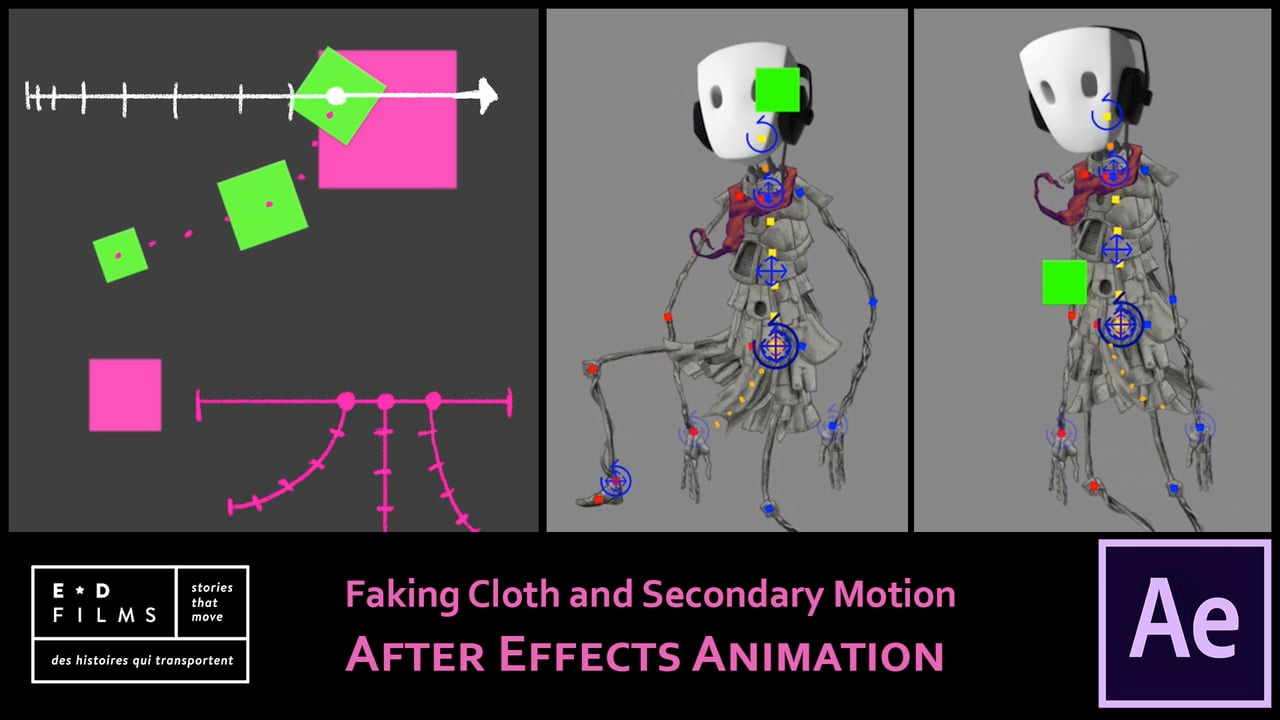
After Effects: Simulate Cloth Animation Expression
November 14, 2017
Animator and Filmmaker Daniel Gies explains his method for creating a fake cloth or secondary motion animation in After Effects using simple expressions.

Cinema 4D: Projecting Animated Textures
November 14, 2017
Here’s is a quick tutorial, from Zulu8 design studio, on how to project footage and animated textures onto an object in Cinema 4D using Octane Render.

Maya Monday: Modeling Tricks
November 6, 2017
I come from a motion graphics background however, the thing I find to be the most fun in 3D programs is modeling.
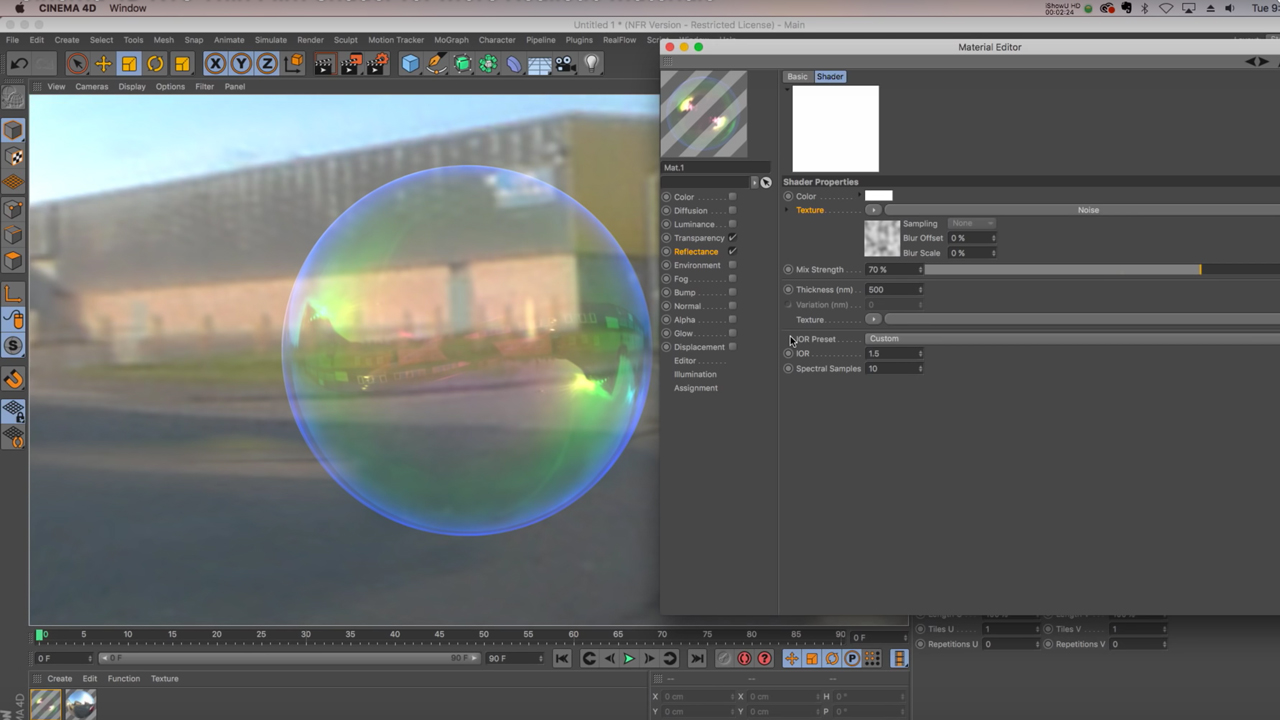
Thin Film Shader in Cinema 4D for More Realistic Materials
October 31, 2017
The Pixel Lab show you how to use the new Thin Film Shader in R18 to make a reflective lens, bubble or anything with an oily sheen, look more realistic. Plus there’s a free 3D model too.

Tutorials: Stranger Things Titles and VFX – Recreating the Open, Upside Down Look
October 31, 2017
In honor of Halloween and the recent release of season 2 of the popular Netflix Series “Stranger Things,” we thought you might like another look at these tutorials. Learn how to recreate the 80’s-styled opening sequence in After Effects, and the “Upside Down” world Look – from Red Giant’s Seth Worley.
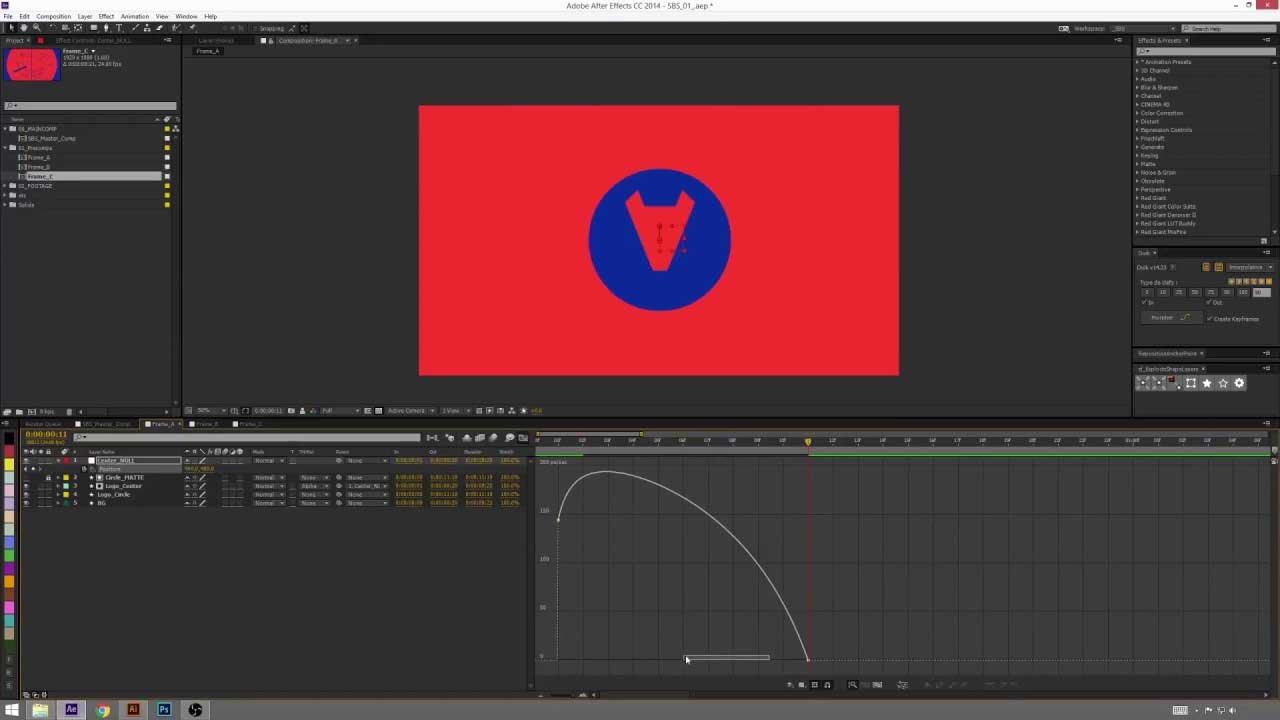
Animating Shapes and Vector Files in After Effects
October 31, 2017
Animate using vector files from Illustrator and shapes in After Effects with lots of use of speed graphs that brings it all to life.

Maya Monday: Maya BonusTools 2018
October 30, 2017
There are Maya BonusTools are a collection of plug-ins and scripts for Maya, available for both Maya and Maya LT, and free! Version 18.0.0 was released earlier this month to include support for Maya 2018. Some will work as far back as Maya 2015.
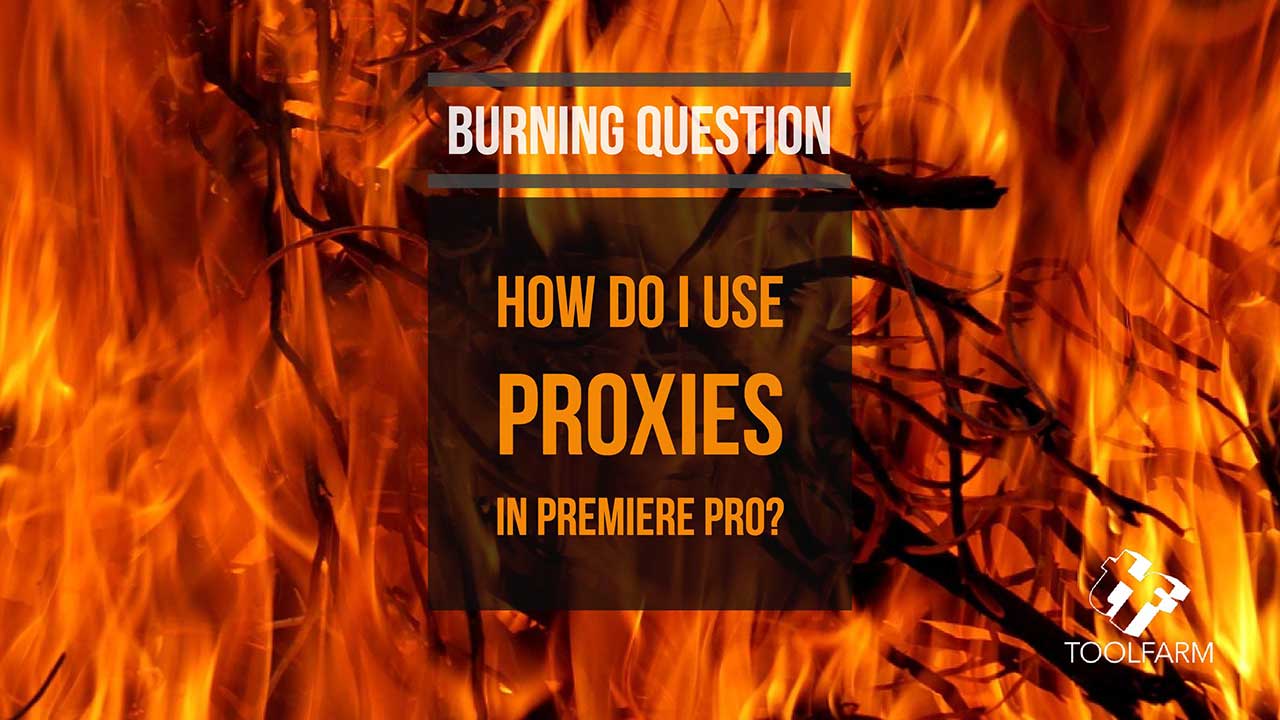
Burning Question: How do I Work with Proxies in Premiere Pro?
October 24, 2017
Proxies are duplicates of your footage that are lower resolution and make working with big video files smoother. It’s a really easy way to speed up your workflow. Here are a collection of recent tutorials to get you up to speed on proxies.

After Effects: Cloth Animation Tutorial
October 24, 2017
In this tutorial, Ilya Dji from EasyAfterEffects.net shows you how to create cartoon animated cloth in After effects, using the pin tool. There’s a template download available too.

Photoshop: How to Create a Glamorous Calavera Portrait
October 24, 2017
In honor of the upcoming holidays, Halloween and Dia De Los Muertos (Day of the Dead), Envato Tuts+ offers a step by step tutorial on how to create a photo manipulation of a woman in traditional Calavera (sugar skull) makeup in Adobe Photshop.

5 Blade Runner 2049 Inspired Tutorials
October 24, 2017
Blade Runner 2049 has really interesting visuals and sound design. Learn to recreate some of these effects with these five tutorials inspired by the film.

Maya Monday: Bifrost and BOSS for Fluid simulation.
October 23, 2017
Bifrost has been part of Maya for a while now. It is part of the dynamic effects in Maya to simulate liquids. Bifrost Ocean Simulation System (BOSS) was introduced in Maya 2017 and will let you create realistic ocean waves, wakes, ripples, and more in Maya. These are features of Maya and you don’t need any third party plug-ins!
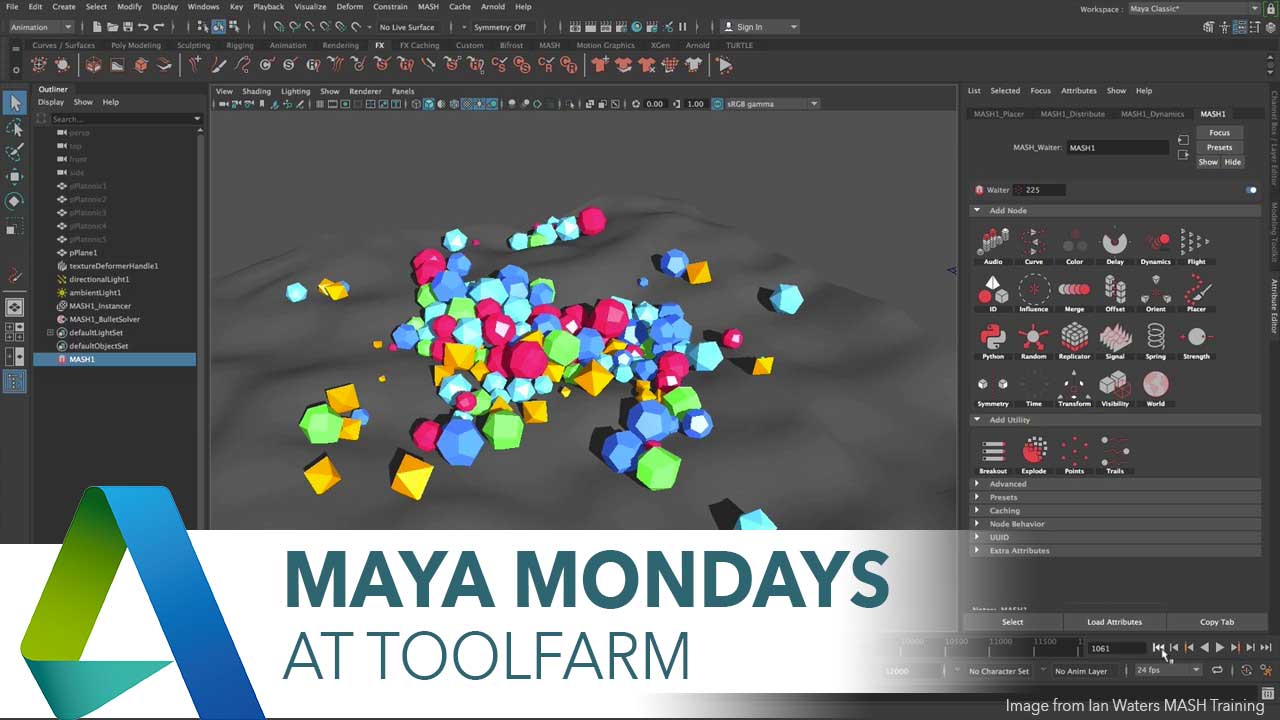
The New MASH Dynamics Node in Maya 2018, Part 3
October 17, 2017
This is the last in our series on the brand new MASH Dynamics Node in the latest Maya release, which came out at the end of July. We’re featuring the last 4 videos from Ian Water’s great series.