Software (listed by vendor) (2698 Tutorials)
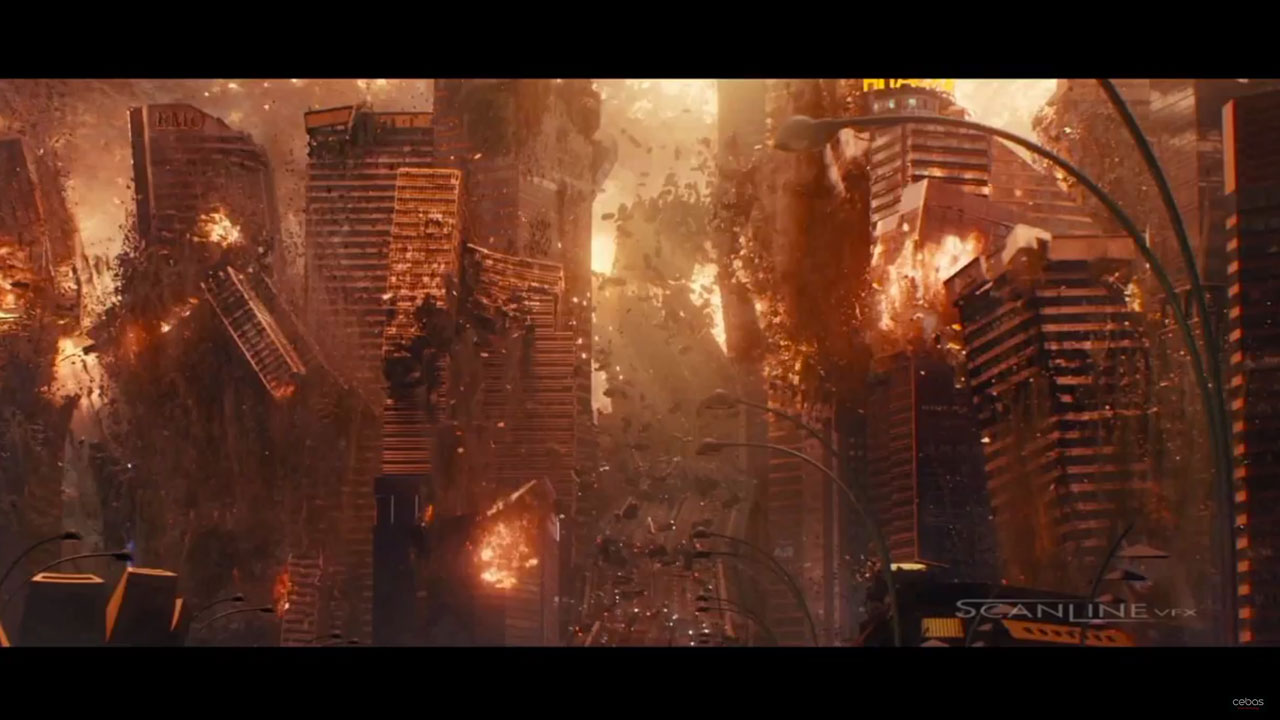
Midweek Motivation: cebas thinkingParticles – Joe Scarr Q & A
April 26, 2017
Joe Scarr (formerly ScanlineVFX, Vancouver), gives many great tips, pointers, techniques and insights into the visual effects he has helped to create for major films like ‘Guardians of the Galaxy 2’, TV shows such as ‘Shannara Chronicles’ and video games like ‘The Witcher 2’, using thinkingParticles, in this 6 part series. Plus part 6 is actually a great thinkingParticle tutorial from Joe.
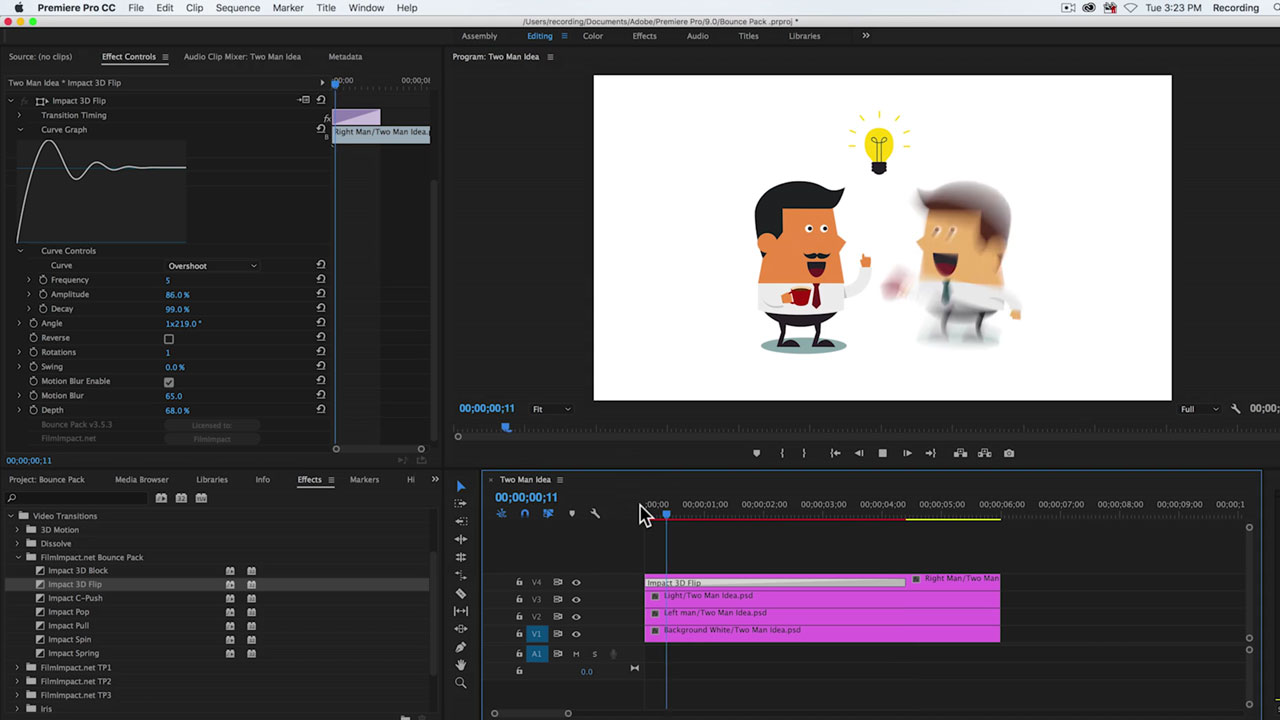
FilmImpact Bounce Pack Transitions tutorial
April 25, 2017
It’s easy to quickly create smooth animations within Premiere Pro that are fun, energetic and bouncy, and this tutorial shows you how.
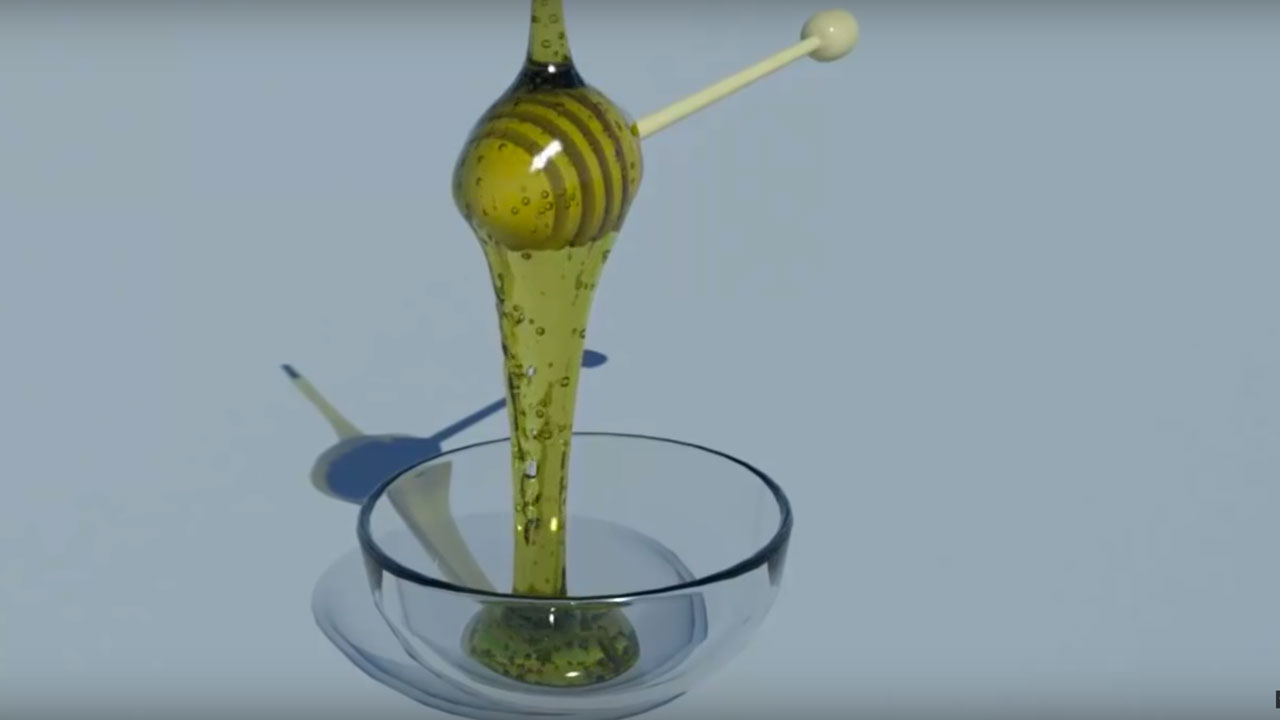
cebas thinkingParticles – Viscoelastic Fluids: Honey tutorial
April 25, 2017
The visco elasticity solver in thinkingParticles for 3ds Max allows for the creation of viscous liquids like honey or oil, or any kind of thick fluids. Learn how to use the solver to create flowing honey in this tutorial.

FilmImpact Light Leaks Tutorial
April 25, 2017
Learn how easy it is to create a cool effect that has a vintage feel using Light Leaks. Light leaks are part of the Transition Pack 3 from FilmImpact.
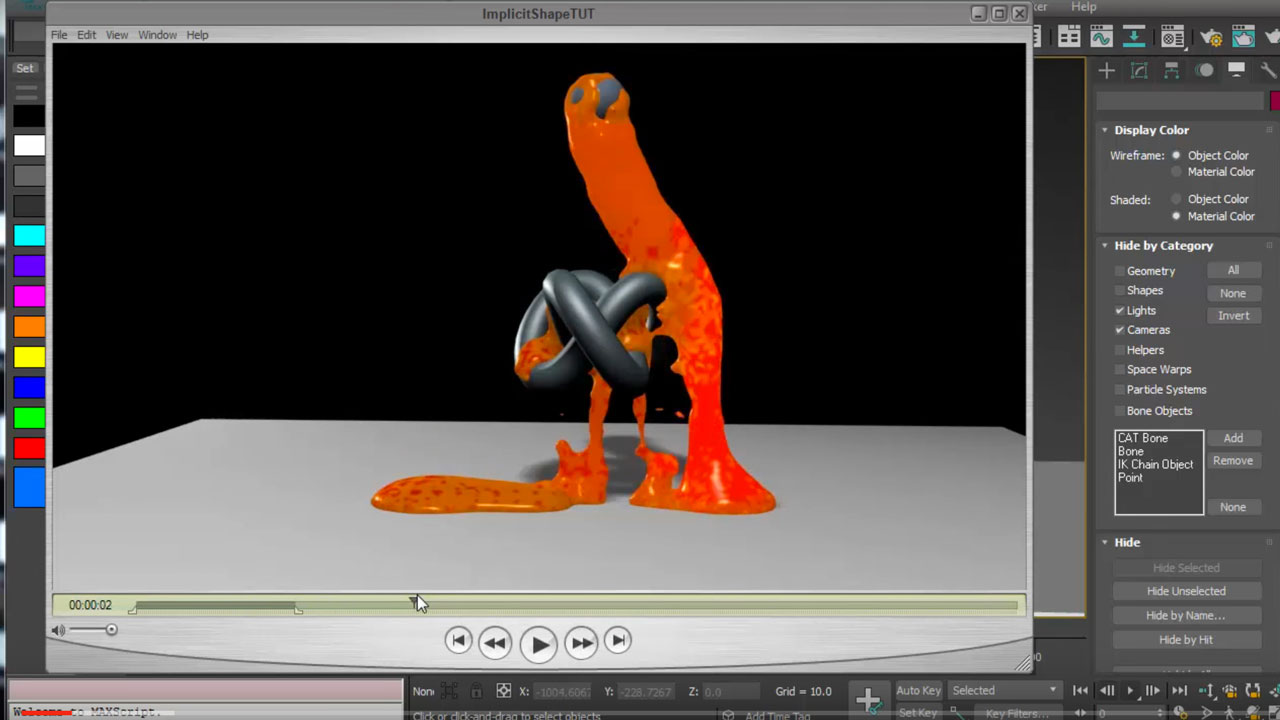
cebas thinkingParticles – ImplicitShape Shader Tutorial
April 25, 2017
Learn how to work with the ImplicitShape and shaders within thinkingParticles using data channels in this tutorial by Joe Gunn.

Maya 2017: Time Editor
April 18, 2017
Autodesk's Sr. Maya Technical Specialist Steven Roselle explains how to create cycles and use the timing workflow features of the Time Editor in Maya 2017 from My Oh Maya. This is included at Maya Monday: Time Editor.

Maya’s Animation Evolution
April 18, 2017
This video took place at a Vision Series event and features Warren Trezevant, formerly of Pixar and now theAnimation Product Manager for Maya, and Daryl Obert, Technical Marketing Manager of Maya, explain some of the exciting changes in animation tools in Maya 2017. They talk about both the Time Editor and the Graph Editor, which was overhauled and has GPU acceleration. Included in Maya Monday: Time Editor

Maya: Time Editor | Move data between characters
April 18, 2017
Learn how to copy and move motion data between to Human IK characters using Maya’s Time Editor. In this video, George takes the motion of one character and remaps it to another from within the Time Editor. He talks about namespaces and how to make sure your animation curves transfer properly. Tutorial from LinkedIn Solutions and featured in Maya Monday: Time Editor

Maya: Time Editor | Ghosting clips
April 18, 2017
Gain knowledge and understand how to work with ghosting in Maya’s new Time Editor. Ghosting allows you to see a superimposed image of a character or object within a viewport. This is essential when trying to match poses and animation clips. George shows how to ghost multiple clips for character animation. Tutorial from LinkedIn Solutions. This tutorial was included with Maya Monday: Time Editor article.

Non-Destructive Animation Editing: Basic setup and single clip editing
April 18, 2017
In this movie, we show you how to use Maya's Time Editor to save and edit animation clips non-destructively. Included in Maya Monday: Time Editor article.

Maya LT 2017 – Time Editor animation tool
April 18, 2017
Here's a quick overview of the Time Editor in Maya LT 2017.
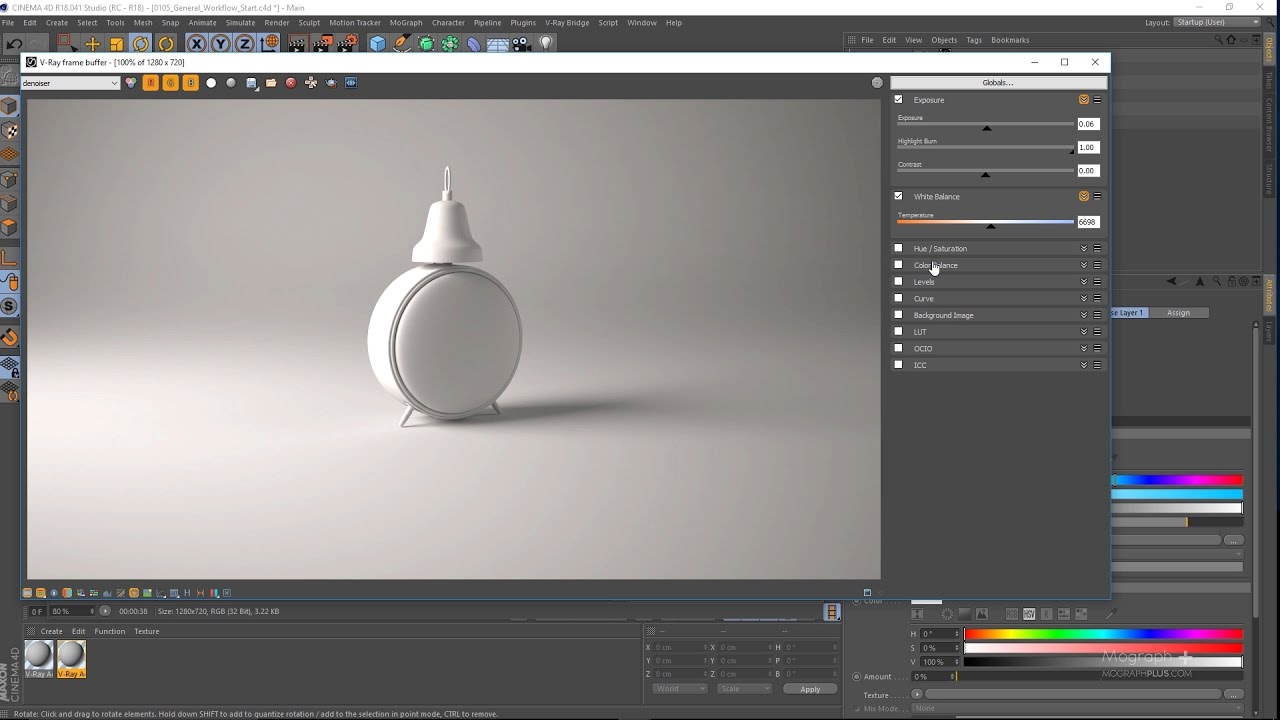
Intro to V-Ray 3.4 for C4D
April 18, 2017
Want to make incredible renders with V-Rayfor4D? Mograph+ explains how to do it!

3ds Max Tips and Tricks for Hard-Surface Modeling
April 18, 2017
Autodesk visits Jacques Choi of Eidos-Montreal, who shares some great tips on how to smooth your workflow in 3ds Max when Hard-Surface Modeling.

Create a Low-Poly Mini Planet in Cinema 4D
April 4, 2017
Learn how to create a fun low-poly mini planet with Maxon Cinema 4D in this step by step tutorial by Jonathan Lam at Tuts+.

“Update selected Look and Replace Image” shortcut in Pomfort LiveGrade
April 4, 2017
Did you know that you can update a Look or Still in the Library and, at the very same time, replace the still image that is associated with the look? It’s like killing two birds with one stone!