Software (listed by vendor) (2696 Tutorials)
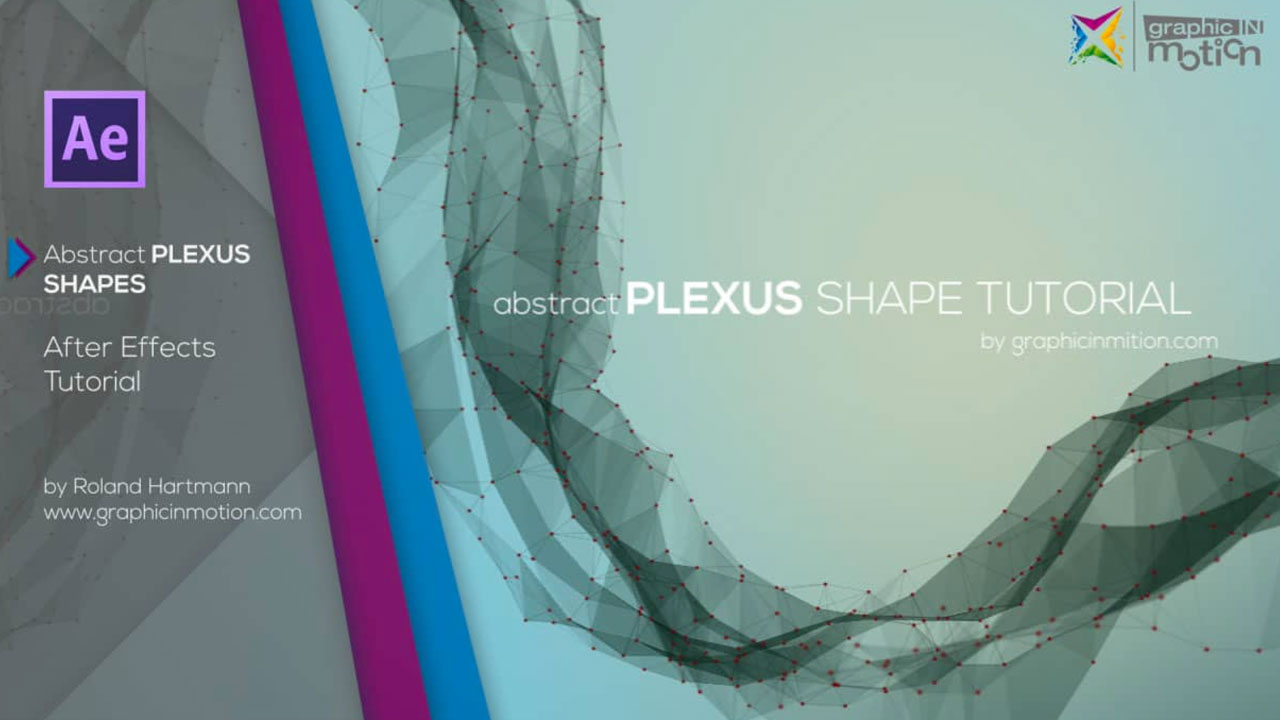
Creating Abstract Animated Shapes With Plexus in After Effects
January 19, 2016
Learn how to create the popular plexus look in After Effects using Plexus v2 & Cinema 4D; Create 3D objects and bring them into Plexus using the OBJ format.

Fix Vertical Cell Phone Footage with BCC Reframer
January 19, 2016
Fixing vertical cell phone footage is easier than ever with BCC Reframer by Boris FX. Learn how this Avid plug-in works in this tutorial by freelance editor Nathan Ryan.
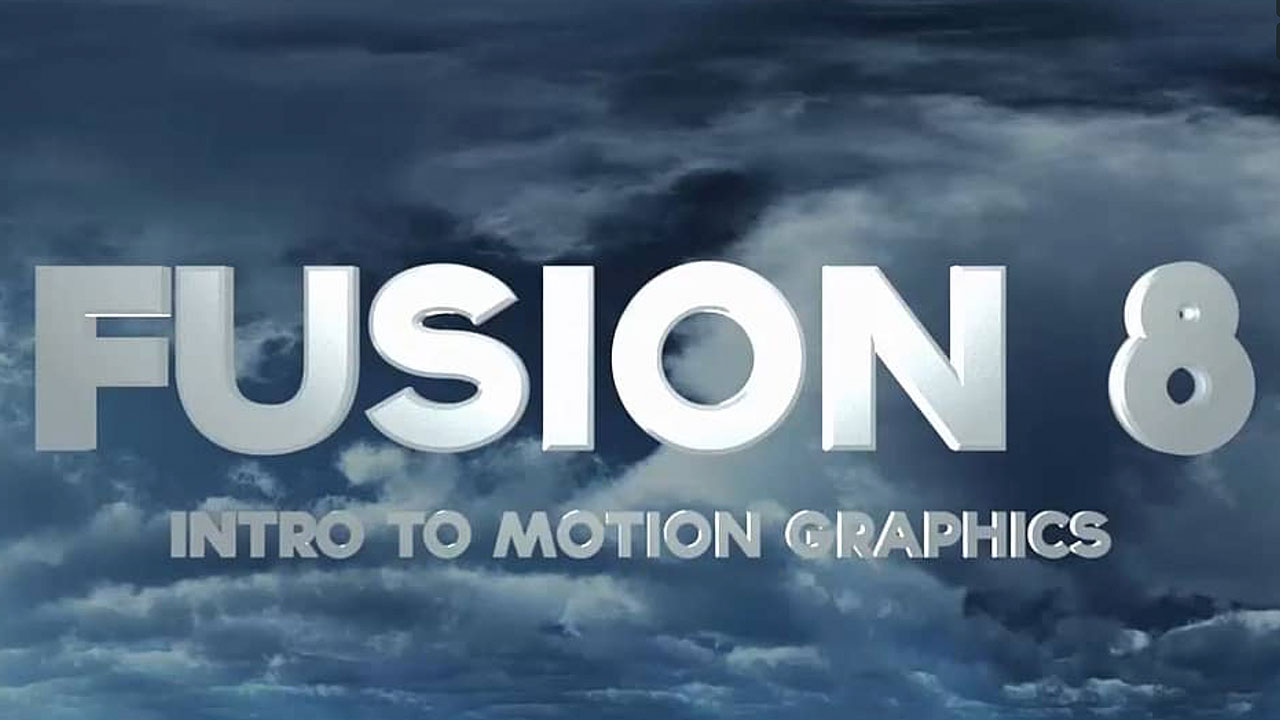
Introduction to Fusion 8 for Motion Graphics
January 19, 2016
Rob Redman offers a look into the 3D environment in Fusion 8 for Motion Graphics Artists.

V-Ray for NUKE – Quick Start: Lighting
January 18, 2016
This video takes a look at the V-Ray lights in V-Ray for NUKE.

V-Ray for NUKE – Quick Start: Geometry
January 18, 2016
Learn how to load in new geometry file formats and how they compare to the original file formats that are provided within Nuke. We'll also take a look at the vrmesh and V-Ray proxy node.

V-Ray for NUKE – Quick Start: Materials and Textures
January 18, 2016
Learn about V-Ray for NUKE’s ability to generate a rendered element. We’ll also take a look at the VRayMaterialPreview node and how it can be used to rapidly develop the look of a shader using just the VRayMaterialPreview node and a VRayMtl node or shading network that you create, without having to set up an entire scene.

Getting Started Creating 2D Style 3D Animations w/ Cineware
January 14, 2016
This week's Tutorial Tuesday focuses on training for CINEMA 4D. In this tutorial, Mt. Mograph’s Matt Jylkka creates a flat, 2D-style 3D animation using CINEMA 4D and After Effects.
The Video Editors Guide to Color Grading
January 12, 2016
ncreasingly, color grading is being handled by video editors working on laptops and desktops instead of calibrated displays. Here are some ways to make this reality work for you.
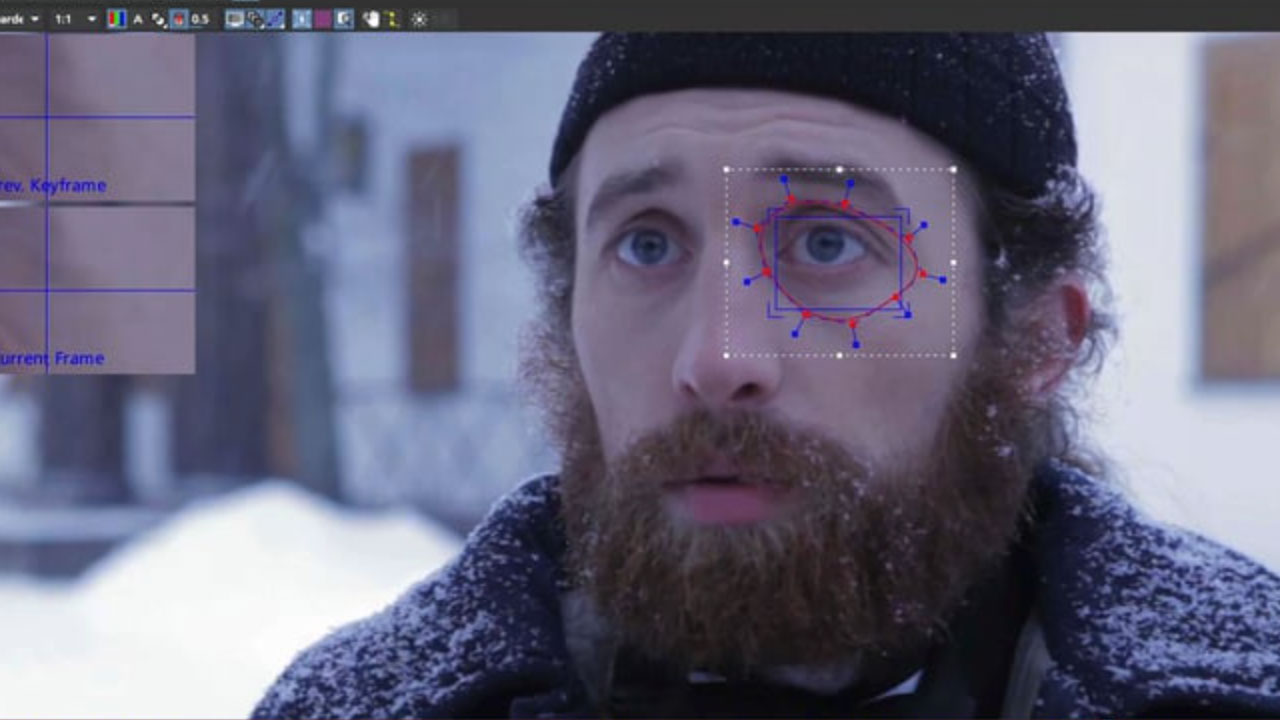
Performance Replacement with mocha tracking & masking: Eye Replacement
January 12, 2016
Product Manager Martin Brennand shows you how to track and replace an actor’s eyes when they accidentally look at the camera Using After Effects and mocha AE

V-Ray for NUKE – Quick Start
January 12, 2016
Learn how to set up and render a simple scene in NUKE using V-Ray.

How to Create a Realistic Nebula in After Effects
January 12, 2016
Get inspired by images from NASA and build a realistic 3D nebula in After Effects using both Trapcode and HitFilm.
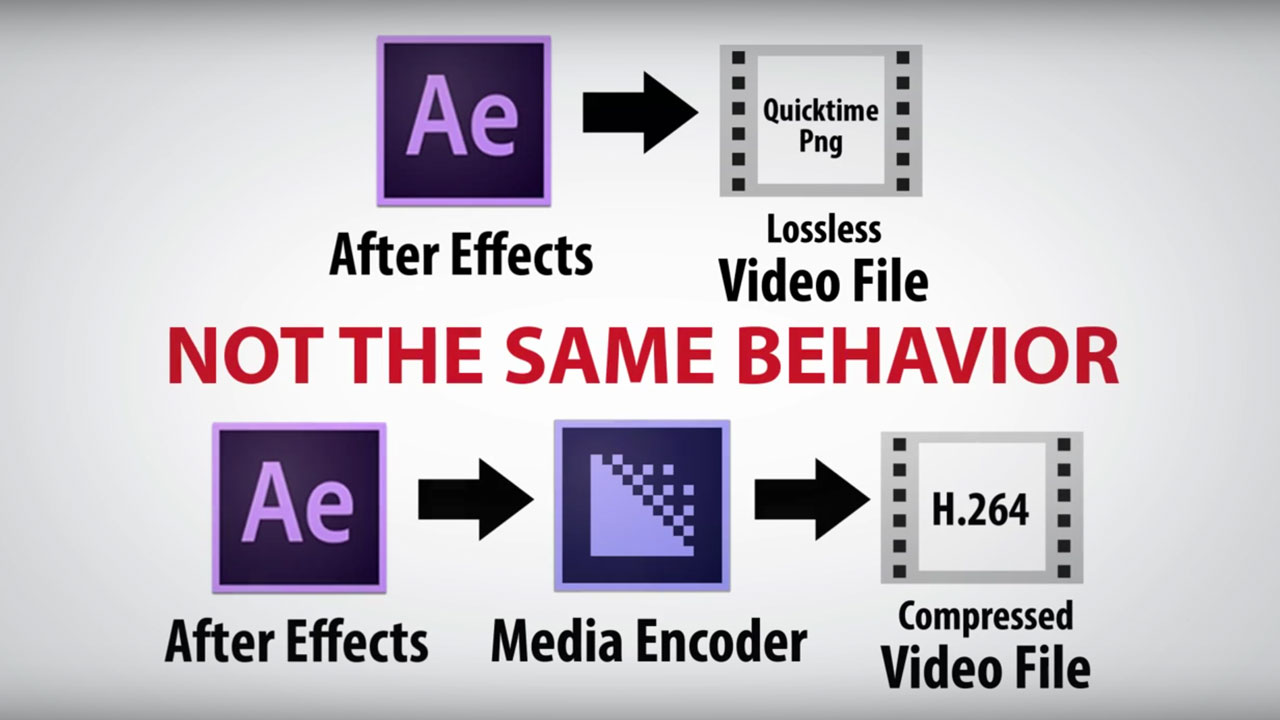
Rendering Workflow: After Effects vs. Media Encoder
January 11, 2016
Roei Tzoref looks at the difference between rendering in After Effects and using Media Encoder to get the most out of encoding your H.264 Video.

Octane Render: Creating a Skin Shader for CINEMA 4D
January 11, 2016
Learn how to create a realistic looking skin shader with Octane Render in Cinema 4D.

3D Photo Scanning Overview from The Pixel Lab
January 7, 2016
Not exactly a tutorial, but this is a great overview by Joren from the Pixel Lab, of the 3D photo scanning processes and how ZBrush, Cinema 4D and Photoshop all play a role in creating photorealistic 3D images.

RealFlow: Water Displacement – Space Pyramid Rise
January 7, 2016
In this tutorial, Niall Horn provides a step-by-step breakdown for his awesome Space Pyramid shot. Here you will learn how RealFlow is used alongside 3ds Max, Krakatoa, Frost, After Effects and Vray.