Software (listed by vendor) (2698 Tutorials)

Inflated Text in Cinema 4D
December 1, 2015
Learn how to create a cool inflated text effects using the pressure parameter in C4D in this 2 part tutorial from Helloluxx. And don’t miss MAXON’s Santa Sidegrade Sale!

Imagineer Systems mocha Remove Module
November 30, 2015
If you are looking to remove some pesky objects from your videos and just aren’t sure on how to do it, then these tutorials from Imagineer Systems should teach you a thing or two!

Multilight – Maxwell Render
November 30, 2015
Save an infinite number of images under different lighting conditions with just ONE render? Make lighting animations from a single render? No extra render time? This is Multilight!
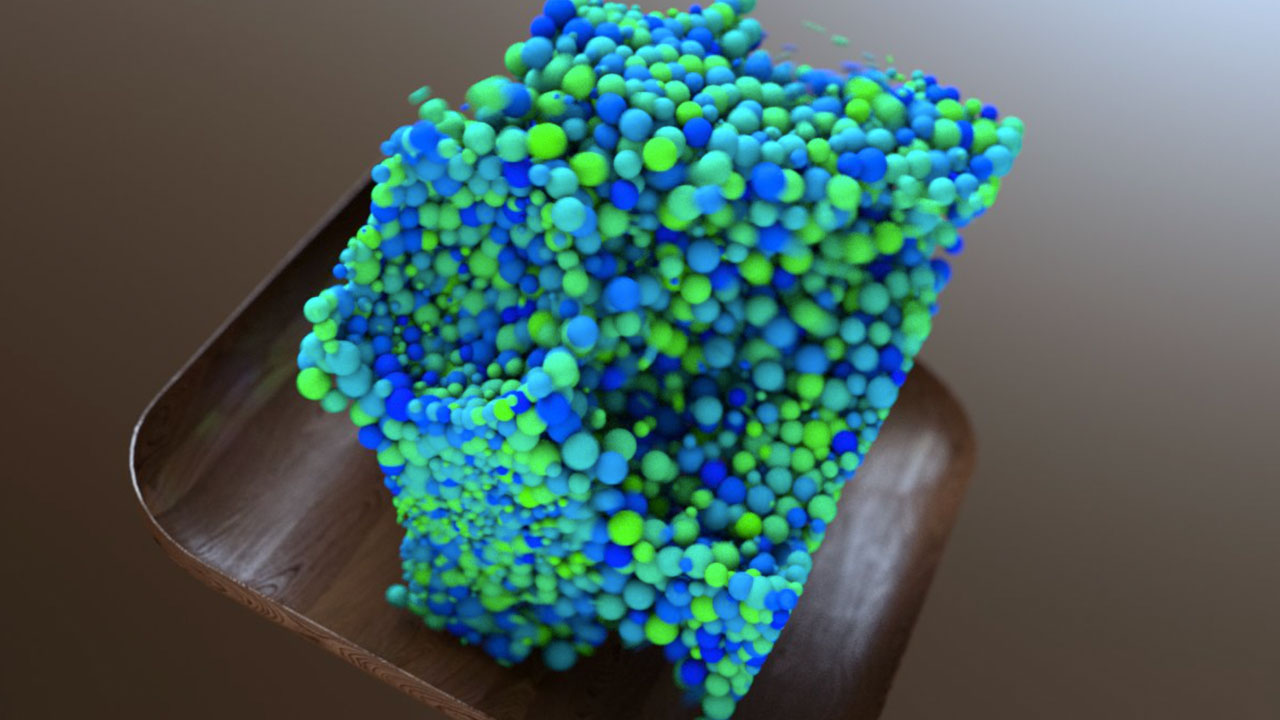
X-Particles & Octane in Cinema 4D
November 30, 2015
This is supposed to be a basic introduction of how to render X-Particles in Octane for Cinema 4D.
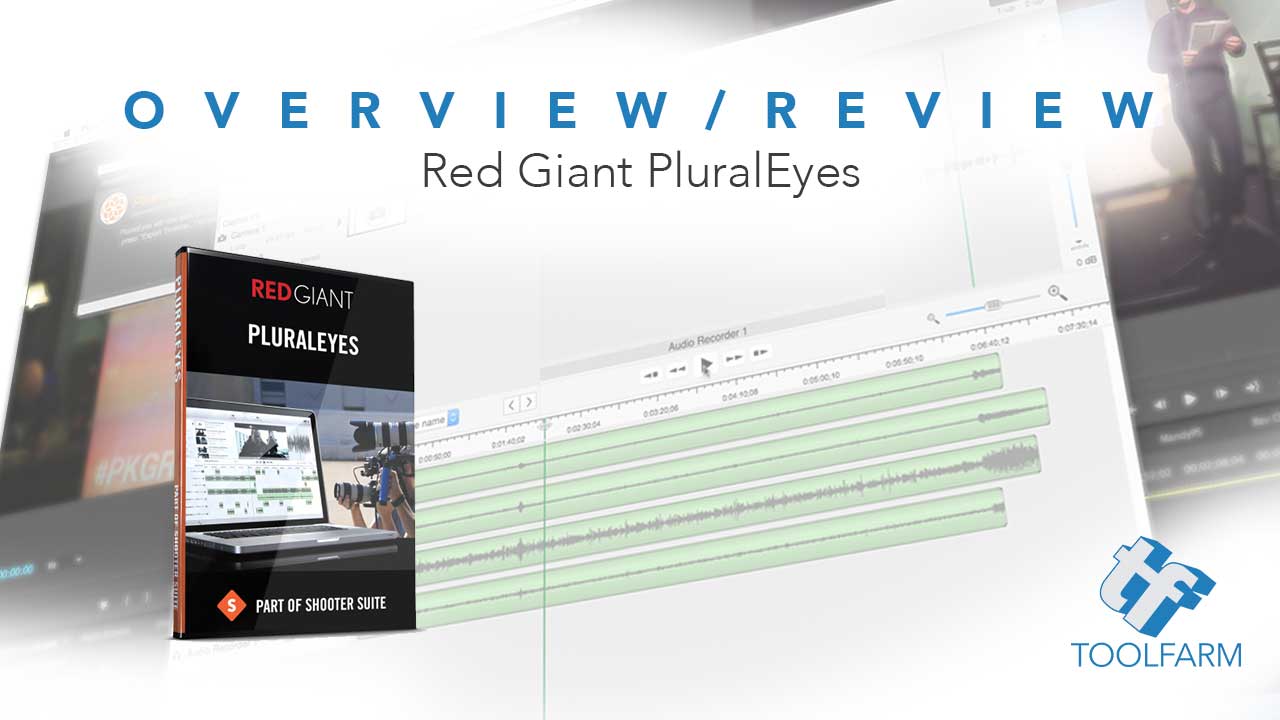
Overview/Review: Red Giant PluralEyes
November 30, 2015
Michele from Toolfarm walks users through how to use PluralEyes and gives a few workflow tips to simplify the job.
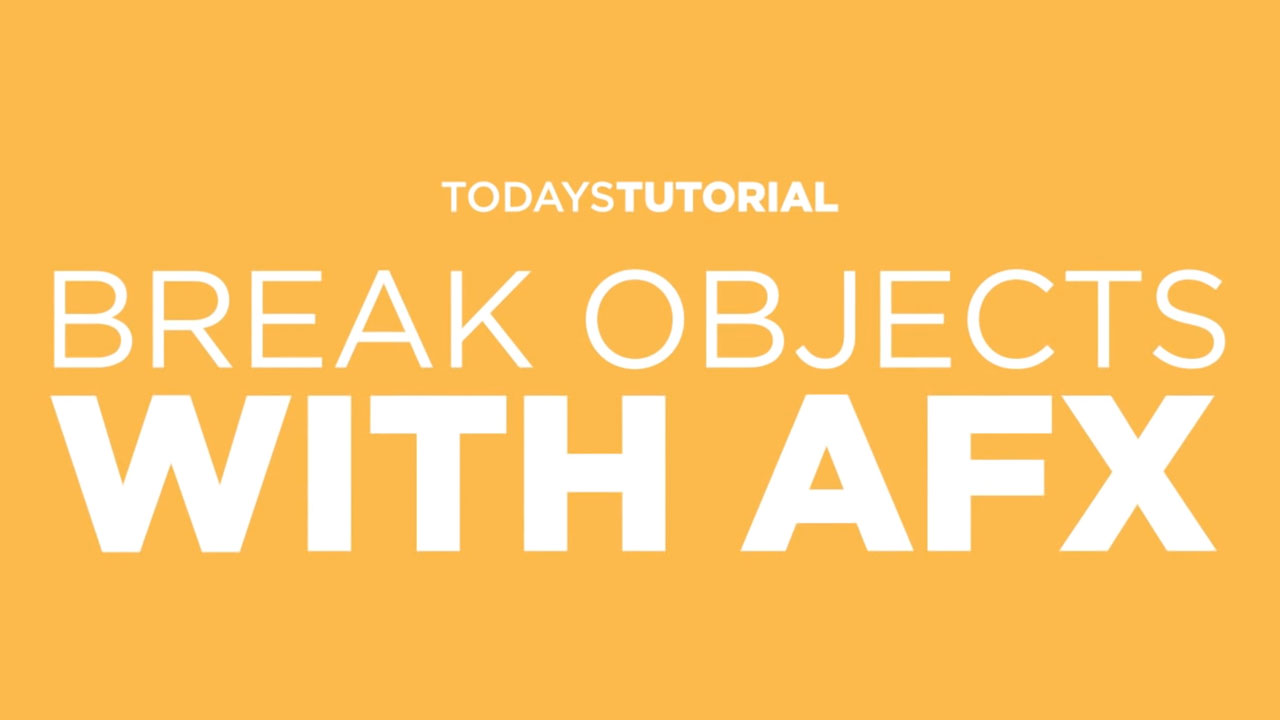
Break Objects with AFX
November 30, 2015
“In this tutorial we are going to use Newton in combination with Illustrator to break down/destroy objects within After Effects. You are going to learn how to use Newton 2, Time-Remapping, Masks and the Knife tool within Illustrator and much more.” – ArmaganVideos

Maya Tips & Tricks
November 30, 2015
Join Autodesk® Maya® expert Daryl Obert for a fast and furious webinar where he will show you 45 tips and tricks in 45 minutes!
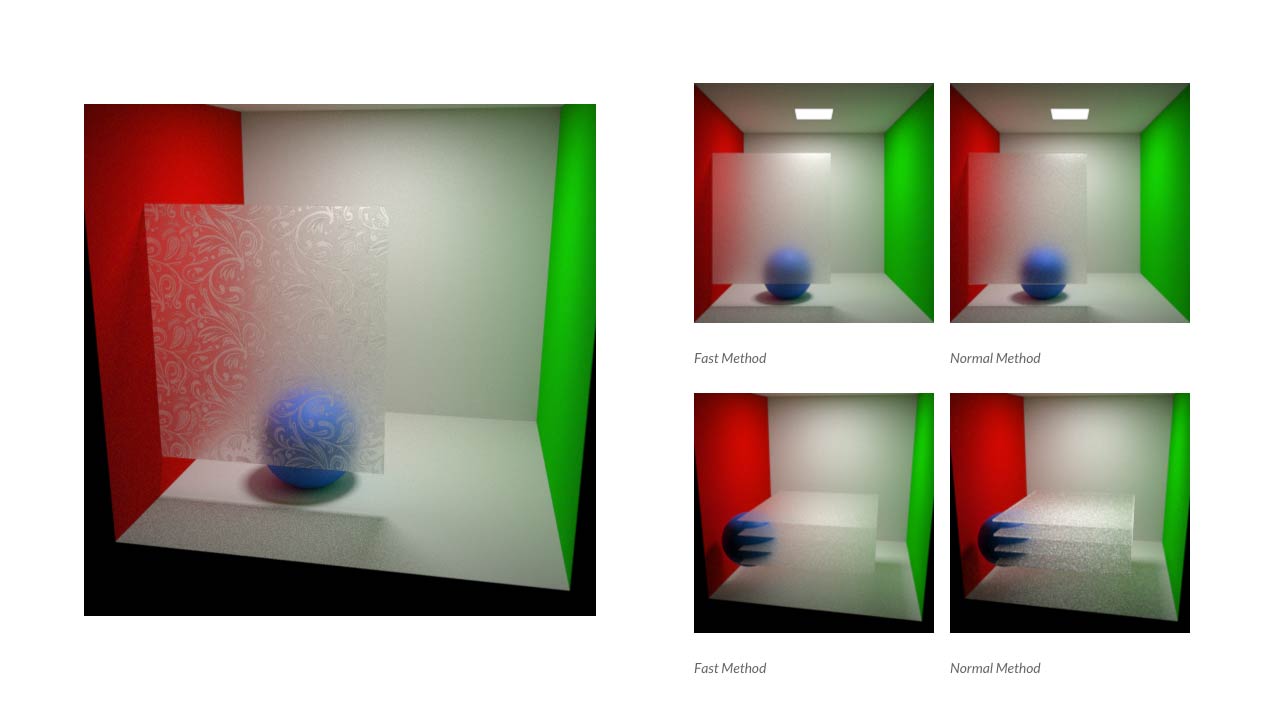
An Efficient Method for Rendering Frosted Glass
November 30, 2015
If you’ve ever tried to make glass or frosted glass, depending on your method, the render hit can be substantial. Tom from Next Limit explains some cool methods using Maxwell Render.
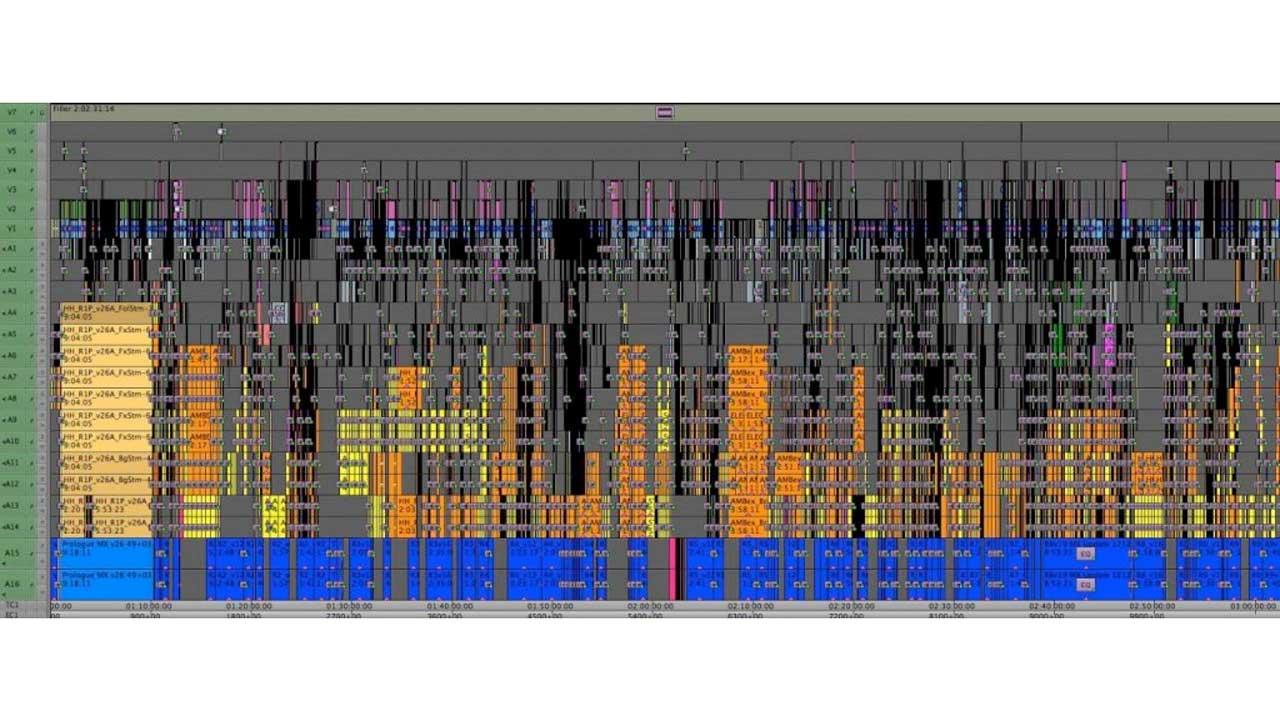
Dialogue Clean-Up with AAX Effects in Avid
November 30, 2015
Evan Schiff shows you a technique he learned while working on ‘Star Trek Into Darkness’, from Will Files of Skywalker Sound, for dialogue clean up with AAX in Avid Media Composer.
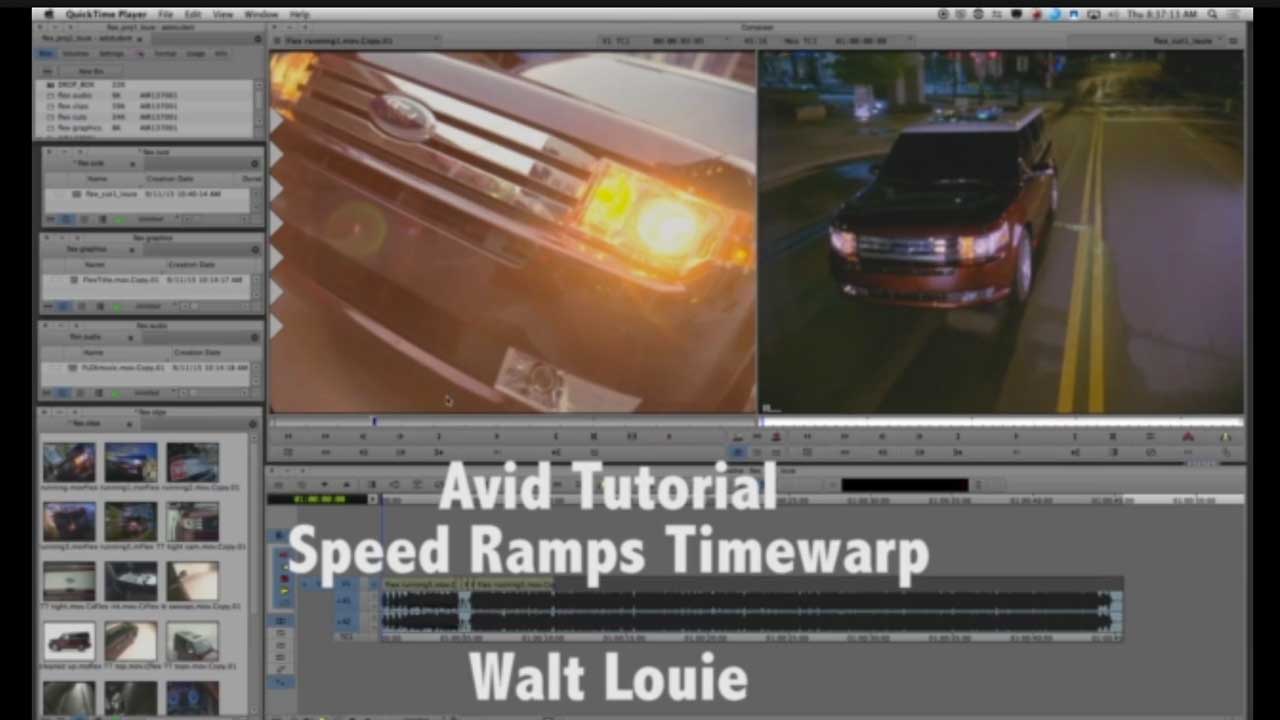
Avid Speed Ramp
November 30, 2015
Walt Louie walks us through how to use the speed ramp and motion effect in Avid Media Composer.

Creating snow on objects with nParticles – Maya
November 24, 2015
“In this step by step tutorial, Mike Hermes will walk us through the process of creating snow on objects using nParticles inside of Maya.” – CG Terminal
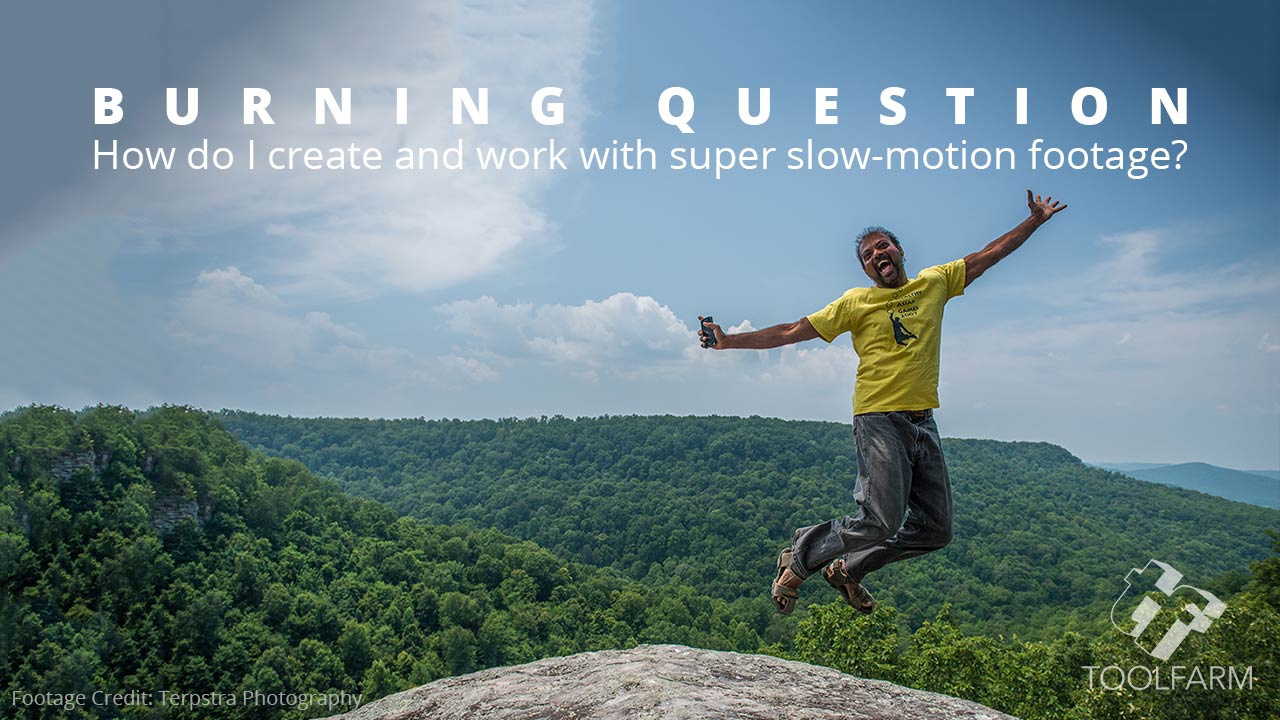
Burning Question: How do I create and work with super slow-motion footage?
November 17, 2015
When I got my iPhone 5, one of the most intriguing features was the ability to shoot slow motion footage. It works quite well, but what if you want to go even slower? I’ve been collecting some tutorials for the past few months that go over details of super slow-mo.

Adobe Audition Tutorial with Mike Russell
November 16, 2015
Not familiar with Adobe Audition? Mike Russell might be able to help you with that!
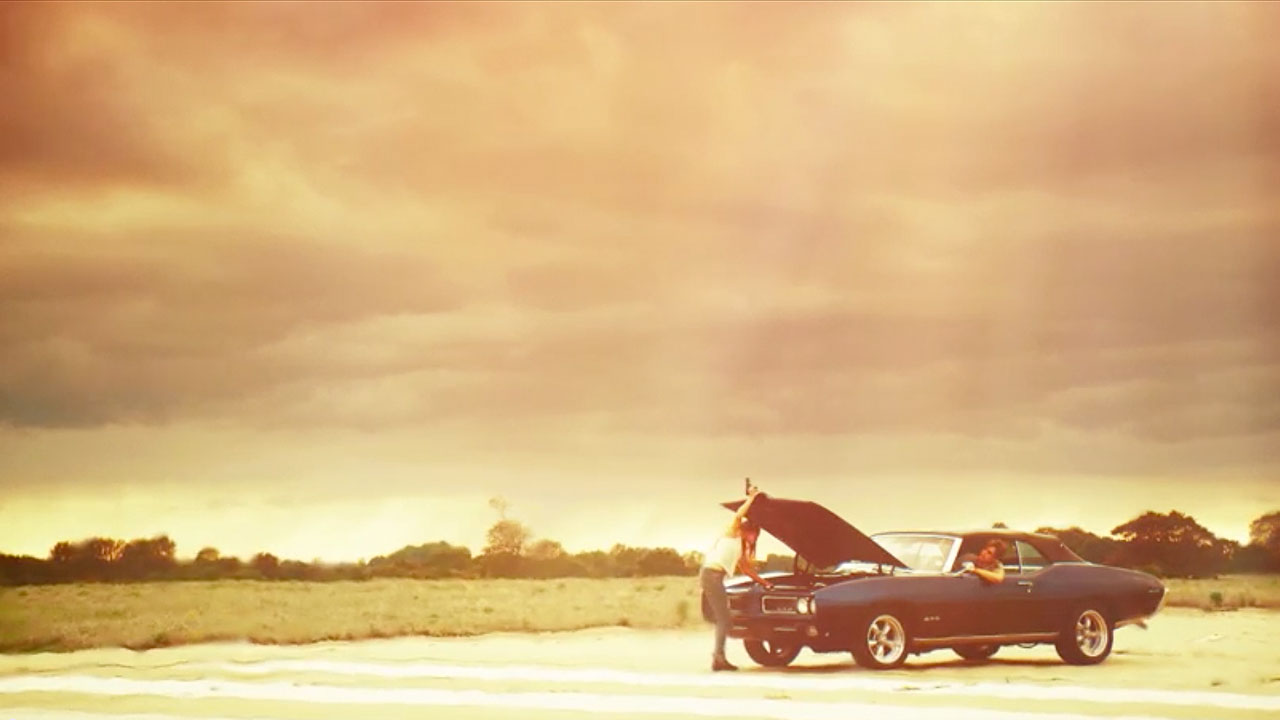
Heat distortion for jets, mirages, force fields – HitFilm
November 16, 2015
Turn a cold, wet day into burning summer with HitFilm 3 Pro's heat distortion effect.
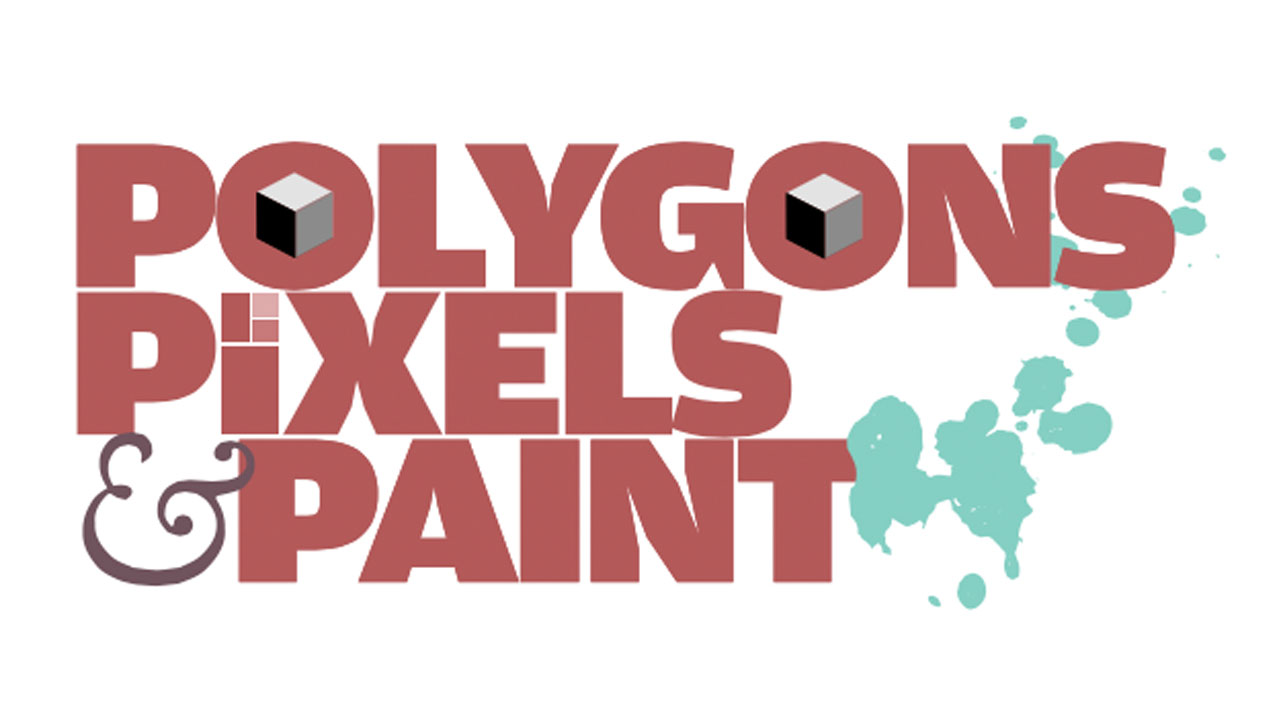
Setting up a Remote Dongle Server for V-Ray
November 16, 2015
“If you’re a V-Ray user, there’s no doubt you get a bit paranoid about losing your dongle, especially when out in public.” – Dave Gigard