Software (listed by vendor) (2696 Tutorials)

Bianca Schaurer-Spieß: Raise the Volumes – Graphical 3D Techniques
June 7, 2023
At FMX 2023, Bianca (AKA aniMaid) shows you exactly what is possible with Volumes in the 3D and Motion Design Field using Cinema 4D.
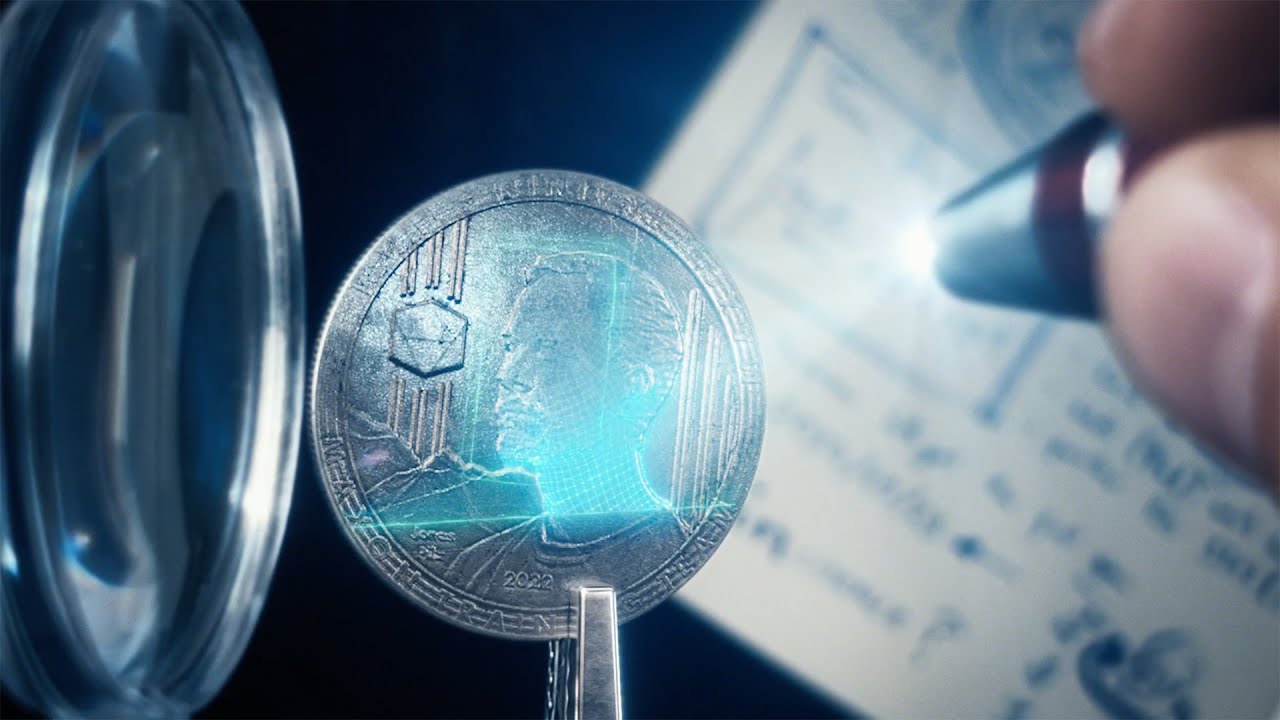
Jonas Pilz: Fast and easy VFX Workflows
June 7, 2023
Live from FMX 2023, Maxon Master Trainer Jonas Pilz explores how you can improve your motion designs and visual effects game.

Yannik Wenk: Developing Design Systems in 3D
June 7, 2023
Yannik Wenk outlines the creative process behind his visual research for Google’s MaterialYou UI, using Maxon Cinema 4D.

Jonni Zhang: Character Creation for Games
June 7, 2023
Jonni Zhang, Character Artist and former Game Designer and Producer, talks about creating character assets with ZBrush at FMX 2023.

Davinci Resolve: Removing Background Noise Using BorisFX CrumplePop
June 6, 2023
Background noise is hard to avoid when recording audio. Boris FX has a great step-by-step guide on how to diminish/remove unwanted noise in DaVinci Resolve with CrumplePop. It explains what background audio noise is, which filters work best for which situations, how to create a Noise Reduction Preset, and even how to add a noise reduction plug-in to a track in Fairlight.

Mastering Frost Materials in Cinema 4D – All Levels
June 6, 2023
Learn how to set up a frost look in Cinema 4D using Greyscalegorilla Frost Surface Imperfection Maps in Redshift, Octane, and Arnold.

Hydraulic Erosion in X-Particles
June 6, 2023
Bob Walmsley shapes a realistic mountain range with erosion using the TerraformFX tfErosion filter in X-Particles Hydraulic mode in Cinema 4D.

Use Proxy Mode with Twixtor in Premiere Pro for Smooth Editing
June 6, 2023
Improve your Premiere Pro editing workflow with proxies when using RE:Vision Effects Twixtor on high-resolution footage.

How to Use Spring Objects and Dynamic Connectors in Cinema 4D
June 6, 2023
Who doesn’t like a fun bobblehead? In this tutorial, EJ from eyedesyn shows you how to create your own bobblehead animation with the springs and dynamic connectors in Cinema 4D.

Creation Film Effects for After Effects #gettingstarted
June 5, 2023
Learn how to turn your footage into realistic-looking old film in After Effects with the Creation Film Effects template from Creation Effects.

VFX and Chill | Special guest Emonee LaRussa
June 2, 2023
Hashi and Seth talk to motion designer and 2x Emmy winner Emonee LaRussa, known for her fun VFX, motion graphics, and digital art.

Cecilia Belliz: Exploring Post-Production Supervision World
June 1, 2023
Explore Post-Production with Max and Diego talk to Cecilia Belliz, a veteran post-production supervisor, on Max On Color.

DAT Tour Philly Archives from May 15, 2023
June 1, 2023
On May 15, 2023, the DAT Tour hit The City of Brotherly Love, Philadelphia, with great presentations from über talented artists and animators. Watch the archives below.
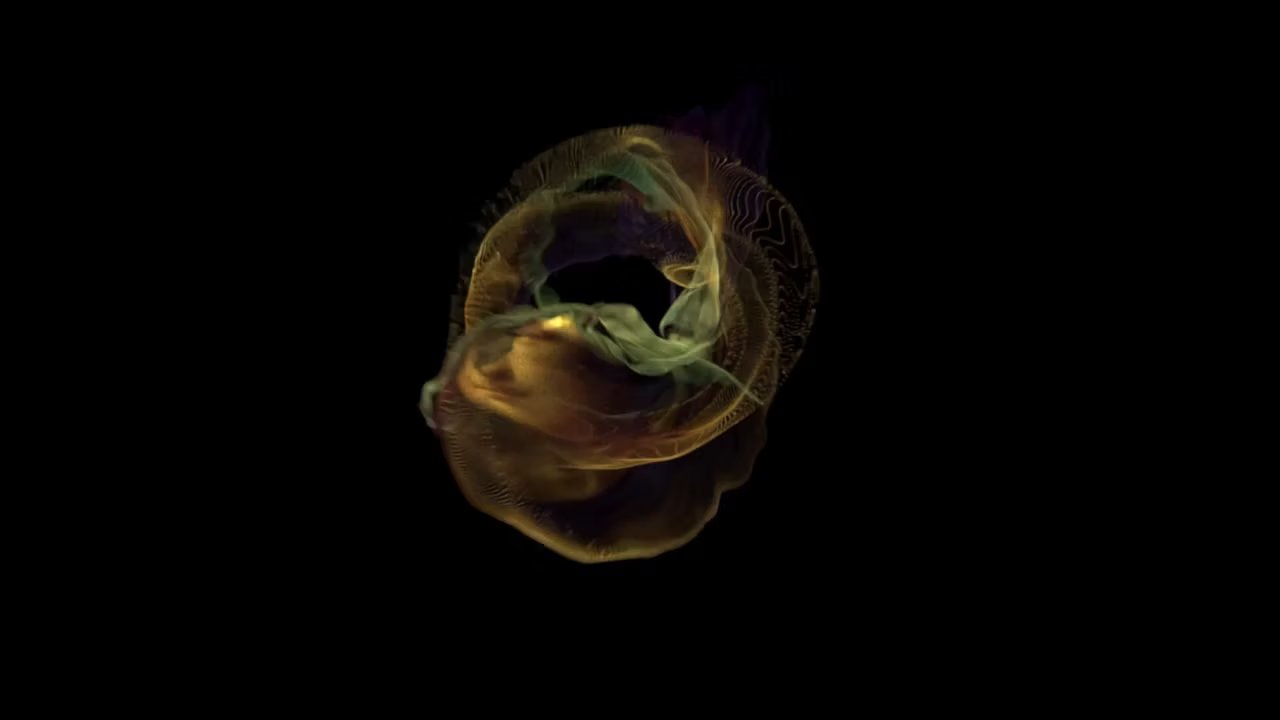
From Mona Lisa to Mesmerizing Particles: thinkingParticles 7.3 + ME-L
May 30, 2023
Explore the immense potential of cebas thinkingParticles 7.3 and ME-L for creating impressive particle clouds.

Creating Rope Simulations in Cinema 4D
May 30, 2023
E.J. Hassenfratz from eyedesyn shows you how to make rope knot-tying simulations using Cinema 4D’s Rope Simulation and Dynamic Connectors, in this tutorial. He shows how easy it is to make any kind of rope knot or twist that you can imagine.