Software (listed by vendor) (2695 Tutorials)

Rendering Faster With the Backdrop Designer Photoshop Plugin
June 19, 2018
Jim Tierney of Digital Anarchy talks about methods for speeding up Backdrop Designer and getting your backdrops rendered out quickly.
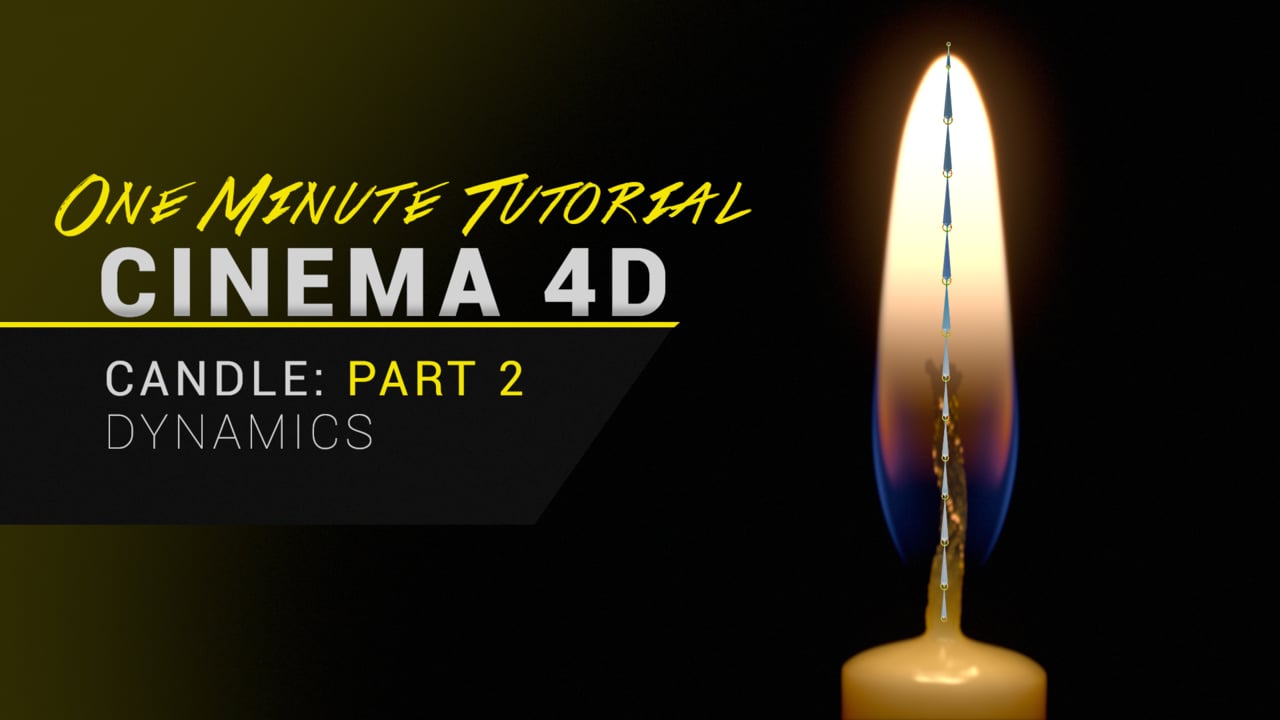
Dynamic Candle Flame + How to make Lights & HDRI’s Flicker
June 19, 2018
Dynamic Candle Flame and Flicker go together perfectly. In addition, you’ll be able to utilize the content and knowledge from the tutorial together.
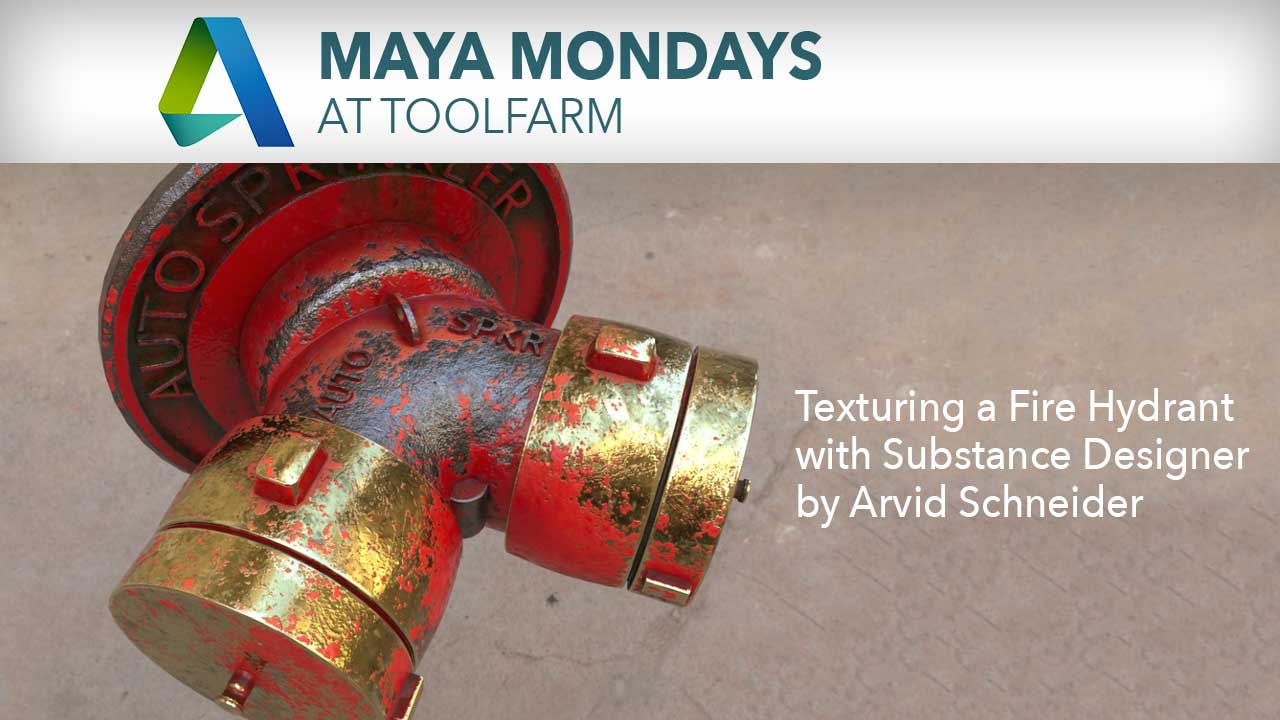
Maya Monday: Texturing a Fire Hydrant with Substance Designer and Maya
June 18, 2018
This week on Maya Monday we’re featuring some tutorials by Arvid Schneider about creating a realistic paint, brass, and rust texture with Substance Designer. He has it split into 4 tutorials, because it’s long, These first 4 tutorials are essentially part 1, and part 2 will talk about the shader and rendering it with Arnold in Maya. The fire hydrant model available on Arvid’s patron page and info about that is in the first video.
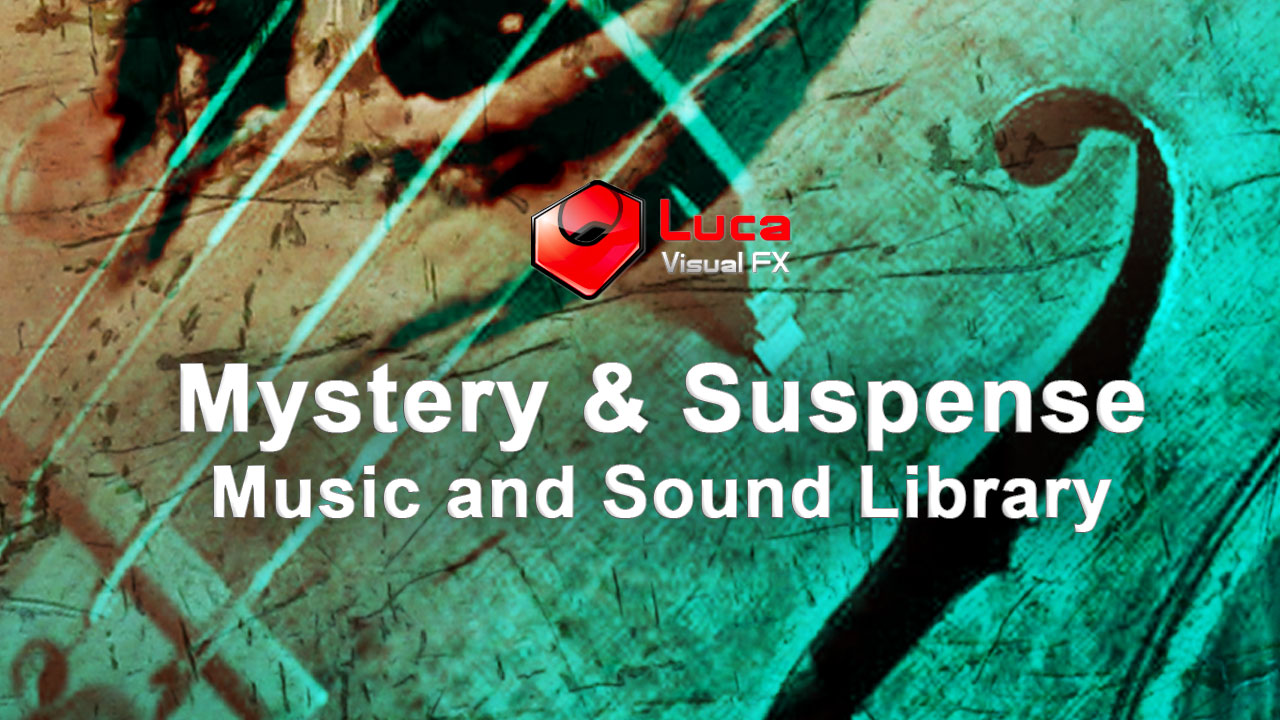
Mystery & Suspense Music and Sound Library Audio Mixing #gettingstarted
June 12, 2018
Luca from Luca Visual FX shows you how to mix or simply use individually music/sound elements from the huge “Mystery & Suspense” music and sound library.
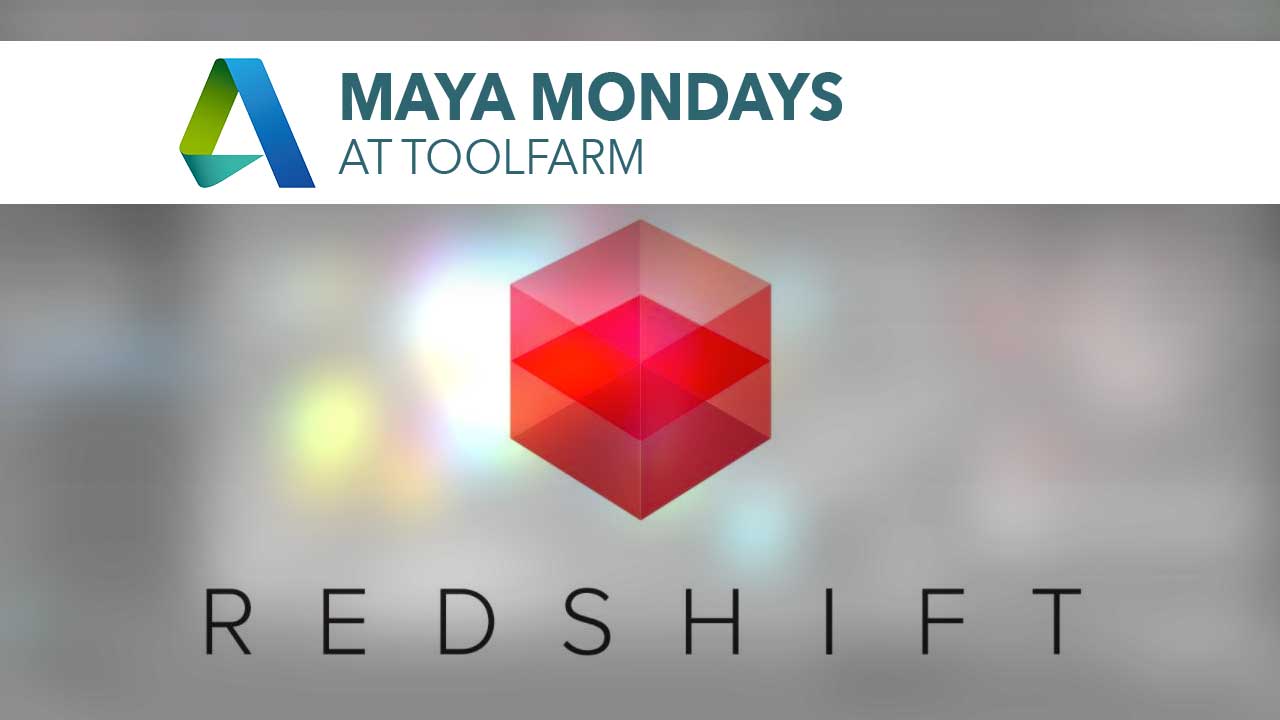
Maya Monday: Redshift and Maya, part 3
June 11, 2018
Redshift has several tutorials on working with Redshift in Maya. We’ve featured these tutorials for the past two weeks and here is part 3, the final, for now.
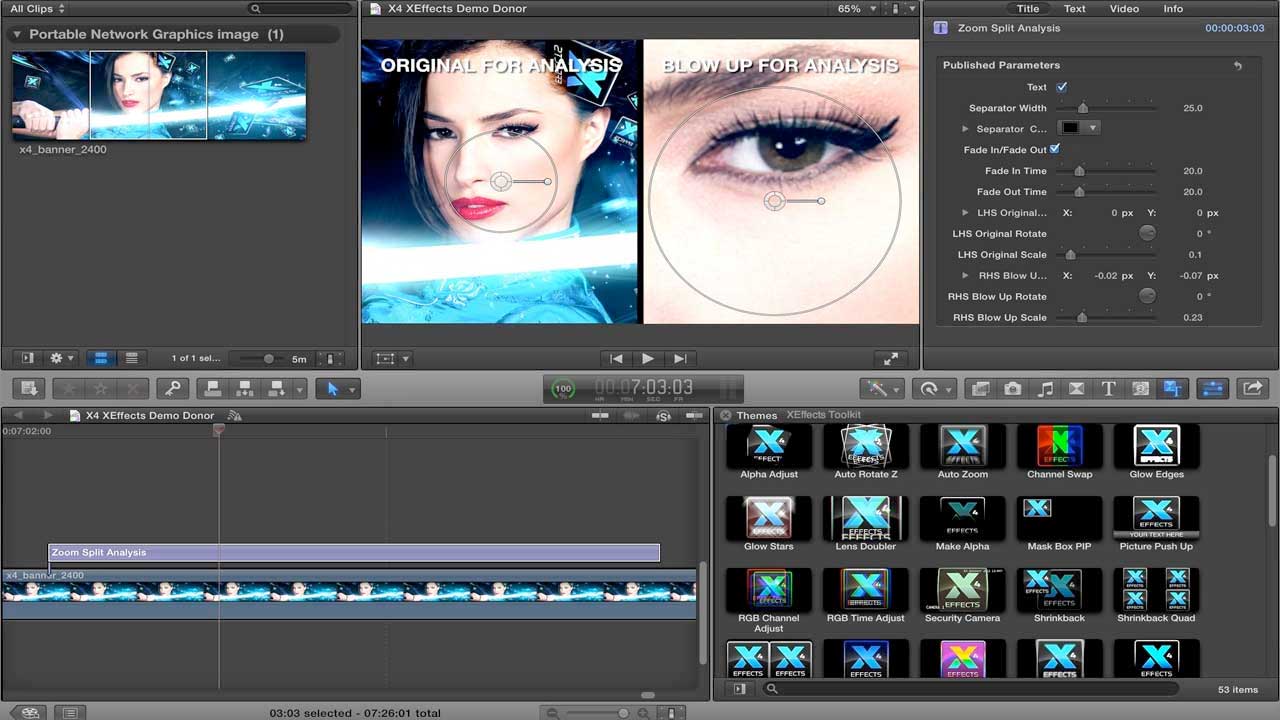
Idustrial Revolution XEffects Toolkit Tutorial
June 7, 2018
Learn about the range of tools available in the XEffects Toolkit from Idustrial Revolution.

Idustrial Revolution XEffects Tech Transitions Tutorial
June 7, 2018
Learn how to use XEffects Tech Transitions to add a stylish, high-tech look to your projects.

Idustrial Revolution XEffects Sports Graphics
June 7, 2018
Learn how to create broadcast quality sports overalys, lowerthirds and backgrounds for Final Cut Pro X with XEffects Sports Graphics.
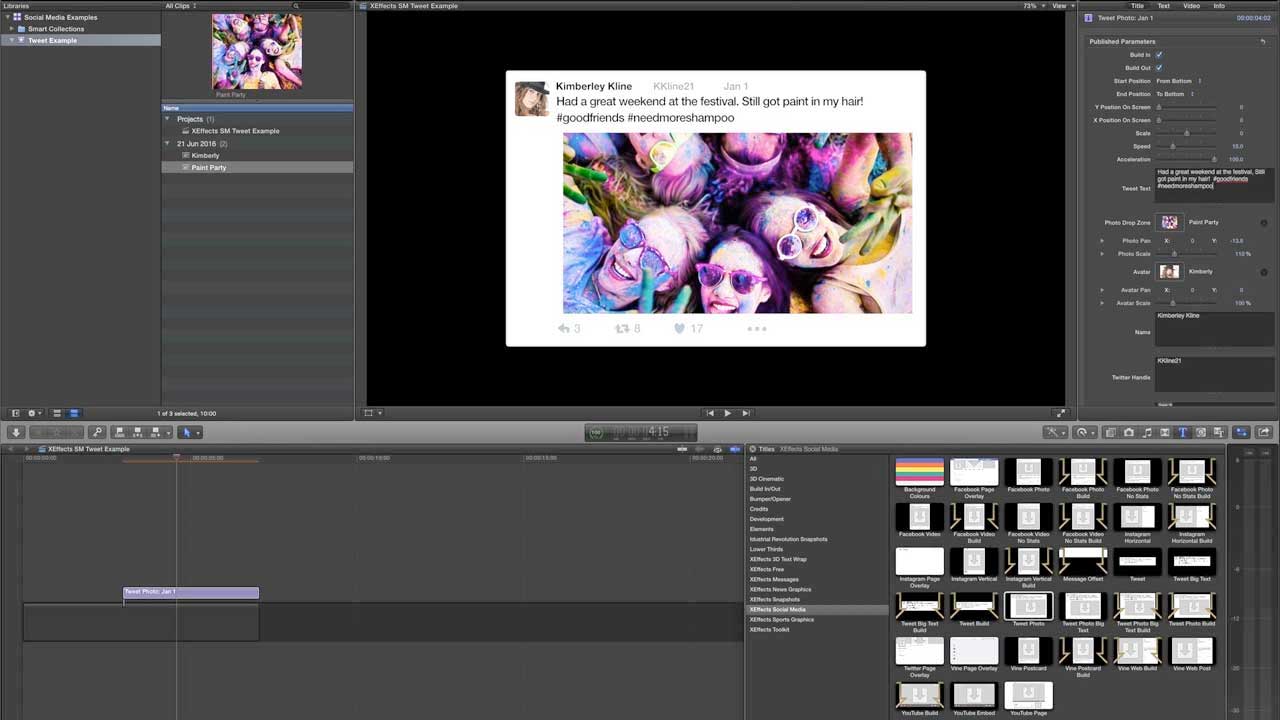
Idustrial Revolution XEffects Social Media Tutorial
June 7, 2018
Learn how to use Social Media to emulate popular social media posts and web pages.

Idustrial Revolution Snapshots Tutorial for Final Cut Pro X
June 7, 2018
Learn how to use Snapshots media-rich templates and unique onscreen 3D animation control system.
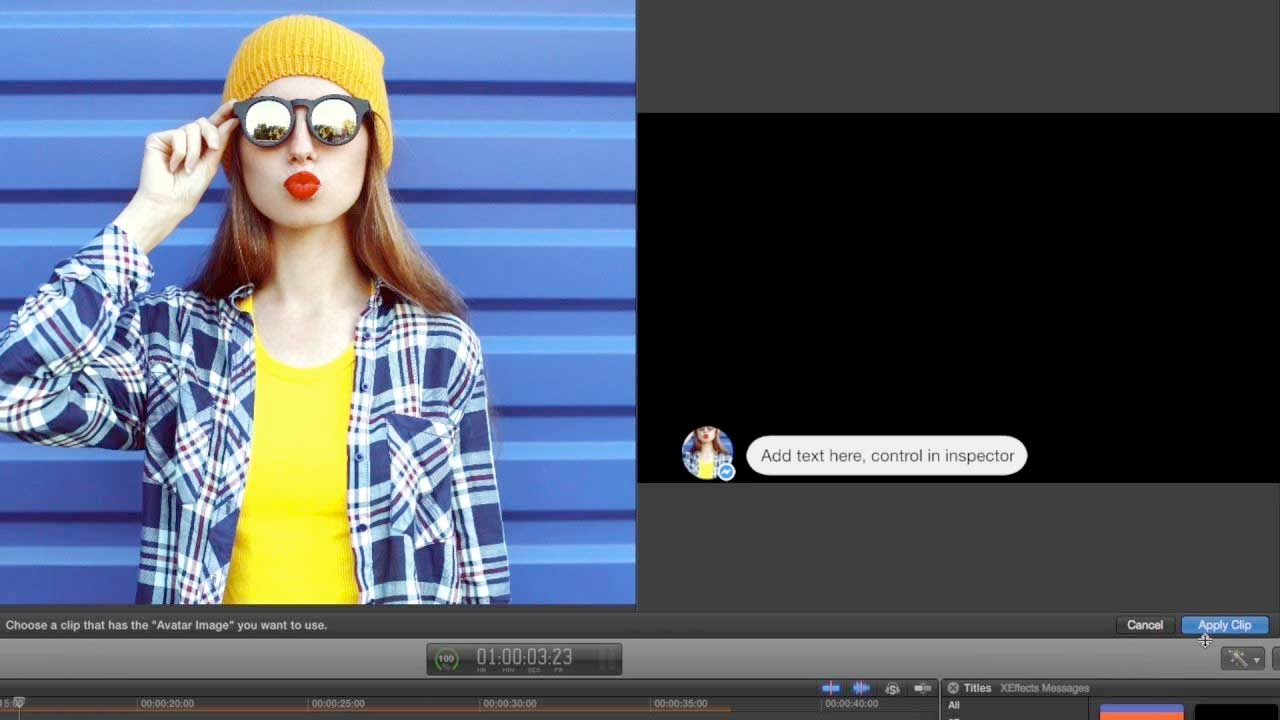
idustrial Revolution XEffects Messages for Final Cut Pro X Tutorial
June 7, 2018
Learn how to use Idustrial Revolution XEffects Messages to emulate SMS, iMessage, Facebook and WhatsApp text, image and video chats.

FCPX: Idustrial Revolution Camera Transitions Tutorial
June 7, 2018
Learn how to create film and projector transitions for your projects using Camera Transitions from Idustrial Revolution.
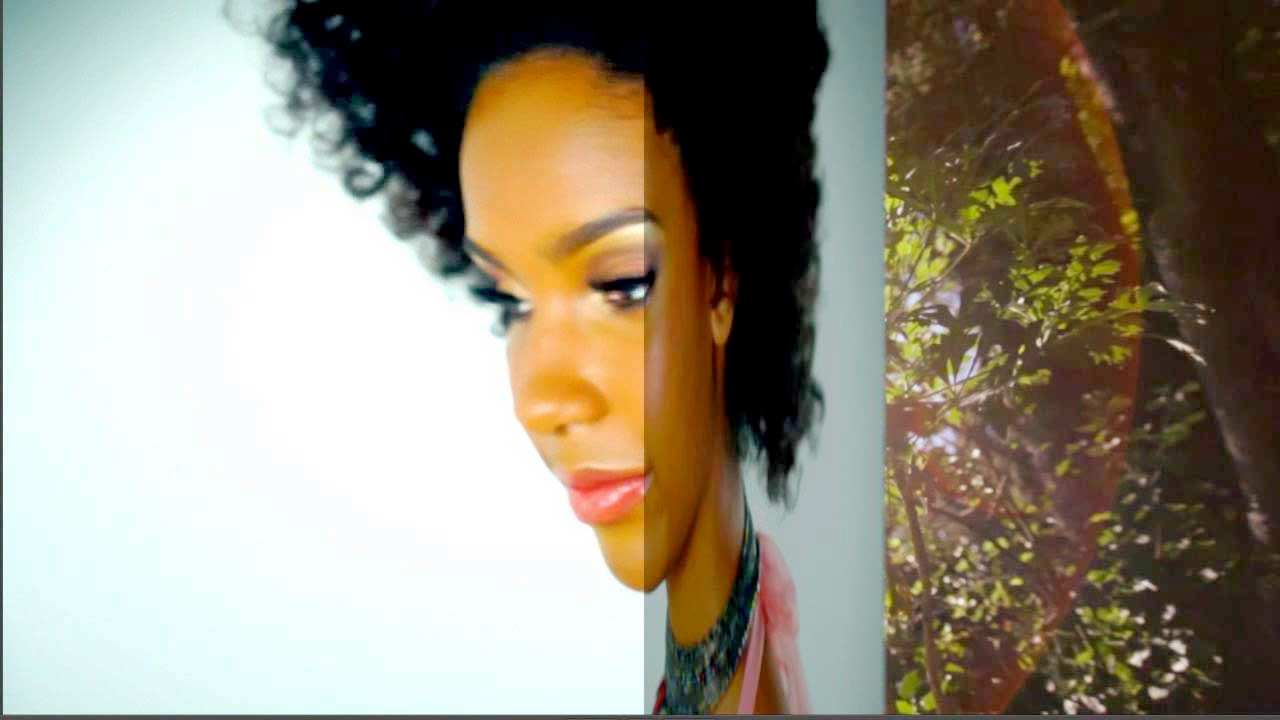
Idustrial Revolution 3D Transitions Tutorial
June 7, 2018
Learn how to create exciting 3D transitions with camera moves, lighting and depth of field using 3D Transitions from Idustrial Revolution.
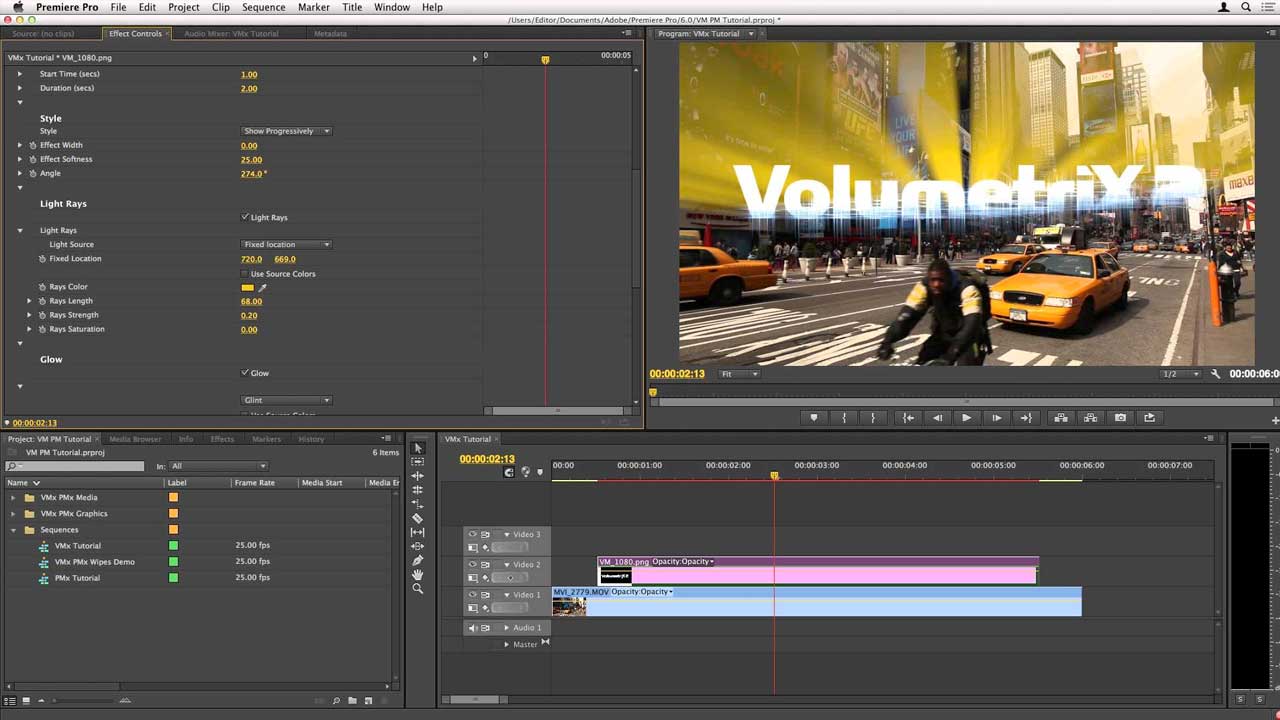
Premiere Pro: Idustrial Revolution Volumetrix and Particlemetrix Tutorial
June 7, 2018
This tutorial shows how to get the volumetric rays, glows, glints and distorts with Volumetrix and also how to convert video into particles with ParticleMetrix. Both the filter and transition versions of the plugins are used.
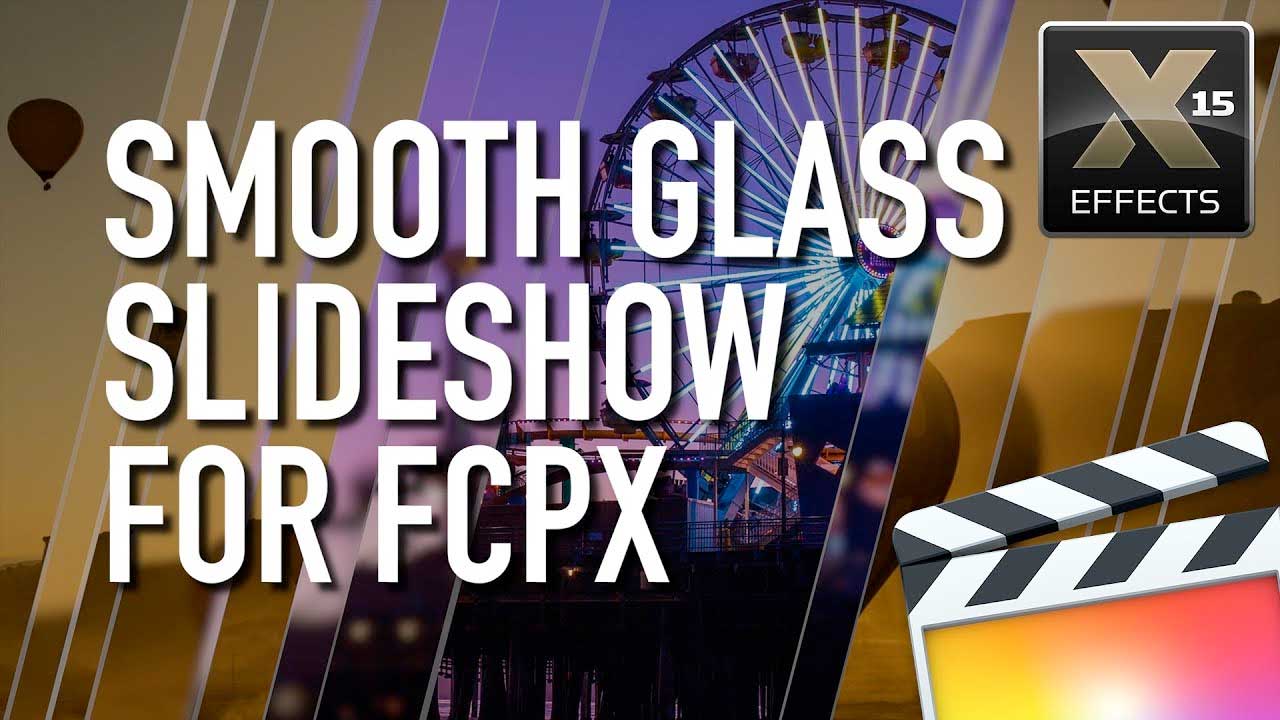
How to build a Smooth Glass Slideshow in Final Cut Pro X
June 7, 2018
Learn how to use Smooth Glass Slideshow to create beautiful, dynamic slideshows by combining media with self animating glassy bar titles and transitions.