Software (listed by vendor) (2698 Tutorials)

Idustrial Revolution 3D Transitions Tutorial
June 7, 2018
Learn how to create exciting 3D transitions with camera moves, lighting and depth of field using 3D Transitions from Idustrial Revolution.
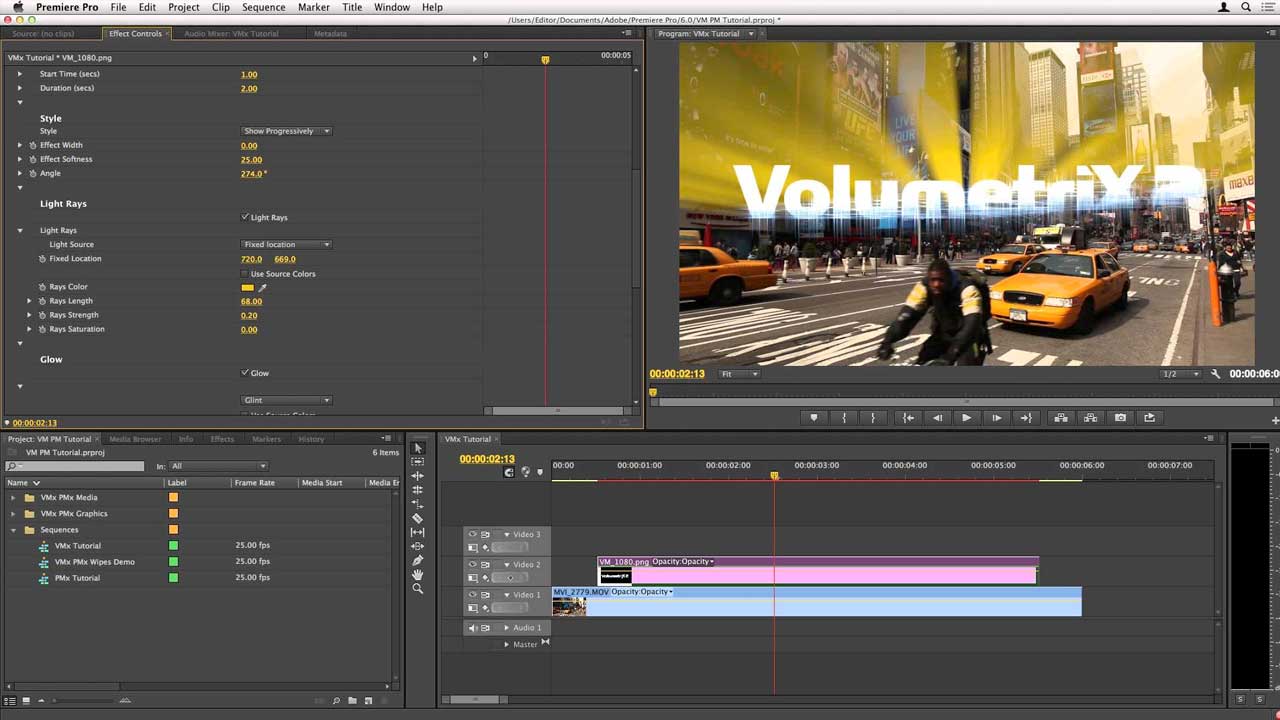
Premiere Pro: Idustrial Revolution Volumetrix and Particlemetrix Tutorial
June 7, 2018
This tutorial shows how to get the volumetric rays, glows, glints and distorts with Volumetrix and also how to convert video into particles with ParticleMetrix. Both the filter and transition versions of the plugins are used.
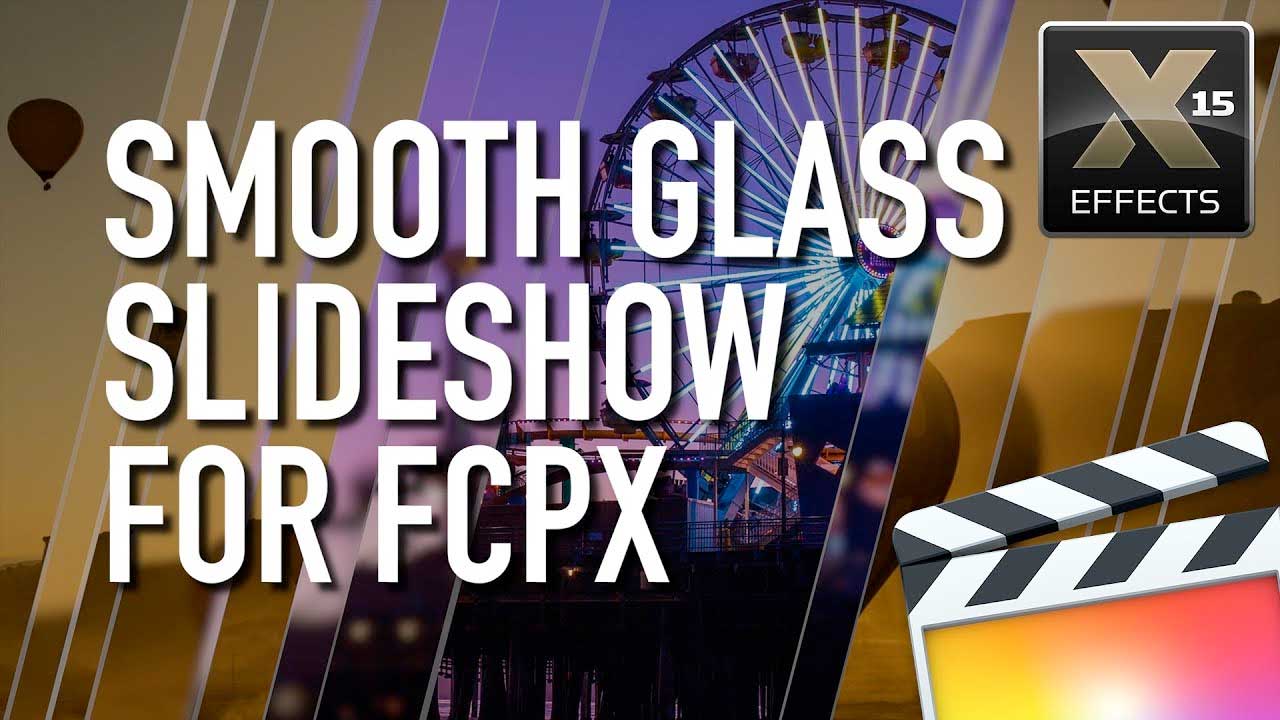
How to build a Smooth Glass Slideshow in Final Cut Pro X
June 7, 2018
Learn how to use Smooth Glass Slideshow to create beautiful, dynamic slideshows by combining media with self animating glassy bar titles and transitions.

FCPX: Idustrial Revolution Xeffects News Graphics Timed Bullet Points
June 7, 2018
Learn how to use timed bullet points in XEffects New Graphics from Idustrial Revolution.

FCPX: Idustrial Revolution 3D Video Walls Tutorial
June 7, 2018
Here are 5 tutorials to get you up and running using 3D Video Walls from Idustrial Revolution.
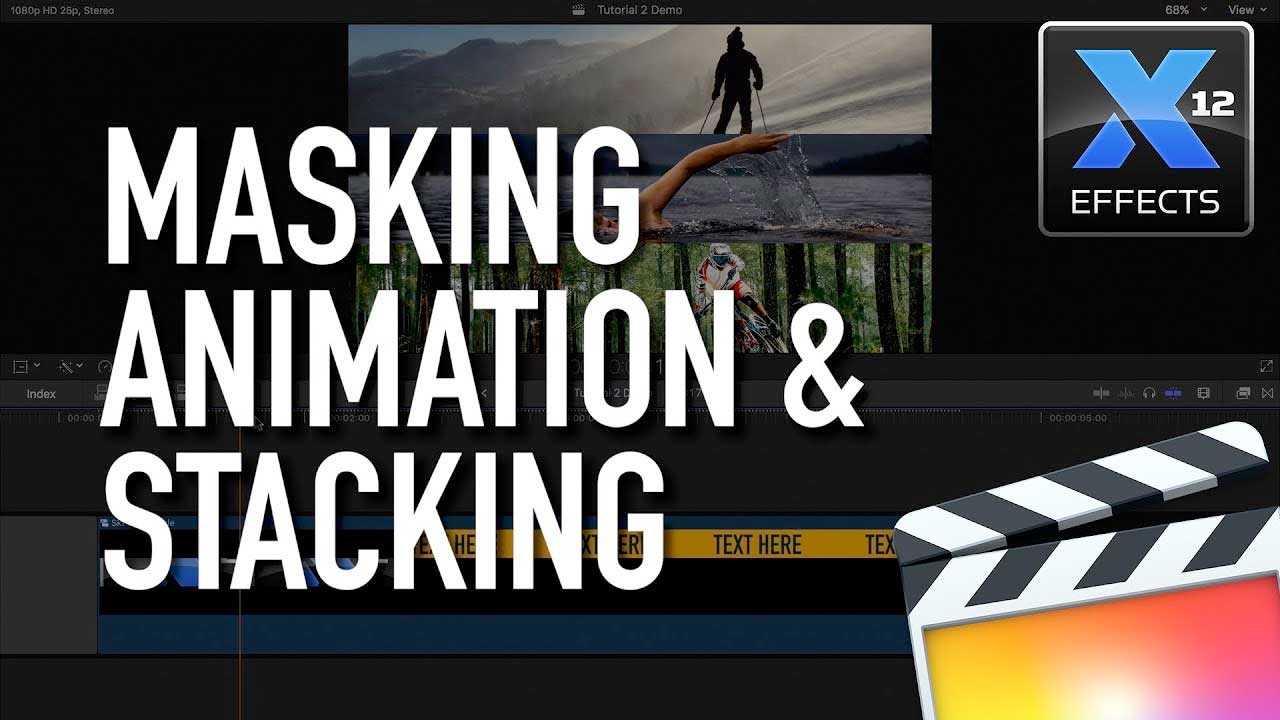
FCPX: Idustrial Revolution XEffects Viral Video Thirds Tutorial
June 7, 2018
Learn how to use the masks and stack animations in Viral Video Thirds from Idustrial Revolution.
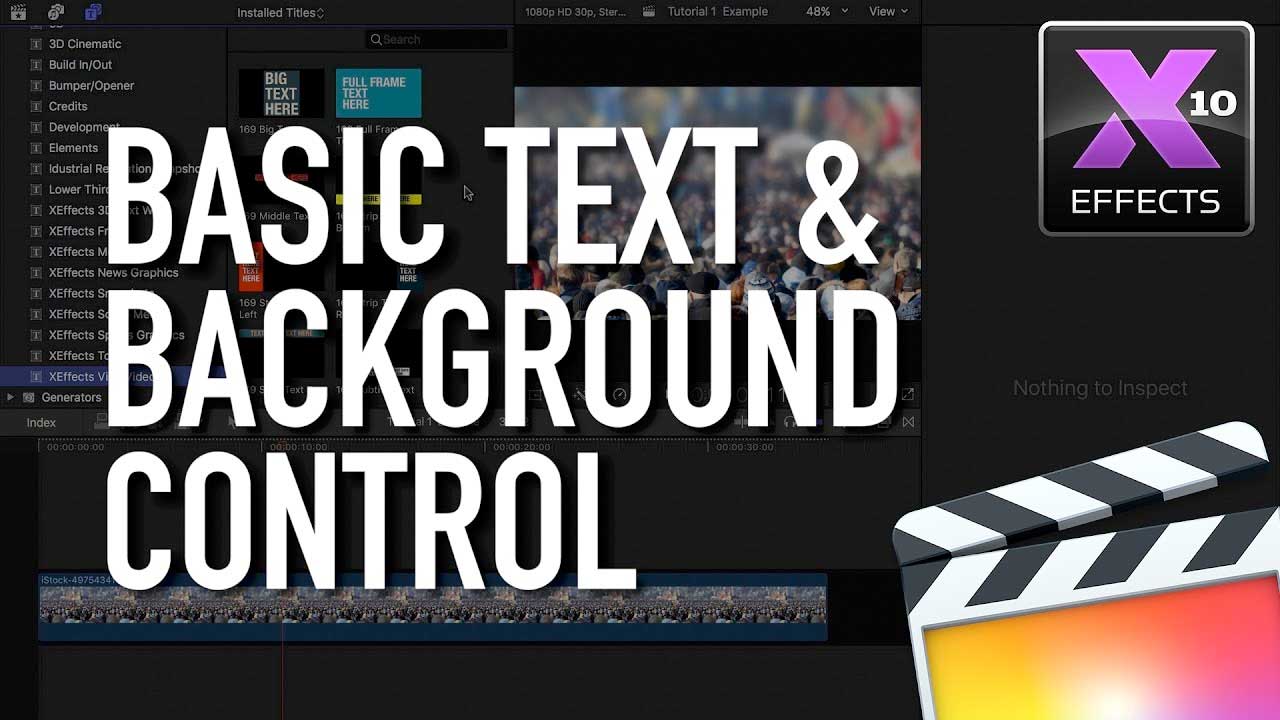
FCPX: Idustrial Revolution Viral Video Text & Background Control
June 7, 2018
Here are 2 tutorials that teach you both basic and advanced Text and Background control when working with Viral Video from Idustrial Revolution.
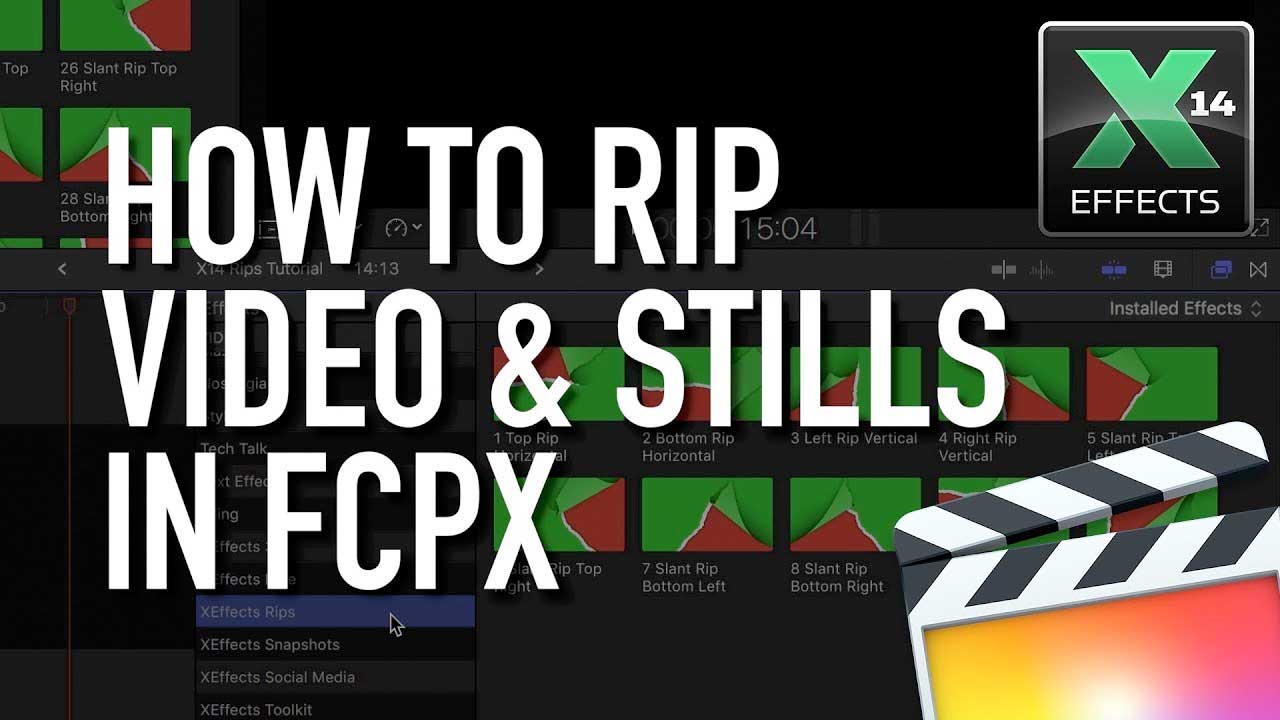
Final Cut Pro X: Idustrial Revolution XEffects Rips Tutorial
June 7, 2018
In this tutorial we look at using XEffects Rips within Final Cut Pro X. The plugins are highly customisable with controls for rip direction, rip angle, rip depth, and edge type. We look at the onscreen controls for the rips and advanced control in the Inspector.
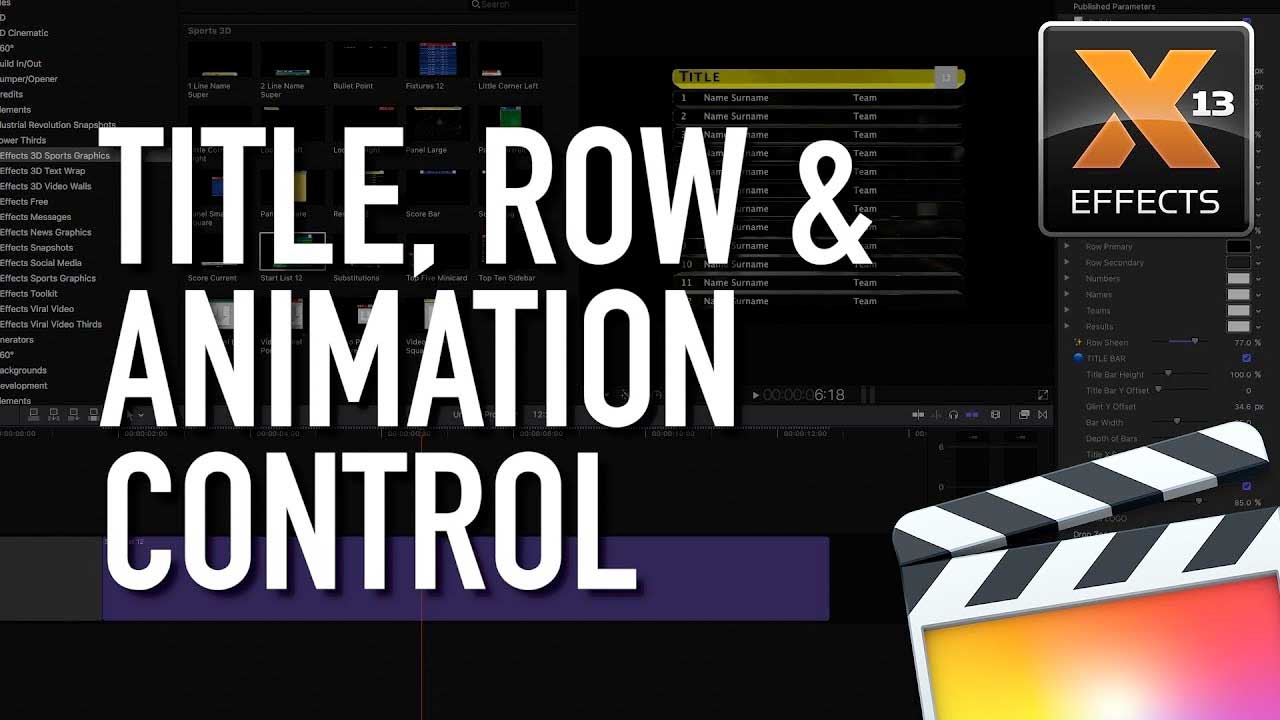
Final Cut Pro X: Idustrial Revolution 3D Sports Graphics Tutorial
June 7, 2018
Learn how to use 3D Sports Graphics from Idustrial Revolution to build broadcast quality 3D sports graphics to your exact requirements.

eyedesyn Sort It Overview
June 7, 2018
Learn how Sort It for After Effects can easily manage cluttered, complicated timelines and comp windows.
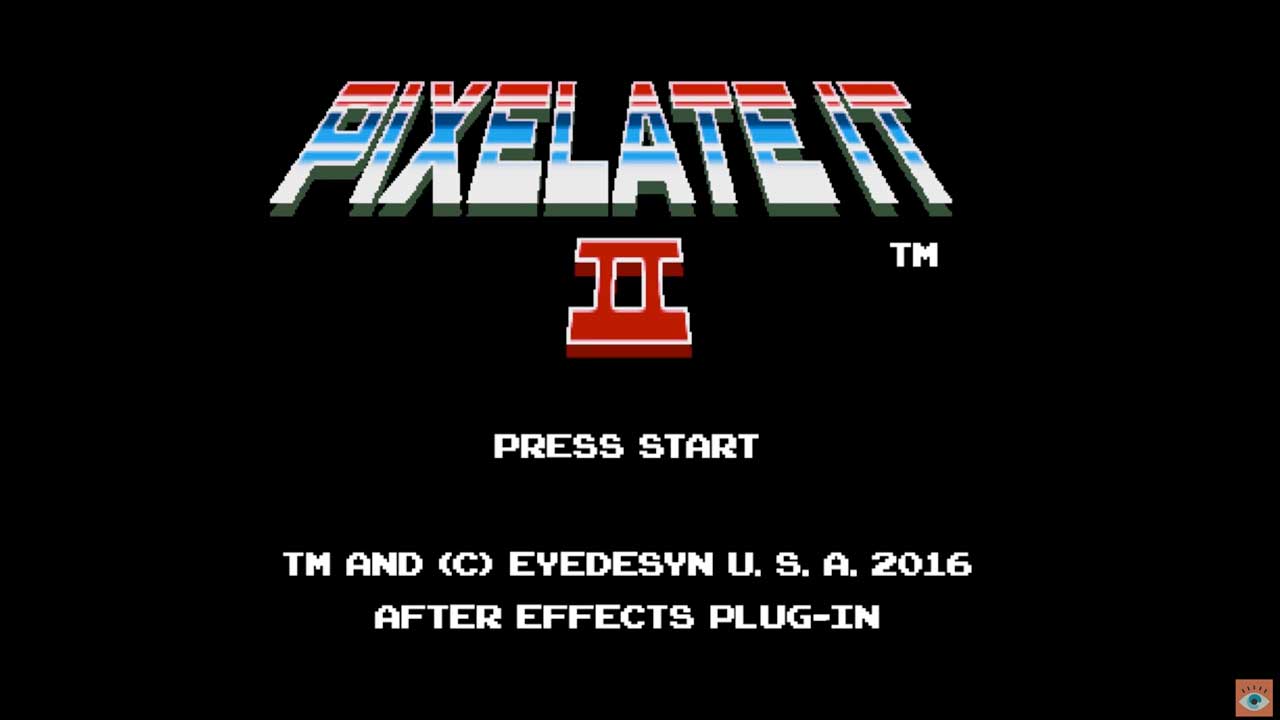
eyedesyn Pixelate It for After Effects
June 7, 2018
Learn how to use Pixelate It to quickly and easily pixelate your After Effects animations.
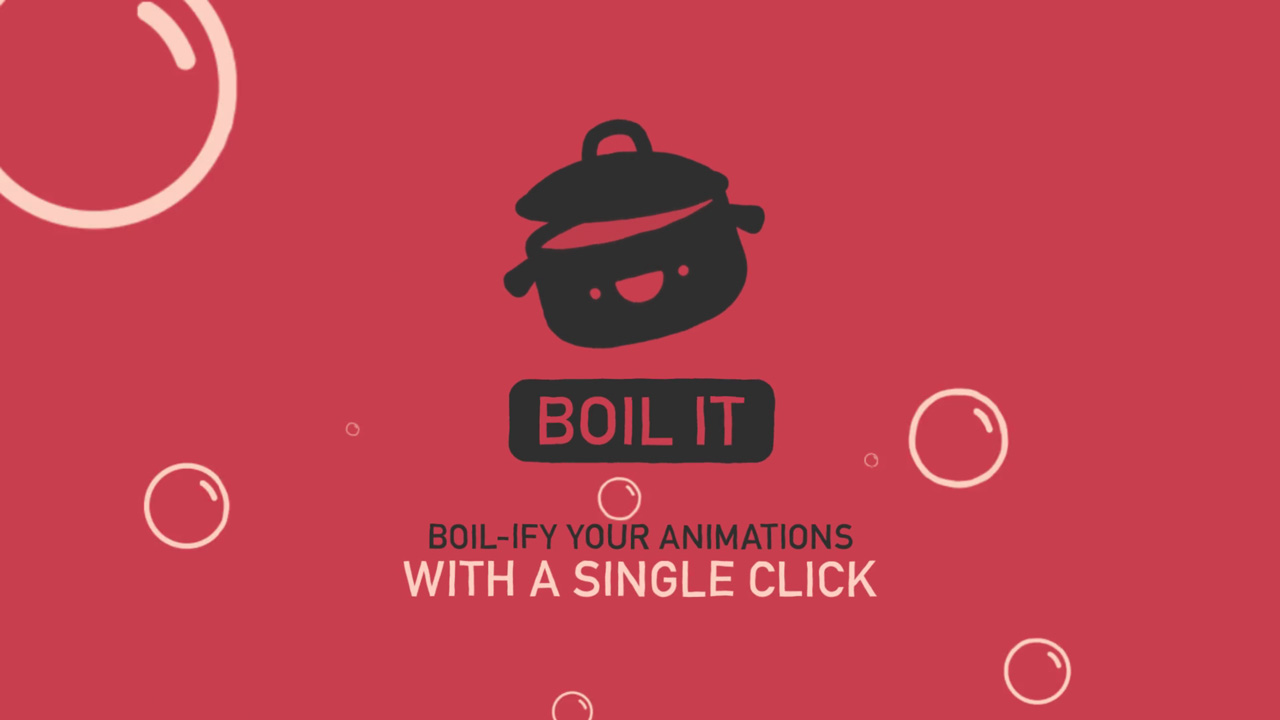
Eyedesyn Boil It Tutorial
June 7, 2018
Learn how to use Boil It to easily apply custom boil effects to one or more selected layers or as an Adjustment Layer with a click of a button!
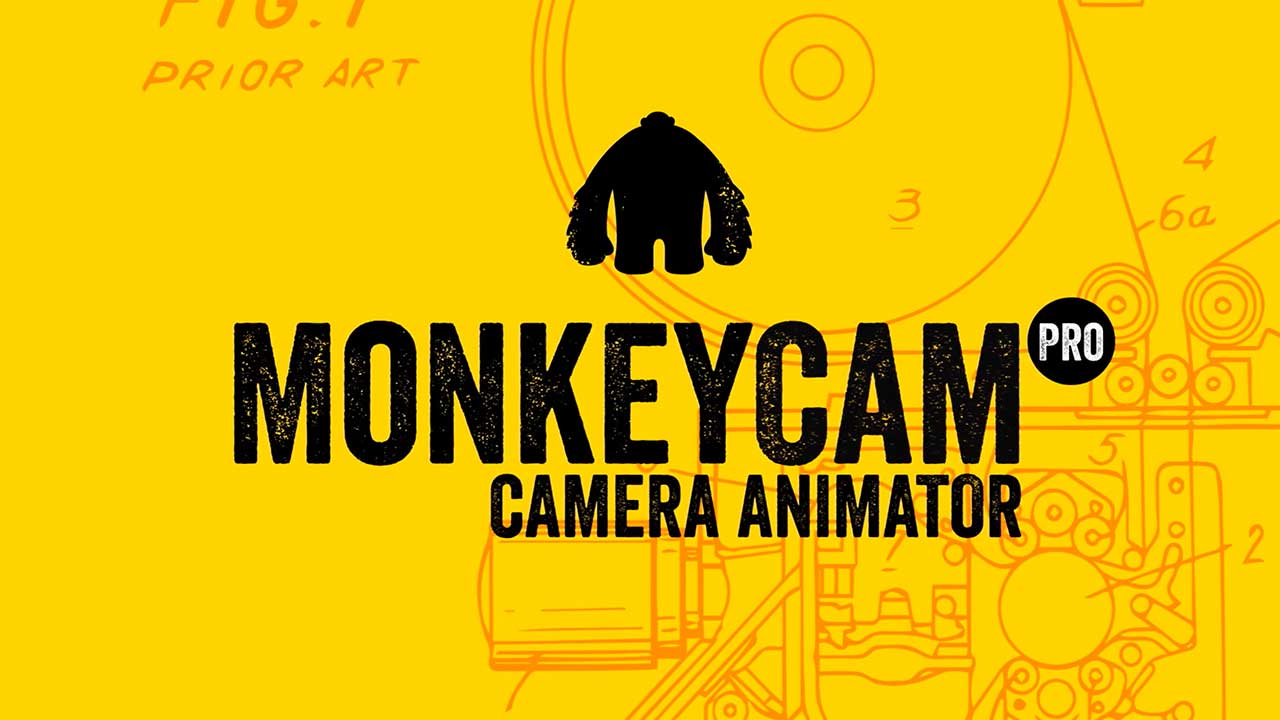
Ebberts + Zucker MonkeyCam Quick Start Tutorial
June 7, 2018
Learn how to use MonkeyCam, the procedural camera animator for After Effects, to easily make complex camera moves in 3D space.
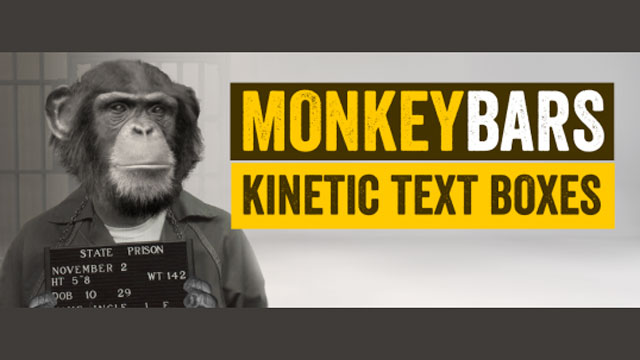
Ebberts + Zucker MonkeyBars Quick Start Tutorial
June 7, 2018
Learn how to use MonkeyBars to procedurally generate animated text boxes quickly.

Ebberts + Zucker EditMonkey Quick Start Tutorial
June 7, 2018
Learn how to use EditMonkey to create complex multi-layered edits in seconds.