Software (listed by vendor) (2699 Tutorials)
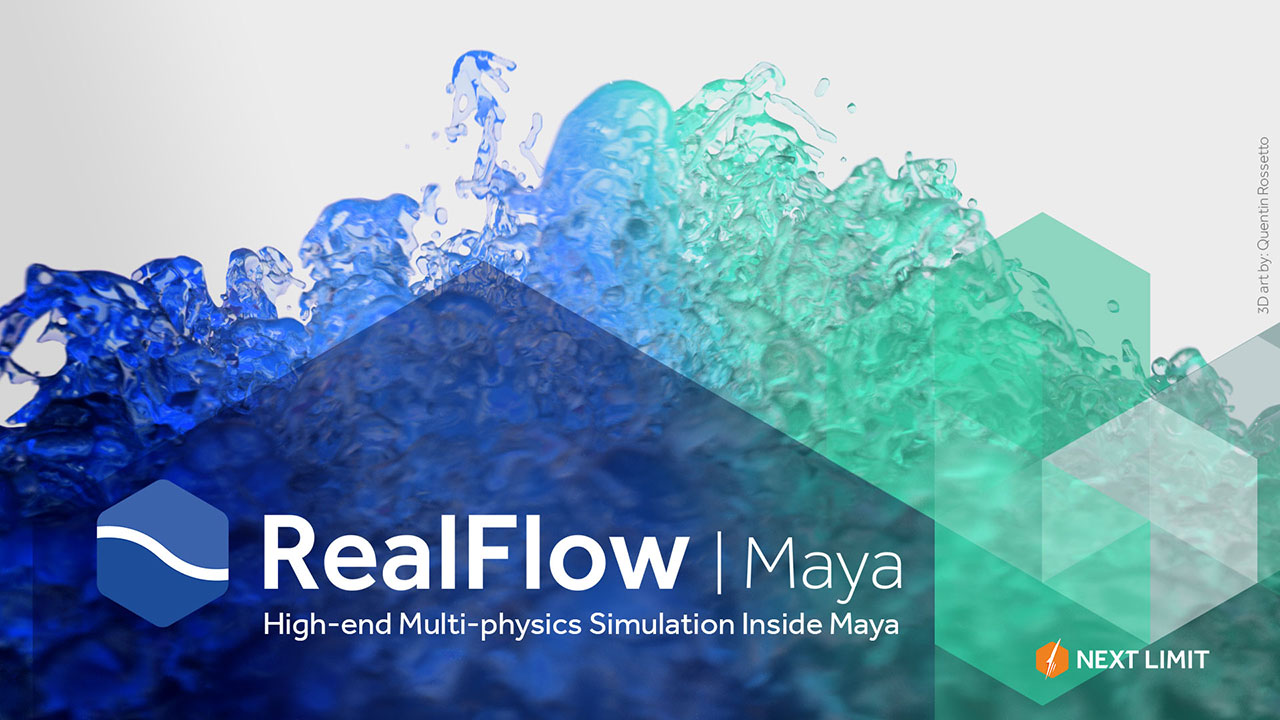
RealFlow | Maya: Installation Tutorial, Plus Next Limit Release Information
May 23, 2018
High-end Multi-physics Simulation Inside Autodesk Maya®. We’ve also included a RealFlow | Maya: Installation video if you want to try the demo.
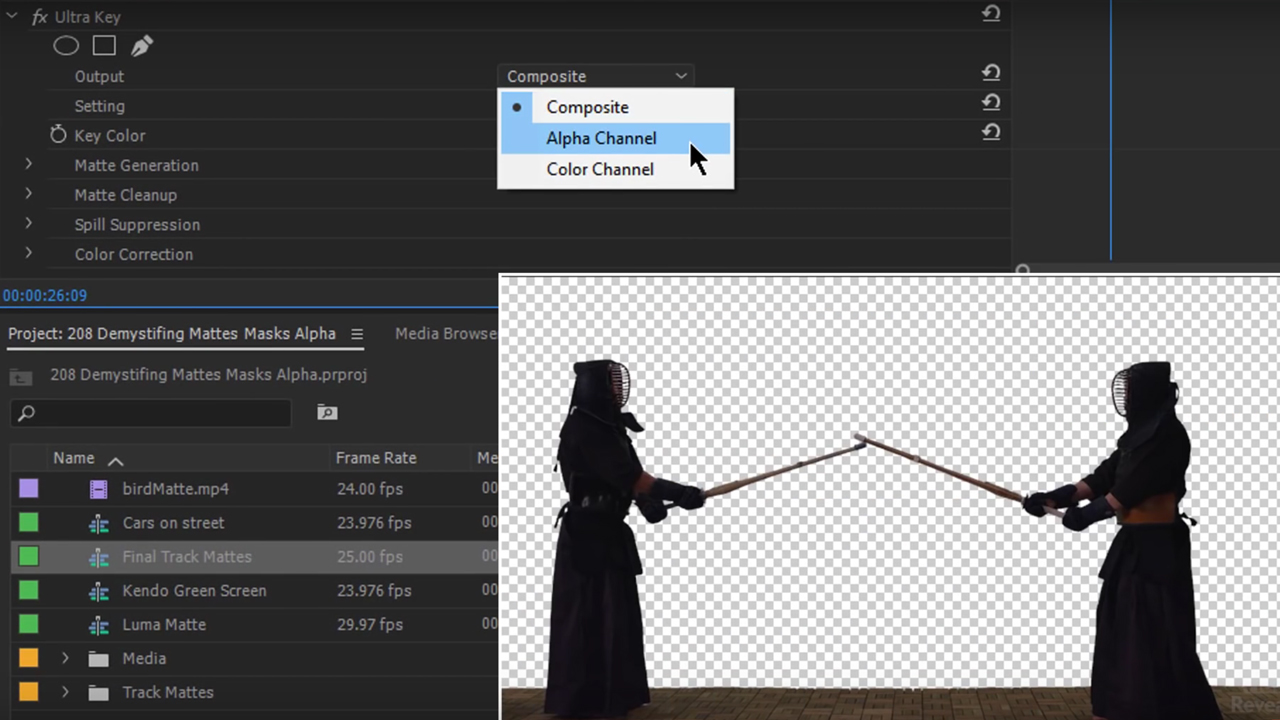
Demystifying mattes, masks & alpha channels in Premiere Pro
May 22, 2018
Colin from VideoRevealed is the master of demystifying mattes, masks and alpha channels apply to the idea of isolating parts of a frame
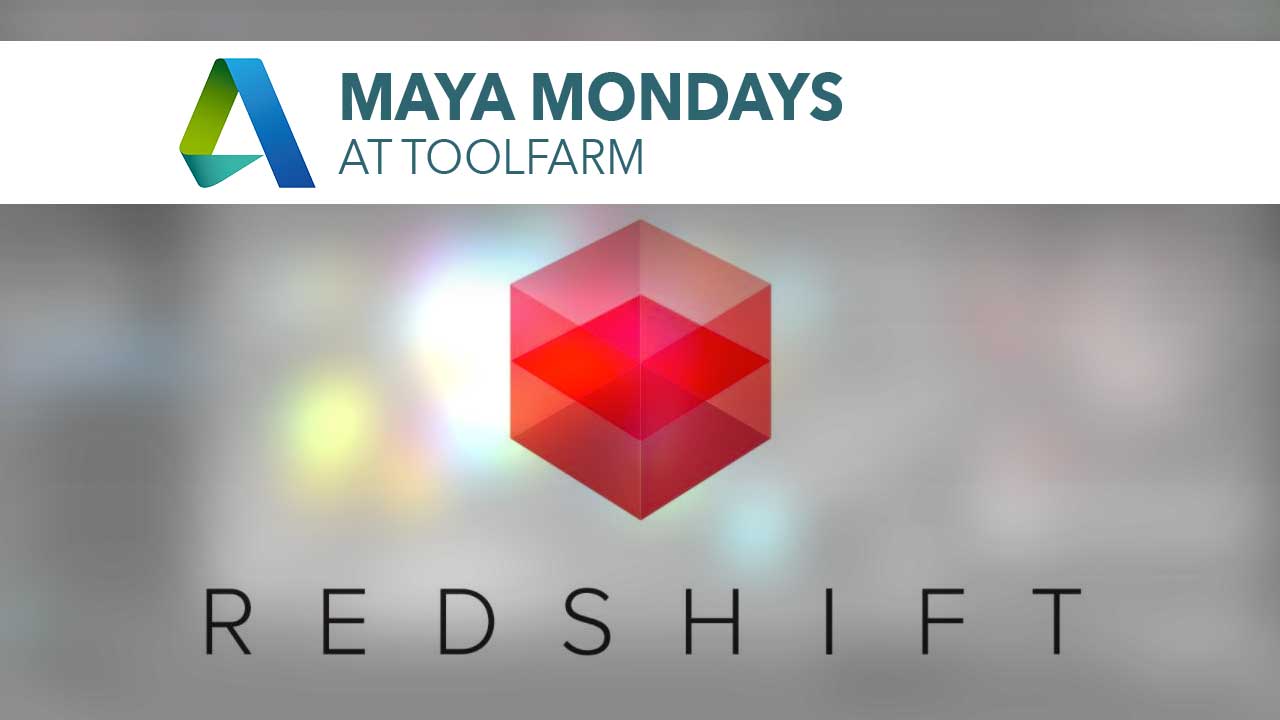
Maya Monday: Redshift and Maya, part 1
May 21, 2018
Redshift has several tutorials on working with Redshift in Maya. Here are a few tutorials from their YouTube Channel to get you started.
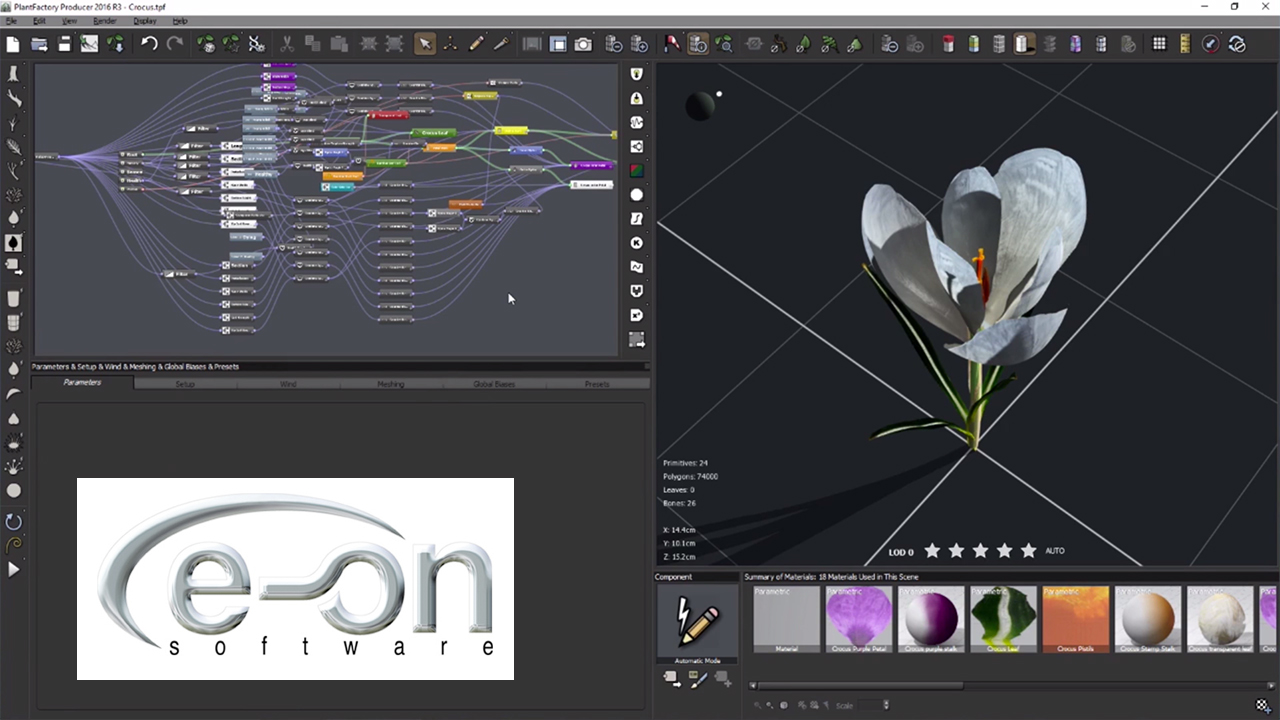
e-on Software Vue and PlantFactory Webinar Replay
May 17, 2018
Master both e-on Software Vue and PlantFactory with these informative recorded webinars, 3 for PlantFactory and 2 for Vue. Learn at your own pace!

WiFi Signal from MASH
May 16, 2018
Here's another from Lee at Maya Short Rounds. The second tutorial on the page was featured on Maya Monday.

Maya 2017 MASH Tutorial – Scatter balloons and vertex color in Arnold
May 16, 2018
Edge-CGI 3D Tutorials and more! shows you how to scatter colors around a huge group of balloons. You can recreate Up!

The New Layout Panel in HitFilm Pro v8
May 16, 2018
HitFilm Pro users get an entire year of free updates with their software. Get major improvements, mind-blowing new features, advanced tech, and an ever-expanding VFX library. HitFilm is at more than 820 effects and presets and counting! This tutorial talks about the new Layout Panel in HitFilm Pro 8.

Save Time with Custom Render Passes / AOVs in Redshift for Cinema 4D
May 16, 2018
Chad Ashley at Greyscalegorilla demonstrates how he uses Redshift’s New Custom AOVs to save loads of time in production. Chad breaks down his workflow, where he goes from Redshift in Cinema 4D and then into Blackmagic Design Fusion.

After Effects: Large Scale Explosions in AE
May 15, 2018
ActionVFX’s Alan Fire has two tutorials explaining how to create a composite using their explosion stock footage in After Effects.

Premiere Pro: 17 Tips to Work Faster and Smarter
May 15, 2018
In this tutorial, Nathaniel Dodson of tutvid explains tons of tips, tricks and even hacks, from trimming to file management and more, to help you edit better, faster and smarter in Premiere Pro.

Stupid Raisins: Swap Pop for FCPX Tutorial
May 8, 2018
Learn how to use Swap Pop to create simple, clean, modern and minimal video transitions in FCPX.

PremiumVFX: Smooth Titles for FCPX Tutorial
May 8, 2018
Learn how to use Smooth Titles to create titles with soft, seamless animations for the most natural results.

PremiumVFX: Simple Split Screens Tutorial for FCPX
May 8, 2018
Learn how to use Simple Split Screens to quickly and easily create multiple split screens in Final Cut Pro X.

DigitalProducts669: Colorado Outskirts Freeze Frames Tutorial for FCP X
May 8, 2018
Learn how to use the Colorado Outskirts Pack to create freeze frame transitions inspired by the super cool Borderlands 2 intro.
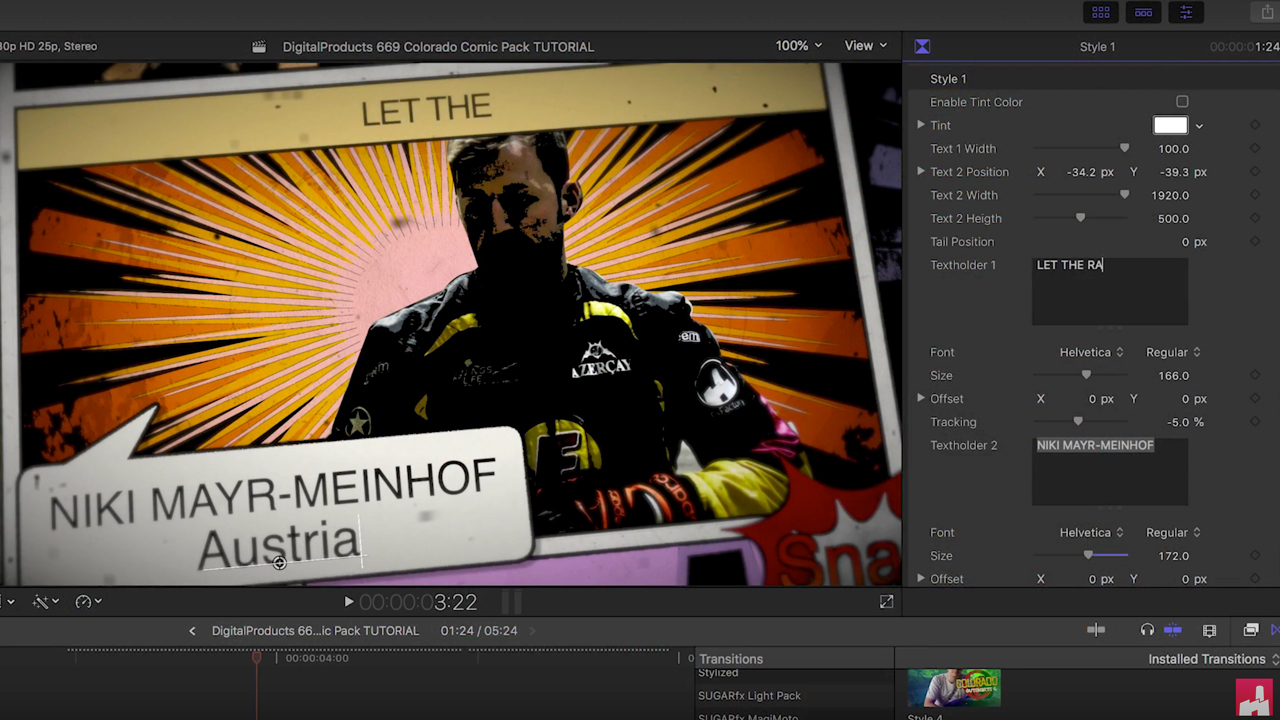
DigitalProducts669: Freeze Frames Comic Pack Tutorial for FCP X
May 8, 2018
Learn how to use Comic Pack to create comic and cartoon style freeze frame transitions quickly and easily.