Topics (2744 Tutorials)

QubaHQ Stop Motion Kit with Tutorial
June 2, 2017
QubaHQ Stop Motion Kit is a free download and is marketed as “The Fastest Way to Accomplish Stop Motion in After Effects!”

3ds Max: How to Create a Mini 3D House in 3D Studio Max
May 30, 2017
Learn how to make a miniature, low poly house using 3ds Max in this step by step tutorial by Jonathan Lam. This tutorial is great the for beginning 3ds max user as it covers creating simple 3D shapes and basic modeling techniques.

News: MAXON NAB 2017 Rewind – Volume 4: Motion Graphics
May 18, 2017
Here’s the forth volume of MAXON’s Rewind Presentations from NAB 2017. This Rewind includes presentations from Nick Campbell, Eran Stern and Al Heck.
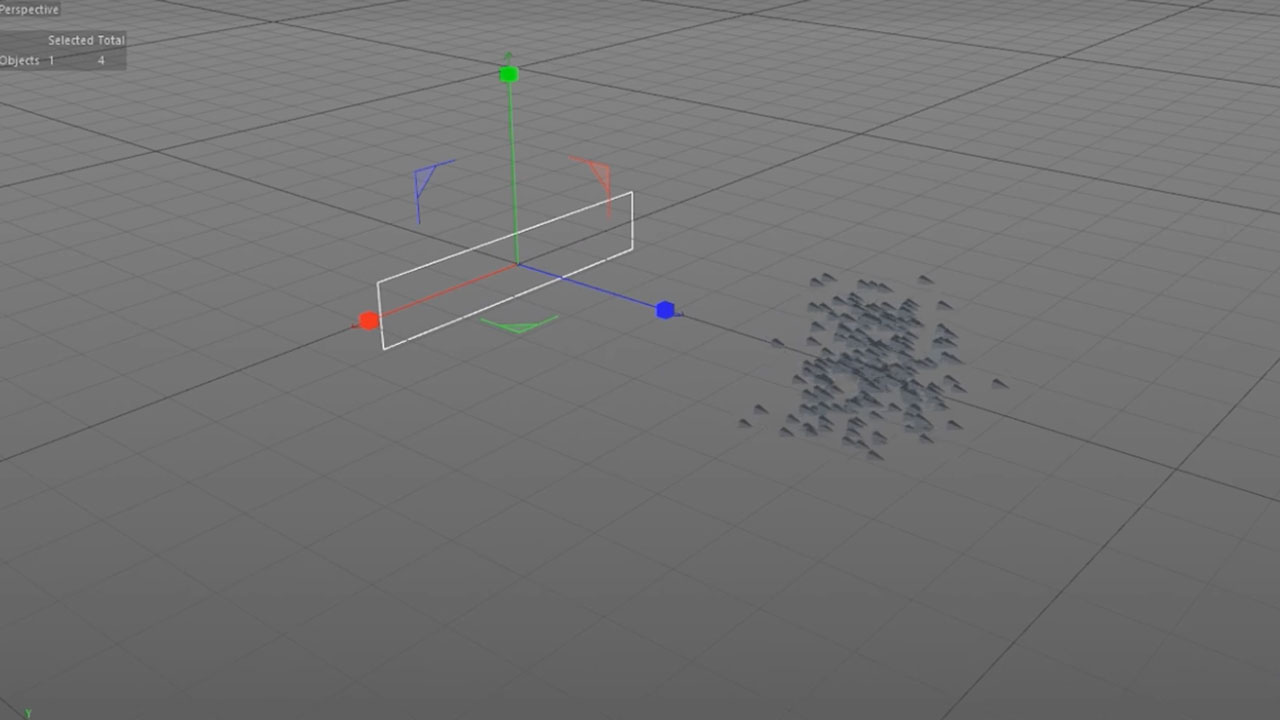
Cinema 4D: Create Simple Flocking Sims with C4D Flock Modifier
May 16, 2017
Sam Winter from Digital Meat explains how to use the Flock Modifier plug-in to make particles simulate the flocking of birds or a school of fish.
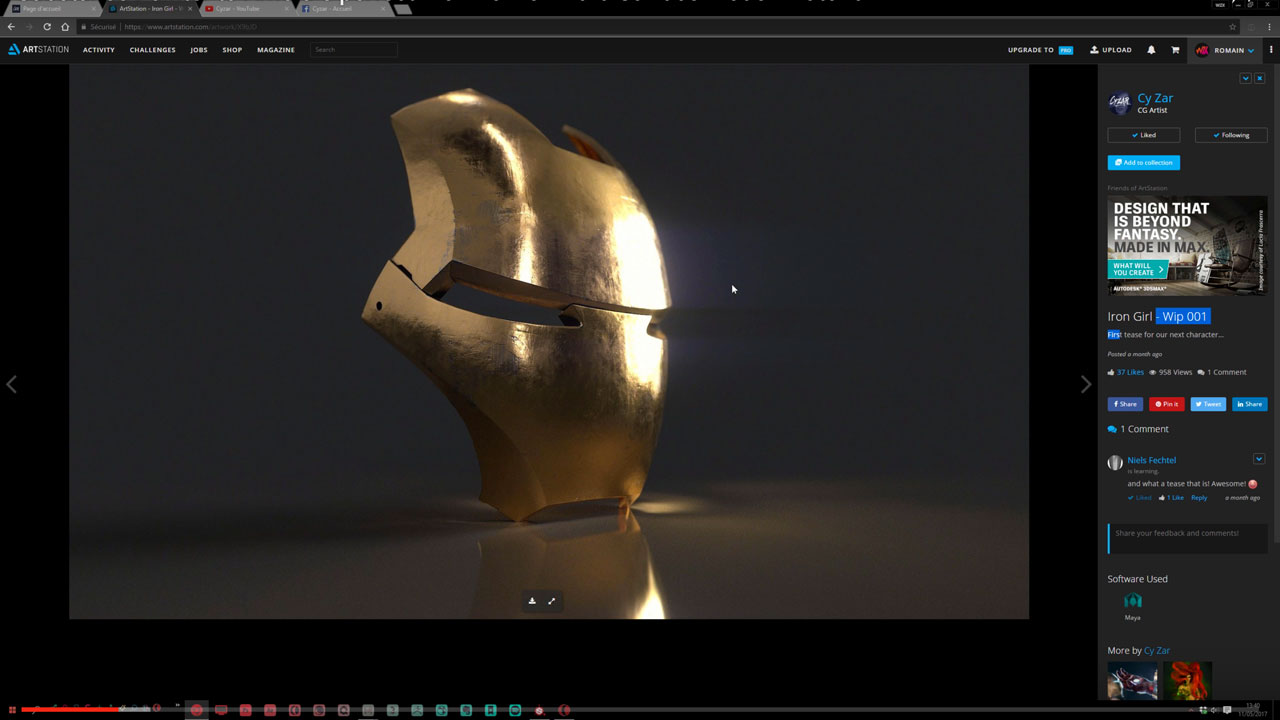
Substance Painter to Arnold Workflow
May 16, 2017
In this tutorial by Romain Chauliac, you will learn the proper workflow to get your Substance Material to look exactly the way you want it to in Arnold Render 5.

Video Copilot Electricity Tutorial for Adobe After Effects
May 10, 2017
Andrew Kramer shows you how to direct lighting movement, create dynamic reflections, and more, all completely inside Adobe After Effects.

3ds Max: Create Detailed Sand with iToo Software’s Forest Pack
May 9, 2017
This step by step tutorial teaches you how to use Forest Pack’s “Forest Color” map features plus a bit of customizing, to create macro-photorealistic sand.

Mocha Shapes: Masking & Roto with Mocha Pro with Free Presets
May 9, 2017
Dan Harvey explains the ins and outs of Mocha’s shape tools for editing roto-masks, tracking obscured objects, layer order and more. Mastering Mocha shapes will save time on visual effects and finishing tasks. If you use Adobe, Avid & OFX workflows, this tutorial is for you!
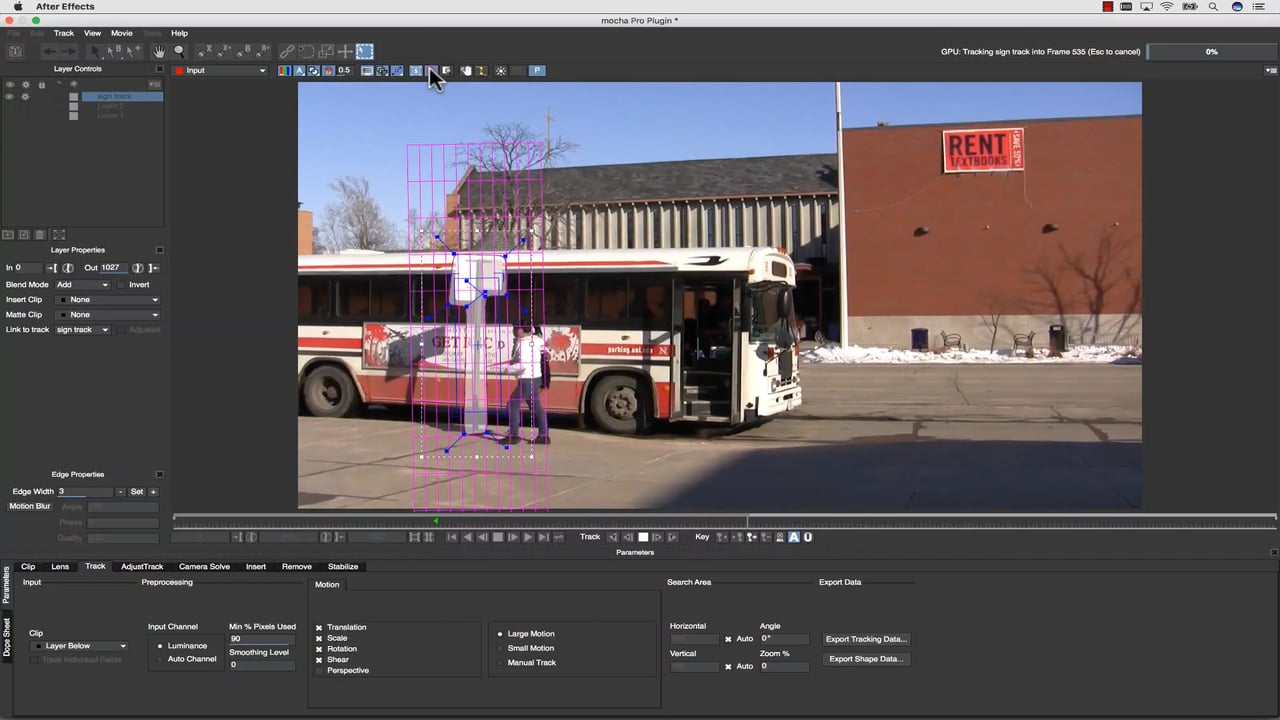
Mocha Planar Tracking Tips with the Mocha Pro 5
May 9, 2017
Mocha Pro 5 is a great tool and here are some tips on how to use Mocha Pro like a Pro!
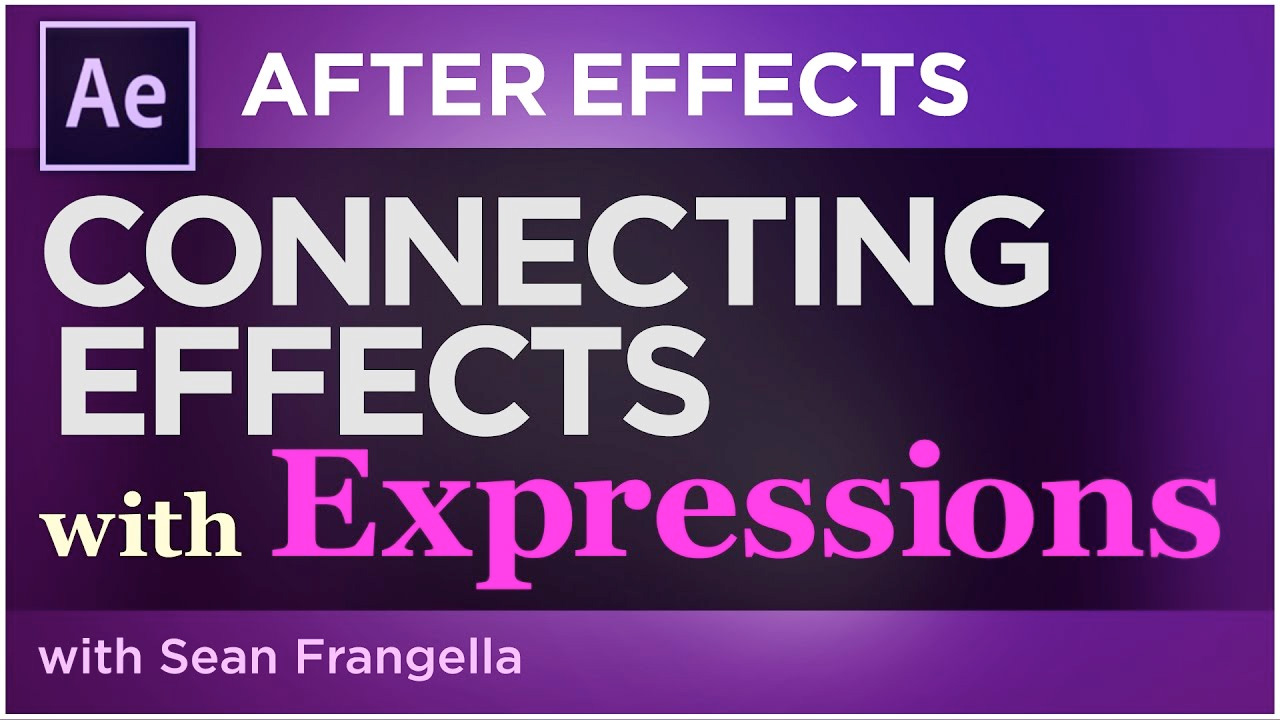
After Effects: How To Connect Effects with Expressions in After Effects
May 9, 2017
Learn how to connect effects and effect parameters in After Effects by using expressions making it easy to simplify keyframes and workflow, in this tutorial from Sean Frangella.

3 Proven Film Editing Techniques from Star Wars
May 9, 2017
Learn from the best! What can you learn from Star Wars and use in your own edits? Quite a bit!
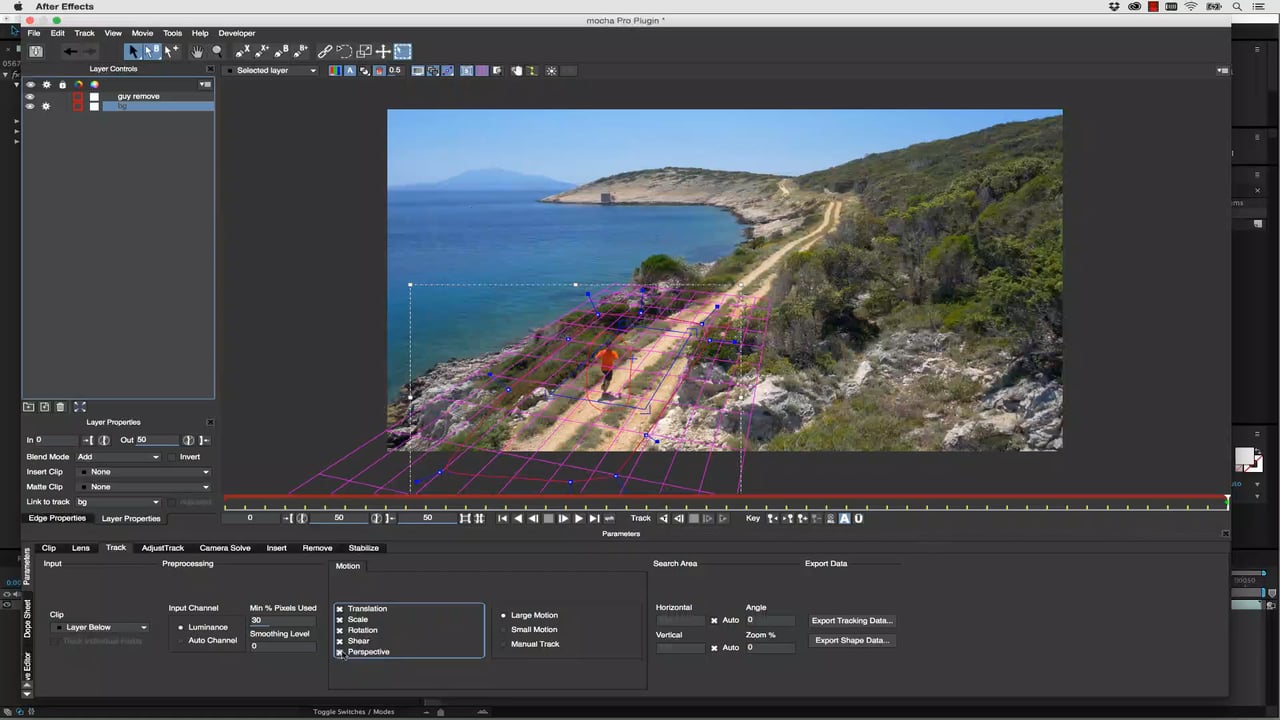
Mocha’s Remove Module
May 9, 2017
Here’s a 5 minute tutorial on the Remove Objects plug-in in Mocha Pro. Remove objects doesn’t use a manual clone or paint. Mocha Product Specialist, Mary Poplin, explains how to use Remove Module inside Adobe After Effects, the same basic technique used in the mocha Pro 5 standalone or plug-in on other supported hosts.
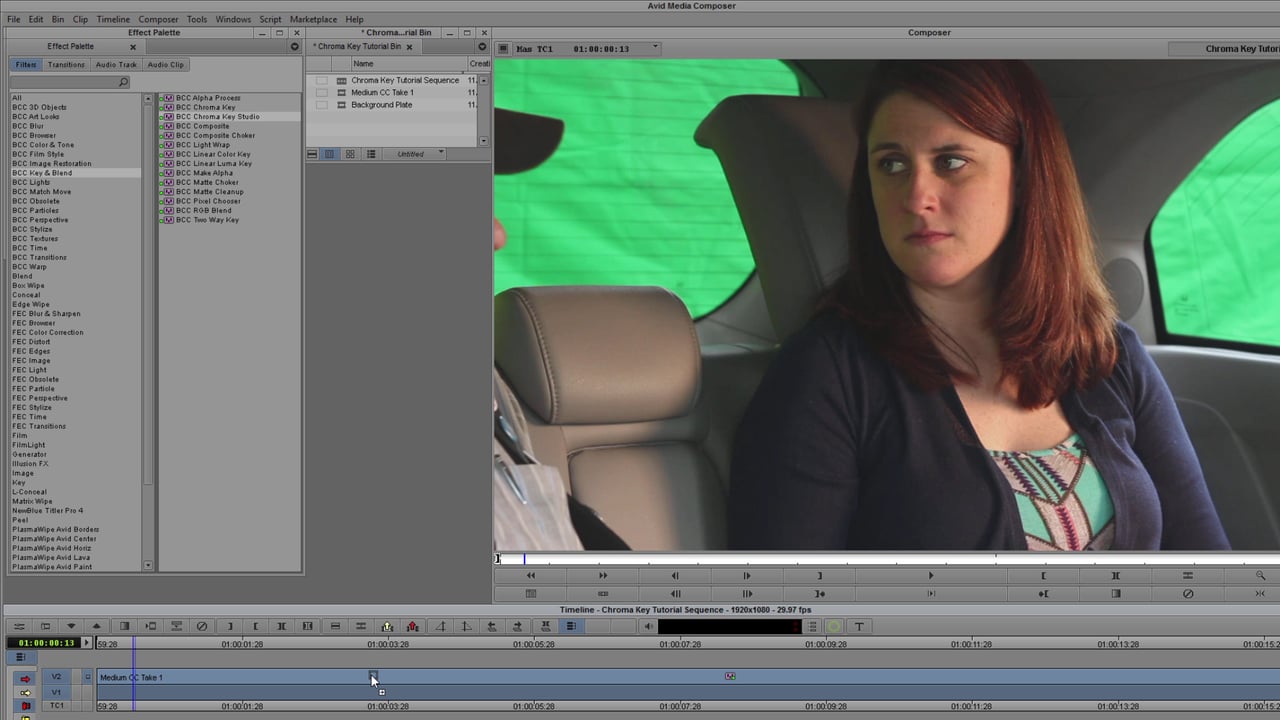
Working with Tough Keys in Avid with BCC Chroma Key Studio
May 9, 2017
It’s no fun to key a poorly lit green screen, but the keying plug-ins in Boris Continuum Complete can help with this arduous task. Vin Morreale explains how he takes an imperfect green screen shot in Avid Media Composer and makes it work with BCC Chroma Key Studio, Fast Film Process, Title Studio and Grunge.
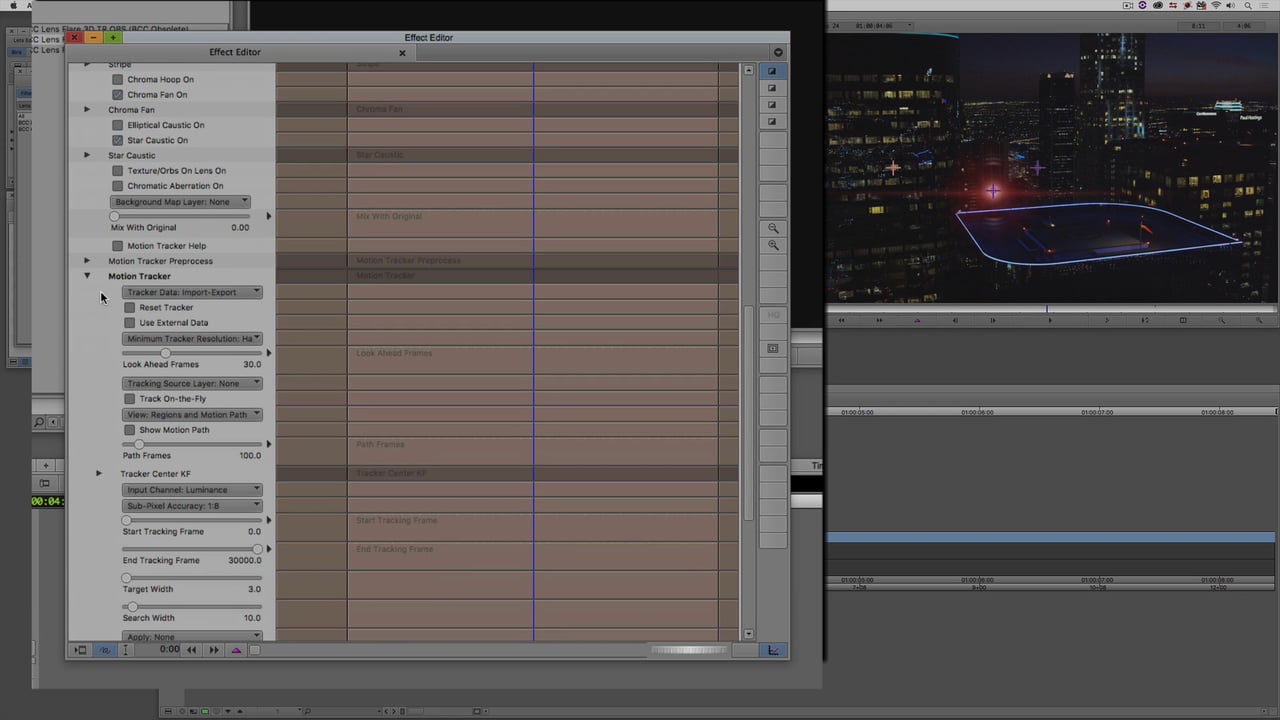
Advanced Lens Flare 3D Tracking with Mocha in Avid Media Composer
May 9, 2017
Avid editor/trainer Kevin P. McAuliffe gives out several great tips to about tracking, exporting, and importing Mocha’s tracking data into the Lens Flare 3D MT.

Sapphire QuickTips: Grunge
May 9, 2017
In this tutorial, learn how to add some grungy effects to your video and text with Sapphire.